Decoding Job Application Status Meanings
You’ve been there. You hit "submit" on a job application, and then… you wait. Staring at that vague status update is easily one of the most frustrating parts of looking for a job. What does "Under Review" actually mean? Is "Screening" good news? How long is too long to wait?
These aren't just little labels; they're vital signs that tell you where your application is in the hiring process.
Why Job Application Statuses Matter More Than Ever
Think of the hiring process as a journey. Your application is the traveler, and those status updates are the signposts along the road. If you don't know what the signs mean, you're pretty much driving blind. It’s the difference between knowing you’re on the right highway and feeling completely lost.
This visual breaks down the ideal path, from the moment you apply to the final decision.
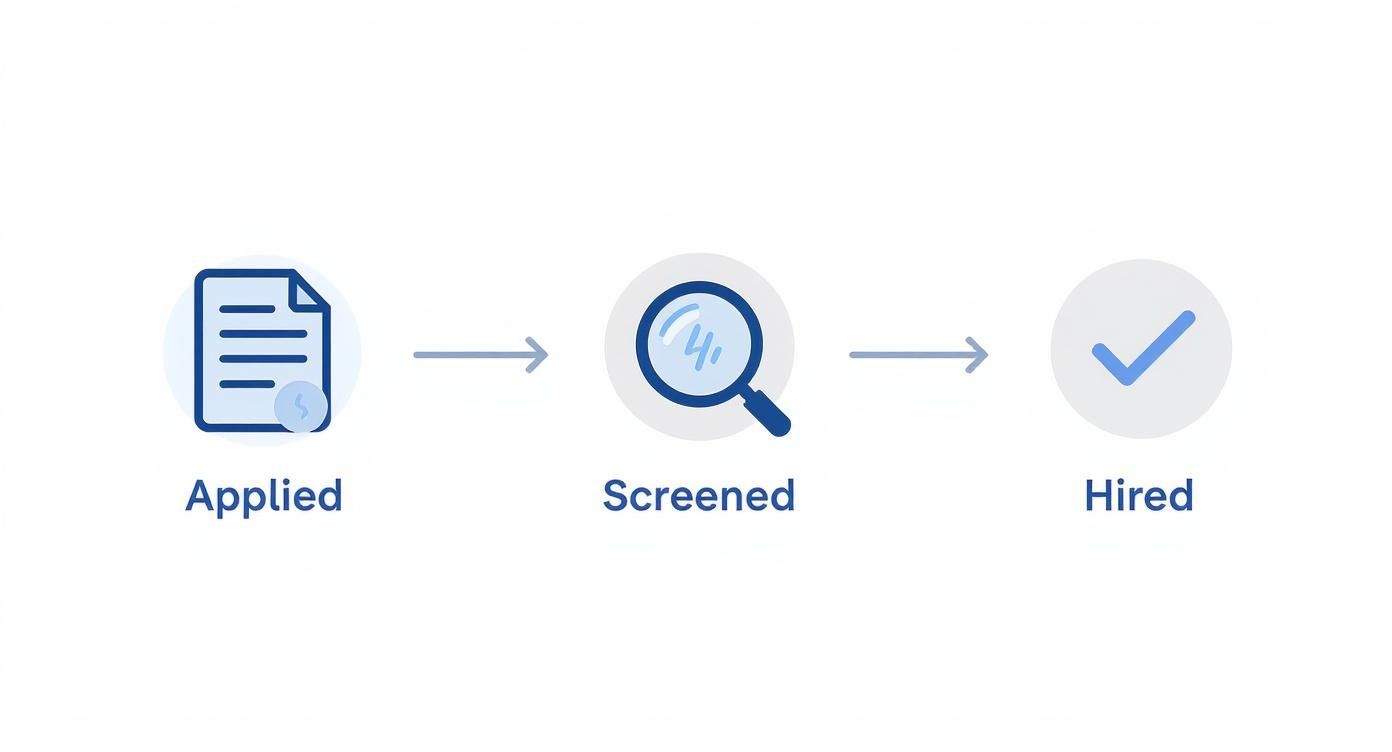
Of course, the real journey is rarely this straightforward. It's often longer, with a few more twists and turns.
The Modern Hiring Gauntlet
Let's be real: today's job market is a tough place. Landing a job has become a marathon, not a sprint. Recent studies show that it's not uncommon for job seekers to fire off applications for 100-200 positions before they get an offer.
On top of that, the median time to even get that first offer can drag on for nearly 69 days. A big reason for this is that around 88% of employers now use AI screening tools to sift through the mountain of resumes they receive.
This new reality makes decoding those job application statuses absolutely critical. When you know what they mean, you can:
- Manage your own expectations: Understanding typical timelines helps you avoid the constant stress and "did they forget about me?" anxiety.
- Strategize your follow-up: You’ll know exactly when it’s appropriate to send a friendly nudge and when you should just hang tight.
- Improve your game plan: Getting a swift rejection might sting, but it's also a clear sign that your resume might need a tune-up with better keywords.
By learning to read these signals, you stop being a passive bystander in your job search and become an informed, active participant. You gain the clarity to put your energy where it will actually make a difference.
Remember, while tracking your status is crucial, so is making a great first impression. It's always a good idea to build a compelling online presence that grabs attention from the get-go.
To give you a head start, we’ve put together a quick reference guide for the most common statuses you'll encounter.
Quick Guide to Common Application Statuses
| Status | What It Means for You | Typical Wait Time |
|---|---|---|
| Applied/Received | Your application is in their system. An automated confirmation. | Instant to a few days |
| Under Review | A human is likely looking at your resume for the first time. | 1-2 weeks |
| Screening | You’ve passed the initial check; now you're being compared to others. | 1-3 weeks |
| Interviewing | You're on the shortlist! Expect to hear about scheduling. | A few days to 1 week |
| Offer | Congratulations! They want you on the team. | 1-3 days after final interview |
| Rejected | You're no longer in the running for this role. | Varies widely; sometimes never |
This table is a great starting point, but keep in mind that every company’s process is a little different. Now, let’s dive deeper into each of these statuses and what you should do at every stage.
From Application Submitted to Under Review
You've polished your resume, tailored that cover letter, and finally hit "Submit." That wave of relief is quickly followed by a simple, automated message: “Application Submitted” or “Application Received.”
Think of this as the digital equivalent of dropping a letter in the mail. It just confirms your package has been delivered—not that anyone has opened it yet.
This initial 'thank you for submitting' status confirms your successful application submission and officially starts the clock. Right now, your application is just sitting in an Applicant Tracking System (ATS), which is the powerful software used by over 98% of Fortune 500 companies to handle the flood of resumes they get.
The ATS is an automated gatekeeper. It's not reading your resume for nuance or creativity. It's simply scanning for specific keywords, skills, and qualifications that match the job description.
What “Under Review” Really Means
After a few days (or weeks), your status might finally tick over to “Under Review.” This is a good sign, but it's also one of the most misunderstood statuses out there. It's easy to picture a hiring manager intently poring over your resume, but the reality is a bit more… automated.
Typically, "Under Review" just means your application has passed the initial ATS keyword scan. You've met the bare-minimum criteria, and your resume has been moved from the giant "everyone" pile into a shorter queue for a human to eventually look at. It does not mean someone is actively reviewing it that second.
The “Under Review” status is like moving from the lobby to the waiting room. You’re in the building, but your number hasn't been called yet. The wait here can be anything from a few days to several weeks, depending on the company's hiring process and how many applications they're dealing with.
So, what's your move? Honestly, the best action at this early stage is no action. Fight the urge to follow up right away. An email sent too soon can make you seem impatient. A better use of that nervous energy is to keep applying for other roles and maintain your job search momentum.
Beating the Digital Gatekeeper
That jump from “Submitted” to “Under Review” is almost entirely about how well you've optimized your resume for the ATS. If you get a rejection notice a day or two after applying, it’s a huge red flag that the system filtered you out before a person ever laid eyes on your application. It’s not a knock on your skills, but a sign that the words on your resume didn't match the keywords in the job description.
To give yourself a better shot at getting past this first hurdle, you need to focus on:
- Keyword Alignment: Use the exact same language and keywords you see in the job posting.
- Simple Formatting: Stick to a clean, simple layout. Avoid fancy graphics, columns, or tables that can throw off the ATS parsers.
- Standard Job Titles: Call yourself a "Marketing Manager," not a "Brand Evangelist." Use common industry titles.
Making sure a machine can actually read your resume is the first and most important step. For a deeper dive, check out our guide on how to use a resume ATS scanner to make sure your application gets seen by a real human.
Advancing from Screening to the Interview Stage

If your job application status finally ticks over from "Under Review," go ahead and do a little happy dance. Seeing words like "Screening," "Shortlisted," or the holy grail, "Interviewing," means you’ve officially beaten the bots and caught a real human’s attention. You're not just another entry in a spreadsheet anymore—you're a contender.
Think of it like a video game. The ATS was level one, and you just cleared it. Now you're moving on to the next stage where the challenges are totally different. Each status update from this point on is you leveling up.
This is a huge step, but don't get too comfortable. The competition only gets fiercer from here. In fact, data shows that a single application has only about an 8.3% chance of ever turning into an interview. That means you might have to fire off 40 to 50 applications just to get one real conversation.
From Screening to Shortlisted
The "Screening" status is your first clue that a human has seen your application. This usually leads to a quick phone call with a recruiter or someone from HR. Don't mistake this for the formal interview; it's more of a pre-interview.
The whole point of this phone screen is pretty straightforward. They want to verify the key stuff on your resume, make sure your salary expectations are in the right ballpark, and just get a feel for your personality. They're basically making sure you’re a solid candidate before they waste a busy hiring manager's time.
Nail that call, and your status might change to "Shortlisted" or "Selected for Interview." This is the velvet rope moment—you've officially made it into the small group of top applicants who get to have a more serious chat.
Preparing for the Interview Stage
Once you see that beautiful "Interview Scheduled" status pop up, it’s time to kick your prep into high gear. You’re no longer just a list of skills on a PDF. Now, you have to prove you’re a person they can actually imagine working with every day.
Your focus needs to shift entirely to getting ready for that conversation. This is your moment to make your case, and showing up unprepared is simply not an option.
The interview isn’t just a test of what you know; it’s a test of how much you care. Companies want to hire people who are genuinely fired up about the role and have done their homework.
To turn this shot into an offer, you need a solid game plan. Knowing what’s coming and how to present your best self is everything. For some practical, no-fluff advice, check out our guide on how to prepare for your job interview and walk in ready to impress.
Navigating the Final Stages: Offer, On Hold, or Rejected

This is it—the home stretch. After weeks of applications and interviews, you’re at the part of the journey where every notification makes your heart jump. Seeing statuses like "Offer," "On Hold," or "Rejected" means you're at the end of the road for this particular role.
Each one signals a totally different next step. Let's break down what they actually mean so you can handle them like a pro.
The Good News: You've Got an Offer!
When your status flips to "Offer Extended," it's time for a victory dance. Seriously, take a moment to celebrate. You did it!
Now, the ball is officially in your court. This is your chance to really dig into the details—salary, benefits, company culture, and the real potential for growth. Don't rush it. Remember, an offer isn't the final word; it's the start of a negotiation.
The Gray Area: What Does "On Hold" Even Mean?
Okay, let's talk about the most frustrating status of all: "On Hold." It’s the ultimate "maybe," leaving you stuck in job search limbo. It means you're a strong contender, but something behind the scenes has pumped the brakes.
Think of it like a yellow light. You haven’t been stopped, but you can't move forward either. So, what's usually going on?
- Budgeting Hiccups: The department might be reshuffling its finances.
- A Preferred Candidate: They might have offered the role to someone else and are waiting for their answer. You're the backup plan.
- Internal Chaos: A key manager might be leaving, or the team’s goals just changed overnight.
Your best move here is to be patiently professional. A single, polite follow-up email after a week or two is perfect for restating your interest. After that? Let it go and pour your energy back into other applications.
The way a company communicates during these final stages says a lot about them. In fact, while 66% of candidates accept a job because of a great hiring experience, a stunning 26% reject offers simply because they were treated poorly. It’s a powerful reminder that respect goes both ways.
The Tough Pill: Handling Rejection With Grace
Seeing "Rejected" or "Not Selected" stings. There's no getting around it. It's perfectly fine to feel disappointed, but the key is not to let it knock you off course.
This isn't a judgment on your value or skills. It just means this specific role wasn't the right match at this specific time.
Try to see it as a data point. If you’re up for it, send a short, professional email asking for feedback. You won't always get a response, but when you do, it can be gold for your next application. For a deeper dive, check out our guide on dealing with job rejection and how to turn it into fuel for your search.
Making Sense of Less Common Statuses
Beyond the usual updates, you'll occasionally run into application statuses that are a bit more… mysterious. They can leave you scratching your head, but figuring them out gives you some much-needed closure and a peek behind the curtain of a company's hiring process.
Seeing a status like "Position Filled" is as straightforward as it gets. It's the company's way of saying they've found their person and the search is officially over. While it's still a rejection, it’s a definite one, letting you cross that application off your list and move on without any lingering questions.
Likewise, "Withdrawn" is usually self-explanatory—it means the candidate pulled their own name from the hat. If you see this status but didn't actually withdraw, it could just be a quirky term the company uses when a position gets canceled internally.
Deciphering Vague Rejections
One of the most confusing updates you can get is "No Longer Under Consideration." It sounds harsh and personal, but more often than not, it's completely impersonal. This status is often triggered automatically by an Applicant Tracking System (ATS) when a resume doesn't hit certain keywords or you're screened out in the very first digital pass.
It doesn’t mean a hiring manager poured over your resume and decided you weren't a fit. In many cases, it just means you were filtered out before the real review even began, sometimes for reasons you have no control over, like a last-minute flood of internal candidates.
An "Under Consideration" status is like being in the waiting room. A "No Longer Under Consideration" update means the doctor has already left the building—it's an abrupt end, usually without a clear diagnosis.
Then there's the unique "Future Consideration" or "Talent Pool" status. This is basically a soft rejection with a silver lining. It means you weren't quite right for this role, but the company liked your profile enough to keep it on file for later. While it's certainly better than a hard "no," don't put your job search on hold waiting for their call.
The Problem of Application Ghosting
Maybe the most frustrating experience of all is when your status just… stops. You're left perpetually "Under Review," a victim of application ghosting. This complete lack of closure is rarely about you. It's usually the result of overwhelmed recruiters, a chaotic hiring process, or a role that was put on indefinite hold.
When you find yourself in this limbo, the best move is to set your own mental deadline. If two or three weeks have gone by after an interview with zero updates, it's probably time to mentally move on and refocus your energy. Waiting for a status that may never change just kills your motivation. Your time is far better spent on opportunities with companies that actually communicate.
How to Proactively Manage Your Applications
Hitting "submit" on an application and then just… waiting? That’s a recipe for anxiety. Refreshing your inbox or the company portal a dozen times a day doesn't actually change anything, but it will absolutely drain your mental battery. It’s time to stop reacting and start taking control of your job search.
Here's a common mistake I see all the time: relying on the company's application portal for updates. Let's be real—those systems are built for the employer's convenience, not yours. The information is often vague, slow to update, or just plain confusing. To really own your job search, you need your own system. Think of it as your personal command center where you can see the status of everything at a glance.
Build Your Application Command Center
First things first, you need a dedicated space to track every single application. This doesn't have to be some overly engineered, complicated setup. A simple spreadsheet can do the trick, but a specialized tool can make it even easier. The goal is to have one organized place to monitor each application's status, key dates, and important contacts.
Here’s a glimpse of what a simple tracking system can look like.
When you lay out your entire pipeline like this, you immediately see where every application stands. Nothing slips through the cracks. This simple act of organization cuts down on stress and frees up your mental space to focus on what actually moves the needle—like knocking your next interview out of the park.
Taking this structured approach transforms your job search from a chaotic jumble of emails and open browser tabs into a project you can actually manage. You'll start to spot patterns, too. Maybe you'll notice that a certain version of your resume is getting more hits, or that specific types of roles are leading to more interviews. That's gold. It's the kind of insight you need to sharpen your strategy.
Proactive management is about turning anxiety into action. Instead of wondering if you should follow up, your system will tell you exactly when and with whom.
An organized system is the bedrock of a smarter, more effective job search. If you're ready to get this set up, our guide on effective job application tracking walks you through building a system that saves you time and keeps you in the driver's seat. It’s time to stop waiting for things to happen and start making them happen.
Frequently Asked Questions

Let's be real, decoding job application statuses can feel like trying to read tea leaves. It’s confusing. To help you navigate your job search with a bit more confidence, here are some straight-up answers to the questions we hear all the time.
How Long Should I Wait Before Following Up?
This is the million-dollar question. As a general rule, give it one to two weeks after the application deadline passes. If they didn't list a deadline, then waiting about two weeks from the day you hit "submit" is a safe bet.
A short, polite email is all you need. That said, if your status is "Under Review," it's usually best to hold tight. They're actively sifting through candidates, and you don't want to rush the process. Let them come to you.
Does "Under Review" Mean a Human Read My Resume?
Not always. For a lot of companies, "Under Review" is an automated flag that gets tripped after your application makes it past the first round of ATS keyword filters.
Basically, your resume survived the robot gatekeeper and is now sitting in the queue for an actual recruiter or hiring manager to see. Think of it as being moved from the giant slush pile to the "to-do" list.
This status is a good sign—it means you're making progress. But it doesn't mean a human has laid eyes on your resume just yet. Patience is your best friend here.
Why Was My Application Rejected So Quickly?
Getting that rejection email minutes after applying is a gut punch, but it almost always points to one culprit: the Applicant Tracking System (ATS). It’s not personal; it’s just an algorithm.
This usually happens for a couple of reasons:
- Keyword Mismatch: Your resume didn't have enough of the specific keywords and phrases from the job description.
- Knockout Questions: You might have answered one of their initial screening questions in a way that automatically disqualified you.
Take it as a clear signal. The next time you apply, you'll need to tailor your resume more closely to what they're asking for.
What Is the Difference Between "Withdrawn" and "Rejected"?
It’s all about who made the call. "Rejected" or "Not Selected" means the company decided not to move forward with your application.
"Withdrawn," on the other hand, usually means you took yourself out of the running. This is the status you’ll see if you tell a recruiter you've accepted another job or are no longer interested in the role.
Stop guessing what your application status means and start managing your job search with clarity. With Eztrackr, you can track every single application in one spot, get AI to help you write cover letters, and even optimize your resume for each role. Take control of your job search today at https://eztrackr.app.
 Interview Sidekick
Interview Sidekick