Beat the Resume ATS Scanner
Ever feel like your resume just vanishes into a digital black hole the moment you click “submit”? You're not just imagining it. The culprit is almost always a resume ATS scanner—the silent gatekeeper of modern hiring that decides if a real human ever even sees your application.
Why Your Resume Is Invisible to Recruiters

In today's job market, companies get flooded with hundreds, sometimes thousands, of applications for a single opening. It's just not feasible for a hiring manager to read every single one. That’s where the Applicant Tracking System (ATS) steps in.
Think of an ATS as a super-efficient but very literal-minded robot assistant. Its main job is to scan every resume it receives, pull out the information it thinks is important, and automatically filter out anyone who doesn't seem to fit the basic job requirements. It's the first—and toughest—hurdle you need to clear.
Just How Big is This Problem?
This technology isn't some niche tool anymore; it's completely changed the hiring game. By 2025, an estimated 98% of Fortune 500 companies were using an ATS to manage their hiring process. That staggering number reveals a simple truth for every job seeker today: your resume’s first audience isn't a person, it’s a program.
And this automated screening has a massive impact. Some eye-opening studies suggest that around 75% of all resumes are rejected by an ATS before ever landing in a recruiter's hands. You could be the perfect person for the job, but if your resume isn't formatted in a way the machine can understand, you're functionally invisible.
An ATS isn’t built to find the best candidate. It’s built to find the most relevant one based on a simple checklist of keywords and rules. Your job is to make sure your resume proves you're that person.
You Have to Change Your Strategy
Applying for a job without optimizing your resume for an ATS is like trying to open a locked door by just jiggling the handle. It doesn't matter how qualified you are if the system can't even "read" your credentials to begin with. Understanding how these systems work isn't just a nice-to-have skill anymore—it's the most critical first step to landing an interview.
This means you need to be much more strategic. A simple list of your past experiences won't cut it. To get past the bots, you need to:
- Master the Keywords: Carefully align the language on your resume with the specific terms and skills you see in the job description.
- Keep Formatting Simple: Use a clean, straightforward layout that the software can parse without getting confused by fancy graphics or tables.
- Stay Organized: Keep track of which tailored resume you sent to which company, because one size definitely does not fit all.
Honestly, managing all those different resume versions can feel like a full-time job itself. Using a dedicated job search tracker is a game-changer for staying organized and on top of your applications. Once you learn the rules of the ATS, you can turn your resume from an invisible document into a powerful tool that gets you noticed.
Top Reasons Your Resume Fails the ATS Scan
So, what are the most common traps that get a resume instantly rejected? It usually boils down to a few surprisingly simple mistakes. This table breaks down the biggest culprits and gives you a clear path to fixing them.
| Rejection Reason | Why It Happens | How to Fix It |
|---|---|---|
| Complex Formatting | The ATS parser can't read information trapped in headers, footers, text boxes, or tables. It sees them as jumbled nonsense. | Stick to a standard, single-column layout. Use basic fonts and avoid any graphics, logos, or charts. |
| Wrong File Type | Many older ATS platforms can't process .docx, .jpeg, or other formats correctly. The system either rejects the file or scrambles the content. | Always submit your resume as a .pdf unless the application explicitly asks for a Word document. PDFs preserve your formatting. |
| Missing Keywords | The ATS scans for specific skills and qualifications from the job description. If those words aren't on your resume, you're not a match. | Mirror the language in the job posting. If they ask for "project management," use that exact phrase, not "led projects." |
| Creative Job Titles | A title like "Marketing Rockstar" or "Coding Ninja" means nothing to a robot. The ATS is looking for standard titles like "Marketing Manager." | Use common, industry-standard job titles. You can keep the creative title but add the standard one in parentheses beside it. |
By sidestepping these common pitfalls, you drastically improve your odds of making it past the initial screening and into the hands of a human who can appreciate your real qualifications.
How the Resume ATS Scanner Reads Your Story
When you hit "submit" on that job application, your resume doesn't just pop into a recruiter's email. Nope. It takes a detour through the company’s Applicant Tracking System, or ATS. Think of this system as a super-fast, slightly clueless digital gatekeeper. Its one and only job is to break your career story down into raw data.
The whole process kicks off with something called parsing. The software doesn't read your resume like a human would; it scans and dissects it. It's programmed to find and pull out specific information from standard sections like "Work Experience," "Skills," or "Education."
It’s a bit like a machine sorting mail. It looks for predictable labels—company names, job titles, employment dates, skills—and files them away into a neat, standardized digital profile. This is exactly why fancy formatting like columns, tables, or text boxes can be a total disaster. The machine gets confused, can’t figure out where the information is supposed to go, and often ends up jumbling your experience or just throwing it out completely.
From Data Points to Keyword Detective
Once the ATS has neatly filed away your details, it switches roles. It goes from being a simple data sorter to a keyword detective. Its new mission is to check your profile against a list of "clues" from the job description. This is the keyword matching phase.
The system is on the hunt for very specific terms and acronyms that the hiring manager decided were non-negotiable for the job. This usually includes things like:
- Hard Skills: Think "Python," "QuickBooks," "Adobe Photoshop," or "SEO."
- Soft Skills: Phrases such as "project management," "team leadership," or "stakeholder communication."
- Certifications: Common acronyms like "PMP" or "CPA."
- Education: Specific degrees like "Master of Business Administration" or "B.S. in Computer Science."
This is why a generic resume falls flat. The ATS doesn't infer or read between the lines. If the job description asks for "data analysis" and your resume only says you "reviewed financial reports," the system probably won't connect the dots. It needs a direct match.
This image really simplifies the core loop you need to follow.
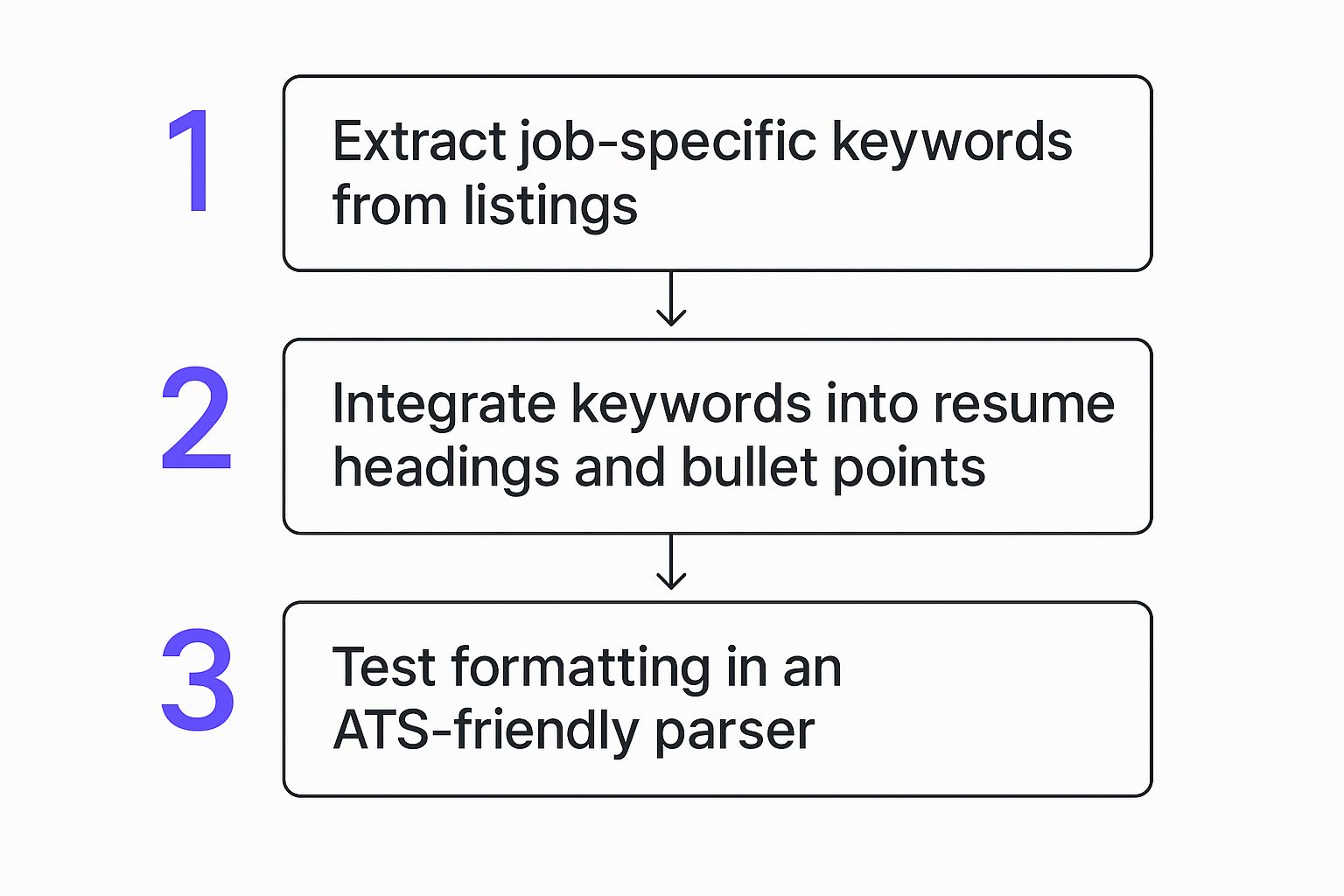
It’s a simple but crucial cycle: start with the job description, pull the right keywords, work them into your resume, and then double-check that your formatting is clean enough for the scanner to read it all.
The Final Cut: Scoring and Ranking
The last step in this automated journey is scoring. After the keyword hunt, the ATS calculates a match score for your application, ranking you against every other person who applied. A higher score means your resume is a better match for the job's core requirements.
An ATS doesn't give you a simple "pass" or "fail." It just ranks you. Only the candidates at the very top of that list ever get seen by a human recruiter. Your entire goal is to score high enough to make that cut.
This is precisely why blasting out the same resume to dozens of companies is a losing strategy. Every single job has its own unique set of keywords. To beat the system, you need a tailored resume for each application.
This is where a good AI-powered resume builder can be a lifesaver, helping you quickly tweak and customize your resume for different roles without having to start over from scratch every time.
Once you understand how this whole mechanical process works, you can start using it to your advantage. If you treat your resume as a strategic document built to communicate with a machine first, you dramatically increase the odds that your qualifications will finally get the human attention they deserve.
Common Mistakes That Make Your Resume Unreadable

Putting together a resume that wows a recruiter is only half the job. Before a person ever lays eyes on it, your resume has to get past the resume ATS scanner. It’s a tough reality, but countless qualified candidates are knocked out of the running not for their lack of experience, but for tiny, avoidable formatting mistakes.
Think of it like this: you’ve written an amazing speech, but it’s in a language the audience can’t understand. The message, no matter how brilliant, is completely lost. That’s exactly what happens when an ATS tries to read a resume with confusing formatting—it can’t make sense of your qualifications and boots your application from the "maybe" pile.
Let's walk through the most common—and fatal—errors people make. Knowing these pitfalls is the first step to making sure your skills, not your font choice, are what get you noticed.
Overly Creative Formatting and Design
In the quest to stand out, it’s tempting to use a flashy, design-heavy resume template. While they might catch a human’s eye, they’re a complete nightmare for an ATS. The software is built to read text in a simple, straight line: top to bottom, left to right.
Anything that breaks that clean flow can throw the whole system off. The usual suspects include:
- Columns and Tables: An ATS often reads straight across a page, mashing columns together into gibberish. Your neat "Marketing Manager | 2020 – Present" line can easily become "Marketing 2020 Manager – Present." Suddenly, you don't look so qualified.
- Text Boxes: It feels natural to put your contact info or summary in a text box, but this is a classic mistake. The ATS parser might just skip the content inside the box entirely, leaving huge gaps in your profile.
- Images and Graphics: This is a big one. Logos, icons, photos, and those little star ratings for your skills are totally invisible to an ATS. They add nothing to the scan and, in some cases, can even corrupt the file.
A good rule of thumb is to keep it simple: if it’s not plain text, it’s a risk. You’re writing for a machine first, so clarity and readability are your goals. Save the creative flair for your portfolio or the interview.
To dodge these problems, just stick to a clean, single-column layout. Use standard, safe fonts like Arial, Calibri, or Times New Roman. This gives you the best shot at your resume being read exactly as you wrote it.
Incorrect File Types and Naming
Here’s another small detail with massive consequences: the file format. While newer systems are getting smarter, many older ATS platforms still choke on certain file types. Submitting your resume as a JPG or a PNG image is an instant rejection—the software can't extract a single word of text from it.
Your safest bets are .docx and .pdf. A .docx file is just text, making it the easiest format for any system to parse. PDFs are also a great choice because they lock in your formatting, and most modern systems handle them just fine. Unless the job posting specifically asks for one format, a text-based PDF is a solid, reliable option.
Just keep your file names professional and simple, like "John-Doe-Resume.pdf".
Unconventional Section Headings
Finally, remember that the ATS is a robot looking for specific information under very specific labels. It knows to look for your job history under headings like "Work Experience" or "Professional Experience."
If you get creative and use a title like "My Career Journey" or "Where I've Made an Impact," you'll just confuse the system. The parser won't recognize the heading and could skip over your entire work history, leaving the hiring manager wondering if you’ve ever held a job.
Stick to these classic headings to make sure the ATS knows exactly where to find your info:
- Work Experience (or Professional Experience)
- Education
- Skills
- Certifications
- Projects
By sidestepping these common blunders, you're essentially removing the invisible hurdles between you and the hiring manager. It lets your actual qualifications do the talking, which is exactly how it should be.
Your Blueprint for an ATS-Friendly Resume
Alright, we've talked about what an ATS is and why it matters. Now for the fun part: building a resume that doesn't just get past the bots, but actually impresses them. This isn't about cheating the system. It's about strategically framing your skills and experience in a language the software is built to understand and reward.
Think of it like being a detective. The job description is your case file, packed with clues—all the keywords, skills, and qualifications that tell you exactly what the hiring manager is looking for. Your mission is to find those clues and weave them expertly into your resume.
Let's walk through the exact roadmap to build a perfectly optimized resume that sails through the scanner and lands in front of a real person.
Become a Keyword Detective
Before you even think about writing, your first job is to dissect the job description. The ATS is on a mission to find specific terms, and if your resume doesn't have them, you simply won't make the cut.
Start by highlighting or copying every key skill, software, and qualification you see. Look for both hard skills (like "Salesforce," "Python," or "Google Analytics") and soft skills (like "team collaboration" or "strategic planning"). You need to pay close attention to the exact phrasing they use.
If the description asks for "project management," that's the phrase you need to use. Don't just assume "led multiple projects" is close enough for the scanner to connect the dots. In this game, precision is everything.
The best way to approach this is to treat the job description like a checklist. Your resume needs to be the evidence that proves you check every single box.
Weave Keywords Naturally into Your Story
Here’s a rookie mistake I see all the time: just dumping a list of keywords into a "Skills" section at the bottom. Sure, some ancient ATS might pick it up, but modern systems—and especially human recruiters—will see right through it. The goal isn't just to list skills; it's to provide context.
Instead, you need to embed these keywords directly into the bullet points of your "Work Experience" section. This is powerful because it shows how you used a skill, not just that you have it.
Instead of this:
- Skills: Project Management, Budgeting, Agile Methodologies
Do this:
- Successfully executed a complex project management initiative for a new software launch, finishing two weeks ahead of schedule.
- Managed a departmental budget of $500,000, reallocating funds to critical areas and reducing operational costs by 15%.
- Implemented Agile methodologies to streamline team workflow, resulting in a 25% increase in productivity over six months.
This approach works on two levels: it satisfies the ATS looking for keyword matches and it shows the hiring manager you have proven accomplishments. To make sure you’ve covered all your bases, you can get a data-driven analysis with an AI-powered resume scorer, which can instantly show you how well your resume matches a job description and highlight any gaps.
Formatting for Flawless Readability
All your amazing keyword work will mean nothing if the ATS can't even read your resume properly. The secret here is to keep your formatting clean, simple, and predictable.
Don't forget, this technology is a massive and growing industry. The global ATS market is projected to grow at a compound annual growth rate of 8.3% from 2023 to 2030, with its value expected to shoot past $26 billion. In North America, 98% of Fortune 500 companies are already using them, which shows just how standard this process has become. The trends shaping the ATS market all point to one thing: sticking to the rules is non-negotiable.
The ATS Optimization Checklist
To make this dead simple, here’s a quick checklist to run through before you hit "submit." It covers the most common formatting mistakes that trip up scanners. Reviewing your resume against this table can be the difference between getting seen and getting tossed.
| Check Area | Actionable Step | Impact on ATS Score |
|---|---|---|
| Fonts | Use a standard, web-safe font like Arial, Calibri, Georgia, or Times New Roman. | High: Custom or script fonts can be unreadable, causing a complete parsing failure. |
| Section Titles | Use common headings: "Work Experience," "Education," "Skills." Avoid creative titles. | High: The ATS looks for these specific titles to categorize your information. |
| Layout & Structure | Stick to a single-column layout. Avoid tables, columns, or text boxes. | High: Multi-column layouts scramble text when read left-to-right by the scanner. |
| Graphics & Images | Remove all photos, logos, charts, and skill-rating icons. | Medium: These elements are usually ignored but can sometimes cause formatting errors. |
| File Type | Submit your resume as a .docx file unless a .pdf is requested. | Critical: Image files like .jpg or .png are unreadable. |
| Keywords | Mirror the exact keywords and phrasing from the job description. | Critical: This is the primary factor for matching your resume to the job. |
| Contact Info | Place your contact details at the very top of the document, not in a header. | Medium: Information in headers/footers can sometimes be missed by older systems. |
Following these guidelines removes any technical roadblocks, ensuring the system can accurately read and score the great content you've put together. It’s all about making your qualifications as clear as possible for both the robot and the human.
Using an AI Scanner to Test Your Own Resume
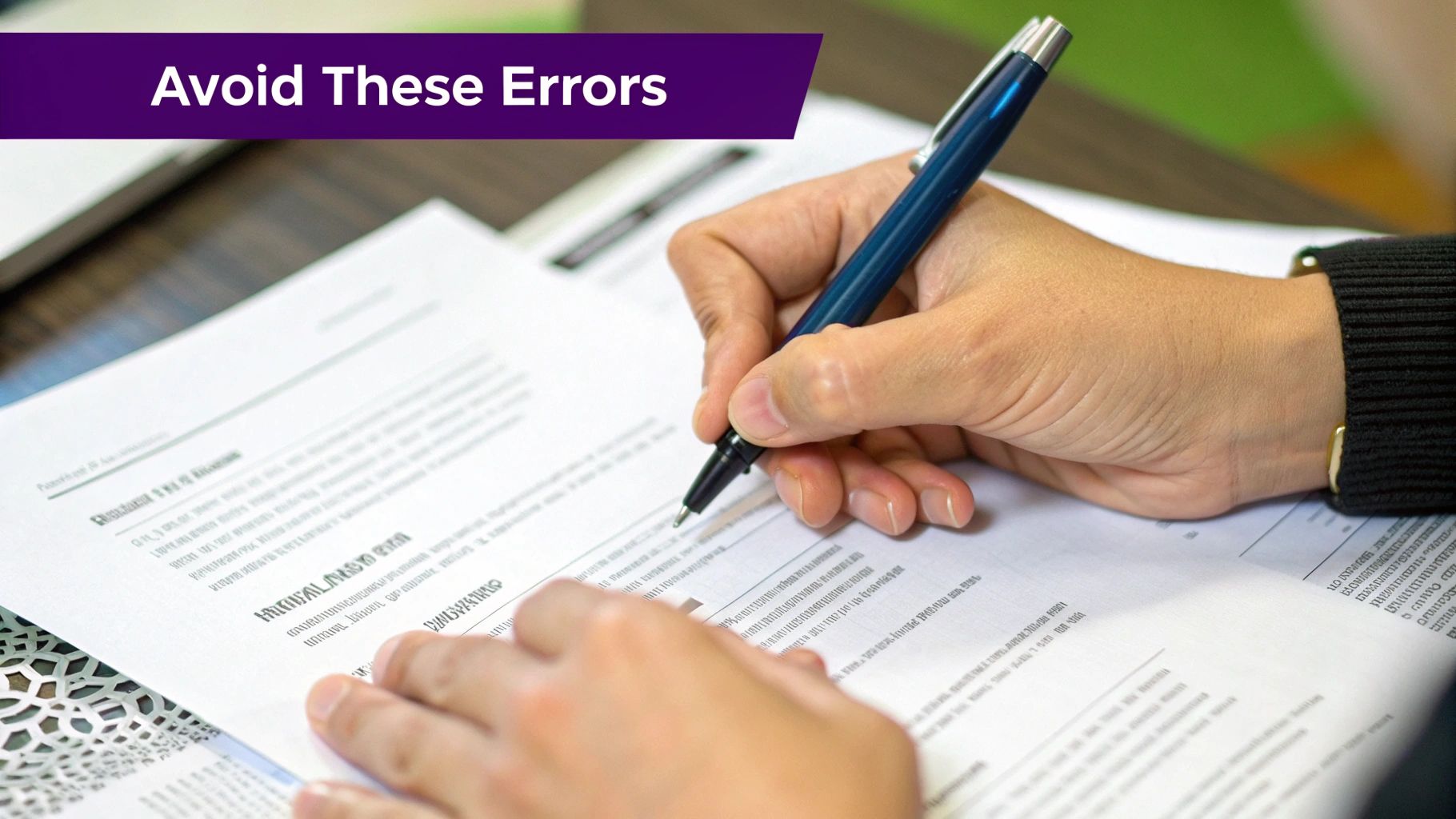
You’ve done everything right. You've tweaked the keywords, streamlined the formatting, and crafted what feels like the perfect, ATS-friendly resume. But after all that work, a little voice of doubt still pops up right before you hit "submit." Will it actually get through?
This is where you can flip the script and use the very same technology to your advantage. The smartest job seekers today have a secret weapon: an AI-powered resume scanner. Think of it as your personal pre-flight check before your resume takes off. These tools mimic how a company's resume ats scanner will read your resume, giving you an immediate report card on how well it will perform.
Gaining a Competitive Edge
Running your resume through a scanner isn't about cheating the system—it’s about being strategic. Instead of crossing your fingers and hoping for the best, you get to see your resume exactly how the machine sees it. This gives you a massive leg up, allowing you to spot any weaknesses and fix them before your application even lands in a recruiter's inbox.
This quick check gives you a few powerful advantages:
- Data, Not Guesswork: You move beyond just hoping you included the right stuff. The scanner gives you a hard score and a real analysis of how well your resume lines up with the job you want.
- Catching Hidden Errors: These tools are great at spotting problems a human eye might miss, like parsing errors caused by a sneaky text box or an unusual font that the ATS can't read.
- Validating Your Keyword Strategy: All that detective work you did to find the right keywords? A scanner confirms if you hit the mark, showing you which crucial terms are there and, more importantly, which ones are missing.
By taking this one simple step, you gain the confidence that your resume is ready for the digital gatekeeper. It’s a small move that can make a huge difference in a packed job market.
A resume scanner acts like a friendly sparring partner. It shows you the weak spots in your defense so you can patch them up before stepping into the ring for a real fight.
How a Personal Resume Scanner Works
These tools work on the same basic principles as the big, expensive systems employers use. You just upload your resume, paste in the job description, and the AI gets to work comparing the two documents to give you clear, actionable feedback.
The whole process usually breaks down into a few key steps:
- Parsing Simulation: First, the tool tries to "read" your resume just like a real ATS would. It will immediately flag any parts it can't understand, showing you exactly where your formatting might be breaking down.
- Keyword Comparison: Next, it pulls out all the important skills and qualifications from the job description and checks them against your resume's content.
- Match Score Calculation: Based on how well your keywords overlap (and a few other factors), it spits out a match score. This percentage is a fantastic benchmark for how relevant your resume is for that specific role.
- Detailed Reporting: Finally, you get a full report. It will point out missing keywords, suggest skills you might want to add, and give you tips to make your resume more compatible with scanning software.
This instant feedback is a game-changer. It turns the frustrating guesswork of resume writing into a clear, data-backed strategy. Beyond just using a scanner, consider getting an AI-powered resume feedback coach to help with a final polish. That extra layer of refinement can ensure you’re truly putting your best foot forward.
Frequently Asked Questions About ATS Scanners
Alright, you've got the basics down, but what about those little "what if" questions that pop up right before you hit 'submit'? You're not alone. Let's tackle some of the most common questions job seekers have about resume ATS scanners.
Think of this as the final check-in to clear up any lingering confusion. Getting these details right can be the difference between getting filtered out and landing that interview.
What Is the Best File Format for My Resume?
When in doubt, go with .docx or .pdf. These two are the gold standard.
While most modern ATS can handle PDFs just fine, some older systems can stumble over them. A Word document (.docx) is basically just text, making it incredibly easy for any scanner—new or old—to read your information without a hitch.
Here's a simple rule of thumb: unless the application specifically asks for a PDF, a .docx file is your safest bet. It's a small choice that maximizes compatibility and makes sure nothing gets lost in translation.
Should I Use a Creative or Visually Unique Resume Design?
Honestly, for most online applications, you should absolutely avoid creative resume designs. I know it's tempting to show off your design skills, but things like graphics, columns, images, and text boxes are like kryptonite to an ATS. They often confuse the software, leading to jumbled-up text or, even worse, entire sections being ignored.
Think of it this way: your resume’s first job is to communicate clearly with a machine. Its second job is to impress a human. If it fails at the first task, it will never get a chance to do the second.
Save that beautiful, visually stunning resume for when you're networking, at a job fair, or emailing a contact directly. For online portals, stick to a clean, single-column layout with a standard font like Arial or Calibri.
How Do I Include Keywords Without Sounding Robotic?
The secret is to make your keywords part of your story. Instead of just listing a bunch of terms in a "Skills" section, weave them into the bullet points describing your actual accomplishments. It's all about providing context.
For example, don't just list "Project Management." Instead, write something like this:
- Led a cross-functional team through a complex project management initiative, delivering the final product 15% ahead of schedule and under budget.
This approach is so much more effective. It ticks the box for the resume ATS scanner looking for the keyword, and it shows the hiring manager you know how to apply that skill to get real results. Once you're done, you can learn how to double-check your work with a resume ATS checker to make sure everything looks good.
Can an ATS Read Information in the Header or Footer?
Putting your contact info in the header or footer is a risky move. Some ATS platforms are programmed to skip these sections entirely to avoid reading page numbers or file names as part of your resume.
To play it safe, make sure all of your essential contact information and resume content is in the main body of the document. It’s a simple fix that guarantees no matter what system is scanning your resume, your most important details won't be missed.
Ready to stop guessing and start getting noticed? Eztrackr’s AI-powered tools help you build and score your resume against any job description, ensuring you pass the ATS with flying colors. Take control of your job search and land more interviews by visiting https://eztrackr.app to get started today.
 Interview Sidekick
Interview Sidekick