Master Your Workflow with a Personal Kanban Board
A personal Kanban board is a refreshingly simple way to manage your life’s tasks. At its core, it breaks everything down into three basic columns: what you need to do, what you're doing, and what you've done. Think of it as an instant decluttering tool for your brain, giving you a clear, scannable overview of all your commitments.
What Is a Personal Kanban Board Anyway?

Forget the complicated productivity theories for a minute. The real magic of a personal Kanban board is its ability to make your workflow visible. This method, originally from lean manufacturing, has become a go-to for personal efficiency because it’s so straightforward and visual. It takes your to-do list out of a hidden, anxiety-inducing document and puts it into a dynamic, interactive space you can actually see and touch.
You can use this system for just about anything—managing a job search, planning a side hustle, or even just taming household chaos. When you can see all your tasks laid out, you instantly spot where you might be overloaded, what’s lagging behind, and where you're making real progress. This clarity is the first step toward reducing that mental static that comes from juggling too many things at once.
The Two Pillars of Personal Kanban
The whole system really hinges on two fundamental principles. Get these right, and you're golden.
- Visualize Your Work: You have to see your tasks to manage them effectively. By getting everything onto a board, you create a single source of truth for all your commitments. No more forgotten tasks. Plus, there's a deep satisfaction that comes from physically or digitally moving a card to the "Done" column.
- Limit Your Work-in-Progress (WIP): This is the real game-changer. By intentionally limiting how many tasks you can have in the "Doing" column at one time, you stop the cognitive drain of multitasking. This simple rule forces you to finish what you start before pulling in something new, which dramatically improves your focus and the quality of your work.
This isn't about working harder; it’s about working smarter. It provides a framework to be more intentional with your efforts, making sure you spend your most valuable resource—your attention—on what actually matters.
A personal Kanban board isn't just a to-do list; it's a living system that helps you understand your own habits and limitations. The core principles below are what make it so effective.
Core Principles of Personal Kanban
| Principle | What It Means for You | Primary Benefit |
|---|---|---|
| Visualize the Workflow | Creating a visual map of your tasks from "To Do" to "Done." | Instantly see bottlenecks and progress, reducing mental clutter. |
| Limit Work-in-Progress (WIP) | Setting a strict cap on how many tasks you can actively work on at once. | Increases focus, reduces context-switching, and helps you finish tasks faster. |
| Manage the Flow | Observing how tasks move across the board to identify and fix slowdowns. | Creates a smooth, predictable pace of completion and highlights areas for improvement. |
| Make Policies Explicit | Defining clear rules for your board (e.g., "Max 3 items in 'Doing'"). | Removes guesswork and ensures you stick to the system, making it more effective. |
| Implement Feedback Loops | Regularly reviewing your board and process (e.g., a weekly check-in). | Allows you to continuously refine your system based on what’s actually working. |
| Improve Collaboratively | Even for a personal board, this means evolving your process based on self-reflection. | Your productivity system grows and adapts with you, staying relevant to your needs. |
By internalizing these ideas, you turn a simple board of sticky notes into a powerful engine for personal productivity and clarity.
From the Factory Floor to Your Home Office
Though it feels incredibly modern, the concept has a rich history. The idea of using Kanban for personal organization really started gaining momentum around 2008, migrating from professional software teams to individual home offices. It was a true grassroots movement; people would use it at home, see how well it worked, and then introduce the method at their jobs. If you're curious about the details, you can explore the history of its personal application to see how it evolved.
Whether you end up using a whiteboard with sticky notes or a digital app, the goal is exactly the same: create a system that not only tracks your tasks but also gives you real insights into how you work. It’s the productivity partner you’ve been missing, helping you finally achieve a sense of calm control over the beautiful chaos of daily life.
Choosing Your Kanban Tool: Physical vs. Digital

Alright, first things first. Before you can build your personal Kanban board, you have to decide where it’s going to live. Are you a sticky-notes-on-a-whiteboard person or an all-in-on-a-digital-app person?
This isn't just a minor detail; it’s about picking a system that clicks with how you think and work. The best tool is always the one you'll actually stick with, day in and day out.
For some people, the physical act of peeling a sticky note off the "In Progress" column and slapping it into "Done" is incredibly satisfying. That little action provides a psychological kick that a simple mouse click just can't match. It makes your progress feel real and tangible.
On the other hand, many people can’t live without the sheer convenience and power of a digital tool. If you need to check your tasks from your phone while you're out, or if you're not always working from the same desk, a digital board is the obvious choice.
The Case for a Physical Board
A physical board—think a classic whiteboard covered in colorful sticky notes—is wonderfully simple and immediate. It’s right there in your physical space, a constant visual cue that keeps your priorities front and center. This is huge if you're the type of person who forgets about a digital tool the second you close the browser tab.
The simplicity is the whole point. There are no notifications to tweak, no updates to install, and no complex features to learn. It’s just you, your board, and your tasks. I find this works especially well for visual thinkers and creative types who love having a big, open canvas to brainstorm and shuffle ideas around.
The real magic of a physical board is how tactile it is. Physically moving a task from one stage to the next creates a surprisingly strong mental connection to your progress, which helps build positive habits.
This old-school method also forces you to be intentional. You have to be physically present to use it, which can create a nice, clean break between managing your life and the endless digital distractions waiting on your screen.
Embracing a Digital Kanban Board
Now, let's talk digital. Tools like Trello, Asana, or Notion bring a whole different set of superpowers to the table. Their biggest advantage is their flexibility. You can attach documents, set due dates with reminders, and nest detailed checklists inside every single task.
These platforms are also champs when it comes to automation. You could, for instance, set up a rule that automatically archives any card that’s been sitting in your "Done" column for over a week. If you’re curious about diving into a powerful digital option, Notion is a fantastic place to start. You can get up to speed quickly with something like the 7-Day Notion Challenge.
The Kanban method is a trusted staple in the professional world for a reason. Data from the 2021 State of Kanban report shows just how widespread it is: 20% of users are in software, 18% in consulting, and 15% in financial services. That kind of broad adoption proves this system works.
Ultimately, if you’re managing a project with a lot of digital files, collaborating with others, or tackling something complex like a job search, a digital board is practically a necessity. To see what this looks like in action, check out our guide on using a digital job search tracker.
Building Your First Personal Kanban Board
Alright, this is where the fun starts. Let's get past the basic "To Do, Doing, Done" and build a Kanban board that actually works for your life. A good board brings clarity, not just another overwhelming list of tasks.
First things first: the "brain dump." Grab a stack of sticky notes or open up your favorite digital tool and get every single task, idea, and half-baked plan out of your head. Don't worry about organizing anything yet—just write it all down. This step alone is amazing for clearing out mental clutter. Once it's all laid out in front of you, you can start to see the patterns and build a workflow that makes sense.
Designing Your Workflow Columns
The classic three columns are a decent starting point, but most of us have workflows with a few more steps. Adding more specific columns helps you see exactly where a task is at any given moment, which is key to preventing things from getting stuck.
Think about adding a few of these to your board:
- Backlog: This is basically your idea parking lot. All those brain-dumped tasks and future projects can live here, no pressure.
- This Week: At the beginning of the week, pull a handful of high-priority tasks from your Backlog into this column. This is your focus list for the next 7 days.
- In Progress: The VIP section. Only 1-2 tasks you are actively working on right now get to be in this column. Seriously, be strict about this one. It's a game-changer for focus.
- Awaiting Feedback: Perfect for tasks that are currently out of your hands. Waiting for an email back? A teammate's review? Park it here so it's still on your radar but not clogging up your active work.
- Done: The most satisfying column of all! Dragging a card here gives you that little hit of accomplishment we all need.
The point isn't to create some ridiculously complex system right away. Start with a few columns that feel right, and don't be afraid to change them later. Your Kanban board is a living thing—it should grow and adapt with you.
This infographic breaks down the core idea into three simple actions to get you started.
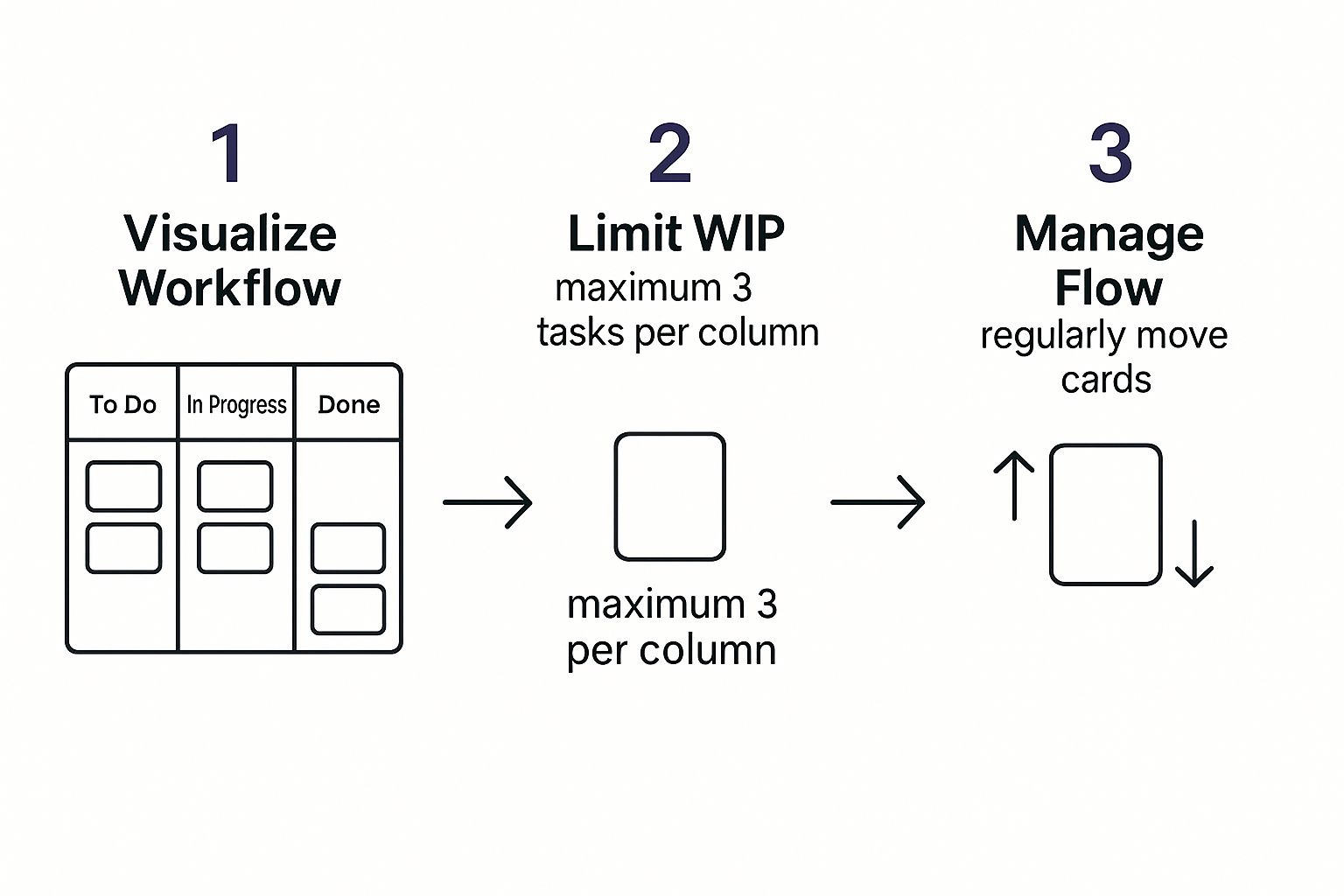
As you can see, the whole system is about visualizing what you have to do, limiting how much you're juggling at once, and keeping a steady flow of tasks moving toward completion.
Crafting Effective Task Cards
How you write your tasks on the cards makes a huge difference. Vague notes like "Marketing Report" are easy to ignore. Clear, actionable cards, on the other hand, make it easy to just dive in.
Here's a great little trick: start every task card with a verb. Instead of "Job Applications," write "Apply for the Project Manager role at Acme Inc." See the difference? It instantly transforms a fuzzy concept into a concrete next step.
For even more clarity, try some simple color-coding. Use different colored sticky notes or digital tags to separate different parts of your life. For instance:
- Blue: Work Projects
- Green: Personal Errands
- Yellow: Health & Fitness
- Red: Urgent / High-Priority
This gives you a quick visual snapshot of where your energy is going. It's especially helpful when you're managing something complex, like a job search. If you're looking for ways to get a handle on that process, our guide on building a job application tracking spreadsheet uses similar principles to organize a ton of information.
Think of your first Kanban board as a foundation. Just start simple, focus on making things clear, and you’ll have a surprisingly powerful tool for managing your life.
Advanced Techniques To Master Your Workflow

Once you’ve got the basics of your board down, it’s time to level up. This is where you can transform your simple task list into a real engine for getting things done. The single most powerful concept I've ever used is mastering Work-in-Progress (WIP) limits.
The idea sounds simple, but its impact is huge: you consciously limit how many tasks you allow in your "In Progress" column at any given time. It’s so tempting to jump between tasks, but trying to do everything at once is a classic recipe for doing nothing well.
By setting a strict WIP limit—say, no more than two or three items—you force yourself to finish what you start. This simple change can dramatically boost your focus and the quality of your work.
Finding Your Personal WIP Limit
So what's the magic number? Honestly, it's different for everyone.
A great starting point is a WIP limit of three. Try it for a week. Pay attention to how your work feels. Are tasks moving smoothly from start to finish, or are things still getting stuck? If you feel overwhelmed, drop the limit to two. The goal isn't to be a hero; it's to create a sustainable, focused rhythm.
If you find you’re consistently finishing tasks with time to spare, you might experiment with raising the limit to four. But be real with yourself. The whole point is to stop multitasking, not just find a new way to rationalize it. Your perfect WIP limit is the one that lets you achieve a steady, satisfying flow of completed work.
And it's not just a personal productivity hack. The 2022 State of Kanban Report found that a whopping 87% of users believe Kanban is more effective than other methods for improving workflow. With 86% of organizations planning to expand their use of Kanban, it’s clear these principles work on a larger scale, too. You can dive into the details in the full State of Kanban report.
Level Up With Swimlanes And Blockers
Beyond WIP limits, two other techniques can bring incredible clarity to your personal Kanban board.
-
Swimlanes: Think of these as horizontal rows that slice your board into different contexts. You could have separate lanes for "Work," "Home," and "Side Hustle." This setup lets you see the workload for each area of your life at a glance, all on one board, without everything turning into a jumbled mess.
-
Blocker Tags: This is one of my favorites. Create a super-obvious tag—a red sticky dot works perfectly—for any task that’s stuck. Can't move forward because you're waiting on an email, a decision from someone else, or a key piece of information? Slap a "blocked" tag on it. This instantly shows you where you need to apply pressure to get things moving again.
A personal Kanban board should be a dynamic tool, not a task graveyard. Regularly clearing out old "Done" cards and re-evaluating your columns keeps the system fresh and focused on what's next.
For example, if you’re job hunting, you could use swimlanes for different target companies. If an application in your "Awaiting Response" column has been sitting there for a week, a blocker tag is the perfect visual cue to send a follow-up email. For more tips on sharpening your job search strategy, check out our guide on how to get hired faster.
And as you get better at managing your personal tasks, you might see opportunities to improve other processes. Exploring some of the top document workflow solutions can help you apply these same principles of flow and efficiency to other parts of your life and work.
Putting these advanced methods into practice helps you move beyond just tracking tasks. You start actively managing your flow, spotting bottlenecks before they become major problems, and turning your board into a true command center for your life.
Keeping Your Kanban System Fresh and Relevant
A personal Kanban board isn’t something you can just set up and then walk away from. If your board looks exactly the same today as it did three months ago, I can almost guarantee it’s not helping you anymore. It’s a dead tool.
Think of it as a living system. It needs a little care and feeding to stay effective. When it starts to get stale, that’s not a sign you’ve failed—it's just a sign you're human. Priorities shift. Life throws curveballs. Your system has to adapt, or it becomes useless.
The real magic of Kanban isn't just seeing what you need to do. It's about showing you where your process is breaking down. The board is designed to scream for help when things get stuck.
Spotting the Warning Signs
So, how do you know when your board needs a tune-up? The signs are usually staring you right in the face, if you know what to look for.
One of the most common issues I see is a bottleneck. This is when one column, like "In Progress," is constantly overflowing with cards while others are totally empty. It’s a dead giveaway that something in your workflow is jammed up.
Another classic red flag is the "zombie task." You know the one—it's that card that’s been sitting in the same column for weeks, maybe even months. You've probably started to ignore it completely, a little phenomenon I call "task blindness." The longer it sits there, the more mental weight it gains, making it even harder to tackle.
Here are a few other common trouble spots to keep an eye on:
- An Out-of-Control "To-Do" Column: If your backlog is growing way faster than your "Done" list, you might be overcommitting. It’s time to get realistic about your capacity.
- A "Doing" Column Full of Blocked Tasks: When most of your active work is just waiting on someone else or something else, it's time to figure out why.
- Forgetting the Board Exists: If you only remember to check your board once a week, it’s not an active part of your workflow. It's just a digital graveyard for old tasks.
A personal Kanban board doesn’t magically fix your problems. It shows you where the problems are so you can fix them yourself. Its job is to provide clarity, not a cure.
Conducting a Personal Retrospective
To keep your system from going stale, you need to do a quick "personal retrospective" every week or two. Don't worry, this isn't some formal corporate meeting. It’s just a simple, honest check-in with yourself.
All you need to do is carve out 10 minutes and ask yourself three simple questions.
- What's going well? Look for the parts of your system that feel effortless and smooth. What's making your life easier?
- What's causing friction? Be honest about what’s frustrating you. Pinpoint the tasks that feel stuck or the columns that are creating those bottlenecks.
- What will I try differently next week? Come up with one small, concrete change to address that friction point. Just one!
For instance, maybe you realize that "Doing" is too vague. You could rename the column to "Actively Working On" to give it more focus. Perhaps your Work-in-Progress (WIP) limit of three tasks is still too high, so you decide to dial it back to two to really improve your focus. Or maybe it’s finally time to add a "Waiting for Reply" column to get all those blocked tasks out of your main workflow.
This simple cycle of review and adjustment is what keeps a personal Kanban board from gathering dust. It empowers you to constantly fine-tune your own process, ensuring the board actually evolves with your life and remains your most powerful tool for getting things done.
Answering Your Top Kanban Questions
Once you dive into using a personal Kanban board, you'll almost certainly run into a few common questions. Getting these sorted out early on makes all the difference between a system that works for you and one you abandon after a week.
Let's tackle some of the most frequent hurdles I see people face.
How Much Detail Goes on a Card?
This is a big one. You're looking for the Goldilocks zone—not too vague, but not a whole novel either. A task like "Project" is useless. But a card overloaded with sub-tasks is just overwhelming.
The trick is to start each card with a strong, actionable verb. Instead of a generic "Job Application," try something like, "Draft cover letter for the Marketing role." Now that is a task you can actually start and finish.
This becomes incredibly helpful when you're preparing for something complex, like an interview. If you need to level up your interview game, our guide on effective job interview practice has great tips you can turn into bite-sized Kanban cards.
What if a Column Gets Overloaded?
It’s going to happen. One day, you'll glance over and your "In Progress" column will be a chaotic mess. Don't panic! This isn't you failing; it's your board sending you a very clear signal.
Your Work-in-Progress (WIP) limit is probably too high, or a task is blocked and holding everything else up.
When you see this, stop pulling new work. Seriously. Your one and only job is to get at least one of those cards over to the "Done" column. This simple rule forces you to finish what you start, which is the entire point of Kanban. It’s a powerful way to break the habit of constant multitasking.
Your personal Kanban board is a mirror. If a column is constantly overflowing, it’s reflecting an issue in your workflow that needs attention. Don’t ignore it; use it as a signal to adjust your process.
How Often Should I Check My Board?
For your board to be more than just digital wallpaper, you need a rhythm. I've found a two-part cadence works best for most people: a quick daily check and a more thorough weekly review.
- Daily Check-in (5 minutes): Every morning, just look at the board. What’s the single most important thing to move forward today? It's a quick gut-check that keeps you focused.
- Weekly Review (15-20 minutes): Set aside a bit more time once a week. This is when you archive your "Done" column (so satisfying!), pull tasks from your "Backlog" to your "To-Do" for the week ahead, and see if your columns still make sense.
This regular engagement is what keeps the system humming.
Can I Use This for Huge, Long-Term Goals?
A simple board for massive goals like launching a business or learning a new language? Absolutely. The magic is in how you break it down.
A goal like "Learn Spanish" is way too big for one card. It's an epic, not a task. Instead, your backlog should be filled with smaller, concrete steps.
- Complete Chapter 1 of the textbook
- Practice with a language app for 15 minutes
- Watch one episode of a show in Spanish
When you slice your giant ambitions into manageable pieces like this, your Kanban board becomes the perfect road map. It turns overwhelming dreams into a clear, visual path you can walk one step at a time.
Ready to stop juggling spreadsheets and start landing interviews? Eztrackr centralizes your entire job search with a powerful Kanban board, AI-powered application tools, and insightful analytics. Take control of your career journey and try it today at https://eztrackr.app.
 Interview Sidekick
Interview Sidekick