Top Job Application Tracking Spreadsheet for Your Success
A job application tracking spreadsheet is your secret weapon for taming the job search beast. At its core, it’s a simple spreadsheet—think Google Sheets or Excel—that you build to manage every single moving part of your hunt. It's where you'll keep track of the companies you've applied to, the specific roles, when you sent your application, and all your interview dates.
What starts as a blank grid quickly becomes the command center for your entire job search, turning a potentially chaotic mess into a project you can actually manage. It’s the difference between hoping for the best and knowing exactly where you stand so you never miss a crucial follow-up.
Why a Spreadsheet Beats Job Search Chaos

Let's be real: the modern job hunt feels like a full-time job in itself. You're firing off dozens, maybe even hundreds, of applications, trying to tailor each resume and cover letter. Without a system, it's easy to lose your grip. A recruiter calls out of the blue, and you're frantically trying to remember which job they're even talking about. Or worse, you completely forget to send that thank-you email after a great interview. These are the small fumbles that can cost you a big opportunity.
A job application tracking spreadsheet pulls you out of that reactive "apply and pray" cycle and puts you in a proactive, strategic mindset. It’s not just a list. It’s your personal project plan for one of the most important missions you'll undertake: landing your next great role.
From Disorganized to Data-Driven
You're dealing with a massive amount of information. It's not uncommon for a job seeker in the US to send out between 100 to 200 applications before an offer comes through. Think about it—that's hundreds of unique documents, submission dates, and follow-up reminders to juggle. In a market where a single opening can attract hundreds of applicants, you need a dedicated tracker just to handle the admin and avoid letting things slip through the cracks.
When you centralize everything, something powerful happens. Your spreadsheet becomes a personal database, showing you what’s actually working.
- You start seeing patterns. Are you getting more callbacks for roles in a specific industry? Your tracker will tell you.
- You know which sources are gold. You can finally see whether applications from LinkedIn, a niche job board, or a personal referral are getting the best results.
- You never miss a beat. A quick glance at your tracker tells you exactly when to send a thank-you note or check in on an application.
A well-kept tracker does more than just keep you organized—it gives you a massive confidence boost. When a recruiter calls, you can pull up every detail in seconds. You sound prepared, professional, and genuinely interested. That's a game-changer.
Taking Control of Every Step
Managing your job search is a multi-stage process, from finding the right roles to filling out endless application forms. While your tracker organizes the big picture, you can also find ways to make each step easier. For instance, getting bogged down by clunky PDF applications is a common headache. Learning how to efficiently fill PDF forms online can turn a tedious chore into just another streamlined part of your workflow.
Ultimately, a spreadsheet puts you in the driver's seat. It gives you a clear, visual map of your progress, which is incredibly motivating on the tough days. You're no longer just throwing applications into the void; you're actively managing your journey toward a job you'll love.
Alright, let's get our hands dirty and move from theory to practice. This is where the job search starts to feel a lot more manageable. We're going to build your own job application tracking spreadsheet from scratch, and you can use a tool you already have, like Google Sheets or Excel.
This isn't just about making a list. It’s about creating a powerful, personalized command center for your job hunt by understanding the why behind each column.
Before you even type a single letter, it's a good idea to understand how to organize your data effectively in Excel. Trust me, a little bit of setup now will save you from massive headaches later.
Think of your tracker as a simple, repeatable loop that keeps your job search in constant motion. It’s all about managing your applications methodically.
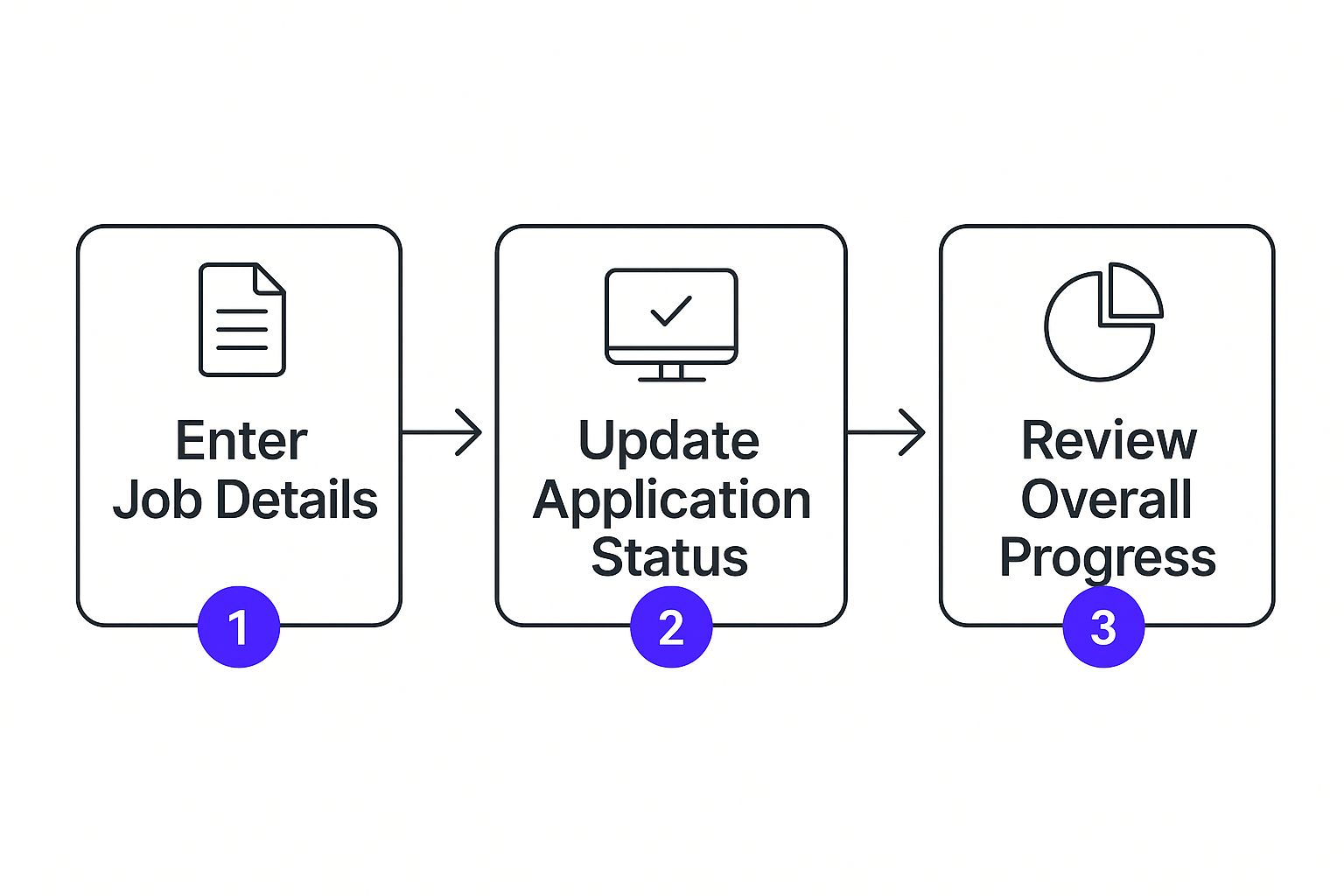
As you can see, a successful job hunt is a cycle. You enter data, you update your status, and you review everything strategically to decide your next move.
The Essential Columns: Your Foundation
First things first, let's lay the foundation. These are the non-negotiable fields that will form the backbone of your tracker. Open up a new spreadsheet and create these columns in the first row.
- Company: Obvious, but essential. The name of the organization.
- Role Title: The exact job title. This is super important, especially when a company is hiring for several similar-sounding roles at once.
- Date Applied: Logging this helps you see, at a glance, how long it’s been. Is it time for a follow-up? This column will tell you.
- Source: Where did you find this job? LinkedIn, a company career page, a referral? This is gold when you want to figure out which channels are actually working for you.
- Job Posting Link: Always save a direct link to the job description. Companies often take postings down once they start interviewing, and you'll want to reference it to prep.
Think of these as the concrete slab your house is built on. You have to fill them out consistently for every single application. No exceptions.
Gaining a Strategic Edge with More Columns
Ready to level up? Now we add the columns that give you a real strategic advantage. These fields are what turn a simple list into a proactive job-seeking tool.
- Status: This is your bird's-eye view. It’s arguably the most important column in the whole sheet, showing you the real-time state of your entire pipeline.
- Next Action: What’s the very next thing you need to do for this specific application? Maybe it's "Follow up in 1 week" or "Send thank-you email to Sarah."
- Next Action Date: When are you going to do it? This transforms your tracker from a passive log into an active to-do list that holds you accountable.
- Contact Person: The name, title, and email of the recruiter or hiring manager you’re talking to. You'll thank yourself for this later.
- Notes: Your catch-all for everything else. Did they mention a specific project? Did you have a great rapport with an interviewer? Jot it down here.
Your ultimate goal is to capture just enough detail so that if a recruiter calls you out of the blue, you can pull up your tracker and instantly recall everything about that opportunity.
Making Your Tracker Visually Powerful
A giant wall of text is overwhelming and hard to scan. Let's use some simple formatting to make your spreadsheet much easier on the eyes and way more functional.
Use Drop-Down Menus for the 'Status' Column
Instead of typing out "Applied" or "Interviewing" every single time (which invites typos), create a drop-down list. This keeps your data clean and consistent. Common statuses I recommend are:
- To Apply: For roles you've found and want to apply to.
- Applied: Your application is in.
- Interviewing: You've got an interview scheduled (or more than one!).
- Offer: The best status of all. You've received a job offer.
- Rejected/Closed: The opportunity is no longer on the table.
Bring it to Life with Conditional Formatting
This is a game-changer. You can set rules to automatically change a row's color based on its status. For example, make any row with the status "Interviewing" turn green or "Offer" turn a bright, can't-miss-it yellow. This gives you an immediate visual cue about where your focus should be.
While building your own spreadsheet is incredibly empowering, dedicated tools can take this a step further. If you find you're spending too much time on manual updates, you might want to explore the features of a dedicated job tracker to see how automation can help.
Either way, getting your tracking system in place is the first real step toward a more organized, strategic, and ultimately successful job search.
Supercharge Your Tracker with Advanced Features

A basic tracker is a great start, but an advanced one gives you a serious leg up on the competition. Once you've got your core columns set up, it's time to add a few features that unlock deeper insights into how your job search is really going.
These upgrades will transform your simple log into a personal analytics tool. You'll start making strategic moves based on your own data, moving beyond just logging applications to actively managing your entire professional journey. This is how you turn a standard job application tracking spreadsheet into a productivity powerhouse.
Build a Simple Data Dashboard
A dashboard gives you a high-level, visual snapshot of your progress. And you don't need to be an Excel wizard to create one.
Just make a new tab in your spreadsheet and call it "Dashboard." Here, you can use simple formulas to pull key numbers from your main tracking sheet.
For instance, you can calculate your application-to-interview ratio. This one number is incredibly telling—it shows how effective your resume and cover letters are. If you've sent out 50 applications and landed 5 interviews, your ratio is 10%. Seeing that number staring back at you helps you decide if it’s time to rethink your application materials.
You can also see which job boards are actually working for you. By counting how many interviews came from LinkedIn versus a niche industry site, you can stop wasting time and focus your energy where it gets the best results.
A dashboard isn't about getting fancy with complex charts. It's about putting your most important numbers front and center so you can make smarter, faster decisions without getting lost in the weeds of your main tracking sheet.
Track Networking and Company Insights
Your job search isn't just about firing off applications; it’s also about the people you meet and the research you do.
Create a separate tab just for networking contacts. For each person, log their name, company, role, how you met them, and the date of your last chat. You can even link a contact directly to a specific application on your main sheet.
Then, add a few more columns to your main tracker for company-specific details:
- Target Salary: Note your desired salary for that specific role. This is critical for comparing offers later on.
- Company Research Notes: Jot down key facts, mission statements, or recent news. This stuff is gold for interview prep.
- Resume Version Used: If you're tailoring your resume for different roles (and you should be!), a column tracking which version you sent helps you see what's working and what's not.
See how a few upgrades can transform your spreadsheet into a more strategic job search tool.
| Feature | Basic Tracker | Advanced Tracker |
|---|---|---|
| Data Summary | Manual counting | Automated dashboard with key metrics (e.g., interview ratio) |
| Source Tracking | Just the job board name | Analysis of which sources lead to the most interviews |
| Networking | Maybe a note in a cell | A dedicated tab for contacts, with follow-up dates |
| Document Management | Remembering which resume you sent | A column tracking specific resume/cover letter versions |
| Interview Prep | Last-minute scrambling | Centralized notes on company research and key facts |
This kind of data-driven approach is quickly becoming the standard for savvy job seekers. In fact, an analysis of over 635,000 applications showed that a detailed tracking process helps people pinpoint which sources have the best callback rates, allowing them to optimize their strategy on the fly. You can read more about these job search trends and findings on Huntr.co.
As your spreadsheet gets more detailed, you might start thinking about how to automate some of this. For those ready to move on from a manual spreadsheet, there are easy ways of importing existing spreadsheets into a dedicated tracker. This lets you keep all your hard-earned data while unlocking even more powerful features.
Make Your Tracker a Daily Habit

Let's be real: a killer job application tracking spreadsheet is only as good as the information you put into it. The real magic happens when you make it a part of your daily routine. Consistency is what turns this simple tool from a chore into a secret weapon for your career.
Think of it like watering a plant. A little attention every day is what leads to real growth. The trick is to make updating your tracker so quick and effortless that you do it automatically.
Integrate It Into Your Daily Workflow
The best way to form a habit is to make it dead simple. You want zero friction between you and your tracker.
First, bookmark your spreadsheet and drag that link right onto your browser's main toolbar. One-click access. Whenever you sit down to start your job hunt for the day, your tracker should be the first thing you open.
Then, block out just 15 minutes at the end of your day for a quick check-in. This isn't about some deep, soul-searching analysis. It's just a quick "log and review" session. Add any new applications you sent out and update the status of any emails or calls you got back.
The most organized job seekers I know don't save this for a weekly roundup. They treat their tracker like a living document, so it always shows the real-time status of their search. This daily habit is what prevents crucial details from falling through the cracks.
Make Updates in Real Time
Want to make that daily 15-minute review even faster? Stop trying to remember everything at the end of the day. Log the important stuff as it happens.
- Immediately After Applying: The second you hit "submit," pop open your tracker. Add a new row, drop in the company name, role, and date, and flip the status to "Applied." Done.
- Right After an Interview: As soon as the call ends, get those notes down. Open your tracker and, in the "Notes" column, jot down who you talked to, the key questions they hit you with, and any personal connection you made. This is pure gold when you're writing a thank-you note that actually stands out.
This "as-it-happens" approach keeps your data accurate and frees up your daily review time to focus on what’s next, not what you forgot. If even this feels like too much manual work, you might want to check out a more automated solution. To see what's possible with advanced features, you can explore the Eztrackr Pro platform.
Proactively Plan Your Week
Here’s where your tracker really starts working for you. It’s not just a record of the past; it's your roadmap for the future. That "Next Action Date" column is basically your mission control.
Every Sunday night or Monday morning, sort your entire sheet by that column. Boom—you’ve got an instant, prioritized to-do list for the week. You’ll see exactly who needs a follow-up and when. This simple move stops great opportunities from going cold and shows employers you’re professional and genuinely interested. You're no longer just reacting to your inbox; you're driving the entire process.
Alright, let's stop for a second. You've been meticulously plugging away, logging every single application into your spreadsheet. Now what?
Well, this is where the magic happens. You’re not just sitting on a list of jobs anymore—you’re sitting on a goldmine of personal career data. All that upfront work is about to pay off, big time. Your tracker is ready to transform from a simple log into a powerful analytical tool that can give you a serious edge.
Instead of just guessing what's working, you can let the data give you the real story. Simple sorting and filtering are all it takes to see what’s getting you noticed and what’s getting ignored. This is the difference between a frustrating, spray-and-pray job hunt and a strategic, successful one.
Let's be real: the modern job market is a high-volume game. I’ve seen stats showing the average person applies for around 118 positions before getting an offer. Yet, a staggering 89% of job seekers have no system at all for tracking their applications. They're flying blind, making it nearly impossible to spot any kind of pattern.
On the flip side, people who do use a systematic tracking method tend to land offers 2.3 times faster and even negotiate higher salaries. That's a huge advantage.
Find Your Most Successful Channels
First things first, ask yourself a simple question: Where are my interviews actually coming from?
Go to your spreadsheet and sort it by the 'Source' column. This will neatly group all your applications from LinkedIn, company career pages, niche job boards, and personal referrals. Now, scan down the 'Status' column for each of those groups.
You might have a lightbulb moment right here. Maybe you see that of the 50 applications you blasted out on a major job board, you got one measly response. But those five applications you sent through employee referrals? They resulted in three interviews.
That’s it. That’s your "aha!" moment. The data is screaming at you, telling you exactly where to focus your time and energy. Ditch the channels that are a dead end and double down on what’s clearly working for you.
Analyze Which Roles and Industries are Responding
Next, it's time to get a little more granular. What kinds of roles are getting the best traction? If you’ve been applying for both "Marketing Manager" and "Content Strategist" jobs, filter your sheet to see which title is actually generating more interest.
This kind of analysis helps you sharpen your aim. It might turn out that your resume and experience are a much better fit for one role over the other. Armed with that knowledge, you can go back and tweak your resume's headline and summary to perfectly align with the jobs that are getting you noticed. While your spreadsheet is for tracking, don't forget that a polished online presence is crucial. A strong LinkedIn content strategy, for instance, can seriously boost your professional brand.
Finally, connect your effort to the outcome. Remember that column you added for "Custom Cover Letter"? Now you can see if there’s a direct link between sending a tailored letter and getting a callback. This is the kind of specific, actionable feedback that’s absolutely invaluable.
This isn't just a tactic for individual job seekers, either. Many recruiting organizations use similar tracking methods to optimize their own hiring funnels. By thinking like they do, you can turn your job search from a game of chance into a strategic campaign you control.
Of course, once you get your tracker set up, some questions are bound to pop up. Think of this as your quick-start FAQ for turning that spreadsheet into your job search command center. I've seen these questions come up time and time again, so let's tackle them head-on.
So, a Spreadsheet or a Dedicated App?
This is probably the first fork in the road for most people. Is a simple spreadsheet really better than one of those specialized job tracker apps? Honestly, there's no single right answer—it all comes down to what you value most.
A spreadsheet gives you absolute, nitty-gritty control. It's your canvas, and you can track exactly what you want, how you want, for free. You're the architect of your own system.
Dedicated apps, like Teal or Eztrackr, are slick. They often have handy browser extensions that let you save a job with a single click and send you automatic reminders. The trade-off? They might have a subscription fee or a free version with limitations. If you're a DIY person who craves total flexibility and a zero-cost solution, the spreadsheet is your best friend. If you’d rather have an automated, ready-to-go system and don't mind a potential price tag, an app could be the smarter play for you.
How Much Time Should I Spend Updating This Thing?
Don't overthink it. The goal isn't to spend hours buried in your spreadsheet. Consistency is way more important than duration.
Just block out 10-15 minutes at the end of each day you're job hunting. That's all you need. Use that time to log any new applications you sent, update the status of any jobs where you heard back, and scan your "Next Action" column to see what’s on deck for tomorrow.
Building a quick daily habit is the secret sauce. If you get into the rhythm of logging an application right after you hit "send," this end-of-day review takes just a few minutes. It's so much easier than trying to recall a week's worth of activity from memory.
What Are the Absolute Most Important Fields to Track?
You can track dozens of things, but if you want to boil it down to the essentials, two columns are the undisputed MVPs: ‘Status’ and ‘Next Action Date.’
Your 'Status' column (e.g., Applied, Interviewing, Offer) is your 30,000-foot view. At a glance, you can see your entire pipeline and instantly know where you stand. It’s your progress report.
But the 'Next Action Date' is what turns your tracker from a passive list into a powerful, forward-looking tool. It forces you to decide what the very next step is for every single role. Is it "Follow up on Oct 15"? Or "Prep for interview on Oct 20"? This simple field ensures that no opportunity falls through the cracks just because life got busy and you forgot to follow up. It’s the engine that drives your job search forward.
 Interview Sidekick
Interview Sidekick