Master Your Job Application Tracking System
If you're job hunting, you know the feeling. You fire off applications into the digital abyss, hoping one sticks. Before you know it, you're drowning in a sea of submitted resumes, half-remembered cover letters, and forgotten follow-up dates.
Let's be real: the modern job hunt is a numbers game. To win, you need more than just a good resume; you need a system. A solid job application tracking system is your command center, turning the chaos of applying into a managed, strategic campaign.
Why a Tracking System Is Your Secret Weapon

When you hit "submit" without a plan, you're essentially flying blind. You quickly lose track of which resume version went where, who you spoke to, and when you’re supposed to circle back. This scattered approach isn't just stressful—it's a recipe for failure in a tough market.
A personal tracking system changes the game entirely. It's not just a list. It's a dynamic tool that gives you a bird's-eye view of your entire job search pipeline, bringing clarity and control back into your hands.
Choosing the Right Tracking Method for You
There’s no one-size-fits-all solution for tracking applications. What works for one person might feel clunky to another. The key is to pick a method you'll actually stick with.
Here’s a quick rundown of the most common methods, from a simple notebook to dedicated software, to help you decide which one fits your style.
Job Application Tracking Methods at a Glance
| Tracking Method | Best For | Pros | Cons |
|---|---|---|---|
| Simple Spreadsheet | The DIY organizer who loves total control and customization. | Highly flexible, free, and easy to set up with tools like Google Sheets or Excel. | Requires manual data entry and can become messy without good organization. |
| Kanban Boards (Trello, etc.) | Visual thinkers who like seeing their progress through stages. | Intuitive drag-and-drop interface, visually motivating, great for tracking stages. | Can get cluttered if you apply for a high volume of jobs. |
| Dedicated Job Trackers | The serious job seeker who wants powerful, automated features. | Browser extensions for 1-click saving, automated reminders, and built-in analytics. | May have a learning curve or subscription costs for premium features. |
| The Classic Notebook | The minimalist who prefers a tangible, offline approach. | Simple, no tech required, and can be very satisfying to use. | Not searchable, no reminders, and impractical for a high-volume search. |
Ultimately, the best tool is the one that simplifies your process, not complicates it. Start with what feels most natural, and don't be afraid to switch if it isn't working for you.
Gain Control in a Competitive Market
The job market is no joke. Hiring has slowed in many sectors, but the number of people applying for each role has skyrocketed. It's not uncommon for a single job post in tech or finance to pull in over 50 applicants. That’s a lot of noise to cut through.
This is where your system becomes your edge. While other candidates are forgetting key details, you can follow up with pinpoint precision, reference specific points from a past conversation, and tailor every single interaction. That level of organization screams professionalism, and believe me, recruiters notice.
A job application tracking system shifts your mindset from being a passive applicant to becoming the active manager of your own career campaign. It empowers you to make data-driven decisions instead of relying on guesswork.
Understand What Actually Works
A good tracker does more than just keep you organized; it gives you priceless feedback. By logging every application and its outcome, you start to see patterns. Which version of your resume is landing you interviews? Are you getting more responses from startups or large corporations? This feedback loop is pure gold for refining your strategy.
Companies have been doing this for years. Most use sophisticated software to manage their hiring funnels. If you want a peek behind the curtain, learning what is an Applicant Tracking System (ATS) is a great place to start. A personal tracker is your own version of an ATS, giving you the same strategic advantage.
Without a system, you're guessing. With a tracker, you can:
- Pinpoint your best sources: Discover if LinkedIn, company career pages, or niche job boards are giving you the best results.
- Time your follow-ups perfectly: No more awkward "too soon" emails or "too late" missed opportunities.
- Prep for interviews in a flash: All your notes, contacts, and the original job description are in one place, ready to go.
In the end, using a job application tracker is about taking ownership. It cuts down on the mental clutter, gives your confidence a much-needed boost, and delivers the insights you need to land your next great role faster.
Choosing the Right Job Tracking Toolkit

The right tool can honestly make or break your job search. You need something that fits your personal style and actually reduces stress, not another tedious task to add to your list. The choice usually boils down to three main paths: the classic spreadsheet, a visual Kanban board, or a dedicated job search CRM.
Let’s be real—there's no single "best" option here. It all comes down to your personality and how you process information. Are you a data nerd who loves digging into formulas and details? Or are you a visual thinker who needs to see the big picture at a glance?
The Classic Spreadsheet Approach
For the DIY type who wants complete and total control, a spreadsheet is the ultimate blank slate. With tools like Google Sheets or Microsoft Excel, you're building your system from the ground up, tracking exactly what you want, how you want.
If you get a kick out of manipulating data and creating your own dashboards with conditional formatting and pivot tables, this is your playground. You can easily create a powerful job application tracking spreadsheet to monitor every little detail, from which version of your resume you sent to specific keywords in the job post.
But that freedom comes with a catch: it's all on you. Every single data point has to be entered manually. If you aren't meticulous, it can devolve into a tangled mess fast.
The Visual Kanban Board
If spreadsheets just make your eyes glaze over, a Kanban-style board like Trello or Asana might be your saving grace. This method is a dream for visual thinkers who thrive on seeing progress unfold. Each job application becomes a "card" you physically move across different stages.
Your stages could look something like this:
- Wishlist: Cool jobs you're thinking about applying for.
- Applied: Applications sent out into the world.
- Interviewing: Any role where you've landed an interview.
- Offer: The finish line!
- Closed: Rejections or roles you've decided against.
That drag-and-drop action is incredibly motivating. Watching your cards move from left to right gives you a tangible sense of accomplishment that a simple list of data in a spreadsheet just can't match.
Dedicated Job Search CRMs
Finally, you have specialized platforms built from the ground up just for the job search. Think of them as a Customer Relationship Manager (CRM), but for your career. Tools like Teal, Huntr, or our own Eztrackr combine the best of both worlds—data organization and a visual workflow—and then sprinkle in some powerful automation.
These platforms often come with browser extensions that let you save a job posting in one click, automatically pulling in details like the company name, job title, and salary. They can manage your documents, ping you with follow-up reminders, and give you analytics on your search. It’s no surprise these tools are gaining traction; the corporate applicant tracking system market recently hit an estimated $3.2 billion, which shows just how vital smart tracking is. You can read more about this on hrwebsoftware.com.
By using a dedicated tool, you're giving yourself the same organizational power that companies use to manage their own candidates. It levels the playing field and frees you up to focus on what really matters: acing the interview and landing the job.
Alright, let's get into the nitty-gritty of building your personal job search command center. It's time to roll up our sleeves. We’ll be using a simple spreadsheet—something most of us have on hand—to create a powerful dashboard. This isn't just about logging where you've applied; it’s about crafting an at-a-glance overview that will genuinely guide your entire strategy.
The whole point of an effective job application tracking system is to monitor the right things. Clutter is the enemy here, so we'll start with just the absolute essentials.
This visual breaks down the core workflow you'll be following.
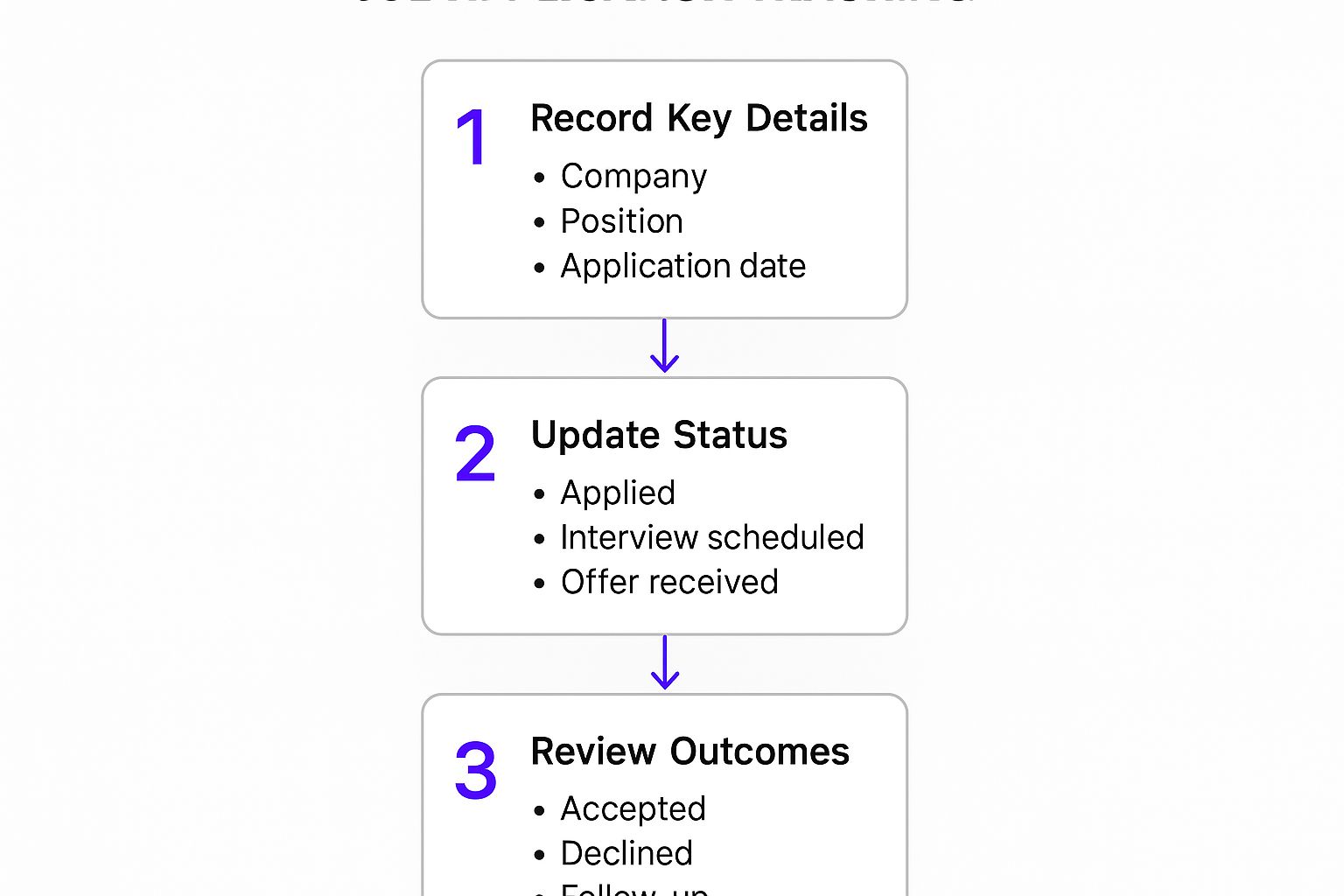
As you can see, it’s really a simple loop: you record the details, update your progress as things happen, and review the outcomes to see what's working. This cycle is what turns a boring list into real, actionable intelligence for your job hunt.
The Essential Data Points You Need to Track
First things first: open up a new spreadsheet and create columns for these non-negotiable fields. This is the bedrock of your dashboard.
- Company Name: The full name of the organization.
- Job Title: The specific role you're going for.
- Application Date: The exact day you hit "submit." This is gold for timing your follow-ups.
- Status: Your most important column, showing the current stage of your application.
- Job Description Link: A direct link back to the original job post. Trust me, you'll be surprised how often these links disappear right when you need them.
- Key Contact: The name and title of the recruiter or hiring manager, if you have one.
The beauty of a spreadsheet is its simplicity and flexibility. You can add or remove columns whenever you want as your job search evolves.
Customizing Your Application Pipeline
Now for the fun part. The "Status" column is where the real power of your dashboard comes to life. Instead of just using generic terms like "Applied" or "Rejected," you’re going to create a custom pipeline that actually mirrors a real hiring process. This gives you a much clearer, more realistic view of where you stand.
A great starting point for your pipeline stages could look something like this:
- To Apply: This is your backlog of interesting roles you've found and plan to apply for.
- Applied: Simple enough—your application is officially submitted.
- Screening Call: You've had that initial quick chat with a recruiter.
- First Interview: The first formal interview, usually with the hiring manager.
- Final Rounds: Any interviews, technical tests, or presentations after the first one.
- Offer: The best stage! You’ve received a verbal or written offer.
- Closed: This is for roles where you were rejected or decided to withdraw.
Pro Tip: In Google Sheets or Excel, use the "Data Validation" feature to create a dropdown menu for your "Status" column. This keeps everything consistent (no typos!) and makes updating your tracker a quick, one-click process. It’s a small trick that saves a lot of headaches later.
By defining these stages, you can instantly spot patterns. Are you getting tons of screening calls but never making it to the first interview? That’s a huge clue! It might mean you need to tweak how you talk about your experience in those initial chats. This is how your tracker transforms from a simple log into your most valuable strategic weapon.
Using Your Tracker to Sharpen Your Strategy

Let’s be honest, a tracking system that just sits there collecting digital dust is completely worthless. The real magic happens when you turn it into a living, breathing part of your job search—a tool that actively shapes your strategy. This is where you go from just logging data to actually analyzing it.
It starts with a simple habit: a quick daily update. Seriously, just five minutes at the end of the day to add new applications or update statuses can save you from a mountain of work later. This little routine is what turns your tracker from a passive list into your personal command center.
From Raw Data to Job-Winning Intelligence
After you’ve been tracking for a few weeks, you’ll have enough data to start asking some powerful questions. Your tracker holds the answers. The whole point is to spot patterns, figure out what’s working, and ditch the tactics that are going nowhere. This is how you turn a simple spreadsheet or tool into a real competitive edge.
Your weekly review is where you’ll find the gold. Set aside a little time every Friday, pull up your tracker, and get brutally honest with yourself by asking a few key questions:
- Which sources are actually leading to interviews? Is it LinkedIn, company career pages, or a niche job board you found?
- Is one version of my resume outperforming the others?
- What kinds of companies are getting back to me? Are they startups, big corporations, or mid-size firms?
- On average, how long does it take to hear back after applying?
The answers are your roadmap. If you discover that applying directly on company websites gets you a 30% higher response rate than blasting your resume on huge job boards, you know exactly where to focus your efforts next week.
Turning Insights Into Action
Finding a pattern is great, but it’s useless if you don’t do anything about it. Once you spot a trend, the next move is to adjust your game plan. This constant feedback loop is what separates a strategic job search from just throwing applications into the void and hoping for the best.
Your job application tracker isn't just for organization. It's an analytical tool that reveals the hidden patterns in your search, allowing you to make smarter, data-backed decisions that lead to more interviews.
For instance, if your tracker shows you’re consistently getting stuck after the first chat with a recruiter, that’s a massive clue. It’s time to polish your elevator pitch or start practicing your answers to common screening questions. This kind of targeted fix is way more effective than just blindly sending out another 50 applications. To make sure you never miss a chance to connect, you might find that dedicated follow-up reminder apps work perfectly alongside your main tracker.
This whole process of reviewing and adapting is the engine of a successful job hunt. By consistently looking at your progress and tweaking your strategy, you’ll see your results improve. For more tips, check out our guide on https://www.eztrackr.app/blog/how-to-get-hired-faster.
Advanced Tracking for a Competitive Edge
Alright, so you’ve got the basics down. Your tracker is logging where you've applied and when. That’s a great start, but we’re not aiming for "good." We’re aiming for an undeniable edge that gets you hired.
It's time to turn that simple list into a dynamic command center for your entire job search. This is how you move from just tracking applications to actively managing your career outreach.
First up, let's pull your networking into the mix. Every coffee chat, informational interview, or even a promising LinkedIn message exchange is a crucial piece of the puzzle. Don't let these valuable interactions just fade away.
Add columns or a new section to your tracker specifically for networking. Log the person's name, their company, the date you connected, and a few bullet points on what you discussed. The most important part? A "Next Follow-Up Date." This simple addition ensures no connection ever goes cold and transforms your tracker into a personal CRM.
Managing Multiple Resume Versions
If you're using a one-size-fits-all resume for every application, you're leaving opportunities on the table. Every serious job seeker knows you need to tailor your resume. But how do you actually know which version is landing you interviews?
This is where your tracker becomes your secret weapon.
Instead of just checking a box that you applied, get specific. Create a simple naming system for your resumes—something like "Resume_Marketing_V1" or "Resume_SaaS_V2." Then, add a column to your tracker to log the exact resume version you sent for each role.
Give it a few weeks. You can then filter your tracker and see which resume is getting the most traction. If you find that "Resume_SaaS_V2" has a 50% higher interview rate than your first version, you've just found concrete proof that your updates are working. No more guessing. For a deeper dive into setting this up, check out our guide on the fundamentals of a job application tracker.
Creating an Interview Prep Hub
A top-tier tracker doesn’t just help you land the interview; it helps you nail it. Let's make your system the single source of truth for all your interview prep.
Your tracker should become your command center for interview prep, housing all your research, notes, and strategic talking points in one organized place. This eliminates last-minute scrambling and boosts your confidence.
Once an interview is on the calendar, spring into action. In your tracker, link directly to your research docs. Jot down notes on the company’s latest wins or press releases. List out the names and titles of the people you'll be meeting. You can even create a space to brainstorm questions to ask them and to practice your own answers.
By keeping everything in one spot, you’ll walk into every conversation feeling organized, confident, and completely in control. Trust me, that level of preparation doesn't go unnoticed by hiring managers. It signals you’re not just another applicant—you’re a serious contender.
Common Questions About Job Tracking
Even with a killer system, you're bound to have questions. Let's be real, getting your job application tracking process down pat takes a bit of tweaking. Think of this as a quick-and-dirty guide to help you fine-tune your approach and keep the momentum going.
These aren't hard-and-fast rules. They’re just practical starting points from someone who's been there. The best system is always the one you actually use.
How Often Should I Update My Tracker?
The magic word is consistency. To make your tracker a truly powerful tool, you need to make it a daily habit. I’m talking just 5 to 10 minutes at the end of the day to log new applications, update a status after getting an email, or jot down notes from a phone screen. This little ritual keeps it from becoming a massive, dreaded task.
Then, set aside a separate block of time for a weekly review—maybe Friday afternoon or Sunday evening. This is your strategy session. You'll zoom out, look at the past week's activity, and plan your attack for the week ahead.
A job tracker you update daily is a powerful weapon. A tracker you update weekly is a chore. A tracker you update monthly is just a sad, historical document.
What Is the Most Important Thing to Track?
You can track a dozen different things, but if you only focus on one, make it the “Status” field. This one column gives you the clearest, most immediate picture of your entire job search pipeline. At a glance, you can see where everything stands: Applied, Interviewing, Offer. It tells a story.
This single metric is your best diagnostic tool. It shows you exactly where the bottlenecks are. Are all your applications getting stuck in the "Applied" void? Are you crushing first interviews but never getting a second? The "Status" field gives you the most actionable insight, pointing directly to where you need to change your strategy.
Should I Use a Notebook Instead of a Digital Tool?
Go for it! The best system is the one you’ll stick with every single day. A physical notebook can absolutely do the trick, especially if you're juggling a smaller number of applications and just prefer that tangible, screen-free feeling of writing things down.
Just be aware of the trade-offs. A notebook isn't searchable, can’t send you reminders, and you can't just click a link to pull up the original job description. Digital tools have some serious advantages that become almost necessary as you ramp up your search.
- Easy Sorting and Filtering: Instantly find every application you sent to a specific company or see everything in the "Interview" stage.
- Direct Linking: Keep job descriptions, your research notes, and contact info just a click away.
- Analytics: Many dedicated apps will show you charts and stats on your success rates without you having to do any math.
My advice? Start with what feels right. If your notebook starts to feel clunky and disorganized, you can always move everything over to a spreadsheet or a dedicated app later. Don't let picking the "perfect" tool stop you from starting right now.
Ready to stop juggling spreadsheets and start landing interviews? Eztrackr centralizes your entire job search with a one-click Chrome extension, an intuitive Kanban board, and powerful AI tools to craft winning applications. Join over 45,000 job seekers who are organizing their search and getting hired faster. Start tracking for free with Eztrackr today.
 Interview Sidekick
Interview Sidekick