12 Best Job Application Tracker Tools for 2025 (Save Hours)
Why Your Spreadsheet Job Tracker Isn't Cutting It Anymore
The modern job hunt is a high-volume, high-stakes game. Juggling dozens of applications, tailoring resumes, writing cover letters, and remembering interview dates can quickly feel like a full-time job in itself. If you're still relying on a messy spreadsheet or scattered notes, you're leaving opportunities on the table. The stress of manual tracking leads to missed follow-ups, generic applications, and ultimately, a longer, more frustrating search.
This is where a dedicated job application tracker transforms the process from chaotic to controlled. These platforms are designed not just to store data, but to streamline your entire workflow. They help automate tedious tasks and provide insights that let you apply smarter, not just harder. A powerful tracker can manage your resume versions, monitor your pipeline from application to offer, and ensure you never miss a critical deadline.
In this comprehensive guide, we move beyond marketing claims to evaluate the 12 best tools that can give you a significant competitive edge. We will dive deep into each platform, providing real-world insights, practical use cases, honest limitations, and detailed feature analysis. Our goal is to help you stay organized, motivated, and focused on what truly matters: landing your next great role.
1. Eztrackr
Eztrackr stands out as an all-in-one job application tracker by integrating a full suite of AI-powered tools directly into its workflow. Its powerful Chrome extension allows for one-click saving of job postings from major platforms like LinkedIn, Indeed, and ZipRecruiter, which immediately populates your tracking board. This feature is particularly useful for active job seekers applying to multiple roles daily, as it eliminates the need for manual data entry and prevents losing track of promising opportunities. The platform’s intuitive Kanban board and timeline views offer clear, visual progress tracking from initial application to final offer.
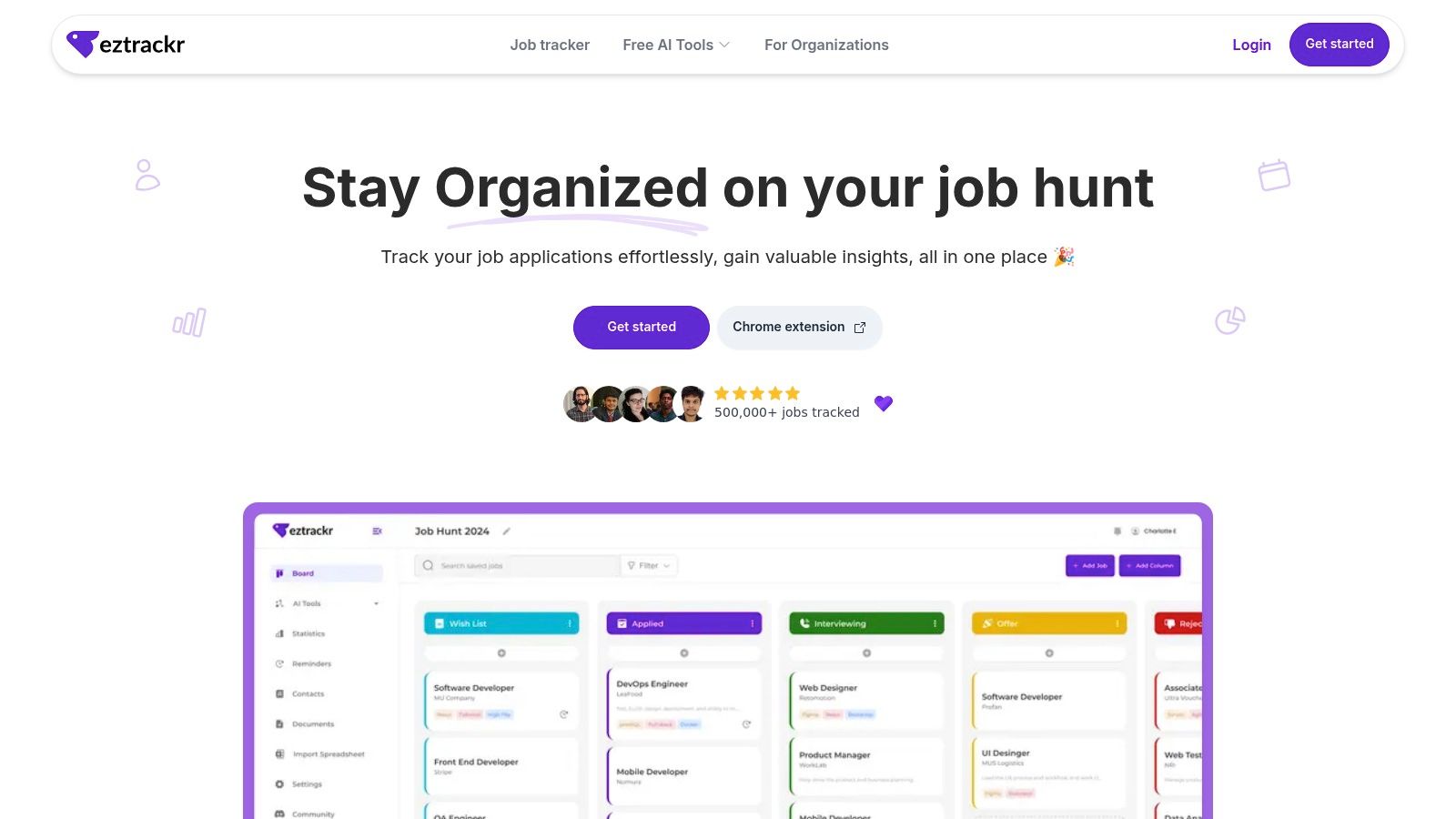
Core Features & Use Cases
A key differentiator for Eztrackr is its GPT-4 powered AI toolkit. It includes a cover letter generator, an application answer helper, and an ATS-optimized resume builder. For instance, the skill-match analyzer is invaluable for tailoring your application; it scores your resume against a job description and suggests specific keywords and skills to add, increasing your chances of passing automated screening systems. This makes it ideal for career changers who need to reframe their experience for new industries. You can find out more about how Eztrackr organizes your job search on their website.
Pros & Cons
Pros:
- One-click job saving via Chrome extension significantly streamlines the application process.
- AI-powered tools automate the creation of personalized cover letters and resumes.
- Visual tracking with Kanban and timeline views provides an organized overview of your pipeline.
- Skill-match analyzer offers actionable feedback to optimize resumes for ATS.
Cons:
- Full access to advanced AI features requires a Pro subscription.
- Users relying on niche or industry-specific job boards may find the browser extension has limited compatibility.
2. Teal
Teal has carved out a niche as a powerful job application tracker and career growth platform, focusing heavily on resume optimization and content management. Its Chrome extension is a standout feature, enabling users to seamlessly save job postings from over 40 different boards, including LinkedIn, Indeed, and company career pages. Once saved, these roles populate a centralized dashboard where you can track statuses, set follow-up reminders, and store key details like contacts and salary information. This central hub is designed to be the single source of truth for your entire job search, preventing scattered notes and missed opportunities.

Core Features & Use Cases
Beyond simple tracking, Teal excels with its integrated AI Resume Builder. This tool allows you to store a master list of your accomplishments, skills, and work history. When applying for a new role, you can quickly generate a tailored resume by selecting the most relevant achievements and letting the platform’s AI analyze the job description for critical keywords. This is particularly useful for professionals applying to diverse roles who need to create multiple resume versions without starting from scratch each time. The LinkedIn Profile Review tool also provides actionable suggestions to enhance your professional online presence.
Pros & Cons
Pros:
- Comprehensive free tier provides access to the job tracker and unlimited resume versions.
- Resume keyword analysis helps you optimize your application for specific roles and pass ATS.
- Centralized content library for work history and accomplishments streamlines resume tailoring.
- Wide compatibility with over 40 job boards via its robust Chrome extension.
Cons:
- Advanced AI features, like cover letter generation, are locked behind the Teal+ subscription.
- The interface, while powerful, can feel slightly busy for users who prefer a more minimalist design.
3. Huntr
Huntr is a highly regarded job application tracker that brings structure and clarity to the job search through its clean, visual Kanban board. Its core strength lies in its intuitive design, allowing users to effortlessly drag and drop applications through customizable stages like "Applied," "Interviewing," and "Offer." The companion Chrome extension streamlines the process by quickly saving job details from any website, automatically populating your board with key information such as the company name, job title, and salary, which is perfect for users who value efficiency and organization.
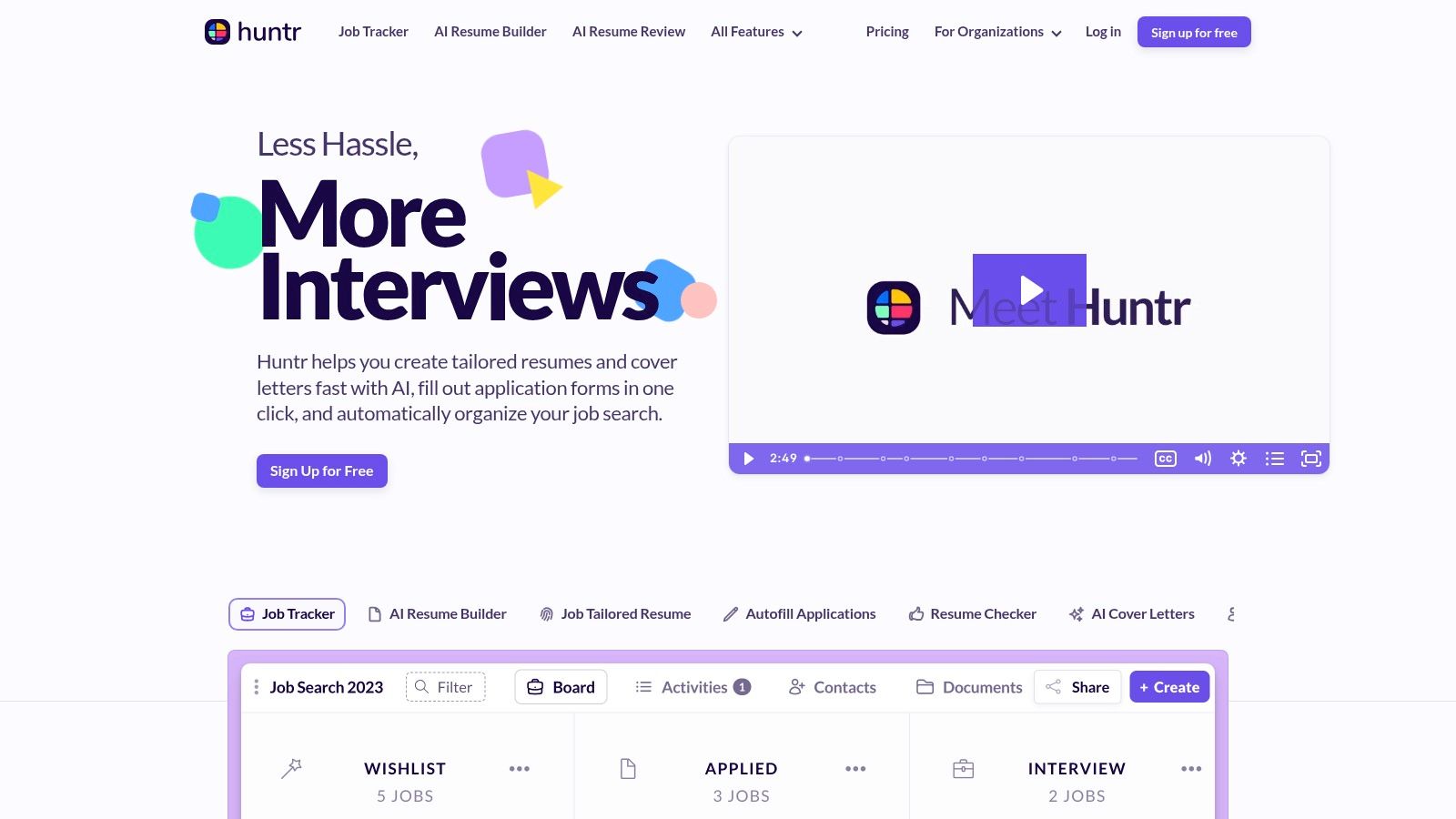
Core Features & Use Cases
Beyond simple tracking, Huntr offers a suite of integrated tools designed to enhance your application quality. The platform includes an AI resume and cover letter builder, which helps tailor documents to specific job descriptions, a critical step for passing through applicant tracking systems. A standout feature is its networking and contact management capability, allowing you to link contacts to specific jobs and track interactions. This makes it an excellent choice for professionals who rely on networking and referrals and need to manage those relationships alongside their applications. You can explore all its features on the Huntr website.
Pros & Cons
Pros:
- Intuitive Kanban interface provides a clear, visual overview of your job search progress.
- Comprehensive tracking captures jobs, contacts, notes, and documents in one place.
- AI-powered tools assist in creating tailored resumes and cover letters for each role.
- Generous free version is available for users who need basic tracking features.
Cons:
- Access to advanced features like unlimited AI usage requires a premium subscription, which can be expensive.
- Some users may find the interface cluttered when managing a large number of applications simultaneously.
4. Jobalope
Jobalope positions itself as a powerful ally for the modern job seeker by combining a robust job application tracker with sophisticated AI-driven tools. It focuses on optimizing the front end of the job hunt: resume creation and application tailoring. The platform’s browser extensions for LinkedIn and Indeed allow users to quickly import job details into their tracking dashboard, streamlining the initial stages of the application process. This integration helps maintain momentum by reducing the friction of manual data entry, making it a strong contender for those applying to many positions.
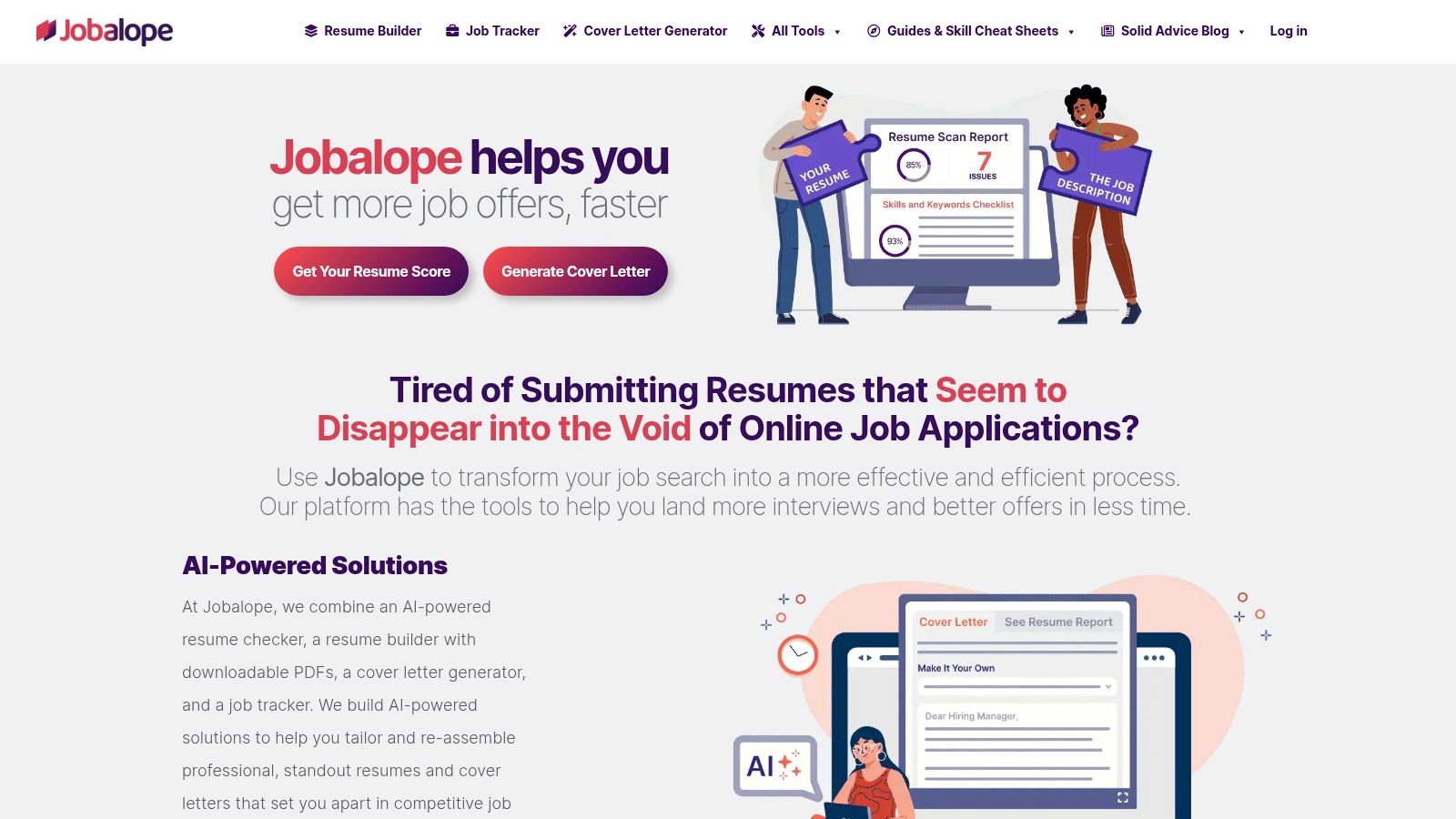
Core Features & Use Cases
The standout feature of Jobalope is its resume-to-job match scoring. After importing a job description, the tool analyzes your resume and provides a score, highlighting missing keywords and skills. This is invaluable for applicants trying to get past automated ATS filters. For example, a project manager applying for a tech role can use the feedback to incorporate specific software or methodologies the ATS is screening for. Its AI resume and cover letter builders then help you action this feedback instantly. The integrated tracker also includes notes and reminders, ensuring you never miss a follow-up. While Jobalope excels at creating new applications, users transitioning from a manual system can find information on how to import existing job search data from spreadsheets on other platforms.
Pros & Cons
Pros:
- Resume-to-job match scoring provides clear, actionable feedback to beat ATS.
- AI builders for resumes and cover letters accelerate the creation of tailored application materials.
- Affordable pricing plans make its advanced features accessible to a wide range of job seekers.
- Comprehensive tracking with notes and reminders keeps your job search organized.
Cons:
- Browser extension integration is limited to LinkedIn and Indeed, which may not cover all job sources.
- The platform offers fewer customization options for its tracking board compared to some competitors.
5. Simplify
Simplify positions itself as a powerful job application tracker and accelerator, primarily through its robust browser extension. Its standout feature is the ability to autofill applications across hundreds of job boards, including major platforms and individual company career pages. This significantly cuts down the repetitive and time-consuming task of entering personal information, work history, and education for each new application. The tool automatically saves the job you applied to, adding it directly to a centralized dashboard where you can monitor its status.
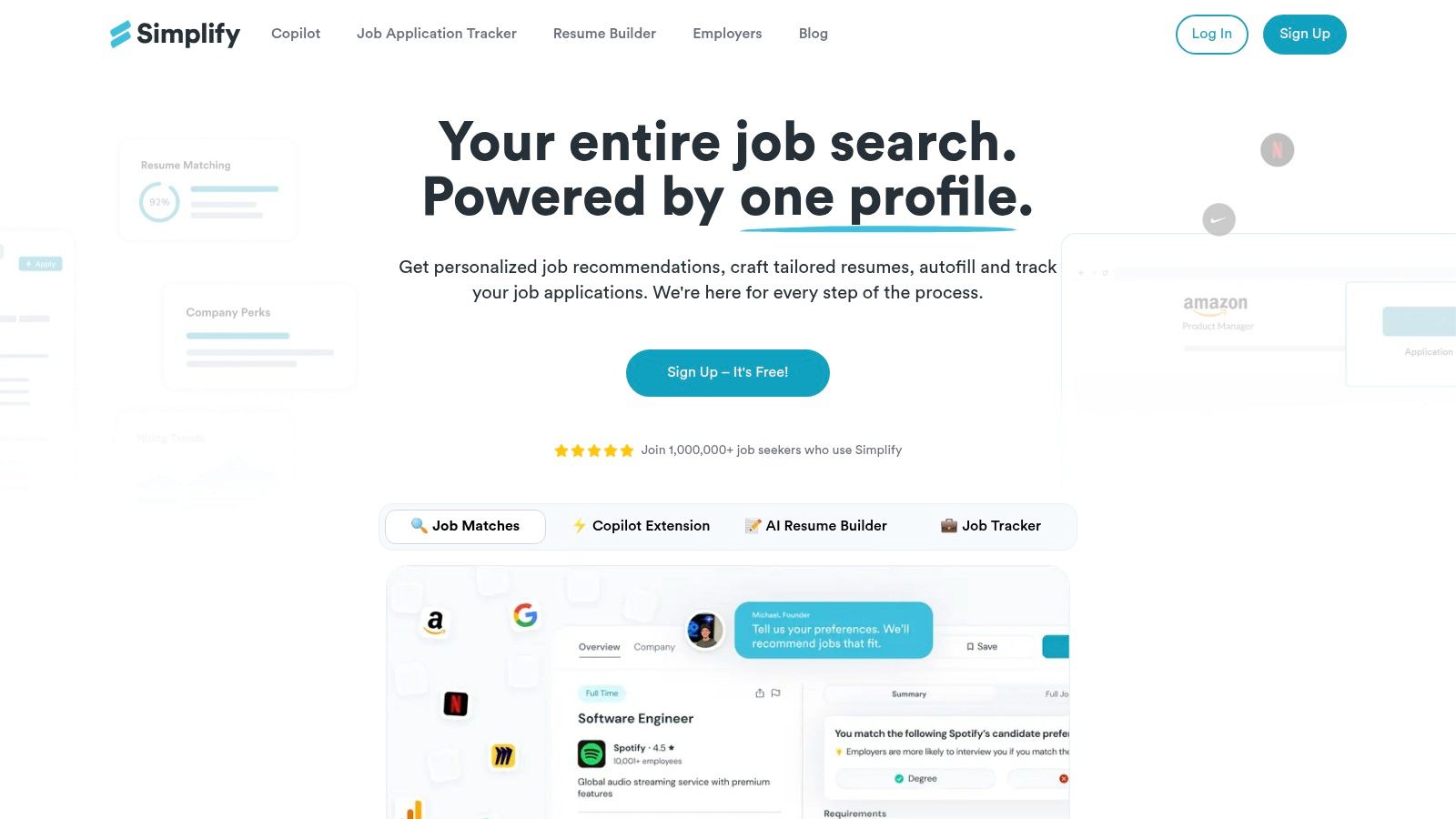
Core Features & Use Cases
Beyond autofill, Simplify integrates valuable AI-powered tools directly into the application process. Its resume keyword analyzer scans a job description and suggests terms to incorporate into your resume, boosting your compatibility with Applicant Tracking Systems (ATS). For job seekers applying to dozens of roles, this real-time feedback loop is a game-changer, allowing for quick resume tweaks before hitting "submit." The tool is especially useful for students and recent graduates, as Simplify partners with many universities to provide free premium access and also aggregates internship and entry-level roles.
Pros & Cons
Pros:
- Extensive autofill capability saves a significant amount of time on repetitive data entry.
- Built-in keyword analysis helps optimize your resume for each specific job.
- Automatic tracking of submitted applications keeps your search organized with minimal effort.
- Free plan available with core features, making it accessible to all job seekers.
Cons:
- Advanced AI features and unlimited tracking require a paid subscription.
- The autofill functionality can occasionally be inconsistent on less common or custom-built career sites.
6. Jobscan
Jobscan is primarily known for its powerful resume optimization capabilities, but it also includes a functional job application tracker to manage your search. Its core strength lies in analyzing your resume against specific job descriptions to provide an ATS-compatibility score. This helps you understand exactly how well your application materials align with what recruiters and hiring systems are looking for, allowing for data-driven adjustments before you even apply. The platform acts as a pre-submission quality check, ensuring your resume gets seen.
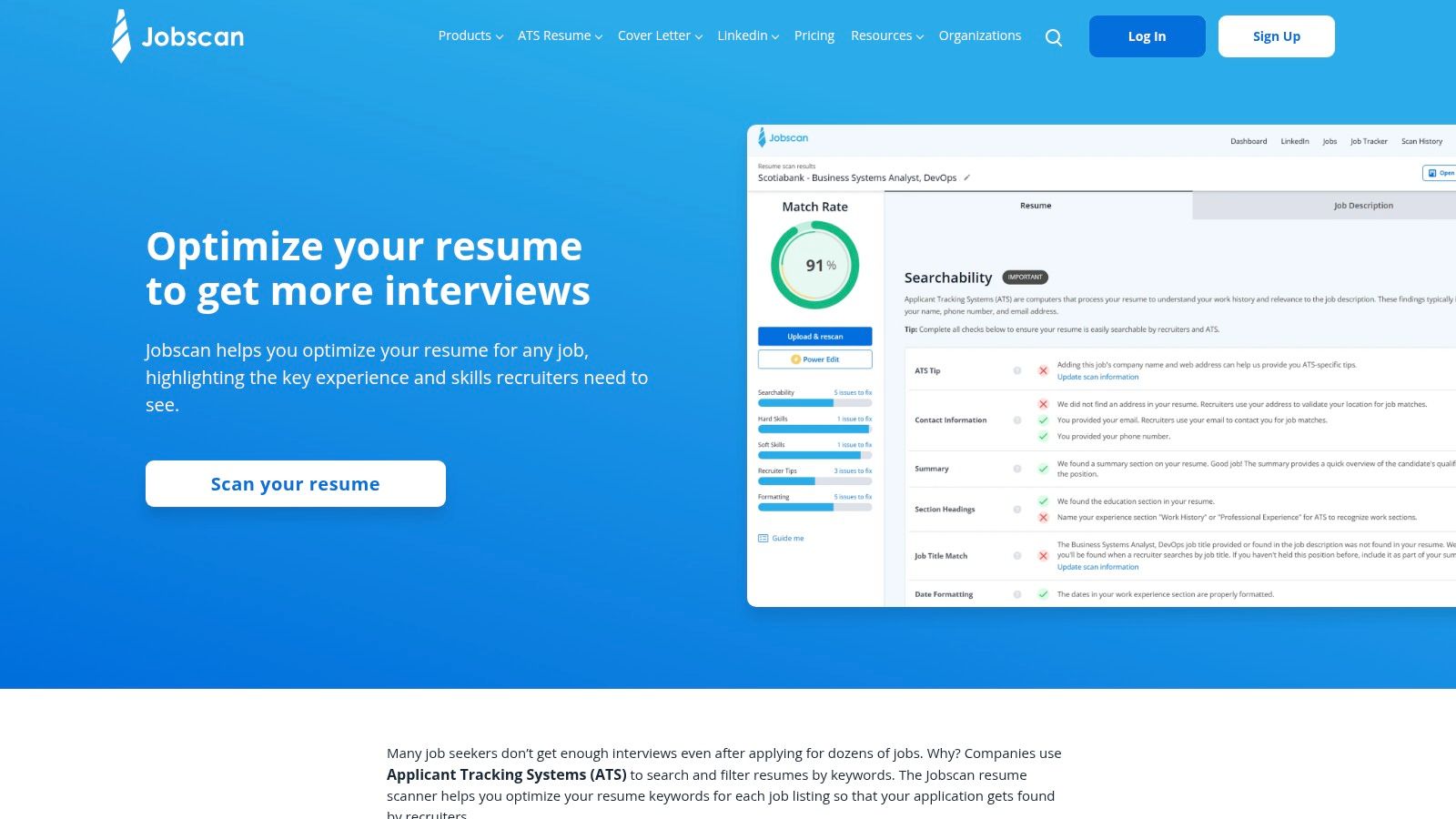
Core Features & Use Cases
The standout feature is the ATS compatibility check, which provides a detailed report on keyword matches, skills, and formatting issues. A job seeker in a competitive field, for example, can use this tool to systematically tailor their resume for each application, significantly boosting their chances of passing initial screenings. Jobscan also offers LinkedIn profile optimization and a solid library of resume and cover letter templates. While the built-in tracking is more basic than dedicated platforms, it’s perfect for users whose main priority is application quality over complex pipeline management. For those seeking more advanced customization tools, you can discover more about building an effective resume here.
Pros & Cons
Pros:
- Precise keyword analysis gives you actionable feedback for resume tailoring.
- Comprehensive guidance on optimizing all application materials, including LinkedIn profiles.
- Free ATS-friendly templates provide a solid foundation for your documents.
- Focuses on improving application quality to increase interview rates.
Cons:
- Advanced features like unlimited scans and in-depth analytics require a costly premium subscription.
- The job tracker functionality is basic compared to specialized tools.
7. Grindstone
Grindstone carves out its niche as a job application tracker specifically designed for professionals in the tech industry. It streamlines the job hunt by using a Chrome plugin to automatically capture and organize application details directly from job boards. When you save a position, Grindstone automatically pulls company details, the job description, and salary information, populating a centralized dashboard. This focus on the tech sector means it’s particularly adept at handling listings from platforms like LinkedIn, AngelList, and company career pages, saving software engineers, product managers, and data scientists from tedious manual data entry.
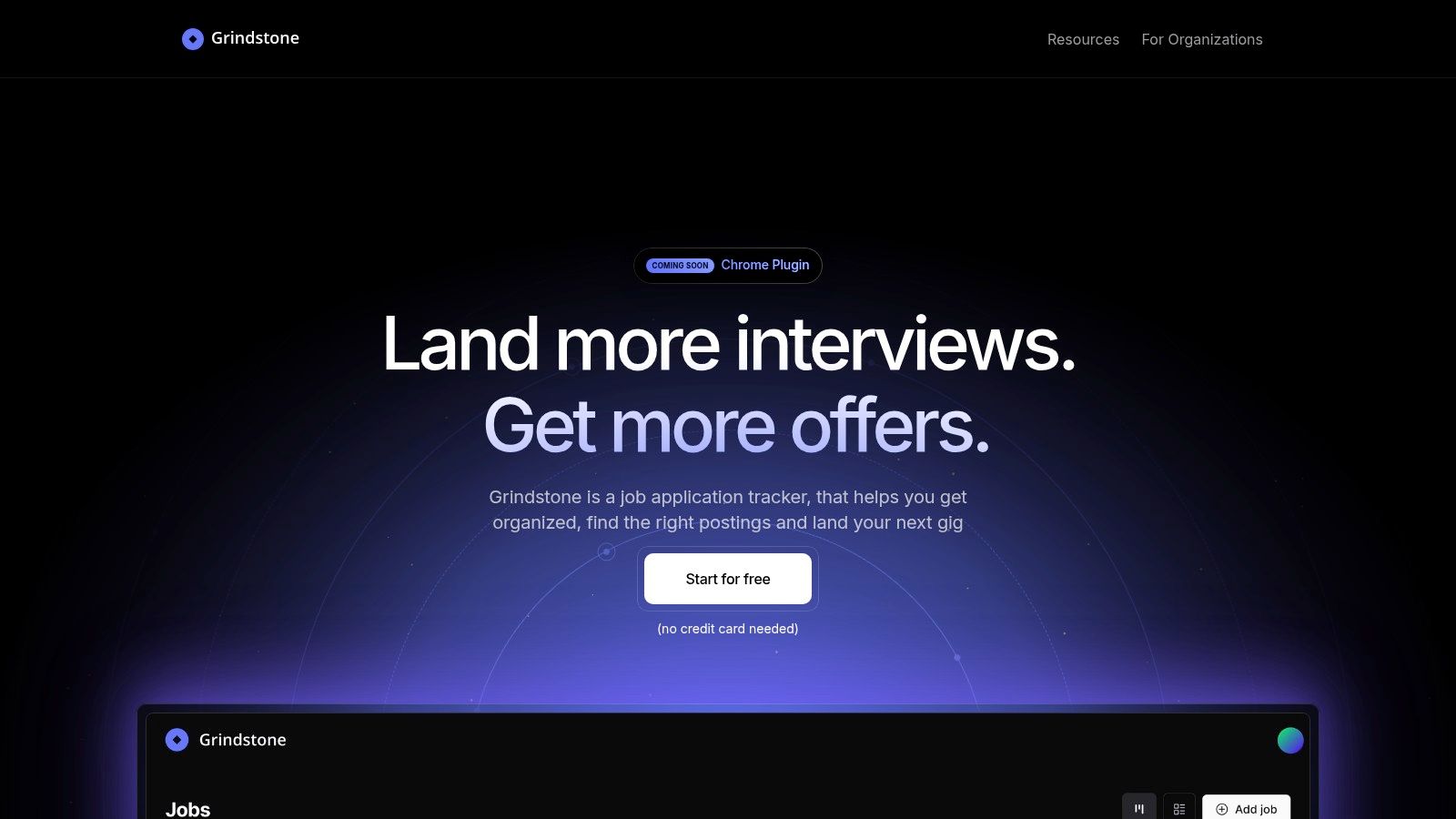
Core Features & Use Cases
Beyond simple tracking, Grindstone integrates valuable interview preparation tools. For each saved application, you can take detailed notes, set reminders for follow-ups, and track your progress through various interview stages. A practical use case involves a developer applying for multiple backend roles; they can use Grindstone to log specific technical questions asked in each interview, helping them prepare more effectively for subsequent rounds with other companies. The platform is ideal for tech candidates who need an organized system to manage a high volume of specialized applications and prepare for technical screenings. You can learn more about its features on the Grindstone website.
Pros & Cons
Pros:
- Tailored for the tech industry, understanding the specific needs of tech job seekers.
- Automatic data retrieval via Chrome plugin simplifies the process of saving and organizing jobs.
- Integrated note-taking and preparation tools help users manage complex interview processes.
- Offers a generous free version, making it accessible to most users.
Cons:
- Its specialized focus makes it less suitable for job seekers outside the tech industry.
- The user interface offers fewer customization options compared to more general-purpose trackers.
8. JobHero
JobHero functions as a straightforward and effective job application tracker designed for job seekers who prioritize organization and simplicity. It allows users to manually add and save job opportunities from various websites into a centralized dashboard. The platform excels at keeping all critical details in one place, from job descriptions and company contacts to application due dates. Its clean interface is particularly helpful for those who feel overwhelmed by more complex, feature-heavy systems, providing a focused environment to manage the entire application lifecycle from "Wishlist" to "Hired."

Core Features & Use Cases
JobHero's core strength lies in its meticulous tracking capabilities. A standout feature is the ability to upload a tailored resume and cover letter for each specific application you track. This is invaluable for professionals who customize their documents for every role, ensuring they can easily reference which version was sent to which employer. Additionally, the platform’s reminder system helps users stay on top of deadlines and follow-up schedules. This makes it an ideal tool for recent graduates managing numerous internship or entry-level applications simultaneously, preventing any opportunities from slipping through the cracks. Find out more about its organizational tools on the JobHero website.
Pros & Cons
Pros:
- Comprehensive tracking allows you to save job details, contacts, and custom documents.
- User-friendly interface is intuitive and easy to navigate without a steep learning curve.
- Reminder system ensures you never miss an application deadline or follow-up.
- Free version available, making it accessible for job seekers on a budget.
Cons:
- You cannot apply for jobs directly through the platform; it is purely for tracking.
- Customization options for application stages and fields are limited compared to other tools.
9. JobCull
JobCull positions itself as a straightforward job application tracker for those who prefer a more hands-on, manual approach to managing their search. Instead of automated scraping, it provides a centralized hub where you can meticulously log every detail of your job hunt. Users can search for vacancies on external sites and then manually input key information, such as job descriptions, contacts, and locations, into the tracker. This method ensures all your critical data is stored in one secure place, preventing details from getting lost in emails or spreadsheets.
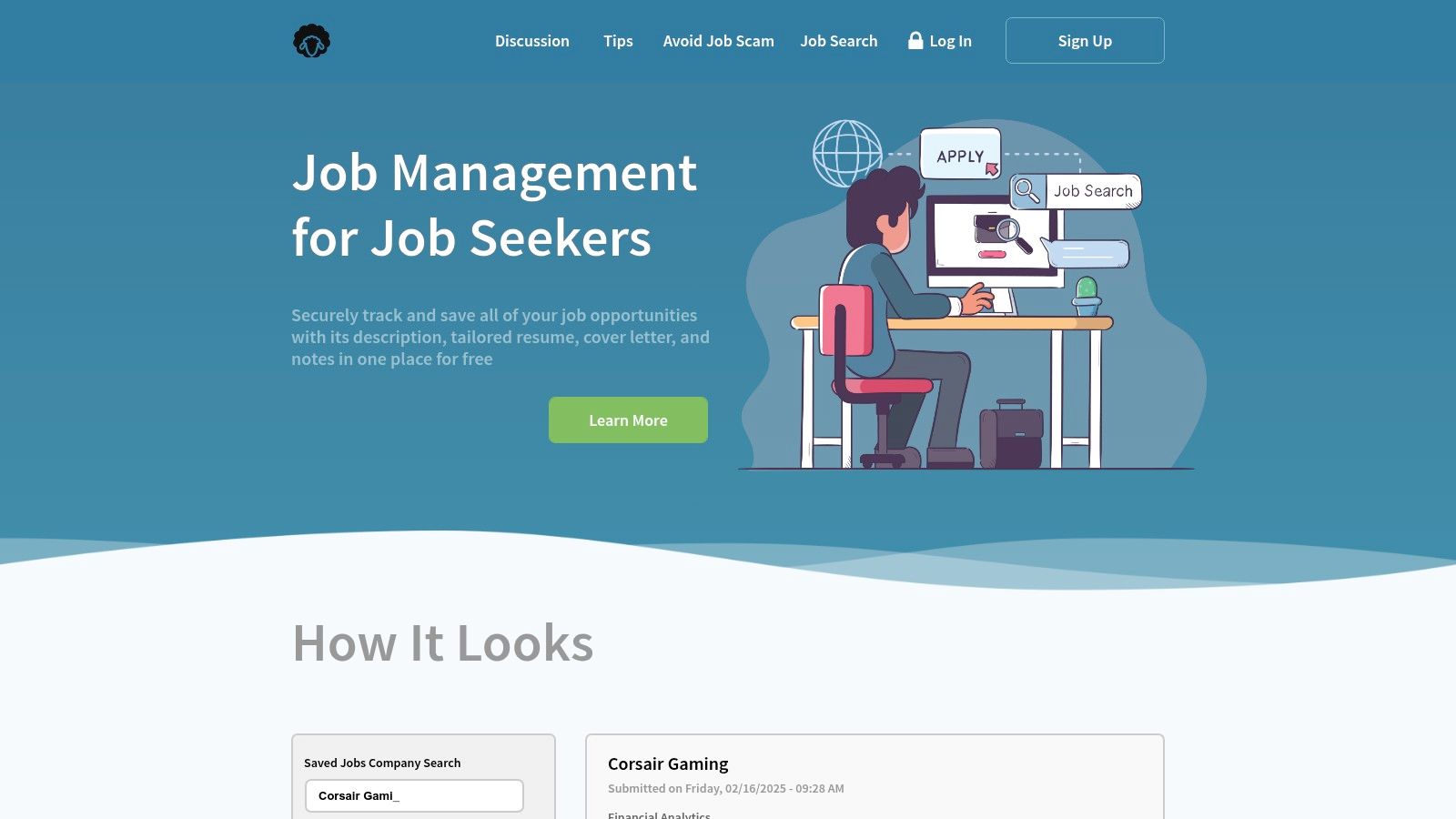
Core Features & Use Cases
JobCull’s strength lies in its organizational capabilities. A key feature is the ability to upload various file types, including Word documents, PDFs, and images, directly to each job entry. This is particularly useful for storing different versions of your resume and cover letter tailored for specific roles, alongside the original job posting for future reference. The system also allows you to set reminders for follow-ups and change application statuses, making it ideal for job seekers who value having complete control over their data and prefer to build their own comprehensive record of each application. You can learn more about its features on the JobCull website.
Pros & Cons
Pros:
- Comprehensive manual tracking gives you full control over all entered data.
- File storage allows you to attach relevant documents like resumes and cover letters to each application.
- User-friendly interface simplifies the process of logging and organizing job details.
- A free version is available for basic use.
Cons:
- Requires significant manual data entry, as there is no browser extension for one-click saving.
- The platform does not support applying for jobs directly through its interface.
10. CareerBuilder
While primarily known as a massive job board, CareerBuilder also offers integrated tools that function as a basic job application tracker for roles sourced through its platform. Users can create a profile, upload multiple resumes, and manage their applications directly within their account dashboard. The platform simplifies the job search by allowing users to save interesting positions and receive email alerts for new, relevant openings. A key notification feature informs you when an employer has viewed your resume, providing valuable insight into your application's visibility and engagement.
Core Features & Use Cases
CareerBuilder’s strength lies in its all-in-one approach for users who prefer to search and apply within a single ecosystem. After applying for a job, it is automatically saved to your "Applied Jobs" list, creating a simple, chronological record of your activity. This is particularly useful for high-volume applicants who need a straightforward way to remember where and when they applied. The ability to build or upload various resume versions allows for quick tailoring to different job types, such as a functional resume for a career change or a chronological one for a traditional role, all managed from one central hub.
Pros & Cons
Pros:
- Integrated search and application history simplifies tracking for jobs found on the platform.
- Resume-view notifications provide direct feedback that your application has been seen by an employer.
- Mobile app allows for job searching and application management on the go.
- Free to use for job seekers.
Cons:
- Tracking is limited to applications made through CareerBuilder, requiring manual entry for external jobs.
- Lacks advanced features like Kanban boards, contact management, or keyword analysis found in dedicated trackers.
- Customization options for organizing applications are minimal compared to specialized tools.
11. Jobright AI
Jobright AI positions itself as a comprehensive job application tracker and career co-pilot, designed to automate and enhance the job search process through a robust suite of AI tools. It streamlines the initial stages of job hunting by offering AI-powered resume and cover letter builders that tailor documents to specific job descriptions. The platform helps you manage applications through a clean, organized dashboard, allowing you to monitor the status of each submission from applied to interview stages, ensuring no opportunity falls through the cracks.
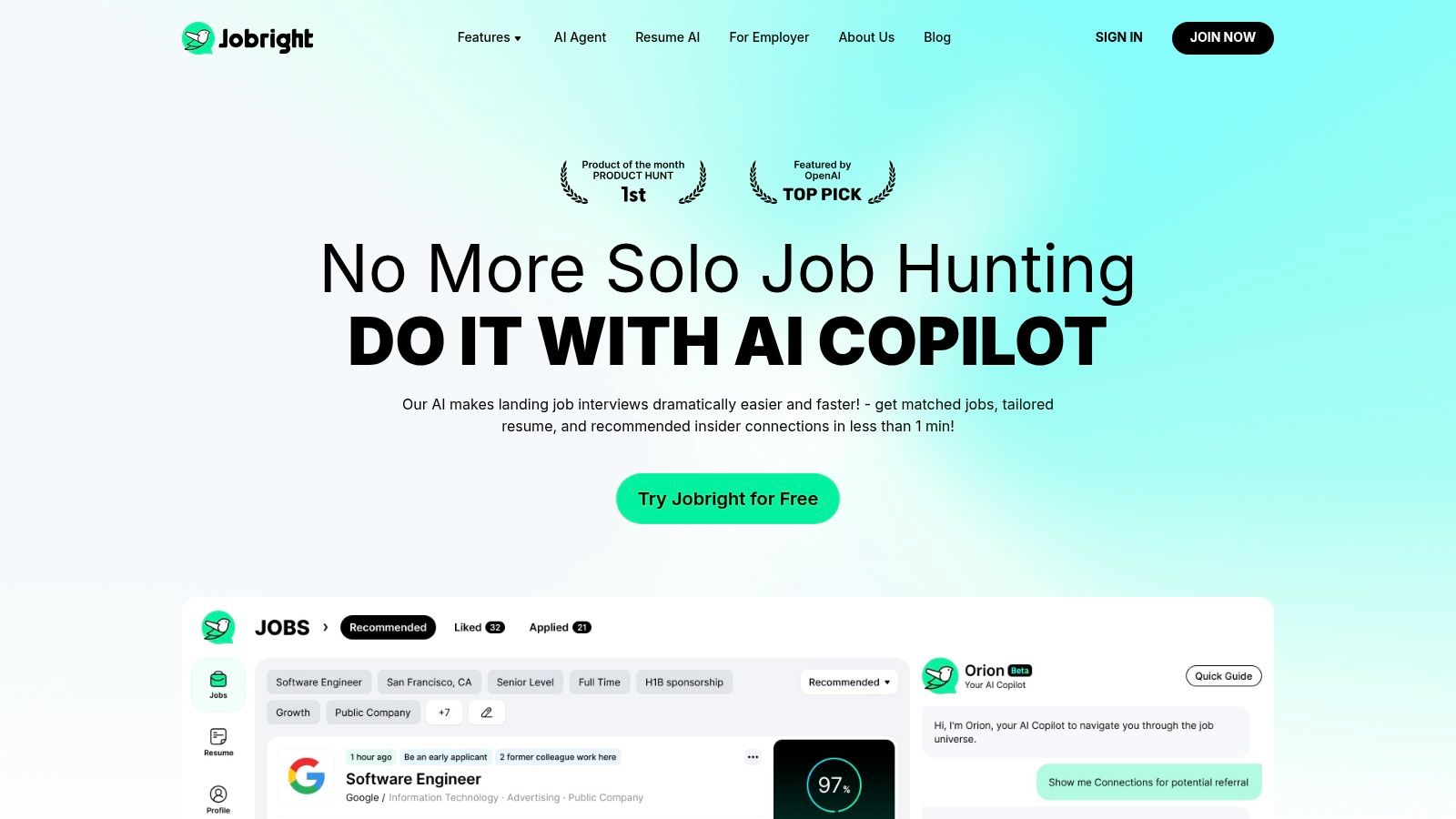
Core Features & Use Cases
A standout feature of Jobright AI is its mock interview tool, which simulates real interview scenarios and provides AI-driven feedback on your answers, body language, and speaking pace. This is particularly beneficial for recent graduates or professionals re-entering the workforce who need to build confidence and polish their interview skills. Additionally, its keyword analysis feature helps optimize your resume for applicant tracking systems (ATS) by identifying and suggesting crucial terms from job descriptions. The platform also includes a powerful AI cover letter generator to further streamline your application materials.
Pros & Cons
Pros:
- Comprehensive AI Toolkit: Offers an all-in-one solution with resume/cover letter builders and a mock interview tool.
- User-Friendly Interface: The platform is intuitive and easy to navigate, even for non-technical users.
- Mobile Accessibility: Allows users to track applications and prepare for interviews on the go.
- Free Version Available: Provides access to core features without an initial financial commitment.
Cons:
- Premium features, such as advanced analytics and unlimited AI usage, can be costly.
- Customization options for resume templates and dashboard views are somewhat limited compared to more specialized tools.
12. Massive
Massive positions itself as more than a standard job application tracker; it’s an AI-driven job search assistant designed to automate much of the repetitive work involved in finding a new role. Its core function is to automatically apply to relevant jobs on your behalf every day, leveraging your profile and preferences to find suitable openings. This hands-off approach is ideal for job seekers who want to maintain a high volume of applications without spending hours on job boards, allowing them to focus on networking and interview preparation instead. The platform’s analytics hub also provides valuable insights into your search's performance.
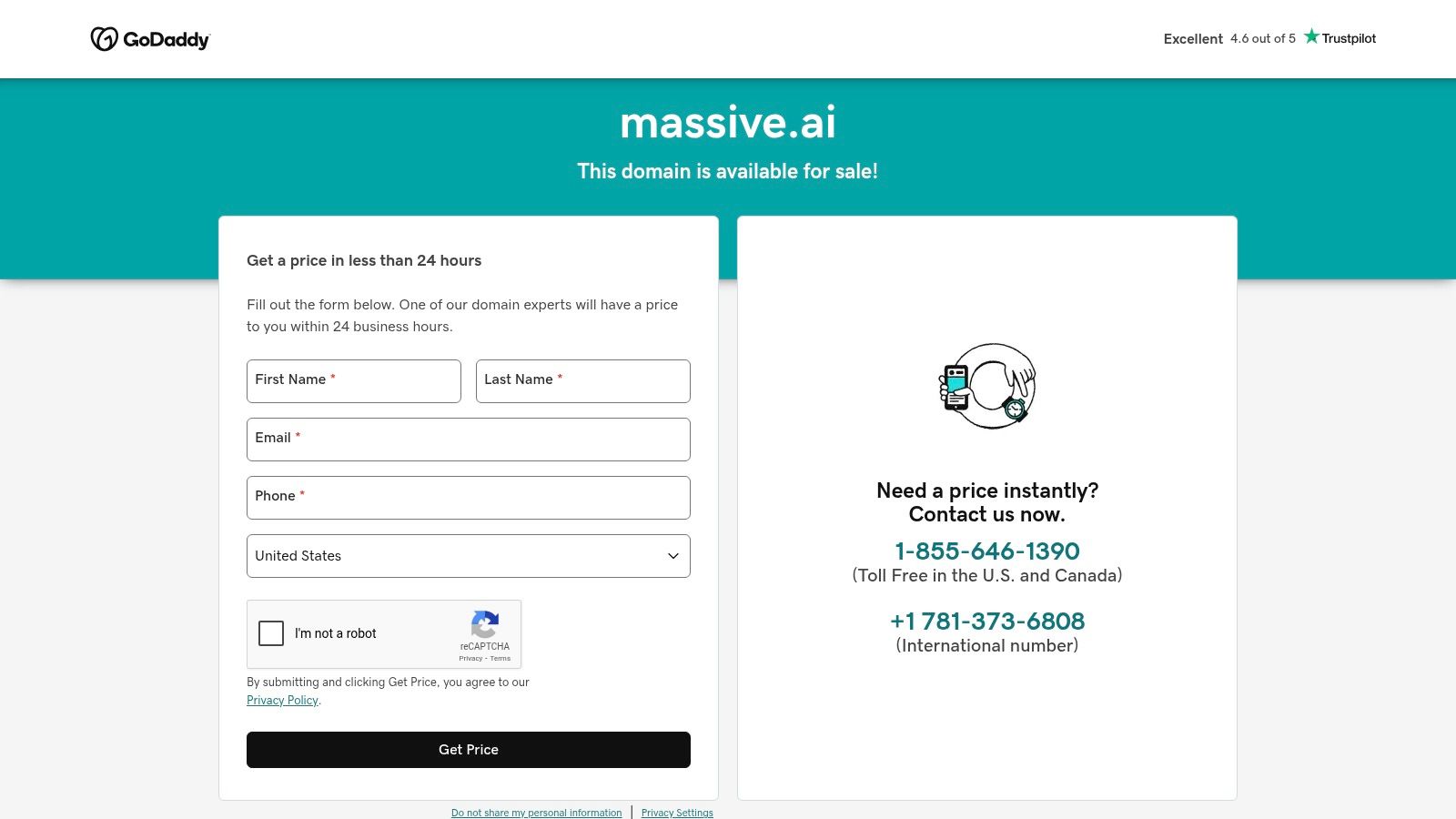
Core Features & Use Cases
The standout feature of Massive is its automated application system. Once you set up your profile, resume, and job criteria, the AI gets to work, submitting applications for you. It even generates custom, role-specific cover letters for each application to improve your chances. This is particularly beneficial for professionals in high-demand fields like tech or marketing who need to cast a wide net quickly. Another unique aspect is its direct collaboration with recruiters, which can give users access to unlisted opportunities. You can learn more about its automation capabilities on the Massive website.
Pros & Cons
Pros:
- Time-saving automation handles the entire application submission process.
- AI-generated cover letters are tailored to each job, increasing personalization.
- Recruiter collaboration provides an inside track to exclusive job openings.
- A functional free version is available for those wanting to test the service.
Cons:
- Premium plans with full automation can be expensive for some users.
- The high degree of automation offers limited customization and control over individual applications.
Job Application Tracker Tools Comparison
| Platform | Core Features & AI Tools ✨ | User Experience ★★★★☆ | Value & Pricing 💰 | Target Audience 👥 | Unique Selling Points 🏆/✨ |
|---|---|---|---|---|---|
| Eztrackr 🏆 | One-click job saving, AI answer & resume builder, skill-match analyzer | Intuitive Kanban & timeline views | Free + Pro upgrades | Professionals, grads, career changers | Seamless workflow, deep stats, 45K+ users |
| Teal | Job tracking, AI resume/cover builder, LinkedIn optimization | User-friendly interface | Free with premium subscription | General job seekers | LinkedIn profile review, career hub |
| Huntr | Visual Kanban, AI resume & cover letter builders | Intuitive but can feel cluttered | Free + premium | Job seekers wanting visual tracking | Chrome extension, networking tools |
| Jobalope | Resume-job match scoring, AI builders, LinkedIn & Indeed ext. | Straightforward interface | Affordable plans | Cost-conscious users | Resume match scoring, skills library |
| Simplify | Autofill apps, keyword resume analysis, quick apply | User-friendly | Free + premium | Users who want automated application | Autofill on 100+ job boards |
| Jobscan | ATS resume optimization, job tracker, LinkedIn optimization | Precise but basic tracker | Free + premium | Resume optimization focused | ATS match scoring, templates |
| Grindstone | Auto job tracker for tech, note-taking, interview prep | Clean & focused for tech pros | Free | Tech professionals | Tailored tech job features |
| JobHero | Save jobs, track progress, reminders, upload tailored resumes | User-friendly | Free | General job seekers | Reminders and contact saving |
| JobCull | Manual vacancy search, reminders, status updates | Simple but manual input | Free | Manual trackers | File uploads (Word, PDF, Excel) |
| CareerBuilder | Job search & apply, resume builder, job alerts | User-friendly | Free | General job seekers | Resume review notifications |
| Jobright AI | AI resume/cover builders, mock interviews, keyword analysis | User-friendly | Free + premium | AI tool users | Mock interviews |
| Massive | Automated applications, custom covers, recruiter collaboration | User-friendly | Free + premium | Users seeking automation | Full job application automation |
Choosing Your Co-Pilot: Final Thoughts on Selecting the Right Tracker
Navigating the modern job market requires more than just a polished resume and a strong interview presence; it demands a strategic, organized approach. As we've explored, a dedicated job application tracker is no longer a luxury but an essential command center for any serious job seeker. It transforms a chaotic, spreadsheet-driven process into a streamlined, data-informed campaign, freeing up your mental energy to focus on what truly matters: landing your next great role.
From the robust automation of Eztrackr and Massive to the detailed resume analytics of Jobscan, the tools we've reviewed offer diverse solutions for a wide range of needs. The key takeaway is that the “best” tool is entirely subjective. It’s the one that aligns seamlessly with your personal workflow, career goals, and biggest job search pain points.
Matching the Tool to Your Job Search Style
To make a final decision, reflect on your specific situation. Your ideal job application tracker will depend on your unique needs:
- For the High-Volume Applicant: If you are applying to dozens of roles weekly, efficiency is paramount. Look to tools like Eztrackr or Massive for their powerful automation, one-click application saving, and AI-driven features that minimize manual data entry.
- For the Career Changer or Upskiller: When tailoring your narrative for a new industry, tools like Teal and Jobscan are invaluable. Their focus on keyword optimization and ATS compatibility ensures your transferable skills are highlighted effectively for each specific role.
- For the Visual Organizer: If you think in terms of process and flow, the Kanban-style boards offered by Huntr and Teal provide an intuitive, at-a-glance overview of your entire pipeline, from "To Apply" to "Offer Received."
- For the All-in-One Seeker: Job seekers who want a consolidated toolkit should consider platforms like JobHero or Simplify. These often bundle the tracker with a resume builder, cover letter generator, and other valuable resources, creating a unified job search ecosystem.
Actionable Steps to Get Started
Theory is helpful, but practical experience is decisive. Don’t just choose a tool based on a feature list. Take action with these steps:
- Identify Your Top 2-3 Contenders: Based on the reviews, pick the tools that resonate most with your identified needs.
- Start a Free Trial: Nearly every service offers a free version or trial period. Sign up for your top choices simultaneously to compare them in real time.
- Conduct a Real-World Test: Don’t just click around. Use each job application tracker to manage 3-5 actual job applications. Save the job post, upload your resume, track your progress, and use a key feature unique to that tool.
- Evaluate the Experience: Which interface felt the most intuitive? Which tool saved you the most time? Which one reduced your stress and made you feel more in control? The answer to these questions will reveal your ideal co-pilot.
Choosing the right system is an investment in your career. By implementing a dedicated job application tracker, you are not just organizing data; you are building a powerful engine for your job search. This strategic move will provide clarity, boost your efficiency, and ultimately empower you with the confidence to navigate the market and secure the offer you deserve.
Ready to stop juggling spreadsheets and start streamlining your job hunt with powerful AI? Try Eztrackr's browser extension to automatically save and track jobs from any site in a single click. Discover how a truly smart job application tracker can revolutionize your search by visiting Eztrackr today.
 Interview Sidekick
Interview Sidekick