Build a Job Search Tracking Spreadsheet
If you're job hunting, you know the feeling. The flood of applications, the jumble of contacts, the nagging question: "Did I already apply here?" A job application tracking spreadsheet is your secret weapon to bring order to that chaos. Think of it as your personal command center, a simple system—usually in Google Sheets or Excel—where you can methodically track every single opportunity from the first click to the final offer.
Why a Spreadsheet Is Your Best Job Search Ally

Jumping into a job search without a system is like trying to navigate a new city without a map. In today's competitive market, a tracker isn't just a nice-to-have; it's an essential tool for any serious job seeker. This is about more than just staying organized—it's about finding strategic insights that give you a real edge.
Having a single source of truth cuts down on the stress and confusion. It gives you a clear, centralized view of everything you're doing, letting you make smart, data-driven decisions instead of just guessing.
The Power of Centralized Information
When you’re juggling dozens of applications, the details start to blur. Who was the hiring manager for that marketing role? When did you promise to follow up with the recruiter from that tech startup? A well-built spreadsheet puts those answers right at your fingertips. It basically acts as your external brain, freeing you up to focus on what really matters: acing the interviews.
Once you start tracking everything methodically, you'll spot patterns you'd otherwise miss. You shift from just reacting to opportunities to proactively shaping your strategy. You can see which version of your resume gets the most callbacks, which job boards are actually sending you quality leads, and where your efforts are truly paying off. Maybe you'll notice that applications sent on Tuesday mornings get more traction, or that your resume tailored for project manager roles is a clear winner.
A spreadsheet turns your job search from a bunch of random actions into a measurable campaign. It lets you analyze what's working, ditch what isn't, and fine-tune your approach to save precious time and energy.
Managing the Modern Job Hunt
The sheer number of applications needed today makes a tracker indispensable. In this market, it's not unusual for people to send out 100 to 200 applications before landing a position. That volume creates a huge administrative headache. Trying to manage job descriptions, company details, and follow-up reminders in your inbox is a recipe for disaster.
Ultimately, a good tracking spreadsheet gives you a sense of control in a process that can often feel completely out of your hands. Our guide on building a job application tracking spreadsheet can walk you through the fundamentals. It puts you in the driver’s seat, so you can confidently manage your search and show up as your best self at every stage.
Laying the Groundwork for Your Spreadsheet

Alright, enough talk. Let's get our hands dirty and actually build this thing.
Fire up a blank Google Sheet or Excel file. The first step is simple, but what comes next is what separates a cluttered list from a powerful job-hunting command center. The columns you choose are the entire foundation of your system, so putting a little thought into them now will save you a ton of headaches later.
Think about it: a modern job search is all about data. We're juggling application numbers, follow-up dates, company contacts, and endless deadlines. A good spreadsheet tames that chaos. We're going to build a solid, foundational version that captures the most important stuff without overcomplicating things.
Choosing Your Core Tracking Columns
You don't need a million columns to get started. In fact, that's a common mistake. A focused tracker is a useful tracker. Let's begin with the absolute must-haves that give you the most critical info at a single glance.
Here are the non-negotiable columns I recommend for any job tracker:
- Company: This seems obvious, but be consistent. Decide if you're going to write "Acme Inc." or just "Acme." Sticking to one format helps you avoid accidentally creating duplicate entries down the road.
- Position Title: Don't just paraphrase; copy the exact title from the job post. This is a lifesaver when you've applied for multiple roles at one big company and need to remember which is which.
- Application Date: This is your starting pistol. Logging this date creates a clear timeline and becomes the anchor for all your follow-up reminders. It's a small detail with a huge impact.
- Status: This is your most dynamic column and the one you'll live in. You'll be updating this constantly as you move from "Applied" to "Screening Call," "Interview," "Offer," or "Rejected."
- Job Description Link: Always, always save the direct link. Companies yank job posts down all the time after the closing date. Having your own copy means you can review the specific skills and responsibilities they wanted right before an interview.
These five columns give you a rock-solid base. You can always add more later, but starting here ensures your tracker is useful from day one.
The point of a tracker isn't just to log what you've done. It's to create a single source of truth you can rely on. When you trust your data, you can make smarter, faster decisions about where to invest your energy.
Expanding Your Tracker for Deeper Insights
Once you've got the basics humming along, adding a few extra columns can turn your tracker into a strategic weapon. Think about adding fields like Contact Person (and their email), Source (e.g., LinkedIn, Indeed, Referral), and Salary Range.
Tracking the Source, for instance, is a game-changer. What if you find that 80% of your interviews came from direct referrals, not job boards? That tells you exactly where you should be focusing your networking efforts. That's an insight you just can't get without tracking it.
For those of you who are more visual, you can even ditch the traditional list format and structure your sheet like a project board. To see what I mean, check out this guide on creating a Google Sheets Kanban for effective project boards. It’s a clever way to turn your static spreadsheet into a dynamic pipeline, letting you see your progress in a much more intuitive way.
Turn Your Tracker Into a Powerhouse with Formulas and Formatting
A simple list of jobs is a decent start, but a smart, automated dashboard? That’s a total game-changer. This is where we elevate your job tracking spreadsheet from a basic logbook into a powerful command center that actively works for you. With a few clever tweaks, your rows and columns can become a truly interactive tool.
Let's start by making your data do the heavy lifting. Instead of you manually counting how many days it’s been since you applied or flagging when to follow up, we can get formulas to handle all that tedious work. Automating these small tasks saves a ton of time and, more importantly, prevents crucial next steps from slipping through the cracks—which happens all too easily when you’re juggling dozens of applications.
This whole process is about creating a smooth, repeatable workflow: you collect job details, update your progress, and let the spreadsheet tell you what needs your attention next.
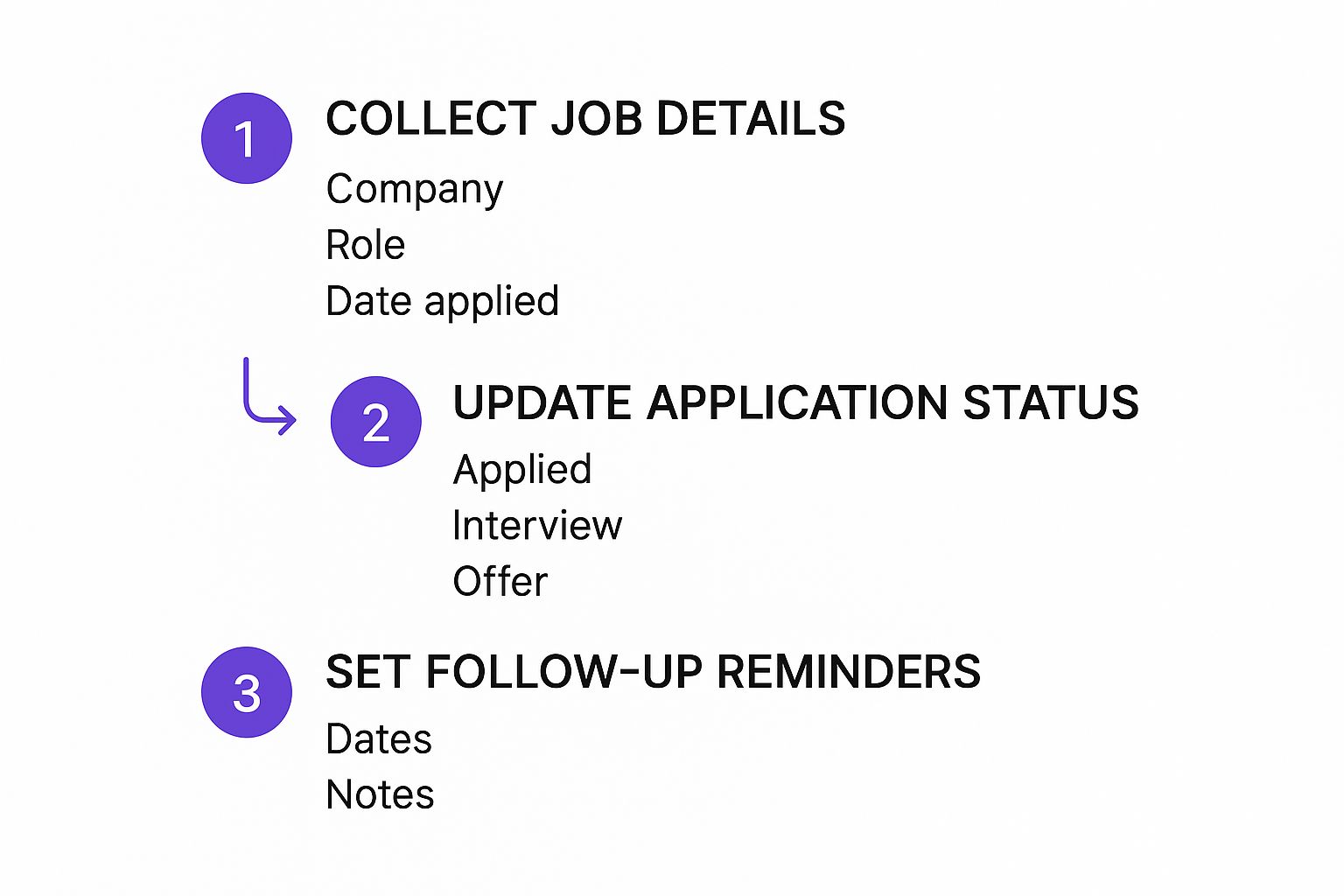
The real magic here is building a system that relies on a consistent cycle of entering data, updating statuses, and getting proactive reminders.
Essential Formulas to Automate Your Job Tracker
Formulas are your spreadsheet’s best-kept secret for putting your job search on autopilot. I've put together a table of some of the most useful ones I rely on. These formulas will handle the boring calculations for you, freeing you up to focus on what actually matters: landing the job.
| Goal | Formula Example (for Google Sheets/Excel) | How It Helps |
|---|---|---|
| Track Days Since Applied | =IF(C2<>"", TODAY()-C2, "") | Automatically counts the days since you applied. Just set it and forget it. |
| Set Follow-Up Reminders | =IF(AND(C2<>"", TODAY()-C2 > 14, H2="Applied"), "Follow-Up!", "") | Flags applications that need a nudge after a set period (like 14 days). |
| Calculate Total Applications | =COUNTA(A2:A) | Gives you a running total of how many jobs you've applied to. Great for motivation! |
| Count Active Interviews | =COUNTIF(H2:H, "Interview") | Instantly shows you how many opportunities are in the interview stage. |
| Flag High-Priority Roles | =IF(J2="High", "⭐️", "") | Adds a star emoji or text to visually highlight your top-priority applications. |
These formulas are just the beginning, but they build a system that actively monitors your job search for you. It surfaces the most urgent tasks so you can spend your time prepping for interviews instead of digging through rows of data.
And if you want to get even more advanced, you can look into tools that let you automate PDF generation from your Google Sheets data. This is awesome for creating slightly different versions of your resume for each role without all the manual effort.
Add Visual Clarity with Conditional Formatting
Formulas manage the logic, but conditional formatting gives you that at-a-glance clarity. This feature is incredible—it changes a cell's color based on what’s inside it, turning your boring spreadsheet into a visual pipeline.
Honestly, this is one of the most impactful changes you can make. Let’s try color-coding your "Status" column.
Here’s a simple setup I like to use:
- Green for Wins: I set a rule so that any cell containing "Interview" or "Offer" turns bright green. It’s a great way to see your progress and instantly spot the opportunities that need your immediate focus.
- Yellow for In-Progress: Next, I create a rule for statuses like "Applied" or "Phone Screen" to turn the cell yellow. This shows me exactly which applications are still active and in the mix.
- Red for Rejections: Finally, a rule that turns the cell red for "Rejected" or "Not a Fit" helps me mentally close the door on those roles and see what might not be working.
These color cues are incredibly effective. They let you absorb the entire state of your job search in just a few seconds, helping you decide where to put your energy each day. No more guesswork.
Turning Your Application Data into Interviews
Alright, so your spreadsheet isn't just a list anymore. It's a goldmine of your own personal job market data. Now comes the fun part—turning that raw information into real insights that actually get you more interviews. This is where you shift gears from just logging applications to actively steering your job search with a smart strategy.
With a few simple charts and filters, you can start asking the right questions. Which job boards are actually working for you? Is one version of your resume pulling more weight than another? How long does it usually take to hear back from companies in your field? Answering these questions means you can stop guessing and start making decisions based on cold, hard facts.
Identifying Meaningful Trends
Think of your job search tracker as your own personal lab. The first experiment? Start with the "Source" column.
Filter your data to see which platform—maybe it's LinkedIn, a niche industry board, or applying directly on company websites—has the highest response rate. You might be surprised to find that even though you shotgunned 50 applications through a massive job aggregator, the two interviews you landed both came from that one small professional network you almost forgot about.
This is exactly the kind of insight that tells you where to double down and where to pull back. It’s all about optimizing your time and energy, focusing on the channels that give you the biggest bang for your buck.
The point isn't just to track for the sake of tracking. It’s to spot patterns that show you what’s truly working, so you can fine-tune your approach and focus your energy where it matters most.
Here’s another powerful move: track your response time. A simple chart plotting the "Application Date" against the "First Response Date" can give you a clear visual of the average waiting period. If you notice that most good news arrives within 7-10 business days, you’ll know exactly when it’s the right time to send a polite follow-up email instead of just waiting and wondering.
Refining Your Application Strategy
Your data is also perfect for A/B testing your own materials.
Been tracking which resume version you sent out? Now you can actually analyze the results. Is your skills-focused resume getting more bites than your traditional chronological one? This is invaluable feedback that can directly boost your success rate.
Let's be real, the job market is incredibly competitive. A recent trends report that looked at 367,361 job-company combinations revealed that out of 55,065 resumes created, only a tiny fraction led to interviews. That stat alone shows how tough it is out there. You can read the full research on job search trends at Huntr.co to see just how much an analytical approach has become a flat-out necessity, not a luxury.
At the end of the day, a job search tracking spreadsheet is your personal analytics dashboard. It helps you move from just firing off applications into a much smarter, more methodical campaign.
For a deeper dive into making your tracker as effective as possible, check out our complete guide on how to build a powerful job search tracker. By constantly analyzing and adapting, you turn your past efforts into a clear roadmap for future success.
Keeping Your Tracker Sharp for the Long Haul

A great tool is only as good as the person using it, right? To make sure your job tracking spreadsheet actually helps you land a job, you've got to build a few simple habits. This isn't about becoming a spreadsheet guru—it's about being disciplined.
The most important habit? Log everything. Immediately. Think of it like a daily ritual. The second you hit "submit" on an application, get an email from a recruiter, or hang up from an interview, open that tracker and add the details. If you put it off, you’ll forget the small stuff, and your data will become a mess.
Make a Daily Check-In Part of Your Routine
You don't need to spend hours on this. Just set aside 15 minutes at the end of your day to update your tracker. This little window of time is perfect for capturing every new application, status update, or conversation while it's still fresh. Trust me, it beats trying to remember what you did last Tuesday.
This is also your chance to clean things up. It’s easy to make small mistakes when you’re in a hurry, like typing "Acme Inc." one day and "Acme Corp" the next. A quick daily review helps you standardize your entries, which keeps your data clean and ensures all your formulas and filters actually work.
Your job search tracker is a living, breathing document. Its real value comes from being accurate and up-to-date. A quick daily check-in is the single best thing you can do to keep it a reliable partner in your job hunt.
Keep Your Tracker Focused and Tidy
As you get deeper into your search, that spreadsheet is going to grow. Fast. After you’ve applied to dozens—or even hundreds—of jobs, it can get cluttered with rejections and applications that went into a black hole. All that digital noise makes it tough to see the opportunities that really matter.
To fix this, you need to practice some basic data hygiene. It's simple:
- Archive Your Old Entries: Just create a new tab in your sheet and call it "Archive." Every so often, cut and paste the rows for any application that's officially closed—think rejections or roles you haven't heard back from in over a month.
- Focus on the Active Pipeline: This clears the clutter from your main view, letting you focus on the jobs that are still in play. You don't lose the data, but it's not getting in your way.
This one small habit keeps your tracker lean and laser-focused on what's next. Building these routines is a core part of a winning strategy, and you can find even more tips on how to get hired faster in our other guides. When you do this, your spreadsheet stops being just a list and becomes a powerful tool that helps you navigate your search with confidence.
Got Questions? We’ve Got Answers.
Even the most organized job search has its curveballs. You've built your spreadsheet, but questions are bound to pop up as you get into the thick of it. Let's tackle some of the most common ones I hear from job seekers trying to master their tracking system.
Spreadsheet vs. Dedicated App: Which Is Better?
Ah, the classic debate. The honest-to-goodness answer? It really comes down to your personal style.
Think of a spreadsheet as the ultimate DIY kit. It's completely free, and you have total control. You get to decide every single column, formula, and color scheme, building a system that’s perfectly molded to your brain. It's powerful and endlessly flexible.
On the flip side, dedicated job tracker apps are built for convenience. They often come with slick browser extensions to save jobs with a single click and send you automated reminders. The trade-off is that they can be less customizable and might come with a subscription fee.
- Go for a spreadsheet if: You're a tinkerer who loves customization, wants complete ownership of your data, and prefers a powerful, no-cost solution.
- Go for an app if: You value convenience and automated features above all else and don’t mind a potential fee for a more guided, plug-and-play experience.
Honestly, starting with a spreadsheet is a fantastic way to figure out what you actually need. Once you know your process, you can decide if a dedicated app is worth it.
How Often Should I Update My Tracker?
Consistency is king here. The best habit you can build is updating your tracker either in real-time as you apply or at the end of each day you’re job hunting. Log that new application, update a status, or note a new contact the moment it happens.
If you let it pile up for a week, it becomes a monster of a task. You'll forget crucial details, and your motivation will tank. A simple 15-minute daily check-in is all it takes. It's a small routine that keeps your data sharp and your momentum going strong.
The real value of your tracker lies in its accuracy. When the data is current, you can trust it to guide your next move. When it’s outdated, it’s just a graveyard of old applications.
What Are the Most Important Fields to Track?
Every column has its place, but the "Status" column is the undisputed MVP. It’s your command center, giving you a high-level, at-a-glance overview of where every single application stands—from "Applied" to "Interviewing" to "Offer" or "Rejected."
This column, especially when you soup it up with color-coded conditional formatting, turns your simple list into a visual dashboard. You can instantly see where you're gaining traction and where you need to focus your energy next.
Of course, as you get deeper into the process, you'll want to get more granular. For tips on nailing those crucial next steps, our guide on effective job interview practice is the perfect companion to your tracker.
And while you’re managing your applications, it never hurts to stay on top of hiring trends, like the increasing use of AI detection in job applications. A modern job search means staying informed on all fronts.
Ready to stop juggling tabs and start landing interviews? Eztrackr is the all-in-one job search command center that moves beyond spreadsheets. With our powerful Chrome extension, AI-powered resume tools, and intuitive Kanban board, you can save jobs in a click, track your progress visually, and craft winning applications faster. Join over 45,000 job seekers who trust Eztrackr to organize their search and accelerate their careers.
 Interview Sidekick
Interview Sidekick