Ultimate Job Search Organizer: Boost Your Career Now
A solid job search organizer is more than just a to-do list; it’s the command center for your entire career hunt. Think of it as a structured system—whether that's a detailed spreadsheet, a dedicated app, or a project management board—that turns a chaotic scramble into a strategic campaign.
Why a Job Search Organizer Is Your Secret Weapon

Let’s be real: hunting for a new job can feel like a full-time job in itself. You're juggling dozens of applications, tailoring resumes for each one, and trying to keep track of who you spoke to and when. It’s way too easy for crucial details to fall through the cracks. You might miss a follow-up window or completely blank on a key point from an initial screening call.
This isn't just a minor headache—this kind of disorganization can seriously sabotage your chances.
I learned this lesson the hard way. Early in my career, my "system" was a disaster. I had a messy folder of half-edited resumes and a vague mental list of companies I’d hit up. I was firing off applications everywhere but getting nowhere, and the constant rejection started to feel personal.
Taking Control of the Chaos
Everything changed when I finally sat down and built my first real job search organizer in a simple spreadsheet. It was like someone flipped on the lights in a dark room. For the first time, I had a clear, bird's-eye view of my entire application pipeline. I could instantly see which job boards were actually delivering results, where my applications were getting stuck, and exactly when I needed to follow up with every single contact.
This simple shift moved me from being a passive applicant, just hoping for the best, to an active manager of my own job search. And in today's market, that level of organization is non-negotiable.
The modern job market is filled with its own unique frustrations. A recent survey found that 71% of Gen Z applicants run into "ghost jobs"—postings that aren't for real openings. Even worse, a staggering 82% have encountered outright scams during their search. You can dig into more of these insights about Gen Z's job market challenges on SHRM.org.
An effective organizer is your best defense against this kind of chaos. It makes sure you never miss a golden opportunity because of poor tracking and gives you the data you need to make smarter, more strategic decisions.
It’s not just about staying tidy; it’s about taking control and building real momentum.
Picking the Right Tool for Your Job Search Organizer
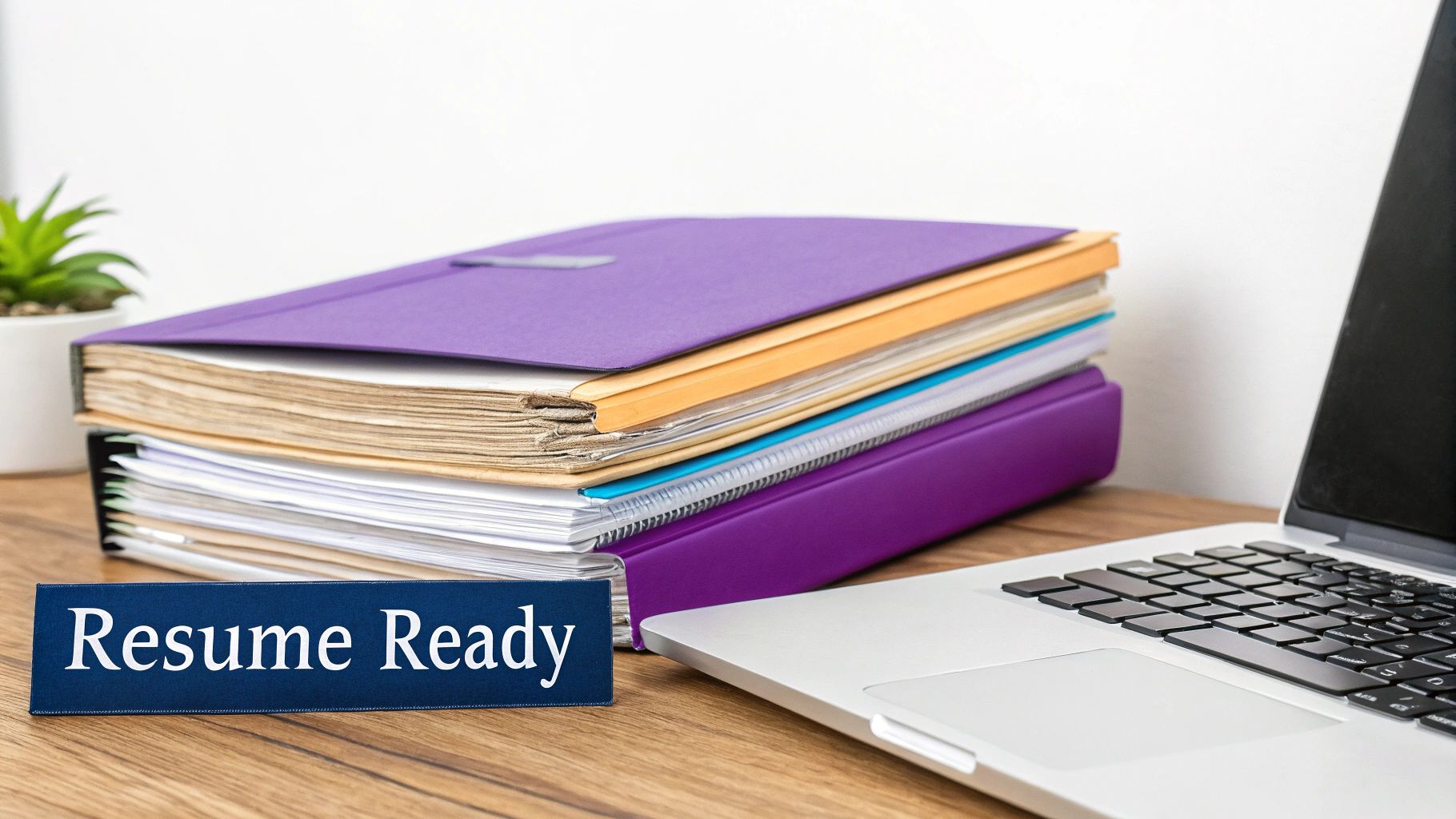
So, what's the best way to keep your job hunt from spiraling into chaos? Honestly, the "best" tool is the one you’ll actually use every day. Your choice boils down to a classic trade-off: do you prefer automated convenience or hands-on flexibility?
The online recruitment market is massive. In 2021, a giant like Japan's Recruit Holdings had a market cap of $79.8 billion. Even a newer player like ZipRecruiter grew to $2.7 billion by 2022. All this competition is great for you, as it means more and better tools are constantly hitting the market.
Let's break down the main options you have.
Dedicated Job Tracker Apps
Platforms like Huntr or our own Eztrackr are built from the ground up for this exact task. They usually come with browser extensions that let you save a job posting with a single click, automatically pulling in the key details like company, title, and even salary.
This "set-it-and-forget-it" approach is a huge time-saver. The downside? Sometimes that convenience comes at the cost of customization. If you have a very specific way you like to track things, the built-in categories might feel a bit restrictive.
Visual Project Management Tools
If you’re a visual person, you'll feel right at home with tools like Trello, Notion, or Asana. They let you create a Kanban board where each job is a "card" you can physically drag across columns like 'Saved,' 'Applied,' 'Interviewing,' and 'Offer.'
There's a real psychological win here. Watching those cards move from left to right gives you a tangible sense of progress that you just don't get from staring at a list.
And don't forget the power of a good notes system. Keeping track of conversations and recruiter feedback is crucial, and some of the best note-taking apps can integrate perfectly with this workflow.
The Classic Spreadsheet
I have to admit, this is my personal favorite. Why? Unbeatable flexibility. With Google Sheets or Excel, you are in total control. You decide every column, every color-code, and every piece of data you want to track. It's the ultimate setup for anyone who wants to build a truly custom job search organizer from scratch.
Yes, it takes a bit more effort to set up initially. But the payoff is being able to add your own custom fields, like 'Key Contact Person,' 'Date of Last Follow-up,' or 'Things I Learned in the Interview,' which can be incredibly valuable.
If this sounds like your style, we've put together a full guide on building the perfect job application tracking spreadsheet.
Alright, let's roll up our sleeves and build your job search organizer from scratch. While there are some great apps out there, I'm a huge fan of starting with a simple spreadsheet. Why? Because it’s free, you can tweak it to your heart's content, and it puts you squarely in the driver's seat.
This isn't just about making a list. Building this system is your first real, active step toward managing your job search instead of just reacting to whatever comes your way.
The whole point of a good organizer is to know exactly where every application stands at a glance. It's the only way to make sure great opportunities don't fall through the cracks and to stop that nagging feeling of, "Wait, did I ever hear back from them?"
Establishing Your Application Pipeline
Think of your job search like a sales pipeline. Each job moves through a few distinct stages. This simple visual flow is what turns a basic list into a powerhouse management tool.
The first thing to do is create a "Status" column. I highly recommend using a dropdown menu with these key stages:
- To Apply: This is your backlog. It's for all those interesting roles you’ve found but haven't gotten around to applying for yet.
- Applied: Simple enough. You’ve sent your application and are now waiting for a response.
- Screening: You've got that first-round call or screening interview on the calendar.
- Interviewing: Things are getting serious! You've moved on to the formal interview rounds (second, third, you name it).
- Offer: The best stage of all. A formal job offer has landed in your inbox.
- Closed/Rejected: The door is closed on this one, whether you decided to withdraw or they went with another candidate.
This one column immediately brings a sense of order to the chaos. You can sort your entire spreadsheet by status to figure out where to focus your energy, whether that’s prepping for an interview or sending a follow-up email.
Pro-Tip: Color-code everything! Use your spreadsheet's conditional formatting to give each status a unique color. Maybe green for 'Interviewing', yellow for 'Applied', and a neutral grey for 'Rejected'. This gives you a visual snapshot of your entire pipeline in seconds, no reading required.
The infographic below shows a pretty standard workflow for how to add new roles to your tracker so nothing gets lost in the shuffle.
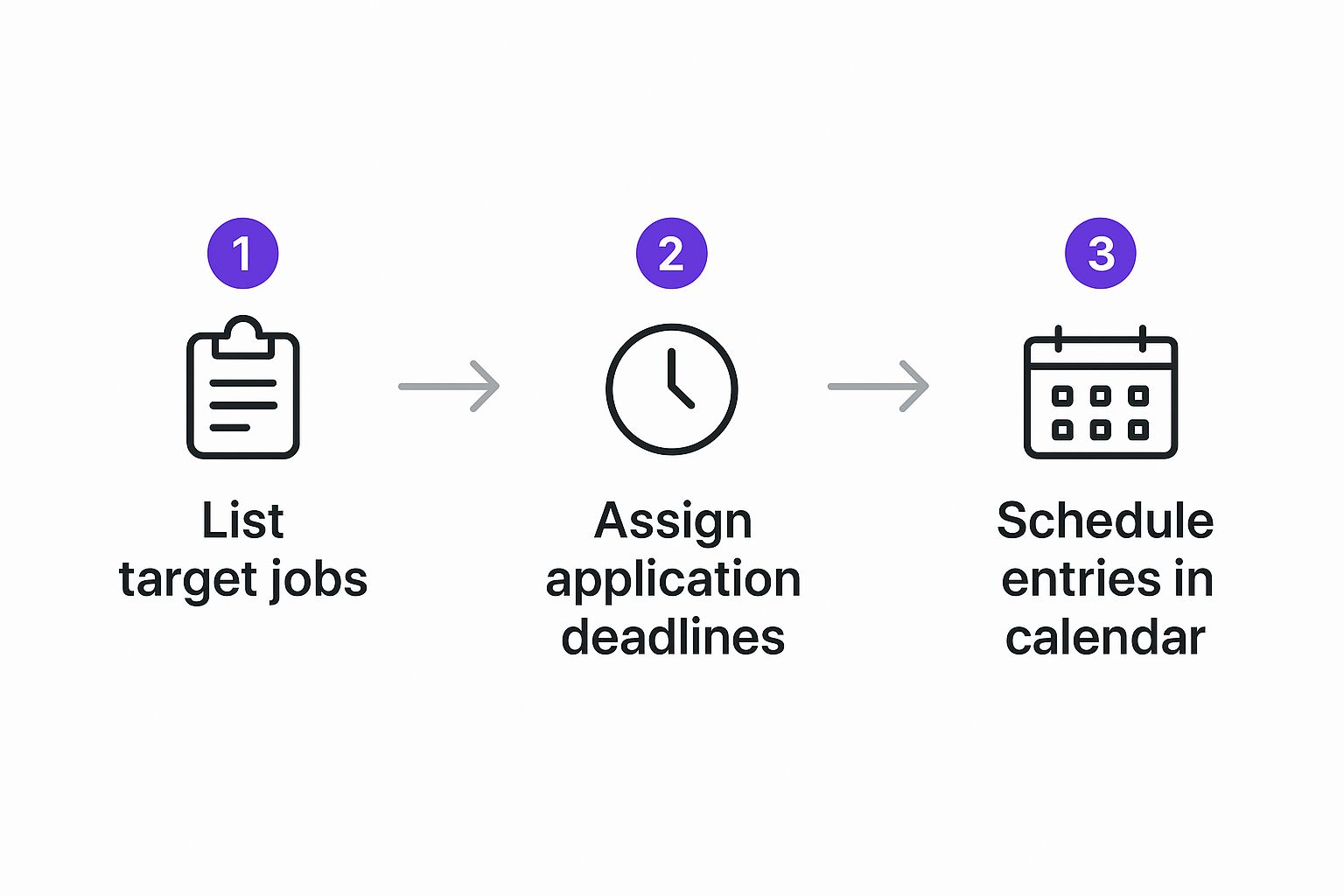
This process—finding targets, setting your own deadlines, and scheduling tasks—is the daily habit that will keep your job search organizer powerful and up-to-date.
Defining Your Core Data Columns
Okay, beyond the status, your spreadsheet needs a few non-negotiable columns for all the essential details. Trust me, having this information handy will save you from frantically digging through old emails when a recruiter calls you out of the blue.
Here are the columns I've found to be absolutely essential:
- Application Date: The exact date you hit "submit."
- Company: The name of the organization.
- Job Title: The specific role you applied for.
- Job Link: A direct link back to the original job posting. These can disappear, so it's good to have.
- Key Contact: The name and title of the recruiter or hiring manager you're talking to.
- Next Follow-Up Date: Your personal reminder for when you plan to check in next.
- Notes/Key Learnings: This column is your secret weapon. Jot down insights from interviews, the names of people you met, or specific keywords from the job description. It's pure gold for interview prep.
Once you have these stages and columns set up, you've officially built a robust, functional, and completely personalized job search organizer. You haven't just made a list; you've created a strategic dashboard for your career.
Using Your Organizer to Outsmart the Competition

Here’s the thing about a great job search organizer: it’s not just a passive list for keeping track of applications. It's your secret weapon—an active, strategic tool that gives you a real competitive edge.
Once you get into the habit of logging your activity, you suddenly have a goldmine of your own data. You can start seeing patterns, figuring out what works, and what doesn't. This is how you stop just blindly applying for jobs and start applying intelligently.
Your tracker will tell you the real story. Are you getting more interviews from hitting "Easy Apply" on LinkedIn, or are those niche industry job boards actually the ones getting you callbacks? Your own data will point you exactly where to spend your precious time and energy.
Research actually backs this up. Instead of a spray-and-pray approach, a focused one wins. Most job seekers send out five or fewer applications a week, but the sweet spot for boosting your odds of an offer is somewhere between 20 and 39 well-targeted applications. And while LinkedIn is massive—accounting for 76% of saved jobs—specialized sites often have much better response rates.
Turning Data Into Action
Your organizer is so much more than just numbers. It’s where all the crucial qualitative info lives. That 'Notes' section we talked about setting up? That's where the real magic happens. It’s how you turn raw data into interview-winning insights.
Before any call or interview, a quick scan of your notes will bring you right back up to speed.
- Tailoring with Keywords: Before you even hit apply, grab the most important keywords from the job description and paste them into your notes. Use this as a checklist to customize your resume and cover letter, making sure you get past those pesky applicant tracking systems.
- Interview Prep Gold: After a screening call, immediately jot down the interviewer’s name, the specific questions they asked, and any team challenges or "pain points" they mentioned. This information is pure gold when you're preparing for the next round.
- Networking Follow-ups: Logging every single interaction is key to building real professional relationships. Our guide on job search networking dives deep into how to use these touchpoints to stay on a recruiter's radar.
The single biggest mistake I see people make is letting their follow-up game slide. A scheduled follow-up in your tracker is the difference between being a forgotten applicant and a top-of-mind candidate. It screams professionalism and genuine interest.
Scheduling Your Success
Staying on a recruiter's radar is everything. That "Next Follow-Up Date" column in your organizer isn't just a suggestion—it's a commitment you make to yourself. For every single entry, set a reminder in your calendar. No exceptions.
A perfectly timed follow-up can restart a conversation that went cold or simply show off how persistent and organized you are. This simple, proactive habit, all driven by your job search organizer, is what separates a passive job seeker from a future hire.
You're no longer just crossing your fingers and hoping for a response. You're actively managing the conversation and creating your own opportunities.
How to Maintain Momentum and Analyze Your Progress
Let's be honest: the job search is a grind. It's a full-on marathon, not a quick sprint, and hitting a wall is something most of us will face. This is where your job search organizer becomes more than just a fancy to-do list—it's your secret weapon against burnout. It gives you the hard data you need to stay motivated and make smarter moves.
Think of it as moving from just logging your activity to actively analyzing it. I recommend setting up a simple "Weekly Job Search Review." Block out just 15-20 minutes each week to go over your tracker. This isn't about beating yourself up over rejections; it's about looking at the big picture and spotting patterns with a clear head.
When you consistently update your organizer, you create a powerful feedback loop. You're no longer just guessing or "flying blind." You can literally see your progress in black and white, which turns all that abstract effort into something tangible.
Turning Your Tracker Into an Analytical Tool
During your weekly sit-down, start asking pointed questions. Your tracker holds the answers.
Are your applications turning into interviews? Are you consistently getting ghosted after the first screening call?
For instance, if you've sent out ten applications and only landed one initial screening, that’s a huge clue. It might be time to tweak your resume or cover letter for the specific roles you're targeting. But if you’re getting plenty of first-round interviews and nothing more, the data suggests you should probably practice your elevator pitch or run through some mock interviews.
This data-first approach takes the emotional rollercoaster out of the equation. You stop wondering, "What am I doing wrong?" and start identifying specific hurdles you can actually work on. For more ideas on using your data, check out our complete guide to building a job search tracker.
Here's a pro tip: your organizer is also a massive morale booster. Every single time you drag a card from 'Applied' to 'Interviewing,' pause and give yourself a little credit. Celebrating those small wins is crucial for keeping your spirits up during a long search.
By keeping an eye on metrics like your application-to-interview ratio, you can adjust your strategy with real confidence. Your job search stops feeling like a bunch of random shots in the dark and starts becoming a focused, adaptive, and much more effective campaign.
Burning Questions About Job Search Organizers
We get these questions all the time, so let's tackle them head-on.
How Detailed Should My Notes Be?
Think concise but specific. You're not writing a novel, just creating a memory jogger for your future self.
A good rule of thumb is to include the date of the interaction, who you spoke with, the key points you discussed, and any unique insights you gained. The goal is to be able to glance at your notes and instantly recall the conversation before your next follow-up.
What’s the Most Common Mistake People Make?
This one's easy: setting up a fantastic organizer and then… forgetting to use it. A job tracker is only powerful if you keep it updated.
Make it a daily habit, even if it’s just for 5 minutes. An out-of-date organizer is just a glorified spreadsheet graveyard. A current one is your command center.
Should I Really Bother Tracking Rejections?
Absolutely. It might sting a little, but this data is pure gold.
Tracking rejections helps you spot patterns you'd otherwise miss. Are you getting ghosted after the first interview? Maybe your follow-up game needs work. Are you getting rejected for roles that require a specific skill? Time to brush up. Learning from these "no's" is one of the fastest ways to get to a "yes." We dive deeper into this strategy in our guide on how to get hired faster.
Ready to stop juggling spreadsheets and start landing interviews? Eztrackr centralizes your search with one-click job saving, AI-powered application tools, and insightful analytics to give you a competitive edge. Get started with Eztrackr today
 Interview Sidekick
Interview Sidekick