Best workflow management tools: Top picks
In today's fast-paced work environment, efficiency isn't just a goal; it's a necessity. Juggling tasks, deadlines, and team collaboration can quickly lead to chaos without the right systems. The solution lies in powerful workflow management tools that automate repetitive tasks, clarify processes, and provide a single source of truth for your projects. But with countless options available, from comprehensive platforms like Asana and monday.com to specialized automation engines like Zapier, how do you find the perfect fit?
This guide cuts through the noise. We have meticulously researched and compiled a definitive list of the best workflow management tools to help you make an informed decision. Instead of generic overviews, we provide a detailed analysis of each platform's strengths, weaknesses, ideal use cases, and pricing structures. You'll find direct comparisons and honest assessments to see how tools like ClickUp, Jira, and Smartsheet stack up against each other for specific needs. A critical aspect of selecting the right platform involves understanding the nuances of implementing effective workflow automation to streamline tasks and improve efficiency.
Our goal is to give you a clear, practical roadmap for choosing software that aligns with your team's unique processes. Each review includes screenshots and direct links, so you can easily explore the options that resonate most. Whether you're a small startup needing agility or a large enterprise requiring robust governance, this comprehensive resource will help you identify the right tool to transform your team's productivity and restore order to your daily operations.
1. Eztrackr
Eztrackr transforms the often-chaotic process of a modern job search into a highly organized and measurable workflow. It stands out by blending a powerful application tracker with an integrated suite of AI-powered tools, making it one of the best workflow management tools specifically designed for job seekers. Instead of juggling spreadsheets and documents, users get a centralized command center to manage every stage of their job hunt, from initial application to final offer.
The platform’s core strength lies in its one-click Chrome extension, which automatically parses and saves job listings from any major board, eliminating tedious manual data entry. This information populates an intuitive Kanban board and timeline, providing a clear visual overview of your application pipeline. This seamless capture process allows you to focus your energy on high-value activities like interview preparation rather than administrative tasks.
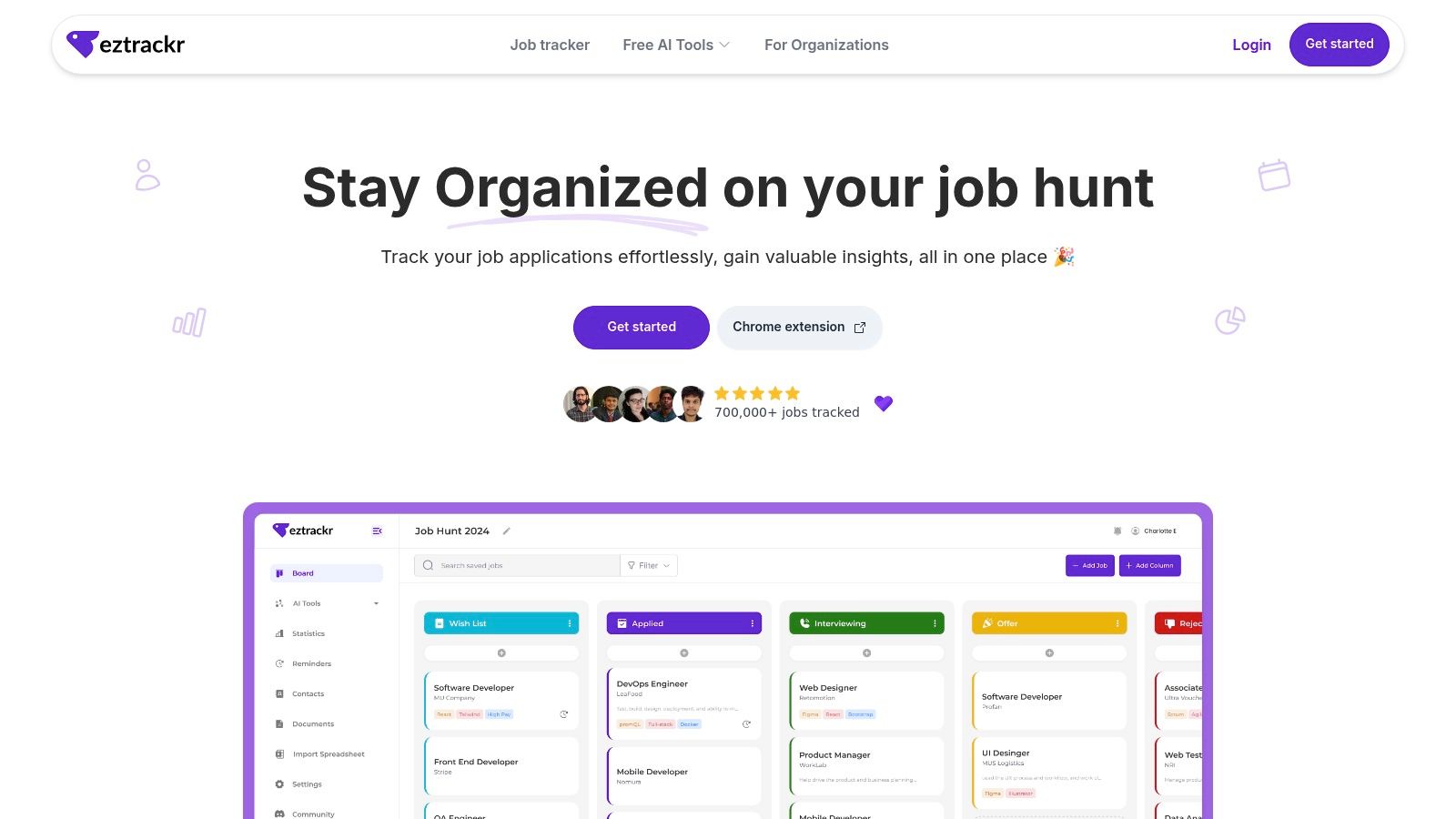
Key Features & Use Cases
What truly elevates Eztrackr is its GPT-4 powered AI suite. This isn't just a simple tracker; it's an active assistant. You can generate tailored cover letters, build ATS-optimized resumes, and even get suggested answers for interview questions directly within the platform.
- AI-Powered Document Customization: Generate a unique cover letter or resume tailored to a specific job description with one click. Its resume scorer provides instant feedback on ATS compatibility and skill matching.
- Centralized Application Hub: Link contacts, notes, and specific document versions (like a tailored resume) to each application, creating a complete historical record.
- Actionable Analytics: Visualize your job search with robust statistics. Track application volume, success rates by source, and other trends to understand what strategies are working and where to adjust your approach.
- Flexible Data Management: Easily import existing data from spreadsheets, ensuring a smooth transition for users who previously relied on manual tracking methods. For a closer look at its capabilities, you can explore Eztrackr's comprehensive job tracker features.
Pricing & Platform Details
Eztrackr offers a generous free tier that allows you to track an unlimited number of jobs, making it accessible to everyone. For users needing advanced AI capabilities and analytics, a Pro plan is available. However, the specific pricing for the Pro plan is not published on the website, requiring users to inquire for details.
Pros & Cons
| Pros | Cons |
|---|---|
| One-Click Application Capture: Chrome extension saves immense time by auto-parsing job details. | Pricing Transparency: Detailed cost for the Pro plan is not available upfront. |
| Integrated AI Suite (GPT-4): Powerful tools for resumes, cover letters, and interview prep. | Browser Dependency: The core data-capture feature is tied to the Chrome browser. |
| Visual Workflow Management: Kanban and timeline views provide excellent pipeline clarity. | AI Requires Oversight: Generated content may still need human review for personalization. |
| Robust Analytics: Delivers data-driven insights to optimize your job search strategy. |
Website: https://eztrackr.app
2. Asana
Asana is a powerhouse among the best workflow management tools, offering a robust platform for teams that need to manage everything from simple task lists to complex, cross-functional strategic initiatives. Its core strength lies in providing clarity and accountability, ensuring everyone knows who is doing what, and by when. The platform excels at transforming static plans into dynamic workflows with its visual Workflow Builder, which allows teams to automate routine tasks, streamline approvals, and standardize processes without writing any code.
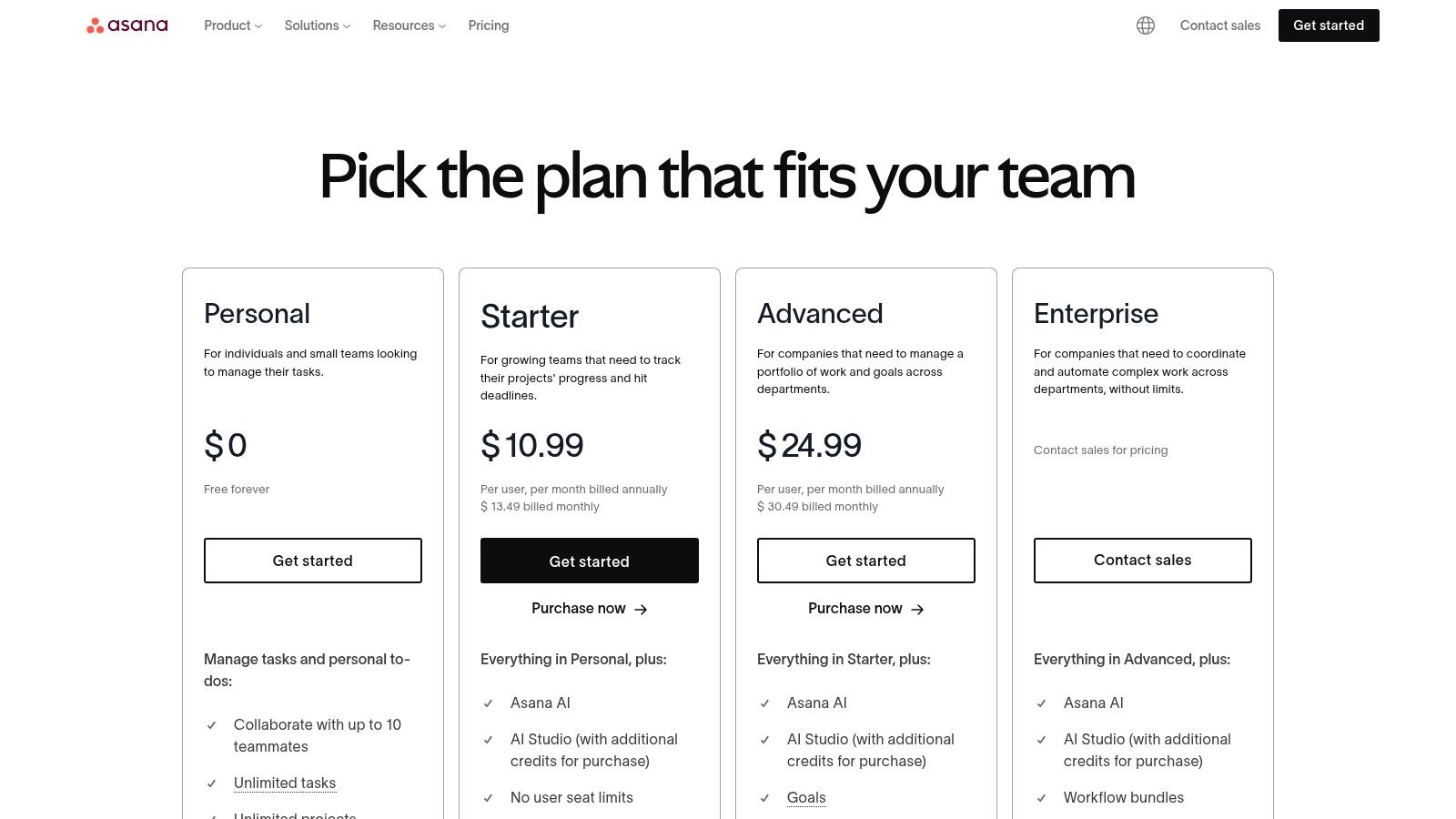
Unlike many competitors that focus either on simple task management or high-level project portfolio management (PPM), Asana bridges the gap effectively. Features like Portfolios and Workload offer managers a bird’s-eye view of project health and team capacity, preventing burnout and ensuring resources are allocated efficiently. The recent integration of Asana AI further enhances its capabilities, helping to generate project plans, summarize long task threads, and create custom automation rules that save significant time.
Key Details & Pricing
- Best For: Teams needing a scalable solution for end-to-end program governance, from individual tasks to strategic portfolio oversight.
- Unique Feature: The Workflow Builder combined with Asana AI provides an intuitive yet powerful way to create and optimize custom automated processes, a key differentiator for operational efficiency.
- Pricing: Offers a free Basic plan for individuals or small teams. Paid plans start with Premium at $10.99/user/month (billed annually) and Business at $24.99/user/month (billed annually), which unlocks advanced features like Portfolios, Goals, and custom rules.
- Pros: Excellent balance of user-friendly design and enterprise-grade features; strong reporting and portfolio views; generous guest access model for collaborating with external partners.
- Cons: The most powerful features (Workload, advanced integrations, Goals) are locked behind higher-tier plans; can have a steeper learning curve for new users when implementing at a large scale.
You can explore its features and pricing tiers at the official website: https://asana.com/pricing
3. monday.com
monday.com has evolved from a simple project management tool into a comprehensive Work Operating System (Work OS), making it one of the best workflow management tools for teams seeking ultimate flexibility. Its core strength is a highly visual and completely customizable no-code environment. Teams can build their ideal workflows from scratch using boards, columns, and multiple views like Kanban, Timeline, and Calendar, or they can accelerate setup by using one of over 200 pre-built templates for any use case, from marketing campaigns to software development sprints.
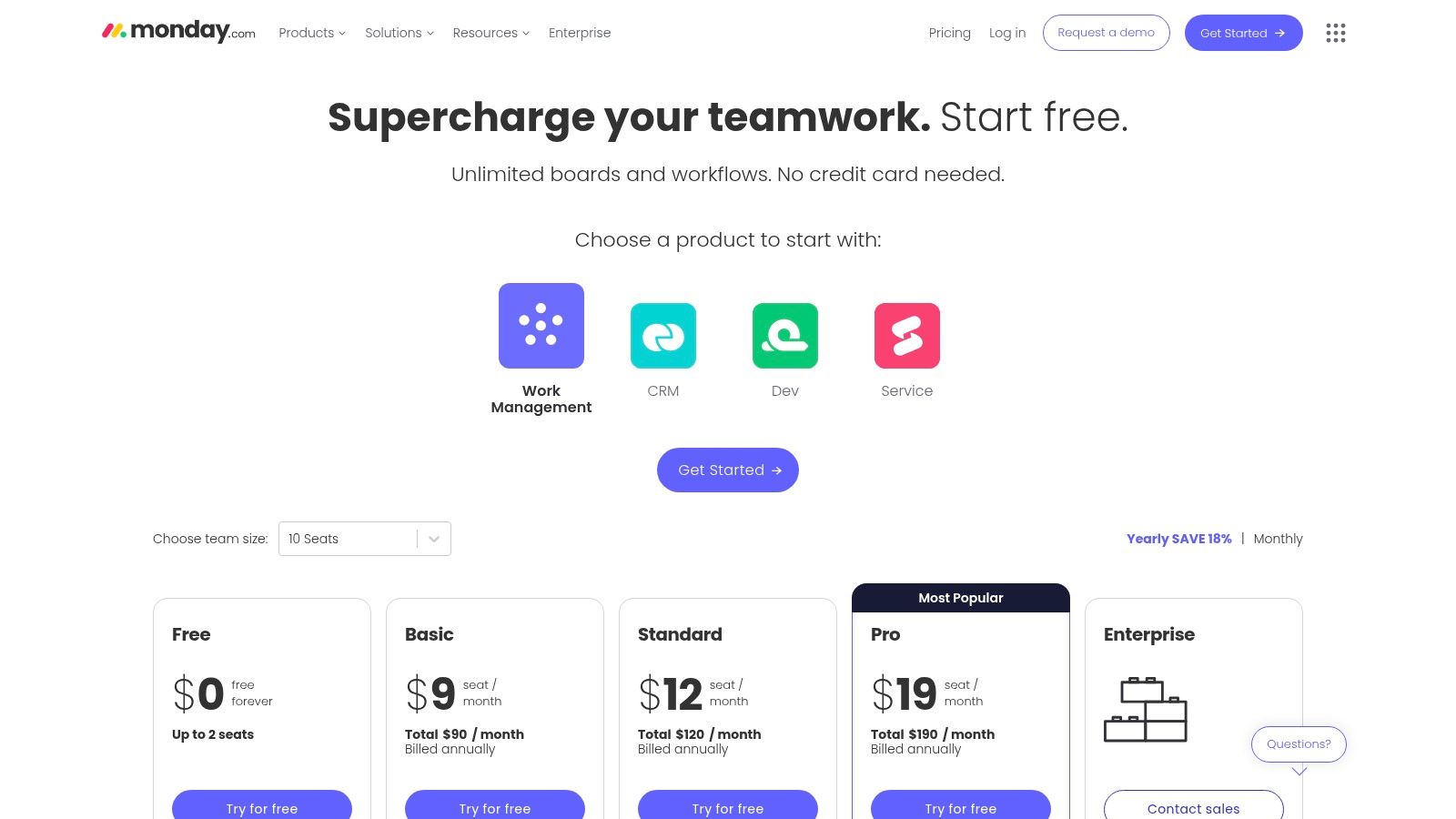
Unlike platforms with more rigid structures, monday.com allows users to combine multiple boards into a single high-level dashboard, providing a holistic view of team progress, budgets, and resource allocation. Its automation and integration recipes are powerful yet accessible, enabling teams to connect with tools like Slack, Jira, and Salesforce to eliminate manual data entry and streamline communication. The platform's adaptability extends to its product offerings, with specialized solutions for Sales CRM, Dev, and Service teams built on the same flexible core.
Key Details & Pricing
- Best For: Cross-functional teams that need a highly visual and fully customizable platform to build and manage diverse workflows without developer support.
- Unique Feature: The Work OS framework allows unparalleled customization through custom boards, columns, and dashboards, making it adaptable to nearly any industry or process.
- Pricing: Offers a free Individual plan for up to 2 users. Paid plans start with Basic at $9/user/month, Standard at $12/user/month, and Pro at $19/user/month (billed annually). An Enterprise plan is also available.
- Pros: Exceptionally intuitive and quick to set up; highly customizable without needing to write code; extensive template library and strong integration capabilities.
- Cons: Pricing can become costly as it is based on bundles of seats (e.g., 3, 5, 10+ users), which can be inefficient for teams that don't fit those brackets perfectly; the most valuable automation and integration features are limited to higher-tier plans.
You can explore its features and pricing tiers at the official website: https://monday.com/pricing
4. ClickUp
ClickUp positions itself as the "one app to replace them all," and for many teams, it delivers on that promise. It is an incredibly feature-dense platform designed to consolidate tasks, documents, whiteboards, goals, and chat into a single, unified workspace. This all-in-one approach makes it one of the best workflow management tools for organizations looking to reduce their software stack and centralize operations. The platform's core strength is its extreme customizability, allowing teams to build workflows from the ground up with advanced custom fields, flexible views, and powerful automation rules.
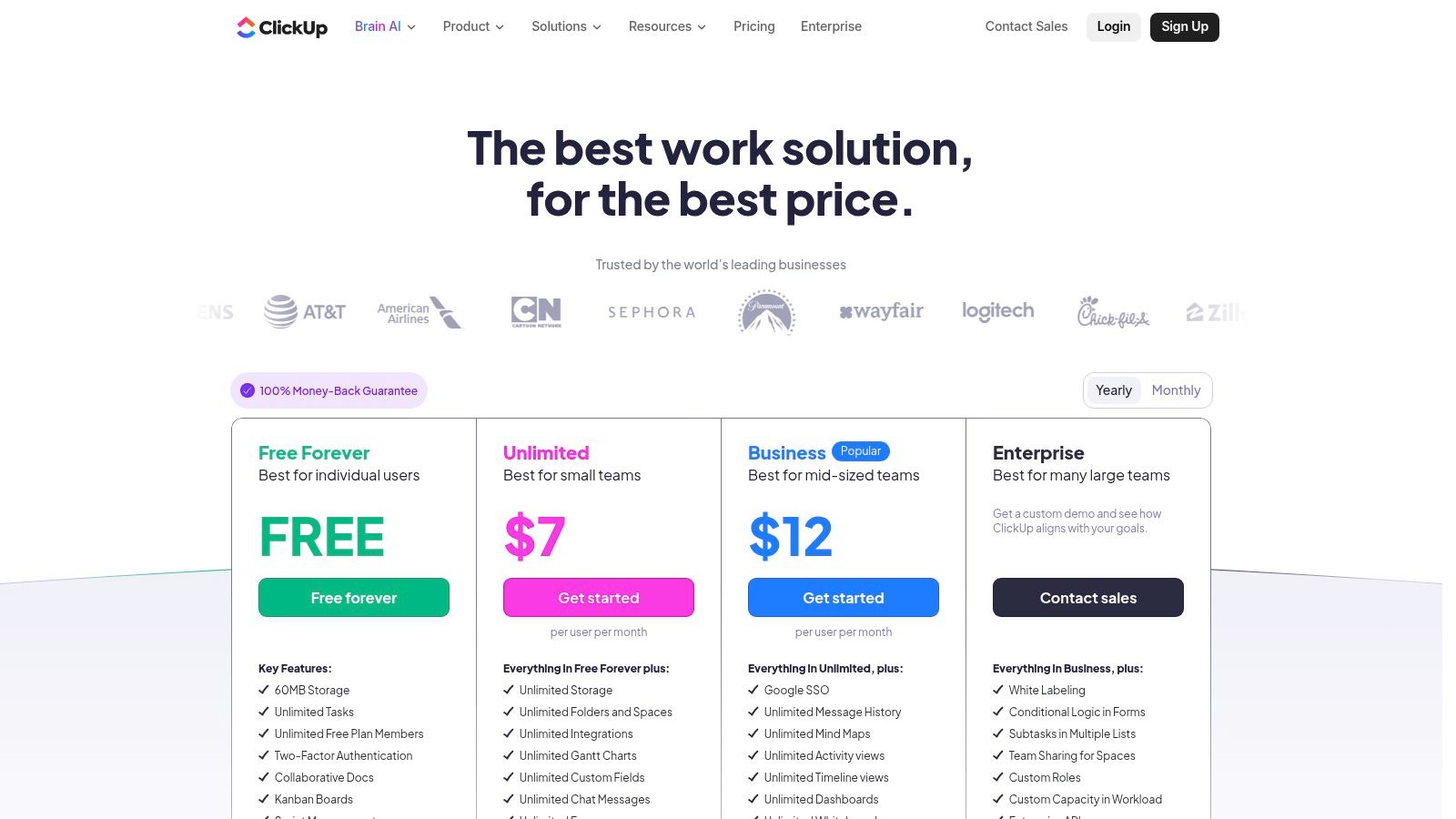
Unlike competitors that often reserve key features for enterprise tiers, ClickUp offers remarkable value at lower price points, including native time tracking, goals, and forms in its more affordable plans. Its rapid development cycle means new features and improvements are constantly being released. The recent introduction of ClickUp AI and a universal search that connects across third-party apps further cements its goal of being a true work hub, helping teams automate tasks, generate content, and find information without ever leaving the platform.
Key Details & Pricing
- Best For: Teams seeking a highly customizable, all-in-one solution to replace multiple disparate tools and centralize their entire workflow.
- Unique Feature: Its all-in-one value proposition provides an unmatched breadth of native features (Docs, Whiteboards, Goals) at competitive prices, eliminating the need for separate subscriptions.
- Pricing: Offers a generous Free Forever plan with unlimited tasks. Paid plans start with Unlimited at $7/user/month, Business at $12/user/month, and an Enterprise plan with custom pricing.
- Pros: Exceptionally feature-rich for the price; rapid and consistent feature releases keep the platform modern; great for teams aiming to consolidate their toolset into one platform.
- Cons: The sheer number of features and customization options can be overwhelming for new users to configure; the interface can occasionally feel less polished due to the rapid development cycle.
You can explore its features and pricing tiers at the official website: https://clickup.com/pricing
5. Atlassian Jira
Atlassian Jira has evolved from a developer-focused issue tracker into a comprehensive platform that stands among the best workflow management tools for both software and business teams. Its core strength is its unparalleled customizability, allowing organizations to design and implement highly specific workflows that match their exact operational processes. Jira empowers teams to manage projects, track tasks, and automate repetitive actions through a powerful, rules-based engine, ensuring work flows smoothly from initiation to completion.
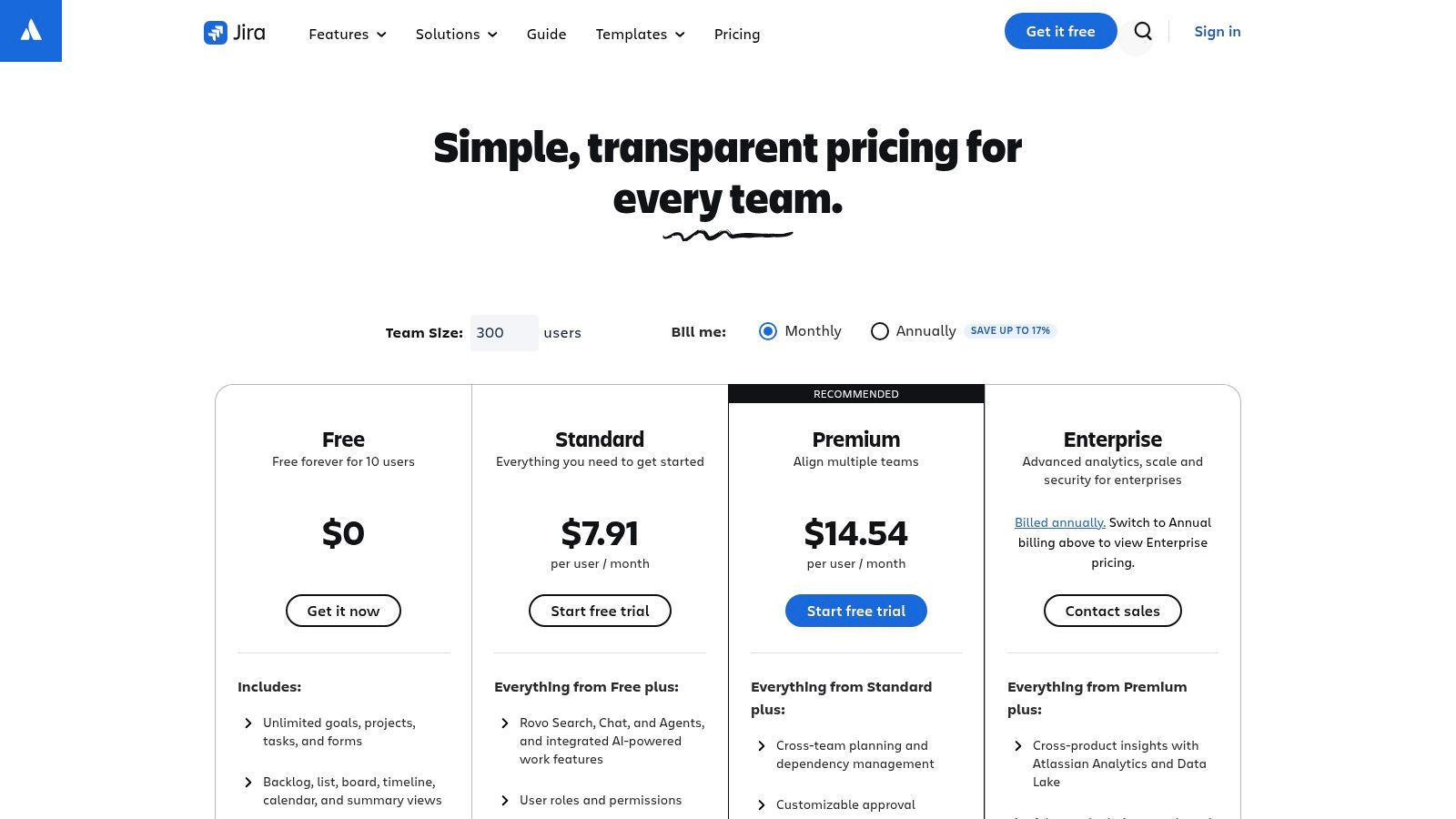
Where Jira truly shines is in its deep integration with the wider Atlassian ecosystem, particularly Confluence for knowledge management and Bitbucket for code repositories. This creates a single source of truth that connects technical work with business objectives. Unlike lighter tools, Jira provides advanced reporting, dashboards, and project templates for various use cases, from marketing campaigns to HR onboarding. The recent consolidation of Jira Work Management into the main Jira platform simplifies its offering while retaining the power that technical and operational teams have relied on for years.
Key Details & Pricing
- Best For: Technical and business teams needing a highly configurable, powerful platform for complex project and issue tracking.
- Unique Feature: The highly configurable workflow engine combined with an extensive Atlassian Marketplace for integrations allows for nearly limitless customization to fit any team's process.
- Pricing: A robust Free plan is available for up to 10 users. Paid plans include Standard at $8.15/user/month and Premium at $16/user/month (billed annually), which adds advanced automation, capacity planning, and project archiving.
- Pros: Exceptionally powerful and customizable workflows and permissions; seamless integration with other Atlassian products like Confluence; trusted by millions for both software and business project management.
- Cons: The depth of its configuration options can create significant administrative overhead; the interface can feel less intuitive for non-technical users compared to simpler tools.
You can explore its features and pricing tiers at the official website: https://www.atlassian.com/software/jira/pricing
6. Smartsheet
Smartsheet leverages the familiarity of a spreadsheet interface to create a uniquely powerful and accessible platform among the best workflow management tools. It excels in environments where teams are comfortable with grids and formulas but need enterprise-grade capabilities like automation, reporting, and scalable project governance. The platform allows users to build sophisticated workflows directly from a sheet, using conditional logic to trigger alerts, request approvals, and update rows automatically, all without needing to code.
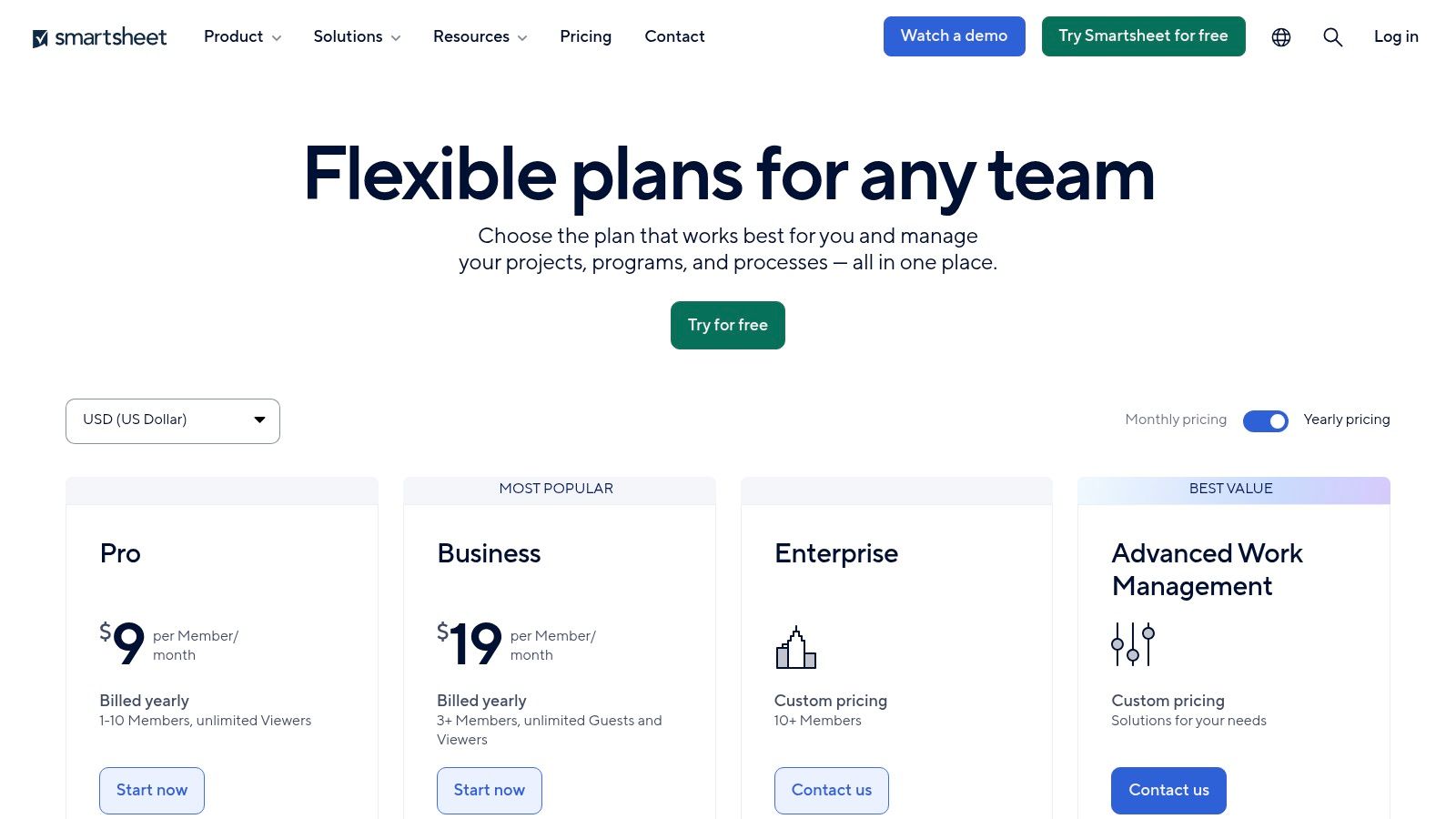
Unlike board-centric tools, Smartsheet's core strength is its ability to handle large volumes of data and complex, cross-departmental processes with precision. Its powerful forms are ideal for standardizing intake processes, while its real-time reports and dashboards provide high-level visibility for stakeholders and PMOs. For organizations needing advanced portfolio management, premium add-ons like Control Center and Dynamic View provide unmatched governance and security controls, making it a top choice for regulated industries. Its structured nature also makes it an excellent tool for managing detailed processes, like a job application tracker.
Key Details & Pricing
- Best For: Operations teams, PMOs, and enterprises that need a highly structured, scalable platform for managing complex projects and cross-functional processes.
- Unique Feature: The combination of a spreadsheet-style interface with enterprise-grade security and governance add-ons makes it uniquely suited for organizations that need both user adoption and strict process control.
- Pricing: A free plan is available for single users. The Pro plan starts at $7/user/month, and the Business plan starts at $25/user/month (both billed annually). Enterprise plans with advanced features are available with custom pricing.
- Pros: Familiar spreadsheet metaphor eases adoption; strong governance and reporting for program/portfolio work; scales well for cross-departmental processes and large data sets.
- Cons: Some advanced capabilities require expensive paid add-ons; heavy, complex sheets can experience performance issues at a very large scale and require optimization.
You can explore its features and pricing tiers at the official website: https://www.smartsheet.com/pricing
7. Wrike
Wrike positions itself as a highly configurable collaborative work management platform, making it one of the best workflow management tools for teams with specific, complex processes. It is particularly powerful for marketing agencies, product development, and operations teams that require robust intake, planning, and execution capabilities. Wrike’s strength is its adaptability; using features like custom item types and blueprints, teams can design workflows that perfectly mirror their unique operational models, from initial request to final delivery.
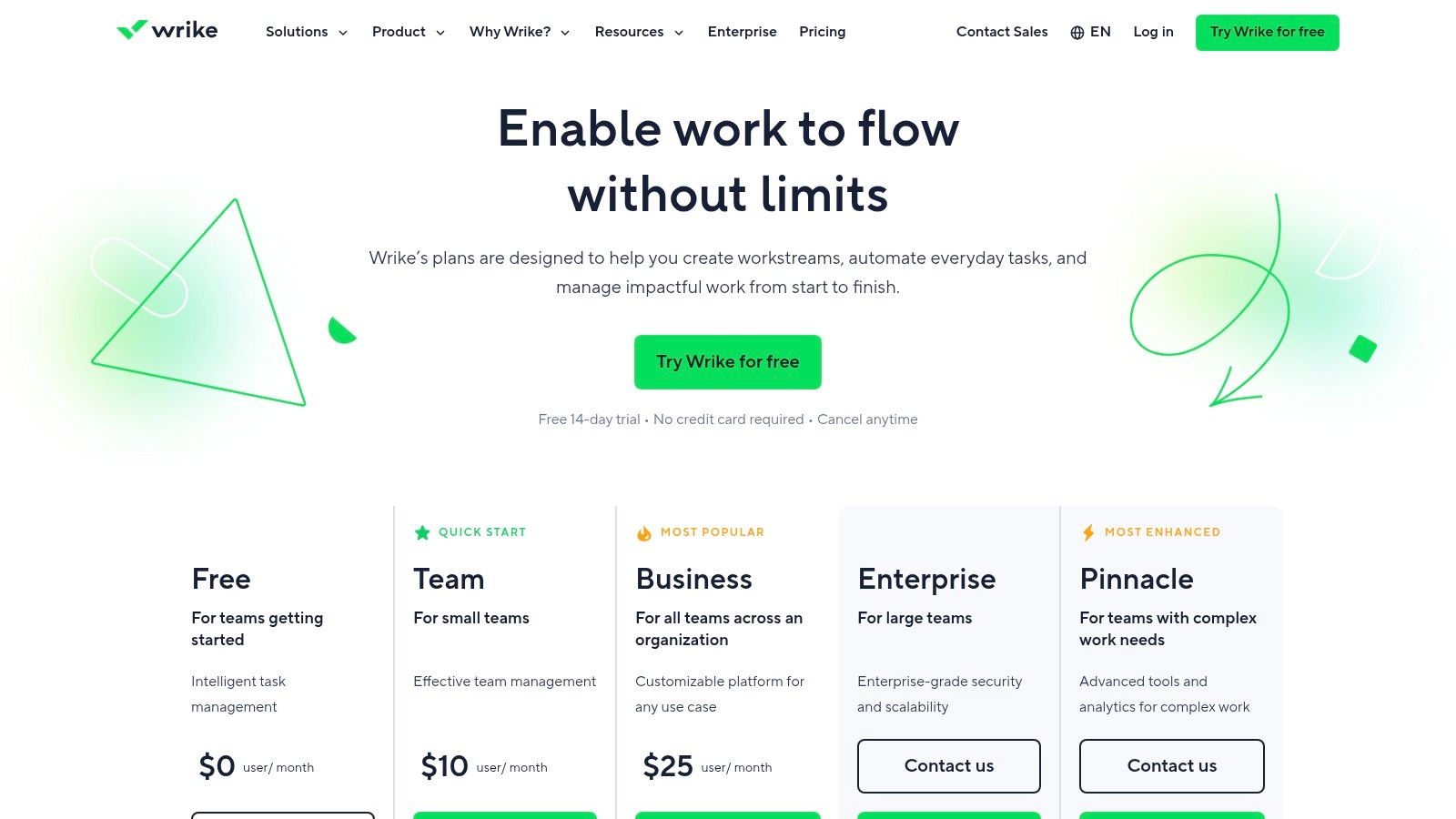
Unlike more generalized tools, Wrike excels in managing the entire lifecycle of a project, starting with its dynamic intake forms that use conditional logic to capture precise requests. This seamlessly transitions into detailed project planning with Gantt charts, resource management views, and capacity planning to prevent team overload. The platform also integrates sophisticated proofing and approval workflows directly into tasks, streamlining feedback cycles for creative and technical assets. Its built-in Work Intelligence AI further enhances productivity by automating tasks and predicting project risks.
Key Details & Pricing
- Best For: Agencies, marketing, and product teams needing a highly customizable platform for end-to-end project lifecycle management, from intake to reporting.
- Unique Feature: The combination of Custom Item Types and advanced Intake Forms allows teams to build a completely bespoke work management system that standardizes how work is requested, structured, and executed.
- Pricing: Offers a limited Free plan. Paid plans start with Team at $9.80/user/month and Business at $24.80/user/month (billed annually), which adds customization, resource management, and proofing. Enterprise plans are also available.
- Pros: Extremely adaptable for complex workflows; mature reporting and analytics; strong external collaboration options for guest approvals and feedback.
- Cons: The rich feature set and high degree of configuration require a significant initial setup and onboarding period; its breadth may be overwhelming for small teams with simpler needs.
You can explore its features and pricing tiers at the official website: https://www.wrike.com/price/
8. Trello
Trello is the quintessential Kanban-style tool, celebrated for its simplicity and visual appeal, making it one of the best workflow management tools for teams seeking immediate clarity and ease of use. Its drag-and-drop interface, built around boards, lists, and cards, provides an incredibly intuitive way to visualize progress, track tasks, and manage simple to moderately complex workflows. Where other platforms can be overwhelming, Trello's strength is its frictionless setup, allowing teams to get started in minutes without extensive training.
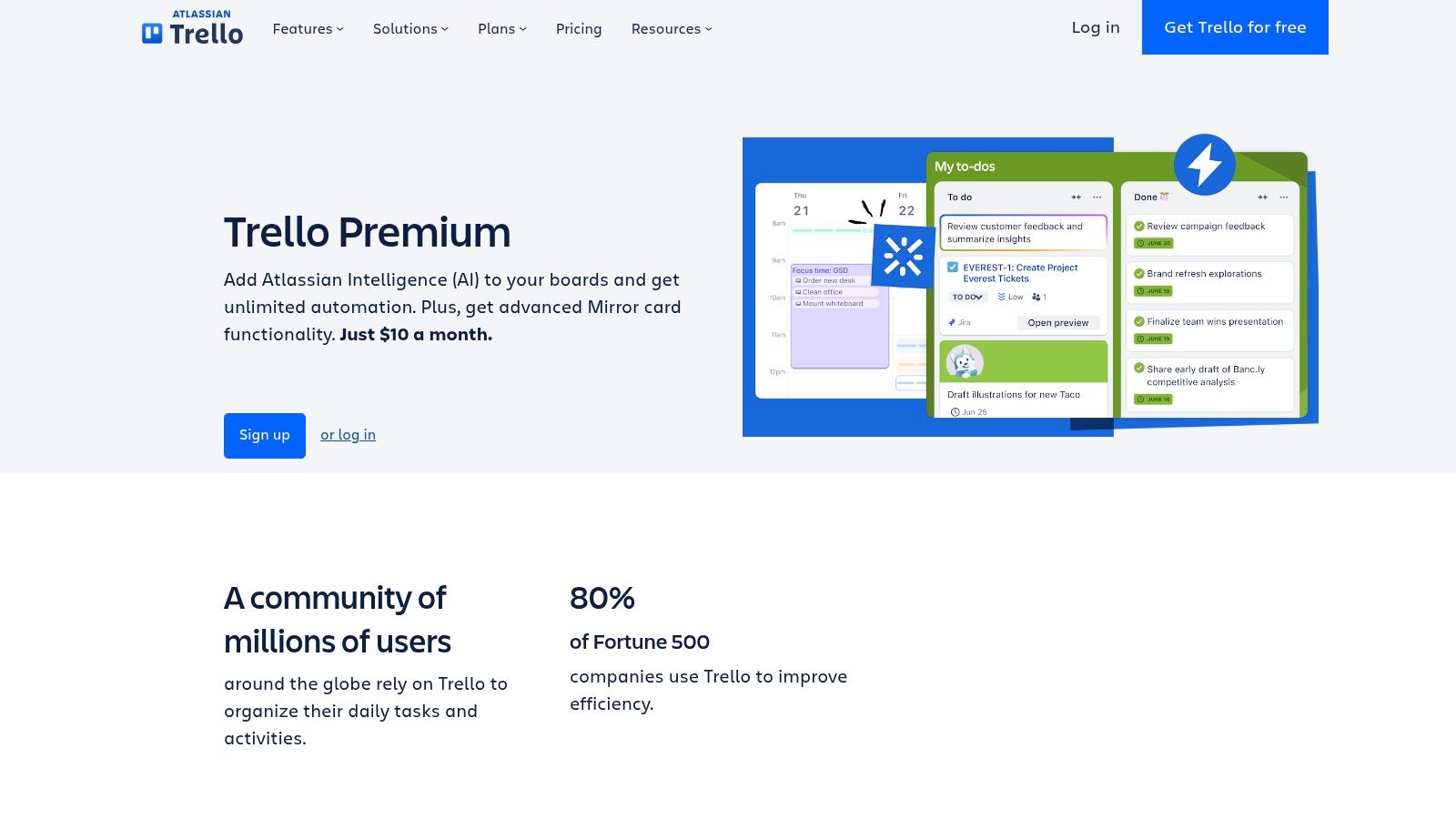
While its core is straightforward, Trello's power is unlocked through its extensive ecosystem of "Power-Ups" and its built-in automation engine, Butler. Power-Ups integrate with hundreds of third-party apps like Slack, Google Drive, and Jira, while Butler automates repetitive tasks with rule-based triggers. Premium plans enhance this foundation with advanced views like Calendar, Timeline, and Table, giving managers more ways to analyze project data without sacrificing the platform's core simplicity. If you're new to this method, you can learn more about how a personal Kanban board can boost productivity.
Key Details & Pricing
- Best For: Individuals, small teams, and departments needing a highly visual and easy-to-adopt tool for managing task-based workflows.
- Unique Feature: The combination of a simple Kanban board interface with a vast library of Power-Ups allows for significant customization without complicating the user experience.
- Pricing: Offers a generous Free plan with up to 10 boards. Paid plans start with Standard at $5/user/month and Premium at $10/user/month (both billed annually), which add unlimited boards, advanced checklists, and more powerful automations.
- Pros: Extremely easy to learn with rapid team adoption; highly flexible for both personal and team workflows; extensive add-on library enhances functionality significantly.
- Cons: Lacks the deep, cross-functional governance features of more robust platforms; key views and controls needed for complex project management require paid upgrades.
You can explore its features and pricing tiers at the official website: https://trello.com/premium
9. Airtable
Airtable redefines the concept of a workflow management tool by blending the simplicity of a spreadsheet with the power of a relational database. It allows teams to move beyond rigid, pre-built software and construct their own custom applications and workflows from the ground up, all without writing code. Its core strength is the "Base," a flexible database where you can manage everything from content calendars and user research to complex CRM and inventory systems, making it a truly versatile platform for bespoke operational needs.
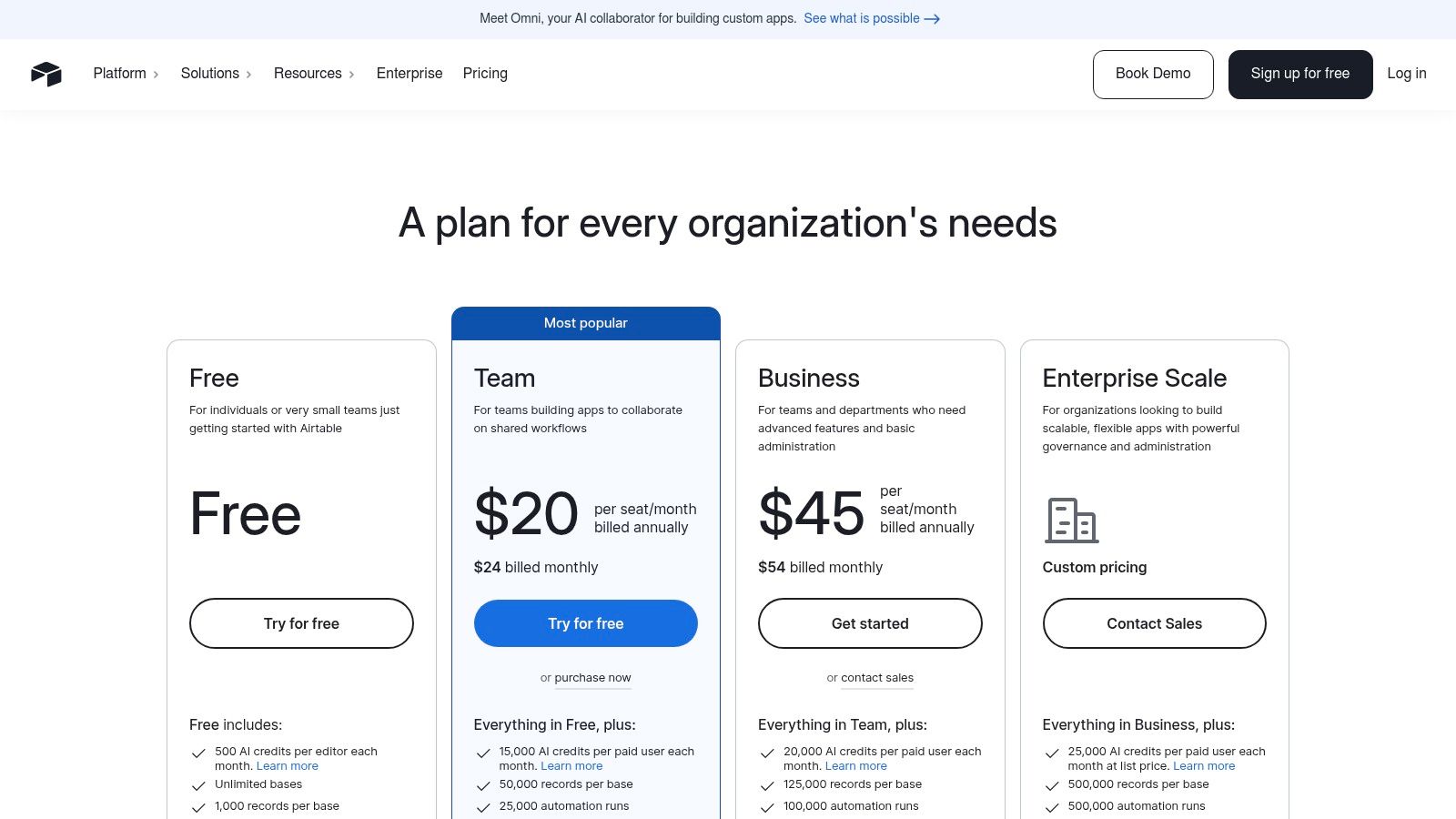
Unlike traditional project management tools that offer fixed views, Airtable empowers users to create custom "Interfaces" that provide a simplified, app-like experience for interacting with complex data. This means non-technical team members can update records, kick off automations, or view dashboards without ever touching the underlying database structure. Combined with powerful built-in Automations and a rich Extensions marketplace, Airtable becomes less of a tool and more of a platform for building the exact workflow solution your team requires, a key reason it ranks among the best workflow management tools for custom process design.
Key Details & Pricing
- Best For: Teams that need to build custom, data-driven applications and workflows tailored to their unique operational processes.
- Unique Feature: Interfaces allow you to create custom-branded, interactive dashboards and apps on top of your data, making complex databases accessible and actionable for any user.
- Pricing: A robust Free plan is available with generous limits. Paid plans include Team at $20/seat/month and Business at $45/seat/month (billed annually), which increase record limits, automation runs, and add advanced features like Admin panel and two-way sync. For those looking for a practical application, you can see how to build a job search tracking spreadsheet with Airtable.
- Pros: Unmatched flexibility for creating bespoke workflows and lightweight apps; Interfaces are excellent for user experience; strong integrations and API for extensibility.
- Cons: Costs can escalate quickly as record counts and collaborator numbers grow; designing an optimal database schema requires careful planning and forethought to avoid future issues.
You can explore its features and pricing tiers at the official website: https://airtable.com/pricing
10. Notion
Notion has carved out a unique space among the best workflow management tools by positioning itself as an all-in-one workspace that seamlessly blends documents, databases, and project management. Its core strength is its unparalleled flexibility, allowing teams to build custom workflows and knowledge bases from the ground up using modular blocks. Instead of forcing users into a rigid structure, Notion provides the building blocks-like databases, Kanban boards, calendars, and rich text pages-to construct a system perfectly tailored to their needs.
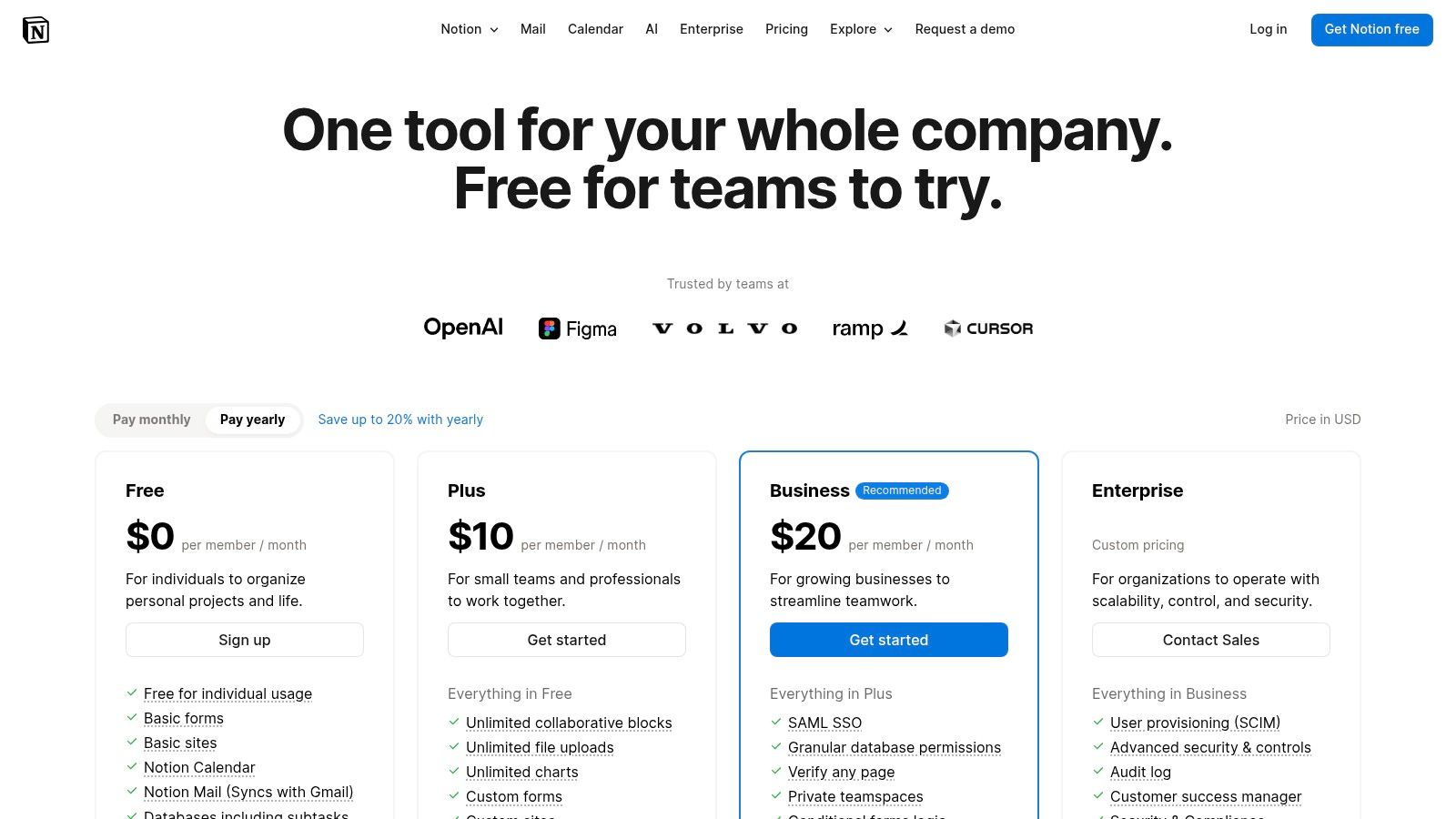
Unlike dedicated project management tools, Notion excels where documentation and workflows intersect. Teams can store project briefs, meeting notes, and standard operating procedures directly alongside the tasks and timelines they relate to. This integrated approach eliminates the need to switch between a wiki, a document editor, and a task manager. The introduction of Notion AI further enhances this by enabling users to summarize content, generate action items from notes, and automate data entry, turning a flexible workspace into an intelligent one. Its powerful database relations and rollups allow for sophisticated data connections that few competitors can match.
Key Details & Pricing
- Best For: Teams that require a highly customizable environment for managing projects that are deeply intertwined with documentation and knowledge management.
- Unique Feature: The Connected Workspace concept, where powerful, relational databases are embedded directly within flexible documents, allowing for truly integrated knowledge and task management.
- Pricing: Offers a generous Free plan for individuals. Paid plans start with Plus at $8/user/month (billed annually) and Business at $15/user/month (billed annually), which adds features like SAML SSO and advanced security. Enterprise plans offer more advanced AI features and controls.
- Pros: Extremely flexible for mixed documentation and workflow use cases; rapidly evolving AI and integration capabilities; strong for creating public-facing knowledge bases or wikis.
- Cons: Complex permissioning and setup can be challenging for large organizations without careful planning; some of the most powerful AI features are locked behind Business and Enterprise tiers.
You can explore its features and pricing tiers at the official website: https://www.notion.com/pricing
11. Microsoft Power Automate
Microsoft Power Automate stands out among the best workflow management tools by focusing purely on automation, connecting disparate applications and services to execute rule-based tasks without human intervention. Deeply embedded within the Microsoft ecosystem, it is the go-to solution for organizations aiming to automate processes across Office 365, Dynamics 365, Azure, and hundreds of third-party services. The platform empowers users to build everything from simple "if-then" cloud flows to complex, enterprise-grade robotic process automation (RPA) for legacy desktop applications.
Unlike project-centric tools, Power Automate is a dedicated low-code automation engine. It shines in scenarios like automatically saving email attachments to OneDrive, synchronizing data between SharePoint and Salesforce, or initiating approval sequences in Teams. With its Process Advisor and Task Mining capabilities, businesses can identify automation opportunities, while AI Builder integrates intelligent models for tasks like form processing or text recognition, making workflows smarter and more efficient.
Key Details & Pricing
- Best For: Organizations heavily invested in the Microsoft ecosystem seeking to automate cross-application business processes, from individual tasks to large-scale RPA.
- Unique Feature: The seamless integration of cloud flows (API-based) and desktop flows (RPA) within a single platform, supported by powerful AI and process mining tools to discover and optimize automations.
- Pricing: Offers various licensing models. A limited version is included with many Microsoft 365 plans. Standalone plans start with Power Automate Premium at $15/user/month for unlimited cloud flows. Per-flow and RPA add-on pricing is also available for more specific use cases.
- Pros: Unrivaled integration with Microsoft services and enterprise-grade security; scales effectively from simple personal automations to complex, unattended enterprise RPA; flexible licensing models.
- Cons: Licensing and governance can become complex to manage at scale; costs can escalate with the use of premium connectors and high-volume process runs.
You can explore its features and pricing tiers at the official website: https://www.microsoft.com/en-us/power-platform/products/power-automate/pricing
12. Zapier
Zapier is less a traditional workflow management tool and more a powerful automation engine that connects the apps you already use, making it an indispensable part of any modern workflow stack. It operates on a simple "trigger-and-action" logic, allowing non-developers to create automated workflows (called "Zaps") that move information between thousands of applications. This makes it one of the best workflow management tools for eliminating manual data entry and repetitive, time-consuming tasks that occur between different platforms. Integration tools like Zapier are crucial for connecting disparate applications and automating workflows, such as enabling a seamless Outlook Google Calendar sync to prevent missed meetings.
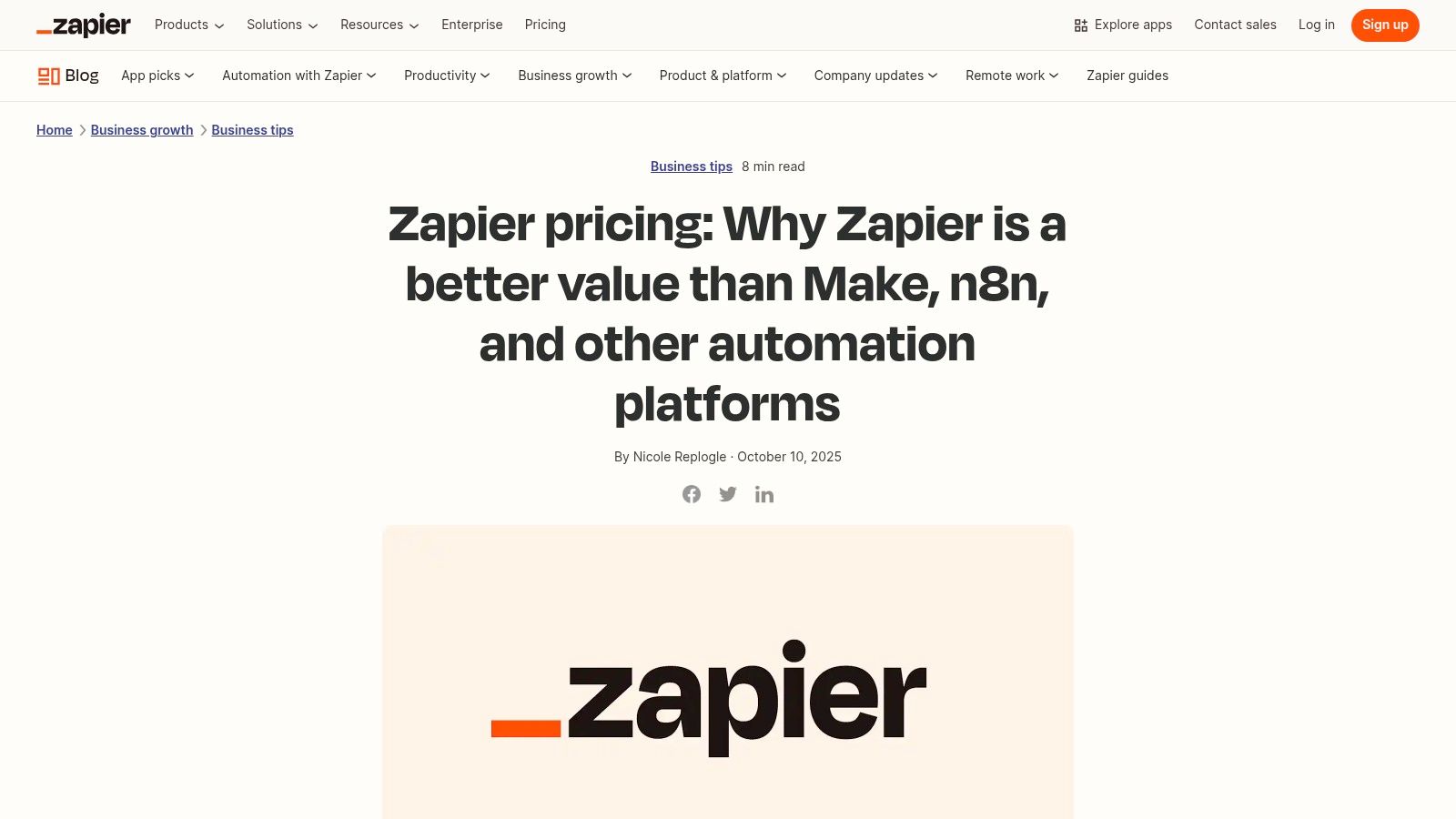
Unlike all-in-one platforms, Zapier’s strength lies in its specialization and massive integration library. It empowers teams to build custom, cross-app automations without needing API knowledge. For example, you can automatically create a task in your project management tool from a new form submission, log sales leads from emails into a CRM, or post social media updates from a spreadsheet row. With features like multi-step Zaps, conditional logic, and built-in formatters, users can design sophisticated processes that precisely match their operational needs, making it a cornerstone for process efficiency.
Key Details & Pricing
- Best For: Teams and individuals who need to connect different web applications to automate repetitive tasks without writing any code.
- Unique Feature: Its vast library of over 6,000 app integrations combined with a user-friendly, no-code Zap editor makes it the most accessible and versatile integration platform on the market.
- Pricing: Offers a free plan with limited single-step Zaps. Paid plans scale based on features and task volume, starting with Starter at $19.99/month (billed annually) for multi-step Zaps and increasing to Professional and Team plans for more complex needs.
- Pros: Incredibly easy for non-technical users to build and maintain powerful automations; huge app directory covers almost any tool a business might use; good team features for shared governance.
- Cons: Pricing scales with task volume, which can become expensive for high-frequency workflows; complex or business-critical Zaps require careful error handling and monitoring.
You can explore its features and pricing tiers at the official website: https://zapier.com/blog/zapier-pricing
Top 12 Workflow Management Tools Comparison
| Product | Core features & unique selling points (✨) | UX / Quality (★) | Value & Pricing (💰) | Target audience (👥) |
|---|---|---|---|---|
| Eztrackr 🏆 | ✨ One-click Chrome capture, kanban & timeline, GPT-4 AI (cover letters, answers, ATS resume), auto-parse, analytics | ★★★★★ | 💰 Free (unlimited tracking) + Pro (advanced features) | 👥 Job seekers, recent grads, career changers, recruiting teams |
| Asana | ✨ Timeline/Gantt, portfolios, approvals, 100+ integrations, Asana AI | ★★★★ | 💰 Freemium → Premium/Business/Enterprise (advanced tiers costlier) | 👥 Cross-functional teams & enterprises |
| monday.com | ✨ Boards with multiple views, 200+ templates, automations, rich integrations | ★★★★ | 💰 Tiered per-seat pricing; can be pricier for small paid teams | 👥 Teams wanting no-code configurable workspace |
| ClickUp | ✨ Unlimited tasks, native docs/whiteboards, company AI, connected search | ★★★★ | 💰 Competitive, value-rich tiers for budget-conscious teams | 👥 Teams consolidating many point tools |
| Atlassian Jira | ✨ Highly configurable workflows, automation, deep Atlassian ecosystem | ★★★★ | 💰 Tiered (strong enterprise value for software orgs) | 👥 Software teams & businesses needing robust issue tracking |
| Smartsheet | ✨ Spreadsheet-style views, automations, portfolio/control center, add-ons | ★★★ | 💰 Freemium → Enterprise; advanced features often add-on cost | 👥 PMOs, ops teams preferring sheet paradigm |
| Wrike | ✨ Intake/request forms, proofs, resource planning, Work Intelligence AI | ★★★★ | 💰 Mid–high; enterprise pricing for advanced capabilities | 👥 Agencies, marketing, product & operations teams |
| Trello | ✨ Lightweight Kanban, Butler automations, Power‑Ups ecosystem | ★★★★ | 💰 Free → Premium (premium unlocks automations/views) | 👥 Individuals & small to medium teams |
| Airtable | ✨ Relational bases, Interfaces, automations, extensions & API | ★★★★ | 💰 Freemium; costs rise with records/collaborators | 👥 Teams building custom apps and data workflows |
| Notion | ✨ Docs + databases, relations/rollups, Kanban/timeline, AI on business plans | ★★★★ | 💰 Freemium → Business/Enterprise for advanced AI & controls | 👥 Teams needing combined docs + workflow system |
| Microsoft Power Automate | ✨ Cloud flows + RPA, connectors, process mining, Dataverse | ★★★★ | 💰 Complex licensing; best value inside Microsoft ecosystem | 👥 Microsoft-centric orgs & IT automation teams |
| Zapier | ✨ Multi‑step Zaps, conditional paths, huge app directory, low-code automations | ★★★★ | 💰 Freemium; pricing scales with monthly task volume | 👥 Non-developers needing fast cross-app automations |
Making Your Final Choice and Implementing for Success
Navigating the extensive landscape of workflow management software can feel overwhelming. We've journeyed through a comprehensive list, from the hyper-focused job tracking capabilities of Eztrackr to the enterprise-level project powerhouses like Jira and Asana. The key takeaway is that the "best" tool is not a one-size-fits-all solution; it is the one that most closely aligns with your specific operational needs, team size, and long-term goals.
Your decision hinges on a clear understanding of your core challenges. Are you an individual managing a complex job search, needing a specialized system to track applications and communications? Or are you part of a large development team requiring intricate sprint planning and bug tracking? The answer dictates whether a simple, visual tool like Trello is sufficient or if a robust, data-driven platform like Smartsheet is necessary.
From Shortlist to Solution: A Practical Selection Framework
Choosing from this list of the best workflow management tools requires a strategic approach, not just a feature-for-feature comparison. Move beyond marketing claims and focus on practical application.
Here is a step-by-step guide to help you make a confident decision:
-
Identify Your Non-Negotiables: Before you get dazzled by advanced features, list the absolute must-haves. This could include specific integrations (like with Zapier or Microsoft Power Automate), a certain pricing model, robust reporting dashboards, or a user-friendly mobile app. This list is your first filter.
-
Create a Top-Three Shortlist: Based on your non-negotiables and the detailed reviews in this article, select your top two or three contenders. For instance, a creative agency might shortlist monday.com, Wrike, and Airtable, while a software team might focus on Jira, ClickUp, and Asana.
-
Run a Pilot Program: This is the most crucial step. Sign up for free trials and assign a small, representative team or project to each platform. Do not just explore the interface; build a real, small-scale workflow. Experience firsthand how intuitive the task creation is, how automations function, and how collaboration feels in a real-world context.
Key Factors for Successful Implementation
Selecting the tool is only half the battle; successful adoption determines your return on investment. As you pilot your shortlisted options, keep these implementation factors in mind:
- Ease of Onboarding: How steep is the learning curve? A powerful tool is useless if your team finds it too complex to adopt. Look for platforms with strong documentation, intuitive design, and helpful customer support.
- Scalability and Growth: Consider where your team or business will be in one, three, or five years. Will this tool grow with you? Evaluate higher-tier plans and enterprise features to ensure the platform can support future complexity and a larger user base.
- Total Cost of Ownership (TCO): Look beyond the monthly subscription fee. Factor in potential costs for premium integrations, additional user seats, paid add-ons, and the time investment required for training and setup.
- Support and Community: When you encounter an issue, how responsive is the support team? A platform with an active user community and a robust knowledge base can be an invaluable resource for troubleshooting and discovering best practices.
Ultimately, the goal is to empower your team, not burden them with another piece of complicated software. The right workflow management tool should feel like a natural extension of your process, clarifying responsibilities, automating tedious tasks, and providing clear visibility into progress. By investing the time to choose wisely and implement thoughtfully, you are not just buying software; you are building a more efficient, transparent, and productive foundation for the future.
For job seekers and professionals managing a career transition, a specialized workflow is critical. While general tools can be adapted, Eztrackr is purpose-built to be one of the best workflow management tools specifically for your job search. Track applications, manage contacts, and organize your entire career journey in one place by trying Eztrackr today.
 Interview Sidekick
Interview Sidekick