12 Best Chrome Extensions for Productivity in 2025
In a world overflowing with digital noise, achieving peak productivity often feels like a constant struggle. The right tools, however, can transform your browser from a source of distraction into a powerhouse of efficiency. This is where the best Chrome extensions for productivity come into play, acting as small, dedicated assistants that automate repetitive tasks, organize information, and keep you focused on what truly matters. But with thousands of options available on the Chrome Web Store, finding the ones that genuinely move the needle can be overwhelming.
This guide cuts through the noise. We've curated a definitive list of the most effective extensions to supercharge your workflow. Instead of generic feature lists, we provide practical use cases, honest assessments of limitations, and real-world insights to help you build a personalized toolkit. The essence of leveraging these tools is to help you truly work smarter, not harder, transforming your daily tasks into impactful achievements. Each recommendation includes direct links and screenshots, making it simple to find and install the extensions that will have the biggest impact on your daily routine. Let's dive in.
1. Eztrackr
For anyone navigating the modern job market, Eztrackr stands out as an indispensable tool, transforming the often-chaotic job hunt into a streamlined, data-driven process. Its Chrome extension is the core of this efficiency, allowing you to instantly save job postings from major platforms like LinkedIn, Indeed, and company career pages with a single click. This eliminates the tedious manual entry that plagues job seekers, making it one of the best chrome extensions for productivity in this specific, high-stakes context.
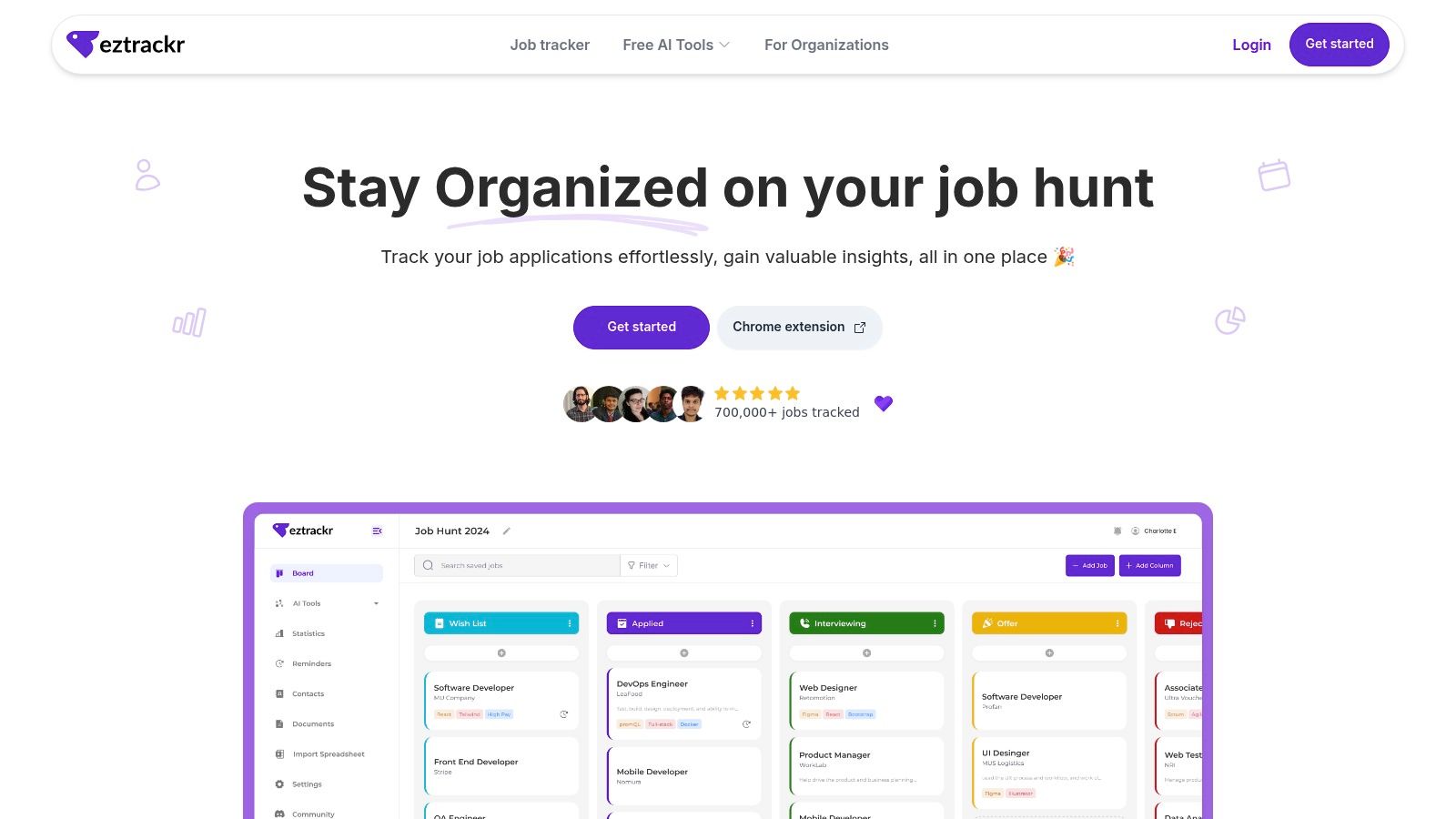
Why It's Our Top Choice
Eztrackr moves beyond simple tracking with its integrated suite of GPT-4 powered AI tools. These aren't generic add-ons; they are highly practical features designed to optimize your application for each specific role. The platform can generate tailored cover letters, provide AI-driven answers to application questions, and analyze your resume against a job description to score its ATS compatibility and suggest improvements. This level of integrated intelligence is what sets it apart from simple job trackers.
Key Features & Benefits
The user experience is centered around an intuitive kanban board and timeline view, giving you a clear, visual representation of your application pipeline. You can drag and drop applications between stages like "Applied," "Interviewing," and "Offer," keeping your progress organized and motivating. Additionally, the robust statistics dashboard provides actionable insights into your job search, showing application volume, success rates by source, and other trends to help you refine your strategy. You can explore how such features contribute to a more effective job search organizer in this guide from Eztrackr.
-
Pros:
- One-Click Application Saving: The Chrome extension seamlessly captures job details, links, and documents from any major job board.
- Powerful AI Suite: Includes a cover letter generator, resume builder, and skill-match analyzer tailored to each job.
- Visual Progress Tracking: Intuitive kanban and timeline views simplify managing multiple application stages.
- Insightful Analytics: Dashboards provide data on application volume and success rates to inform your strategy.
-
Cons:
- AI Customization: The AI-generated content is a strong starting point but often requires personal tweaking for the best results.
- Pricing Clarity: While the core features are free with no limits on jobs tracked, details for premium or team plans could be more transparent upfront.
2. Chrome Web Store (official)
Before diving into individual tools, the best place to start your search is the source itself. The official Chrome Web Store is the safest and most reliable platform for discovering and installing extensions. It serves as the central hub, ensuring that every tool you add has been vetted by Google, which minimizes security risks associated with third-party downloads. This makes it an essential first stop for anyone looking to find the best Chrome extensions for productivity without compromising their digital safety.
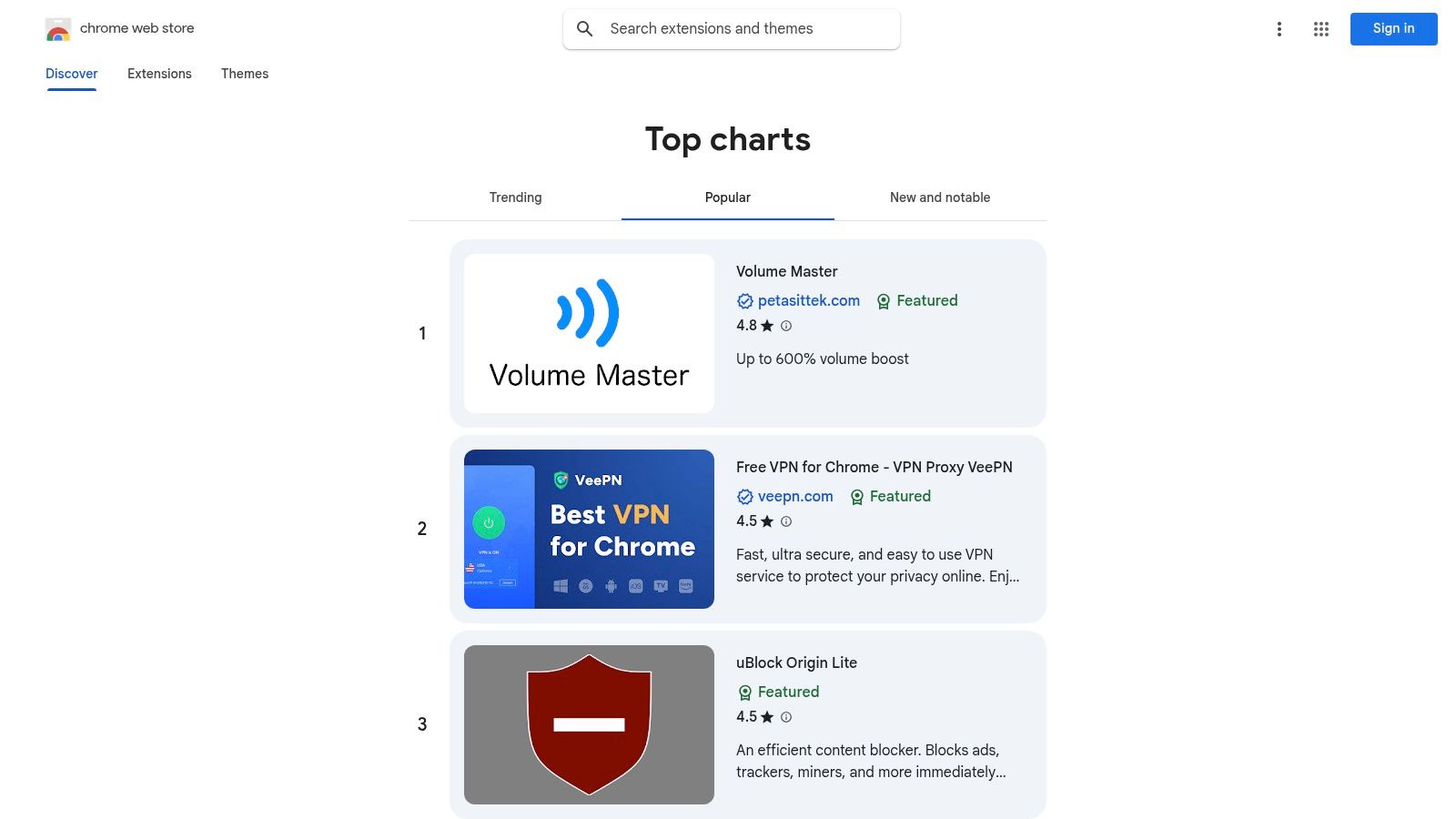
The store's primary advantage is its robust discovery engine. It features curated collections like "Your productivity toolkit" and "Top Charts," which highlight popular and highly-rated extensions. This makes it easy to see what tools are trending and trusted by millions of users. Reading through user reviews and checking recent update dates are practical ways to gauge an extension's quality and developer support before installing.
Key Features and Usage Tips
- Curated Collections: Explore Google’s hand-picked selections to find high-quality, relevant productivity tools without sifting through thousands of options.
- User Reviews & Ratings: Always check recent reviews to understand real-world performance and potential bugs. A high rating with thousands of users is a strong quality indicator.
- Clear Permissions: Before installing, the store clearly outlines what data and permissions an extension requires, giving you full transparency.
While the store is free to use, individual extensions may offer premium features through subscriptions. The main drawback is the sheer volume of listings, which can sometimes make it hard to distinguish genuinely useful tools from promotional or poorly maintained ones. Always prioritize extensions with recent updates and active developer responses in the support section.
Website: https://chromewebstore.google.com/top-charts/popular
3. Product Hunt – Chrome Extensions category
For those who want to discover the best Chrome extensions for productivity before they hit the mainstream, Product Hunt is the ultimate destination. It's a launchpad where makers introduce their new creations to the world, making its dedicated "Chrome Extensions" category a treasure trove of innovative tools. This platform offers a firsthand look at what's new and trending, often weeks or months before these tools gain widespread popularity, giving you a competitive edge.
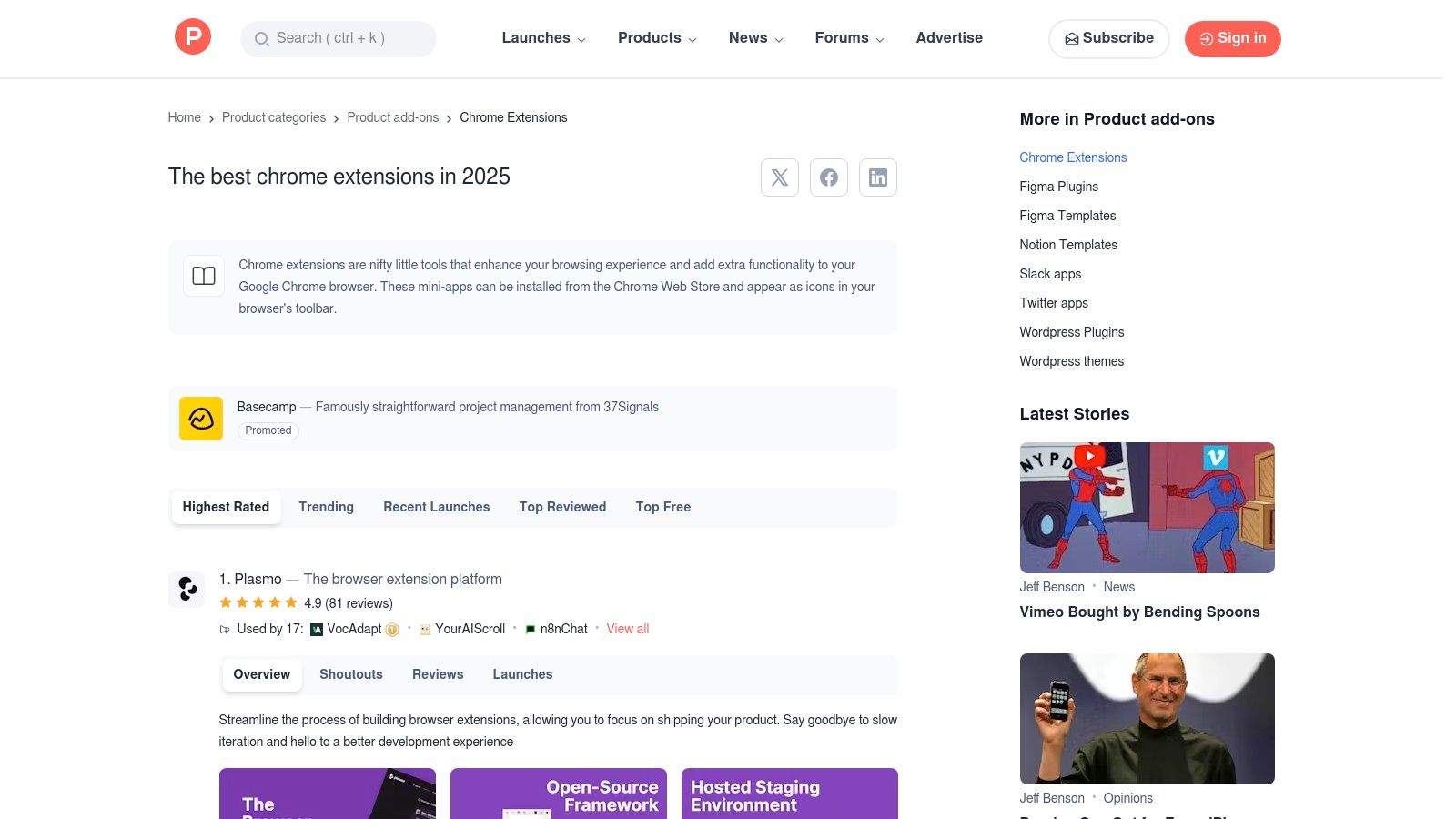
Product Hunt excels by leveraging its community. Real users upvote, comment on, and discuss new extensions, providing immediate social proof and practical feedback. You can often interact directly with the creators in the comments section to ask questions or give suggestions. While many powerful tools launch here, you can also find specialized options; for example, if you're exploring writing assistants, you can discover various Grammarly alternatives that might better suit your workflow.
Key Features and Usage Tips
- Community Upvotes: Use the upvote count and discussion threads to quickly gauge an extension's popularity and potential value before trying it.
- Filter by Tags: Narrow your search with tags like "Productivity," "Developer Tools," or "Writing" to find tools relevant to your specific needs.
- Direct Maker Interaction: Engage with developers in the comments to understand the product roadmap or get support directly from the source.
The platform is free to browse, with direct links to the Chrome Web Store and vendor sites. The primary risk is that newly launched tools may be less stable or could pivot or shut down. To mitigate this, check the maker's update frequency and engagement level in the discussion section before committing to a new tool.
Website: https://www.producthunt.com/categories/chrome-extensions
4. G2 – Editorial roundups and buyer research
For those who rely on peer validation before committing to a tool, G2 is an invaluable resource. While not an extension store, this B2B software review platform provides detailed, user-generated reviews and editorial roundups of the best Chrome extensions for productivity. It excels at helping you compare alternatives, especially for business-centric tools, moving beyond simple star ratings to offer in-depth pros and cons from real users. This makes it a critical checkpoint for vetting an extension's real-world performance and reputation.
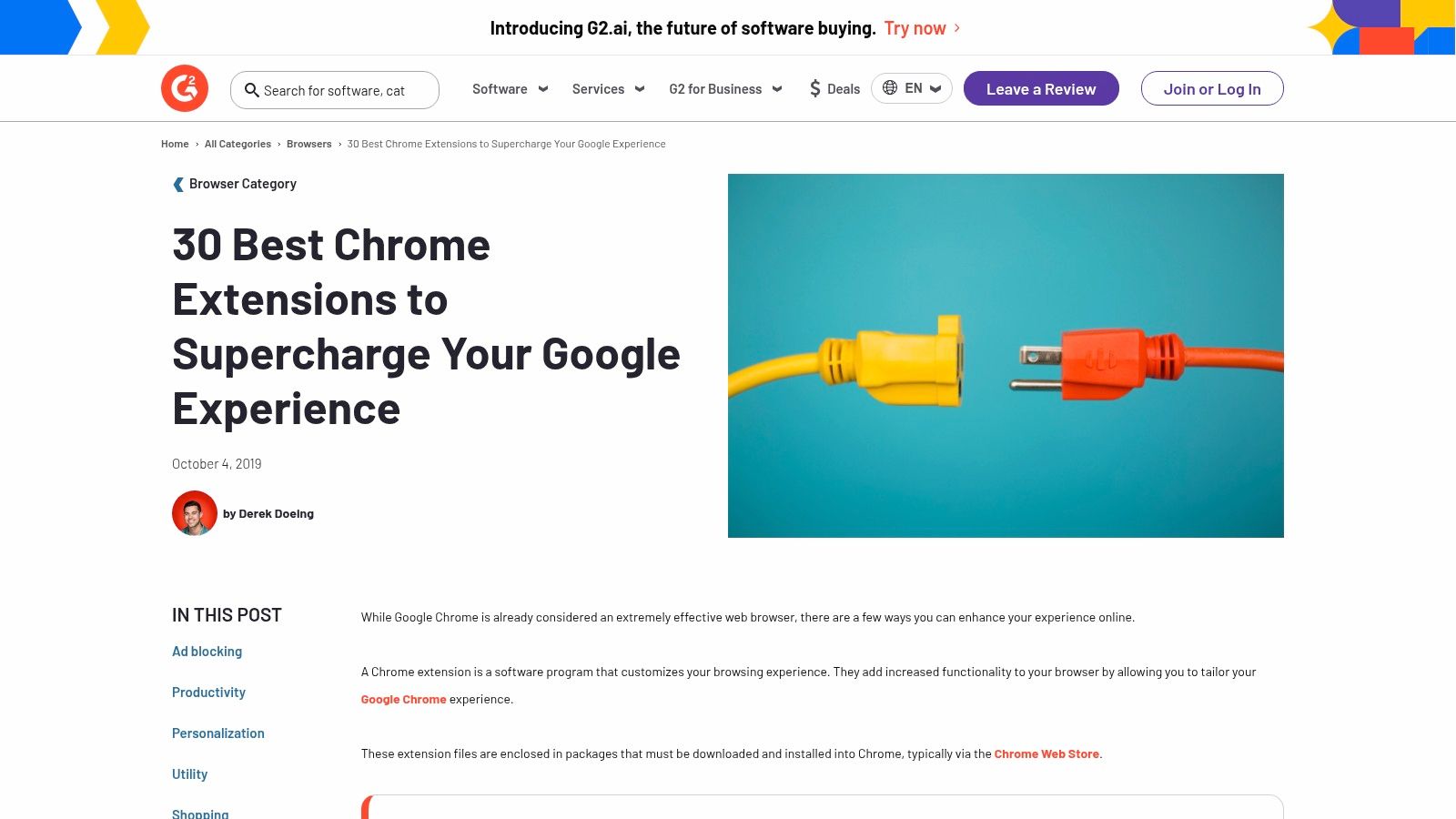
The platform’s strength lies in its structured comparison features. You can see side-by-side matrices that pit similar extensions against each other, complete with screenshots and feature breakdowns. G2's editorial lists, such as "Best Chrome Extensions," serve as an excellent starting point for discovery, bringing validated and highly-regarded tools to the forefront. Reading through detailed user stories can help you understand how an extension fits into specific professional workflows, which is often more insightful than a generic feature list.
Key Features and Usage Tips
- Editorial 'Best Of' Lists: Use G2’s curated articles to quickly discover top-rated productivity extensions vetted by industry experts and user data.
- User-Generated Reviews: Dive into detailed pros and cons from verified users to understand an extension's strengths and weaknesses in practical scenarios.
- Comparison Pages: Leverage the comparison matrices to objectively evaluate two or more extensions on features, pricing, and user satisfaction.
Access to G2 is free for research purposes. Its main limitation is that not every Chrome extension has a profile, and its coverage leans heavily toward B2B and enterprise software. It's also wise to be mindful that some reviews may be incentivized, so look for detailed, balanced feedback rather than just high ratings.
Website: https://www.g2.com/articles/best-chrome-extensions
5. GitHub – Curated 'Best Chrome Extensions' lists
For those seeking community-vetted recommendations, GitHub is an invaluable resource for finding some of the best Chrome extensions for productivity. Unlike a traditional storefront, it hosts curated lists maintained by developers and tech enthusiasts. These lists often highlight powerful, open-source, or niche tools that might not appear on popular charts, making them ideal for users with specialized needs or a focus on privacy and transparency.
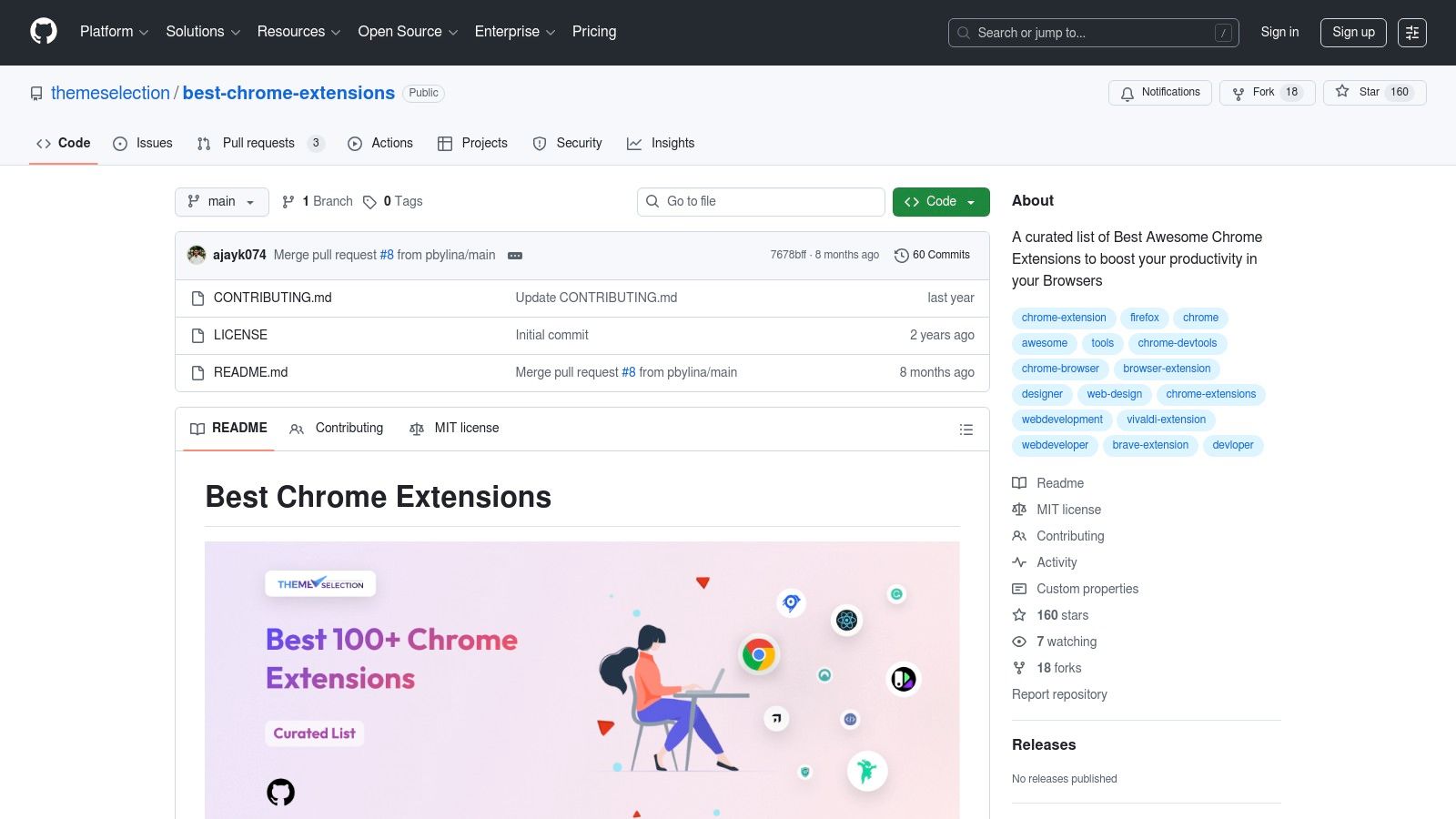
The primary advantage of using GitHub lists is the focus on quality and functionality over commercial success. Contributors often provide brief descriptions and direct links to both the Chrome Web Store and the source code, allowing you to inspect the extension yourself. This developer-centric approach ensures you can find highly effective tools for specific workflows, such as snippet management or automation, which can significantly boost your efficiency. Job seekers can also find tools here that help them get hired faster by streamlining their workflow.
Key Features and Usage Tips
- Community-Curated Content: Lists are frequently updated and maintained by a community of developers, ensuring the recommendations are relevant and high-quality.
- Access to Source Code: Many listed extensions are open-source, offering transparency and allowing you to verify their safety and functionality.
- Discover Niche Tools: Find specialized extensions for development, design, and other technical tasks that are often overlooked on the main Chrome Web Store.
While GitHub is a fantastic discovery platform, it is not a direct storefront, so you still need to install the extensions from the official Chrome Web Store. The main benefit is the curated, expert-driven nature of these lists, which cuts through the noise and points you directly to proven productivity enhancers.
Website: https://github.com/themeselection/best-chrome-extensions
6. StackSocial – Deals marketplace featuring Chrome-extension-based tools
For those looking to build a powerful productivity suite without the burden of recurring subscriptions, StackSocial is a valuable resource. It’s a deals marketplace that frequently offers significant discounts and lifetime licenses on software, including many of the best Chrome extensions for productivity. By bundling SaaS products with their browser companions, StackSocial provides an affordable gateway to premium tools that might otherwise be too costly. This makes it an excellent platform for discovering innovative tools at a fraction of their standard price.
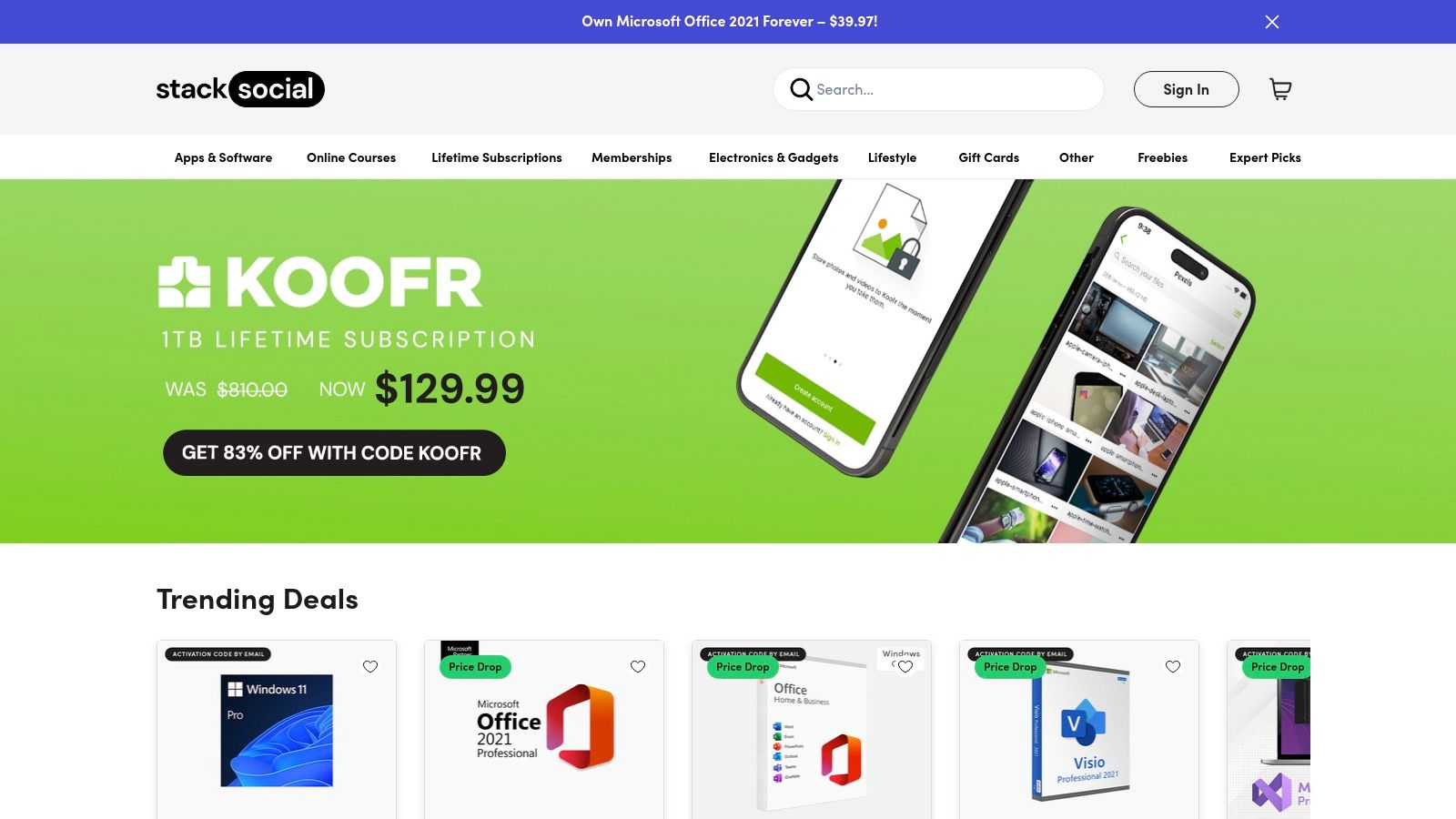
The platform’s main advantage is its focus on lifetime deals (LTDs), allowing you to pay a one-time fee for perpetual access to a tool. This model is especially beneficial for individuals and small teams trying to manage their software budget effectively. Navigating the site is straightforward, with clear categories for business and productivity tools, and each listing details the license terms, redemption process, and features included in the deal.
Key Features and Usage Tips
- Lifetime Deals: Secure access to premium productivity tools with a single purchase, avoiding monthly subscription fees.
- Vetted Selection: While deals come and go, StackSocial often features established and up-and-coming tools relevant to productivity and business workflows.
- User Reviews: Check reviews on the StackSocial product page to gauge satisfaction from other buyers who have purchased and used the deal.
While the pricing is highly attractive, it's wise to research the software vendor's reputation and longevity before purchasing a lifetime deal. Some "lifetime" offers depend on the vendor's continued operation, which can be a risk with newer companies. Despite this, StackSocial remains a top destination for cost-conscious users seeking to enhance their productivity.
Website: https://www.stacksocial.com/
7. AppSumo – Marketplace for discounted SaaS (many with Chrome extensions)
For those looking to build a productivity toolkit without breaking the bank, AppSumo is a marketplace specializing in time-limited and lifetime deals on emerging software. While not a direct extension store, many of its deals feature powerful SaaS products that include some of the best Chrome extensions for productivity as part of their offering. This platform provides an opportunity to acquire premium tools at a fraction of their standard subscription cost, making it ideal for budget-conscious users and early adopters.
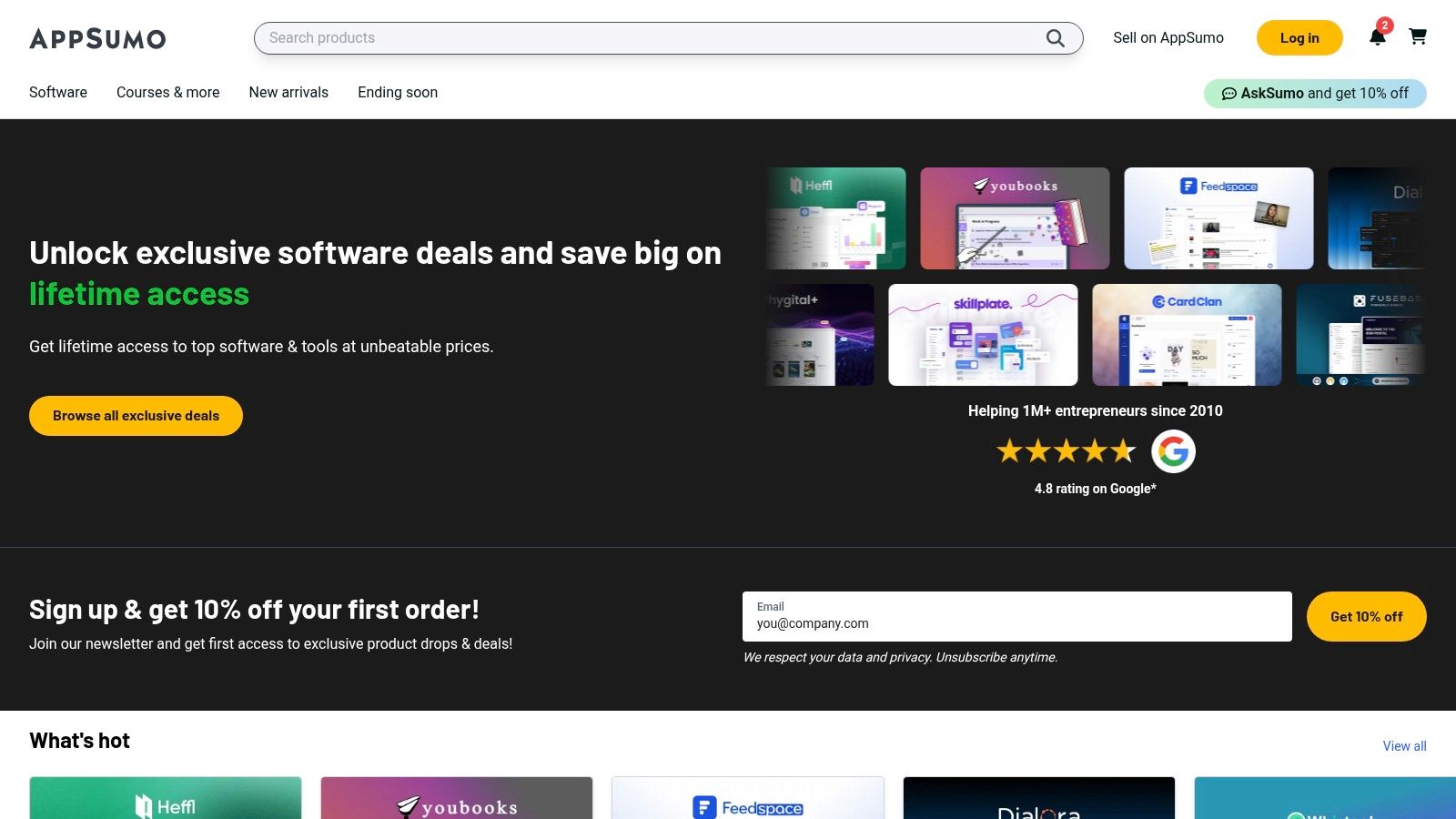
What makes AppSumo unique is its community-driven approach to vetting products. Each deal page includes extensive user reviews and a direct Q&A section with the software's founder. This transparency allows you to gauge a tool’s real-world performance, its development roadmap, and the reliability of its support before committing. It’s an excellent way to discover innovative productivity solutions you might not find through traditional channels.
Key Features and Usage Tips
- Lifetime Deals: Secure permanent access to premium software and its associated Chrome extensions for a one-time payment.
- Founder Q&A: Engage directly with the creators of the tools to ask specific questions about features, integrations, and future updates.
- Community Reviews: Leverage honest feedback from other users to assess a product's strengths and weaknesses before you buy.
While the deals are often incredible, they are time-sensitive and require careful research. The risk is that a new startup might not survive long-term, so it's wise to read reviews and evaluate the vendor's track record. However, AppSumo's refund policy provides a safety net for unredeemed purchases, mitigating some of the risk.
Website: https://appsumo.com/
8. Grammarly (official)
For anyone whose work involves writing, Grammarly is an indispensable tool that streamlines editing and enhances communication. This AI-powered writing assistant goes far beyond basic spell-checking by offering real-time suggestions on grammar, clarity, tone, and conciseness directly in your browser. Its seamless integration across platforms like Gmail, Google Docs, and social media makes it one of the best Chrome extensions for productivity, saving significant time on proofreading and refinement.
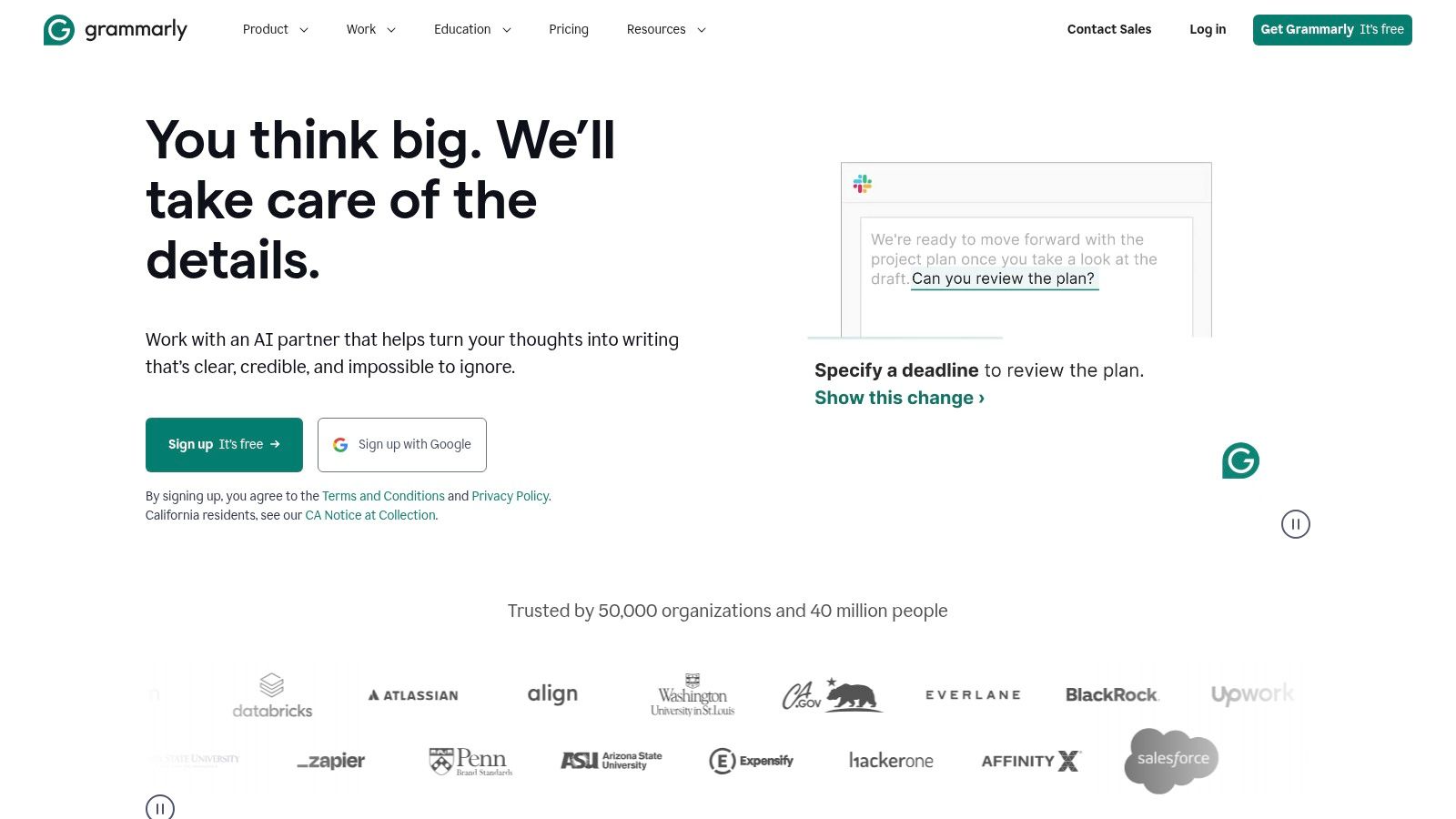
Grammarly’s primary strength lies in its contextual awareness. It doesn't just flag errors; it helps you adjust your tone to be more confident, professional, or friendly, depending on your audience. The AI-powered features can rewrite entire sentences for clarity or brevity, acting as a powerful co-writer that speeds up the drafting process. This functionality empowers users to produce high-quality, polished writing with minimal effort.
Key Features and Usage Tips
- Real-Time Writing Assistance: Get instant feedback on grammar, spelling, punctuation, and style as you type in almost any text field on the web.
- Tone Detection and Adjustment: Ensure your message is received as intended by analyzing and modifying your writing's tone before you send it.
- AI-Powered Rewrites: Use the generative AI features to rephrase sentences, shorten complex text, or brainstorm ideas directly within your workflow.
Grammarly offers a robust free version, but its premium plans unlock advanced features like plagiarism detection and enhanced vocabulary suggestions. The main drawback reported by some users is occasional sluggishness when used within complex Google Docs. Despite this, its ability to elevate writing quality and efficiency makes it an essential productivity extension.
Website: https://www.grammarly.com/
9. Todoist (official)
Todoist has long been a leader in task management, and its Chrome extension is a core part of its ecosystem. The extension allows you to capture ideas and tasks directly from your browser, turning any webpage, email, or article into a to-do item with just a few clicks. This seamless integration makes it one of the best Chrome extensions for productivity, as it eliminates the friction between discovering a task and recording it, ensuring nothing gets forgotten.
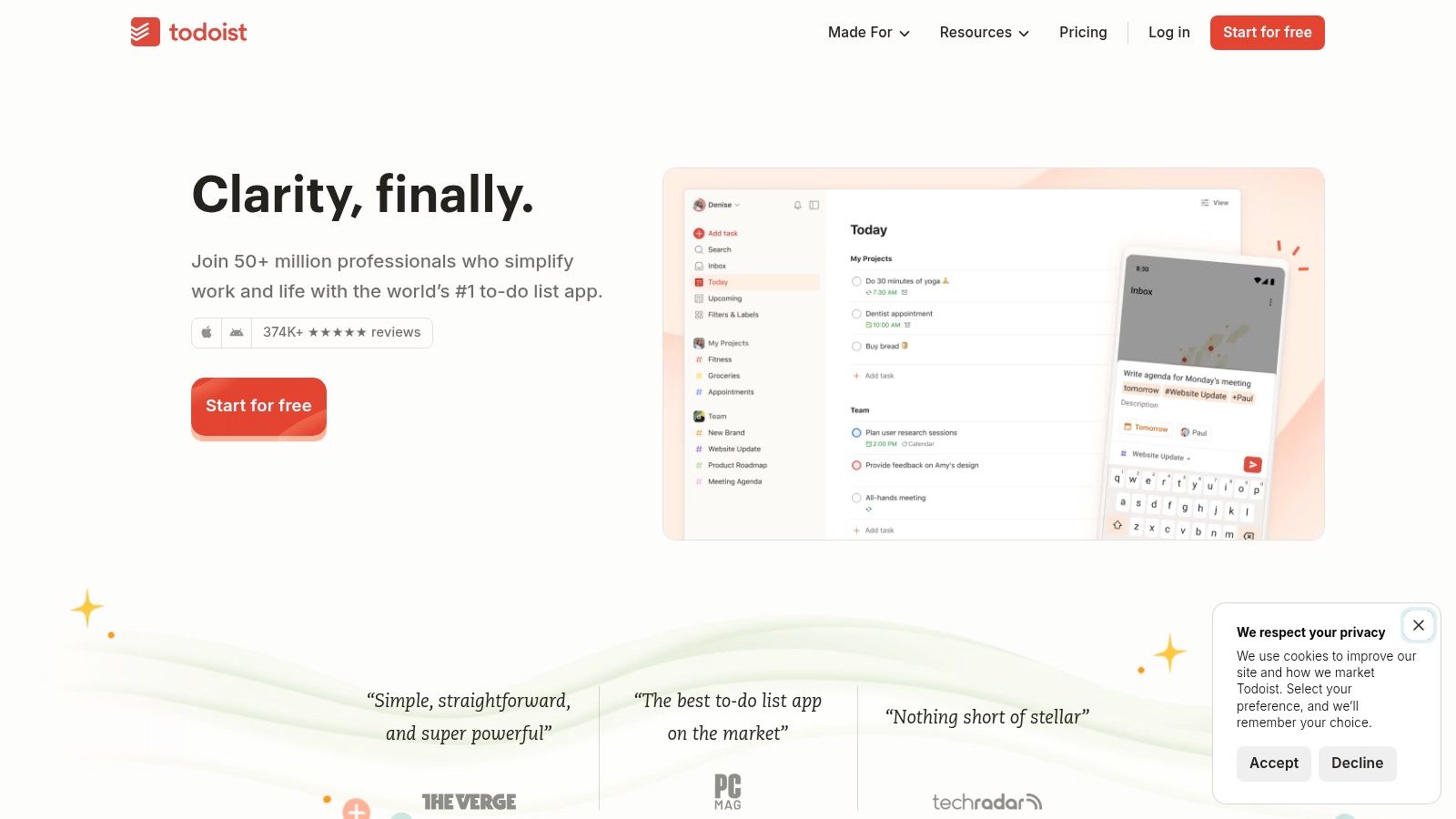
What sets Todoist apart is its powerful yet clean interface and its reliable cross-platform syncing. You can add due dates, labels, priorities, and assign tasks to specific projects right from the extension pop-up. The ability to view tasks in different formats like lists, boards, and calendars gives you the flexibility to manage projects your way. For those interested in visual workflow management, you can learn more about how to structure your projects using a personal kanban board.
Key Features and Usage Tips
- Quick-Add Tasks: Highlight text on a page or click the extension icon to instantly create a task with a link to the source.
- Contextual Details: Add priorities, due dates, and project assignments directly within the browser, saving time and keeping you focused.
- Reliable Sync: Tasks captured on your desktop are immediately available on your phone, tablet, and other devices, ensuring your to-do list is always current.
Todoist offers a robust free plan, but advanced features like AI-powered task organization, reminders, and deeper customization are part of its paid tiers. The main drawback is that occasional extension updates can cause minor bugs, but the development team is typically quick to release fixes.
Website: https://www.todoist.com/
10. Loom (official)
Loom revolutionizes asynchronous communication by making screen recording incredibly simple and fast. This tool is essential for anyone who needs to explain complex processes, provide feedback, or deliver a presentation without scheduling a live meeting. The Loom Chrome extension allows you to instantly record your screen, camera, or both, directly from your browser. Once finished, a shareable link is immediately ready, eliminating upload times and streamlining collaboration. This makes it one of the best Chrome extensions for productivity when working in a remote or distributed team.
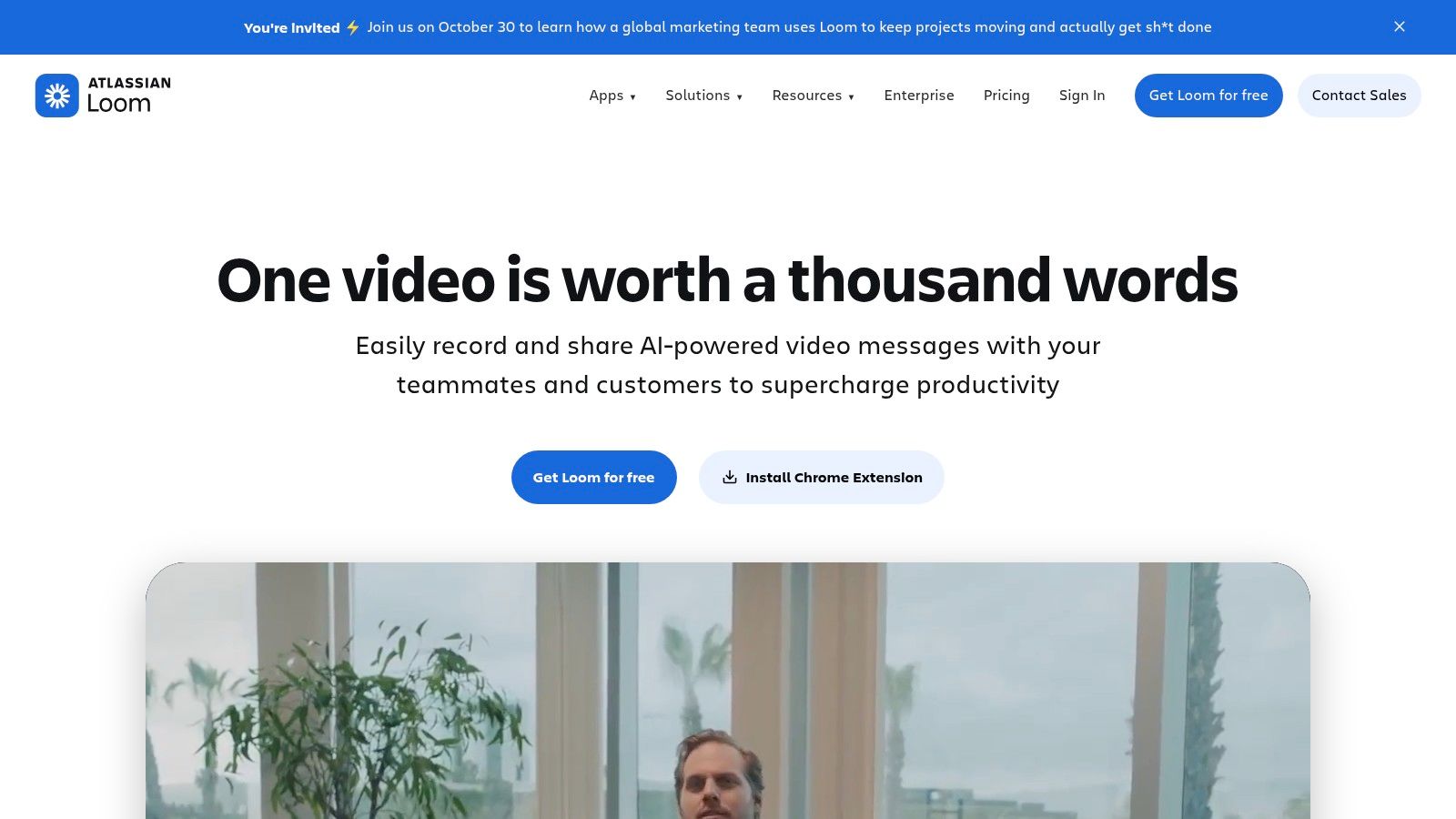
The primary advantage of Loom is its ability to reduce meeting fatigue and improve communication velocity. Instead of writing a long email or coordinating schedules for a call, you can create a quick video walkthrough to get your point across clearly and personally. The platform also notifies you when someone has watched your video, adding a layer of accountability and engagement.
Key Features and Usage Tips
- One-Click Recording: Start recording your tab, entire screen, or just your camera with a single click from the extension icon.
- Instant Sharing: A shareable link is copied to your clipboard the moment you finish recording, perfect for pasting into Slack, email, or project management tools.
- Viewer Insights: See who has watched your video, review their comments, and track engagement to ensure your message was received.
Loom offers a free Starter plan, but it is limited to 25 videos per person with a five-minute recording cap. The Business plan unlocks unlimited videos and recording length, along with advanced features like transcription and custom branding. While the extension is powerful, some recording limitations are only removed by using the desktop app.
Website: https://www.loom.com/
11. LastPass (official)
Managing dozens of unique, strong passwords is a significant drain on mental energy and time. LastPass solves this by securely storing all your login credentials in an encrypted vault, making it one of the best Chrome extensions for productivity by eliminating password-related friction. Instead of manually typing or resetting forgotten credentials, its browser extension autofills logins, forms, and payment information with a single click, saving you valuable minutes every single day.
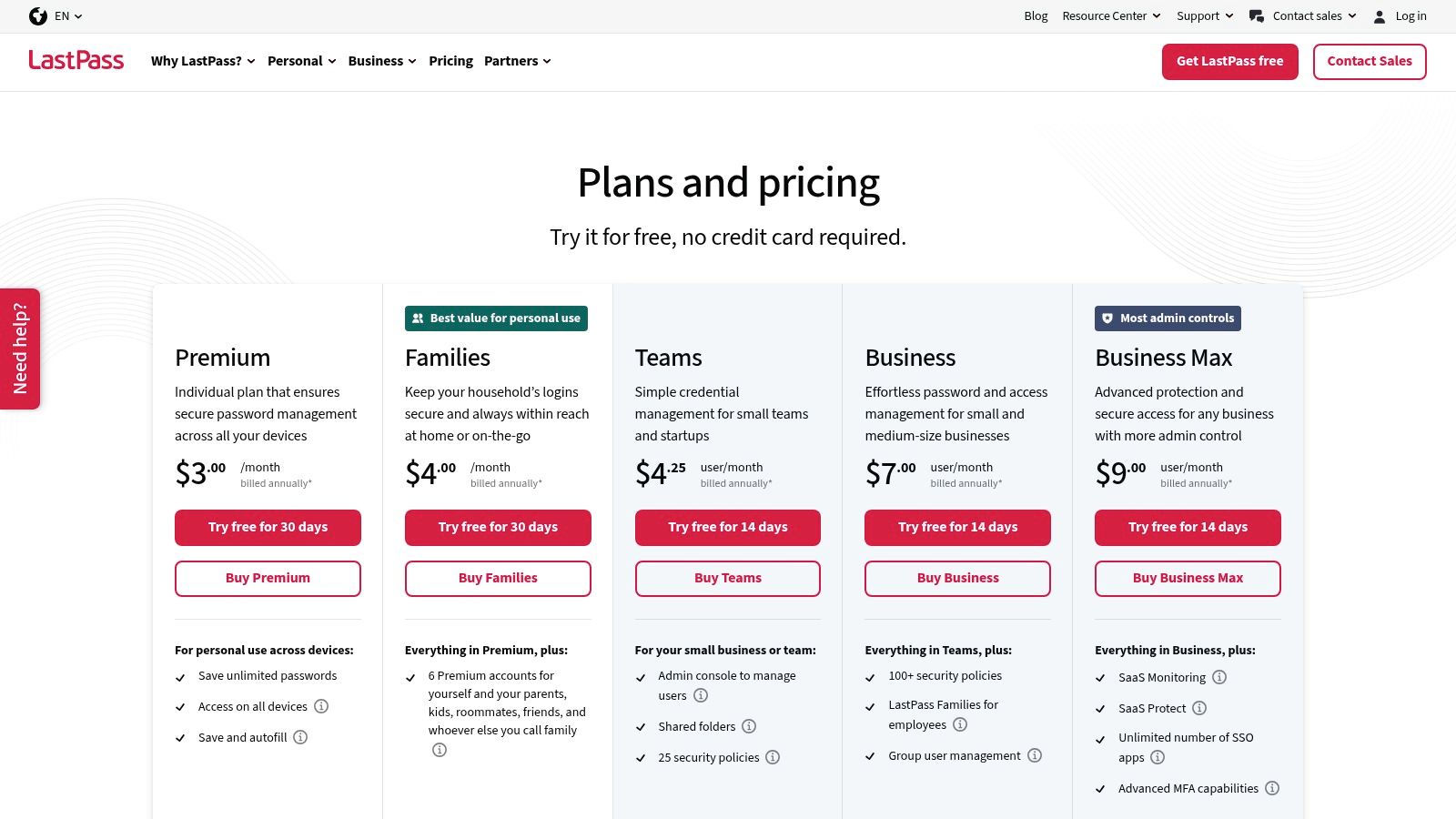
The extension’s core strength lies in its seamless synchronization across all your devices, ensuring you have access to your passwords whether you're on your desktop or mobile. Beyond simple autofill, LastPass also includes a robust password generator to create complex, unique passwords for every site, significantly boosting your online security. This integration of convenience and security makes it an indispensable tool for anyone juggling multiple online accounts.
Key Features and Usage Tips
- One-Click Autofill: Save time by letting the extension automatically fill in usernames, passwords, and complex forms.
- Secure Vault Syncing: Access your encrypted password vault from any device with the LastPass app or browser extension installed.
- Password Generator: Create strong, unique passwords directly within your browser to fortify your accounts against breaches.
While LastPass offers a powerful free version, advanced features like secure sharing and emergency access are reserved for paid plans. The primary drawback is the reliance on a subscription for its full potential, so it's wise to evaluate which plan features best suit your individual or business needs. For professionals and teams, the time saved easily justifies the investment.
Website: https://www.lastpass.com/pricing
12. Notion Web Clipper (official)
For users embedded in the Notion ecosystem, the official Web Clipper is an indispensable tool for building a personal knowledge base. It allows you to save any webpage, article, or online resource directly into your Notion workspace with a single click. This extension transforms your browser into a powerful research and collection tool, making it one of the best Chrome extensions for productivity if you already rely on Notion for organization. It seamlessly bridges the gap between web browsing and your centralized digital brain.
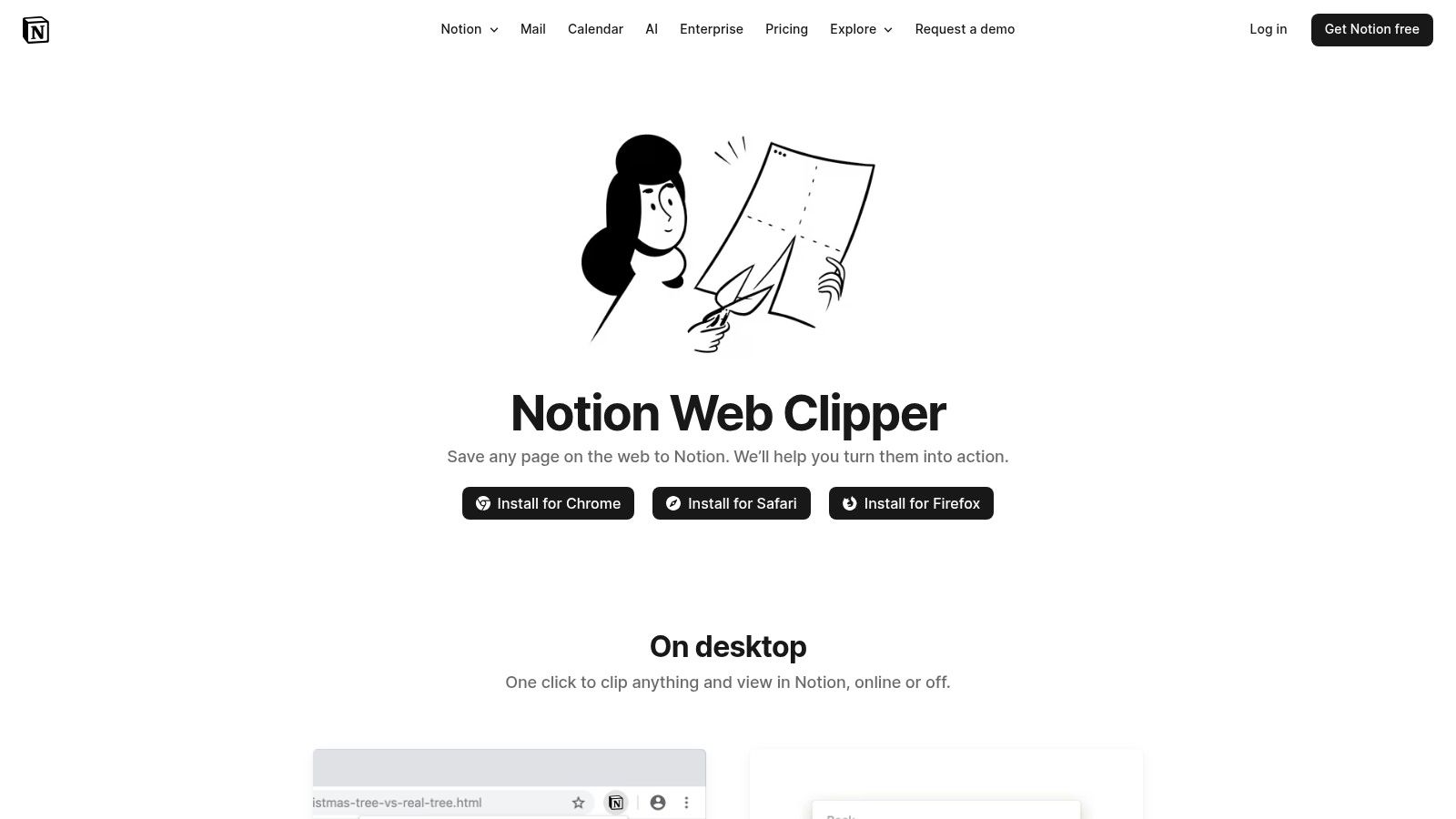
The clipper’s core strength is its direct integration with Notion databases. When you clip content, you can immediately select the destination workspace and database, add tags, and assign properties without leaving the page. This organizes information on the fly, saving you from the tedious task of manually categorizing saved links later. It effectively turns passive reading into actionable items, like research for a project or an article for a to-do list.
Key Features and Usage Tips
- One-Click Save: Instantly capture entire articles or simplified, clutter-free versions directly into a specified Notion database.
- On-the-Fly Organization: Assign pages to specific databases and add relevant tags and properties right from the extension pop-up.
- Versatile Clipping: Save research, recipes, inspiration, or articles and convert them into notes, tasks, or database entries within Notion.
The extension is completely free and a core part of the Notion experience. While it is generally reliable, some users have reported occasional service interruptions or issues with clipping complex, dynamic web pages. However, these problems are usually addressed quickly by the Notion team. For an integrated capture-and-organize workflow, this tool is a must-have.
Website: https://www.notion.com/web-clipper
Top 12 Chrome Extensions for Productivity Comparison
| Product | Core Features / Tools | User Experience / Quality ★ | Value & Pricing 💰 | Target Audience 👥 | Unique Selling Points ✨ |
|---|---|---|---|---|---|
| 🏆 Eztrackr | Job tracking (kanban, timeline), AI cover letter & resume builder, Chrome extension | ★★★★★ User-friendly, responsive support | Free to start, premium/team plans possible | Job seekers, grads, career changers, recruiting teams | AI-powered personalization, auto-parsing, robust stats |
| Chrome Web Store (official) | Chrome extension installation, curated collections | ★★★★ Official, secure platform | Free | All Chrome users | Safe official extension hub, Top Charts |
| Product Hunt – Chrome Extensions | Discovery, user reviews, upvotes | ★★★★ Fast discovery, community-driven | Free | Early adopters, tech enthusiasts | New/trending tool launch platform |
| G2 – Editorial roundups & reviews | Editorial lists, user reviews, comparisons | ★★★★ Detailed reviews, market coverage | Free | B2B buyers, evaluators | Trusted business reviews, comparisons |
| GitHub – Curated extension lists | Curated lists, open-source links | ★★★★ Transparent, community-driven | Free | Developers, privacy-conscious users | Source code access, niche tools |
| StackSocial – Deals marketplace | Discounted software deals | ★★★ Attractive pricing, deal variety | Budget-friendly discounts | Bargain hunters, productivity users | Lifetime deals, cost-effective offers |
| AppSumo – SaaS deals | Time-limited/lifetime deals, Q&A threads | ★★★★ Deep discounts, active community | Discounted pricing, variable availability | Early adopters, small business | Refunds, founder engagement |
| Grammarly (official) | Real-time grammar/tone check, AI suggestions | ★★★★★ Mature, strong ecosystem | Freemium, Premium plans | Writers, professionals | AI rewriting, widespread integration |
| Todoist (official) | Task management, chrome quick-add, AI assistant | ★★★★ Clean UI, reliable sync | Freemium, paid AI plans | Productivity enthusiasts, teams | Multi-view projects, AI features |
| Loom (official) | Screen recording, shareable links | ★★★★ Saves meeting time | Freemium, business plans | Teams, async communicators | One-click recording, insights |
| LastPass (official) | Password manager, vault sync, family/business plans | ★★★★ Time saver, secure | Freemium, paid advanced plans | Individuals, families, enterprises | Autofill, multi-device sync |
| Notion Web Clipper (official) | Save webpages to Notion, tagging, multi-device | ★★★★ Simple, reliable capture | Free | Notion users, knowledge workers | Direct integration, actionable clips |
Build Your Ultimate Productivity Stack Today
The digital landscape we navigate daily is both a source of immense opportunity and significant distraction. As we've explored, transforming your browser from a simple gateway to the internet into a powerful, personalized command center is not just possible, it's essential for peak performance. The journey from digital clutter to streamlined efficiency begins with the strategic selection of tools. This guide has provided a comprehensive look at some of the best chrome extensions for productivity, from dedicated workflow managers like Todoist and Notion Web Clipper to foundational utilities like Grammarly and LastPass.
We also examined platforms like the official Chrome Web Store, Product Hunt, and G2, which serve as discovery engines for uncovering the perfect tools tailored to your unique needs. The key takeaway is that true productivity isn't about installing every popular extension; it's about a deliberate, thoughtful curation process. It’s about identifying your specific bottlenecks and choosing solutions that directly address them.
Your Actionable Path to a More Productive Workflow
Building your ideal productivity stack is an iterative process, not a one-time setup. The goal is to create an environment that minimizes friction and maximizes focus. Here’s how you can start implementing the insights from this article:
- Identify Your Biggest Pain Point: Before installing anything, take a moment to reflect. Is your biggest challenge managing your job applications? Keeping track of tasks? Communicating complex ideas to your team? Pinpoint the single most significant obstacle in your daily routine.
- Select Just One or Two Tools: Based on your primary pain point, choose one or two extensions from our list to start. If you're a job seeker overwhelmed by tracking applications, Eztrackr is the logical first choice. If your writing needs polish, install Grammarly. Avoid the temptation to add ten new tools at once, as this can create more chaos than it solves.
- Integrate and Evaluate: Actively use your chosen extensions for a full week. Pay close attention to how they fit into your existing habits. Do they save you time? Do they reduce mental load? Be honest about their impact. If an extension isn't providing tangible value, don't be afraid to uninstall it and try another.
- Refine and Expand: Once you have a core set of tools that genuinely enhance your workflow, you can begin to explore others that address secondary challenges. This methodical approach ensures each addition to your browser is purposeful and contributes positively to your overall efficiency.
The most effective productivity system is one that feels invisible, seamlessly supporting your work without demanding constant attention. By thoughtfully selecting from the best chrome extensions for productivity, you can reclaim valuable time, reduce stress, and create a digital workspace that empowers you to achieve your most ambitious goals. Your browser is your primary tool; start customizing it today to work smarter, not harder.
Ready to conquer your job search and bring order to the chaos of applications? Eztrackr is the purpose-built Chrome extension designed to transform how you track opportunities, manage contacts, and organize your career hunt directly within your browser. Stop juggling spreadsheets and start landing interviews. Install Eztrackr for free and take control of your professional journey today.
 Interview Sidekick
Interview Sidekick