12 Best Resume Templates for Career Changers in 2025
Switching careers is a bold move, but your old resume format might be holding you back. A traditional, chronological resume often highlights a career path you're leaving behind, which can confuse recruiters and fail to pass through Applicant Tracking Systems (ATS). For professionals in transition, the right template is a strategic tool, not just a matter of design. It must effectively spotlight transferable skills, de-emphasize irrelevant work history, and build a compelling narrative about your future direction.
This guide is built to solve that exact problem. We've curated the best resume templates for career changers, cutting through the noise to show you which formats excel at reframing your experience. You will find a detailed analysis of options from platforms like Canva, Zety, and Enhancv, among others. Each review includes screenshots, pros and cons, and direct links so you can immediately see which one fits your specific needs. Forget generic layouts; the goal here is to find a structure that showcases your potential and value for the new role you want. Let’s find the template that will help you make your next move.
1. Resume Builder – Create Professional Resumes with AI
For career changers who need more than just a template, Eztrackr’s Resume Builder offers a powerful, AI-driven solution designed for precision and efficiency. Instead of simply providing a static design, this platform actively helps you reframe your past experiences to align with new career targets. Its standout feature is the deep integration with the Eztrackr job tracking ecosystem, allowing you to create a unique, keyword-optimized resume for every single job you apply for, directly linked to that specific application.
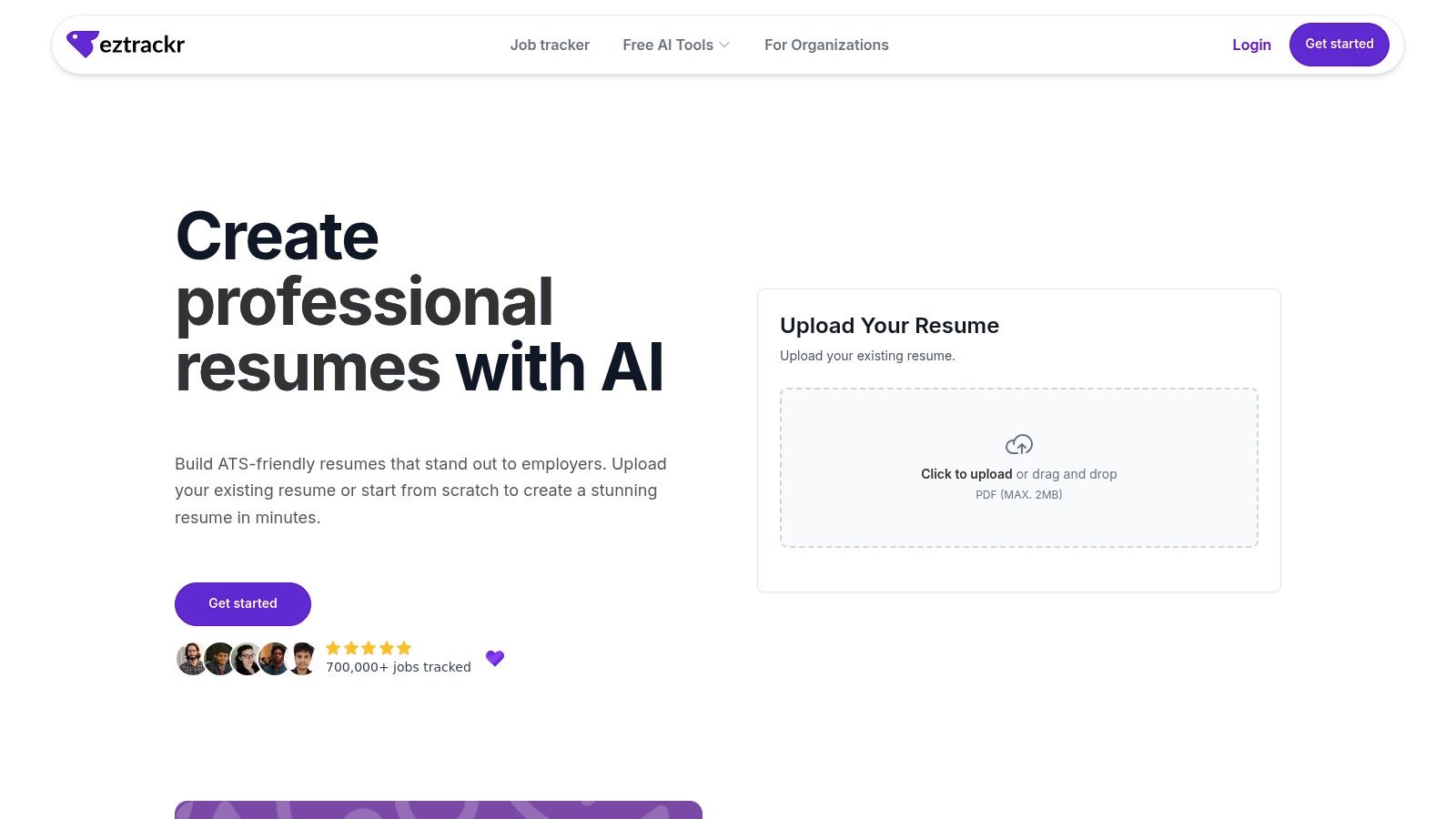
This synergy makes it one of the best choices for crafting compelling resume templates for career changers. The AI can parse a job description you've saved and suggest relevant skills and keywords, then help you rewrite bullet points to highlight transferable abilities. This automated tailoring is a significant advantage, saving hours of manual work while ensuring your resume bypasses applicant tracking systems (ATS) and resonates with hiring managers.
Why It Excels for Career Changers
- AI-Powered Tailoring: The AI-driven writing assistant is a game-changer. It suggests how to rephrase your experience from a previous industry to match the language and priorities of your new target role, a critical task for any career transition.
- Seamless Workflow Integration: The builder connects directly to your saved jobs in Eztrackr. This means you can generate a role-specific resume with one click, keeping your application materials organized and highly targeted.
- ATS-Optimized Templates: All templates are designed to be clean, professional, and easily parsed by applicant tracking systems. This foundational feature ensures your well-crafted resume actually reaches a human reviewer.
Key Features and Considerations
| Feature | Benefit for Career Changers |
|---|---|
| AI Content Optimization | Helps articulate transferable skills using industry-specific keywords. |
| Direct Job Post Integration | Ensures every resume is tailored to the specific role's requirements. |
| ATS-Friendly Designs | Maximizes the chance of passing initial automated screening. |
| Full Platform Synergy | Connects resume creation to your overall job search management. |
While the tool excels at functional, ATS-friendly resumes, those seeking highly creative or visually complex designs might find the template selection more limited than dedicated graphic design software. Some of the most powerful integration features are part of a paid Eztrackr plan, but the efficiency gains often justify the investment for a serious job search.
Learn more about how the Eztrackr Resume Builder can streamline your career change.
2. Canva
Canva is a powerhouse for visual design, and its extensive library of resume templates for career changers makes it an excellent choice for those wanting creative control. Its browser-based, drag-and-drop editor allows for quick customizations, from one-click color palette changes to font adjustments, making it accessible even for non-designers. The platform specializes in functional and combination resume layouts that help you emphasize transferable skills over a strictly chronological work history.
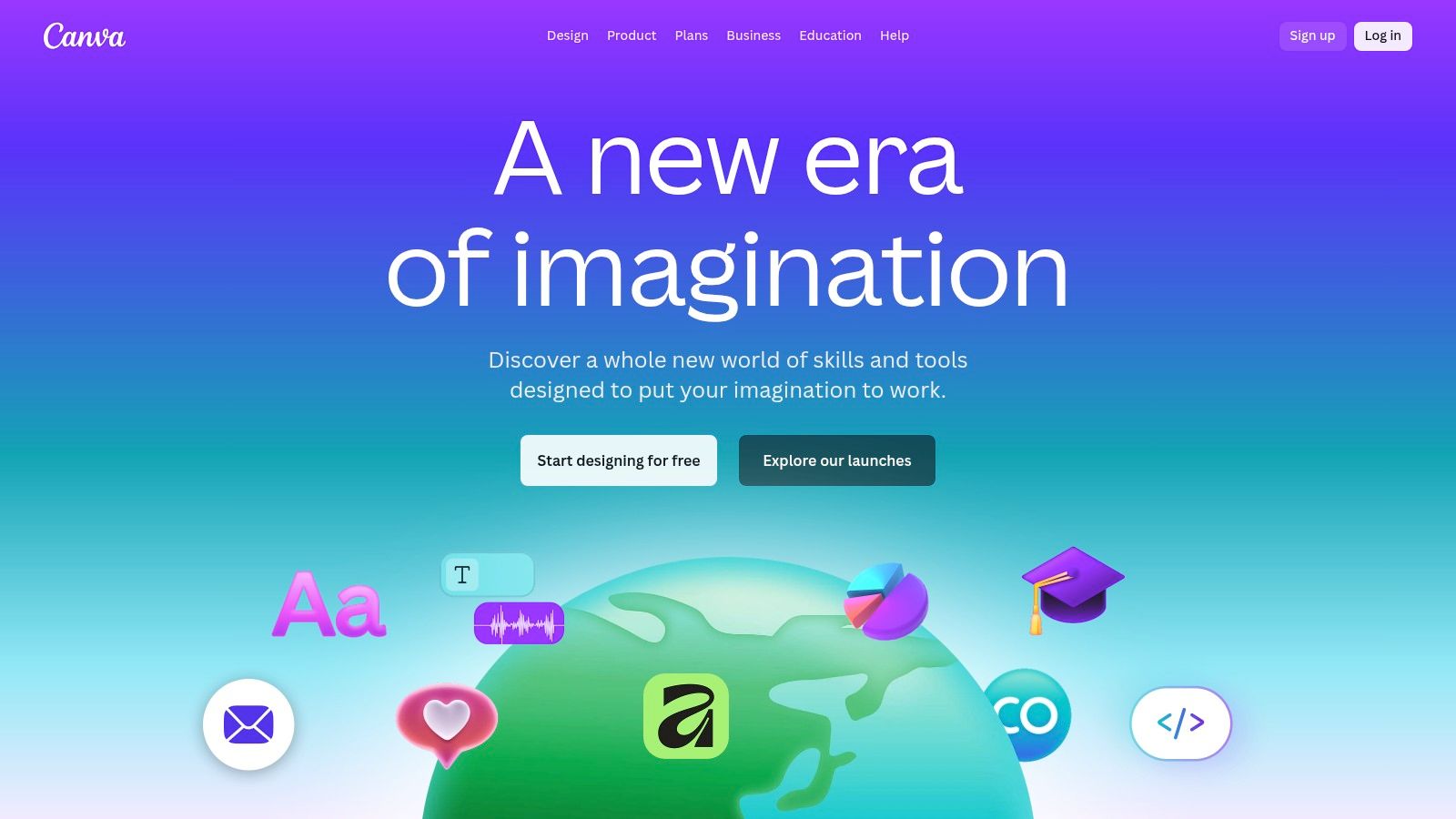
Canva also offers a wealth of learning resources, including articles and webinars that explain how to effectively pivot careers and when a skills-based format is most impactful. This educational component is a standout feature, guiding you on how to best present your experience for a new industry. For those specifically interested in leveraging Canva, you might want to read a detailed review of Canva to understand its full potential for resume design.
Key Features & Considerations
- Best For: Creatives and professionals in marketing, design, or other visually-focused fields.
- Pricing: Free tier with thousands of templates; Canva Pro ($119.99/year) unlocks premium templates, AI tools, and more assets.
- Pros: Highly intuitive interface, vast selection of modern designs, and helpful guidance for career transitions.
- Cons: Overly complex or graphic-heavy templates may not be ATS-friendly. It's best to simplify designs or run them through an ATS checker like Eztrackr’s before submitting.
Visit Canva: https://www.canva.com
3. Microsoft Create (Word Templates)
For those who prefer the familiarity and offline power of Microsoft Word, Microsoft Create is an indispensable resource. It offers a collection of free, professionally designed resume templates for career changers that prioritize clean, ATS-friendly layouts. Because the templates are built for Word, they produce universally accepted .docx files, ensuring your resume appears as intended on any recruiter's device. The platform excels at providing straightforward, traditional designs that you can easily adapt to emphasize transferable skills.
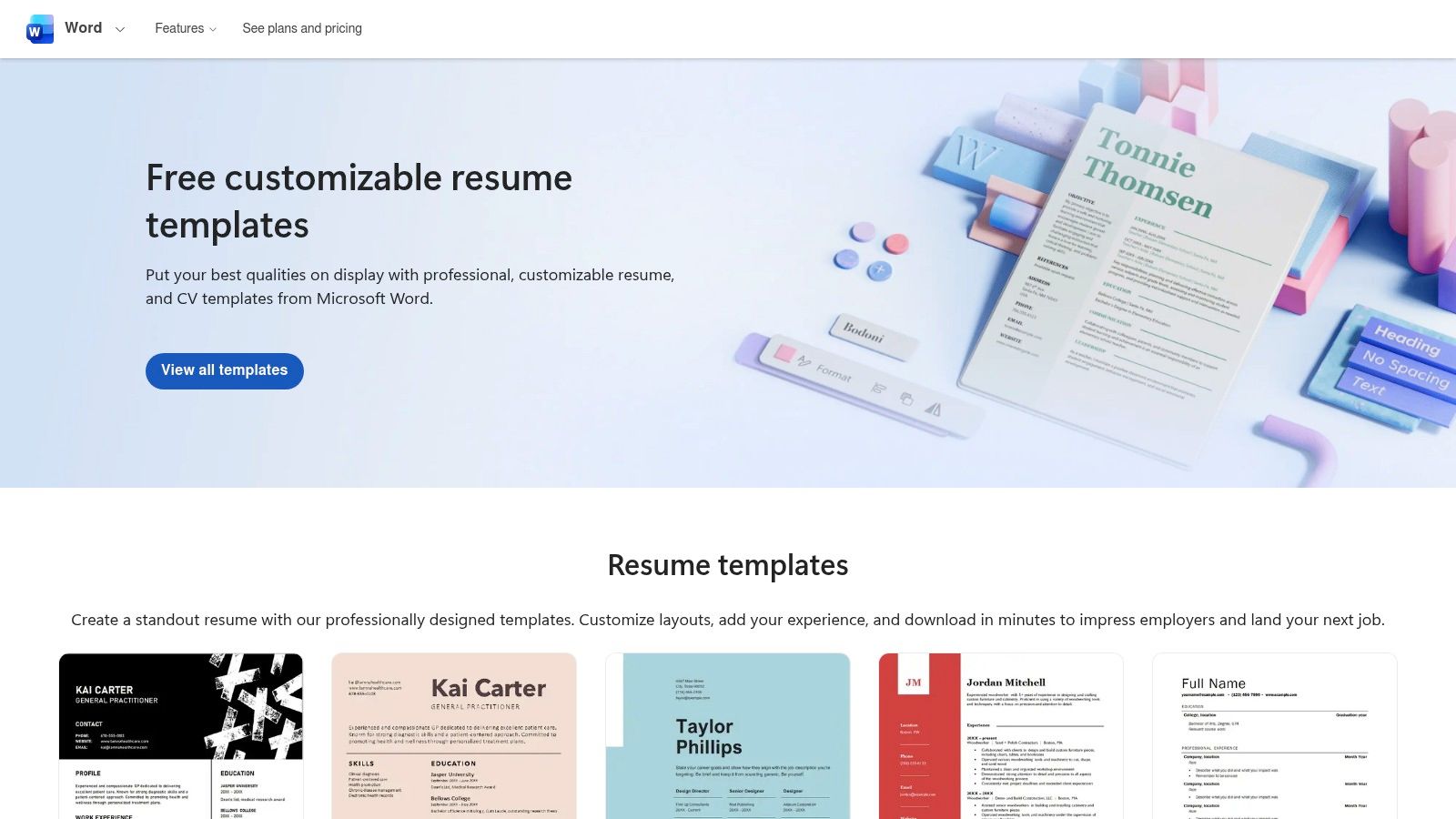
While Microsoft Create doesn't offer as many templates explicitly labeled for career pivots, its classic functional and combination formats are perfect for the task. The strength here lies in the direct, no-fuss editing experience within a program most professionals already know how to use. This eliminates any learning curve and allows you to focus purely on content. Microsoft also provides helpful support articles that guide you on customizing these standard templates to best showcase your career transition narrative.
Key Features & Considerations
- Best For: Professionals in traditional industries (finance, law, administration) or anyone prioritizing ATS compatibility above all else.
- Pricing: Free with a Microsoft account; requires Microsoft Word or a Microsoft 365 subscription for full desktop editing capabilities.
- Pros: High ATS compatibility with the universal .docx format, no learning curve for existing Word users, and works offline.
- Cons: Fewer creatively designed or niche career-change templates available; users must adapt general layouts for their specific pivot.
Visit Microsoft Create: https://create.microsoft.com/en-us/templates/resumes
4. Resume.io
Resume.io is a streamlined builder that excels at letting you test different resume strategies. A key feature for career changers is the ability to instantly switch between its 30+ templates without retyping any content. This makes it incredibly efficient to experiment with functional versus hybrid layouts, allowing you to see which one best highlights your transferable skills. The platform's professional and clean designs are well-suited for a wide range of industries.
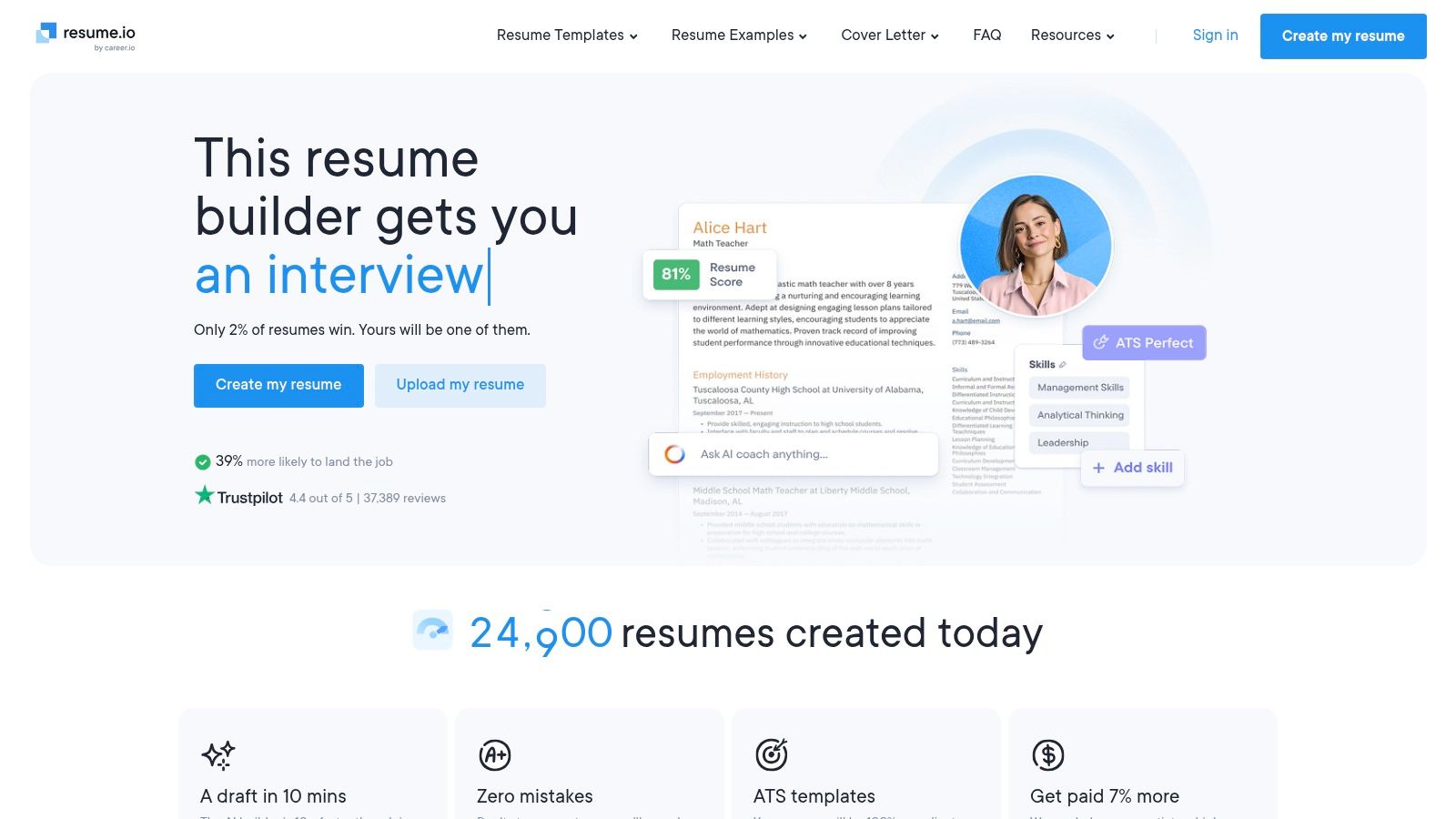
The platform is more than just a template library; it includes a dedicated advice hub with specific examples tailored to career pivots. This guidance helps you reframe past experiences for new roles directly within the editor. You can also save multiple versions of your resume to the cloud, a useful tool for tailoring your application to each specific job you target. These practical features make it a strong choice for those who need structure and guidance while crafting resume templates for career changers.
Key Features & Considerations
- Best For: Professionals who want to efficiently A/B test different resume formats (functional vs. hybrid) and tailor applications for multiple roles.
- Pricing: Limited free plan (TXT download only). Full access and PDF downloads start at $2.95 for a 7-day trial, then $24.95 billed every 4 weeks.
- Pros: Easy to test different layouts without re-entering data, great onboarding, and helpful career-change examples.
- Cons: Downloading in standard formats requires a paid plan. Some users report billing frustrations, so it's important to cancel trial subscriptions carefully.
Visit Resume.io: https://resume.io
5. Zety
Zety is a well-known resume builder that pairs an intuitive interface with expert-backed advice, making it a reliable resource for creating resume templates for career changers. Its platform is particularly strong in guiding users to select the most effective format, such as a combination or functional layout, which is crucial for highlighting transferable skills over a non-linear career path. The builder provides HR-reviewed templates and content suggestions to help you articulate your value effectively.
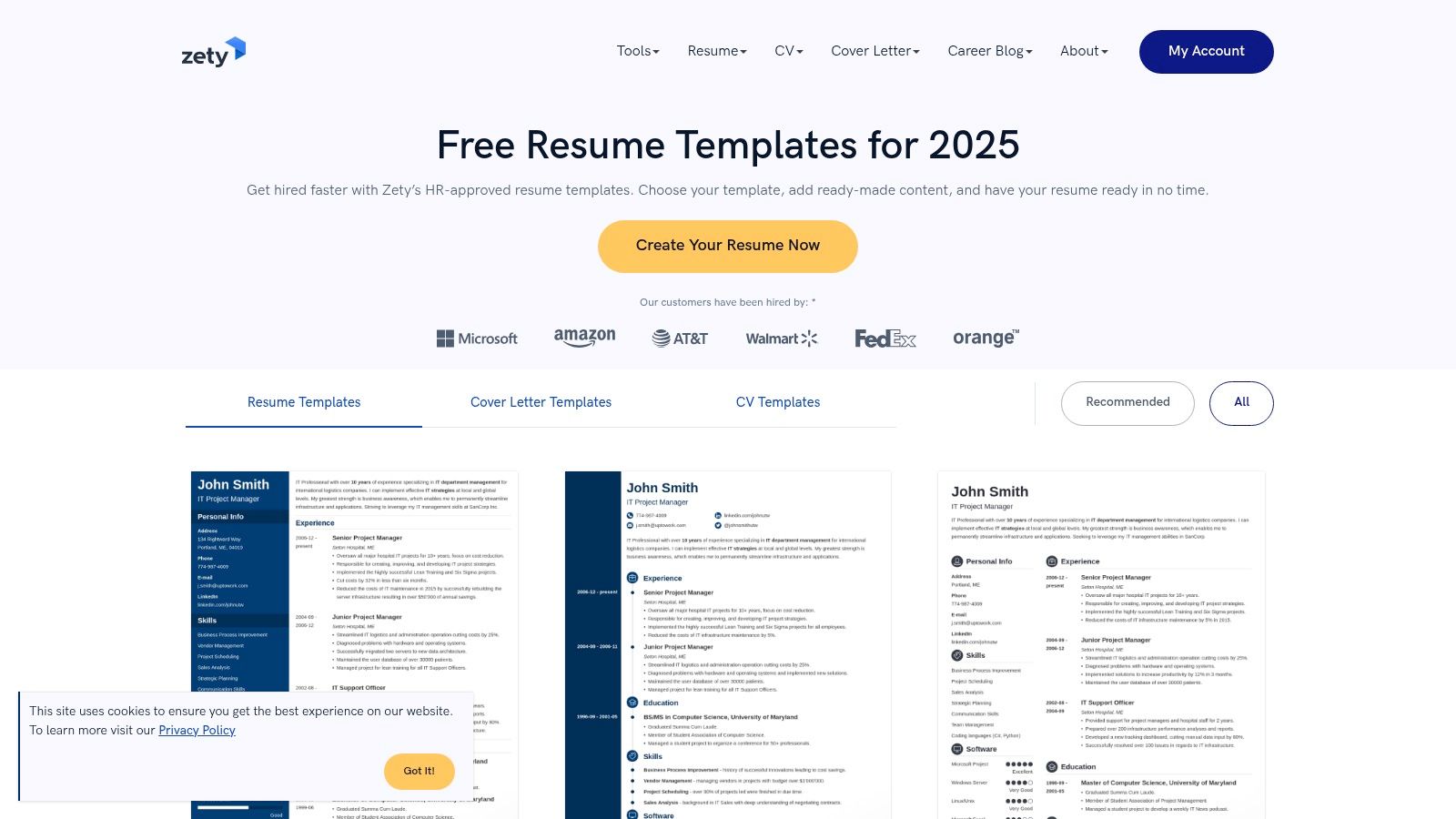
What sets Zety apart is its extensive library of educational content, including a detailed guide on crafting a career-change resume complete with samples and step-by-step instructions. This focus on education helps you understand the strategy behind your resume, not just fill in the blanks. The tool also simplifies writing a compelling opening statement, which you can learn more about by reading how to write a resume objective on Eztrackr's blog. The emphasis is on producing a professional, ATS-friendly document quickly and with confidence.
Key Features & Considerations
- Best For: Professionals seeking a guided experience with built-in advice and ATS-compliant templates.
- Pricing: Limited free features; full access to download and customize requires a subscription (e.g., ~$23.95 monthly or a 14-day trial for a small fee).
- Pros: Strong educational content for format and keyword selection, quick to produce an ATS-friendly hybrid resume, and content suggestions.
- Cons: Full downloads and many advanced features are locked behind a paywall, which may not be ideal for all users.
Visit Zety: https://zety.com
6. Enhancv
Enhancv is a dedicated resume builder that excels in providing resume templates for career changers through its strong focus on hybrid layouts. The platform specifically curates a gallery of combination templates designed to help professionals pivot by placing strategic emphasis on transferable skills and key achievements. This approach moves the focus away from a linear career path, making it ideal for anyone entering a new field.
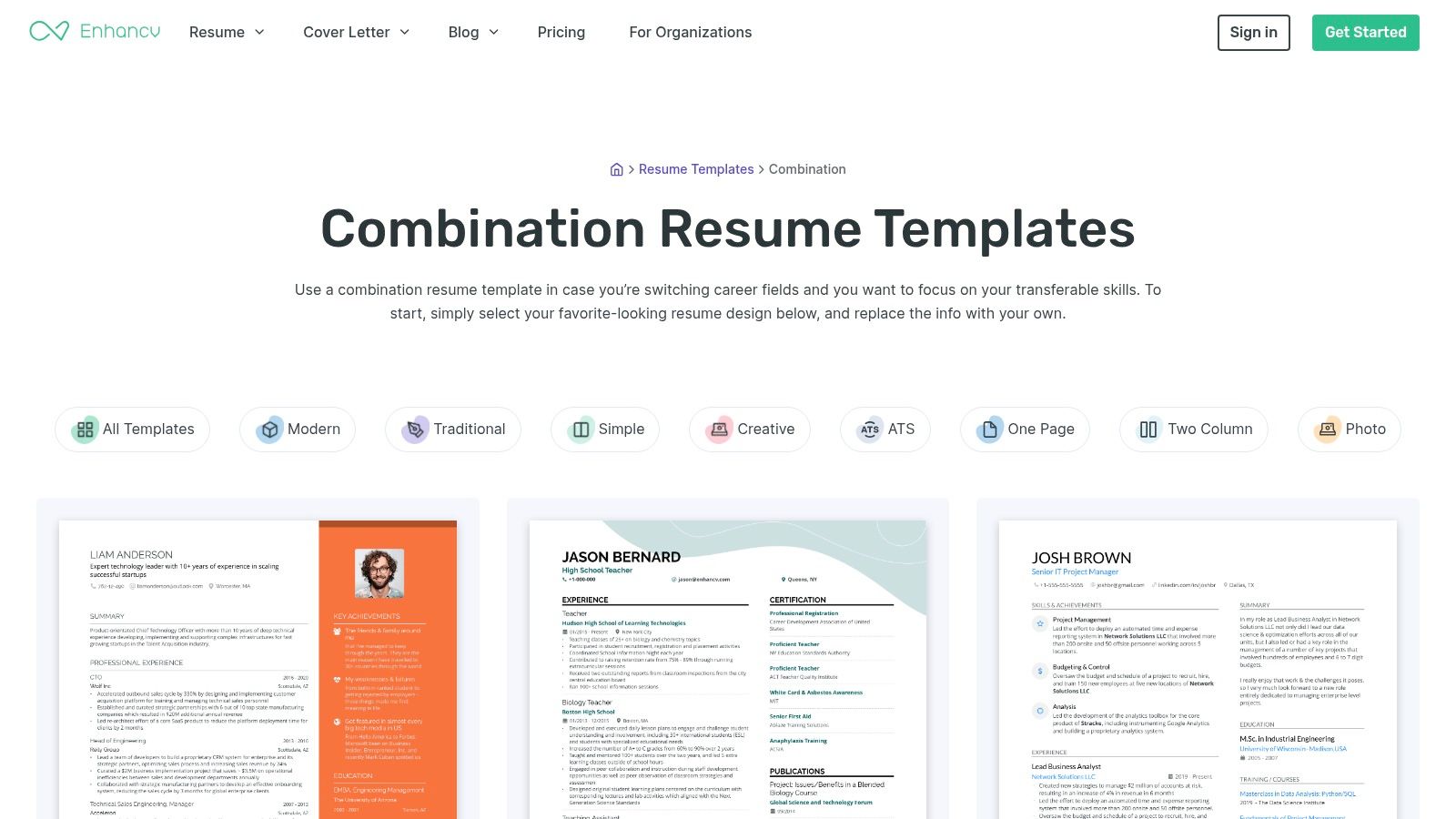
What sets Enhancv apart is its library of over 20 career-change examples and detailed guidance. These resources provide concrete, real-world illustrations of how to reframe past experience for a new target role. The builder’s customizable sections allow you to create unique skill groups, highlight specific accomplishments, or even add a "My Time" section to creatively showcase personal projects or volunteer work relevant to your new career goals.
Key Features & Considerations
- Best For: Professionals in tech, project management, and business who need a modern, clean template to highlight transferable skills.
- Pricing: Free plan with limited access; Pro plans start at $24.99/month (or $13.32/month billed quarterly) for unlimited downloads and premium features.
- Pros: Clear emphasis on combination formats perfect for career pivots, a great library of real-world examples, and modern, professional designs.
- Cons: The most valuable features and unlimited PDF downloads are locked behind a paid subscription, which might be a barrier for some users.
Visit Enhancv: https://enhancv.com/resume-templates/combination/
7. Novorésumé
Novorésumé is a highly structured resume builder known for its ATS-friendly designs and practical features, making it a reliable choice for professionals navigating a career change. It offers a selection of resume templates for career changers, including functional and combination layouts, designed to spotlight transferable skills. Its standout feature is the live template-switching capability, which allows you to apply different formats to your content instantly without losing any information. This is incredibly useful for testing which layout best represents your new career direction.
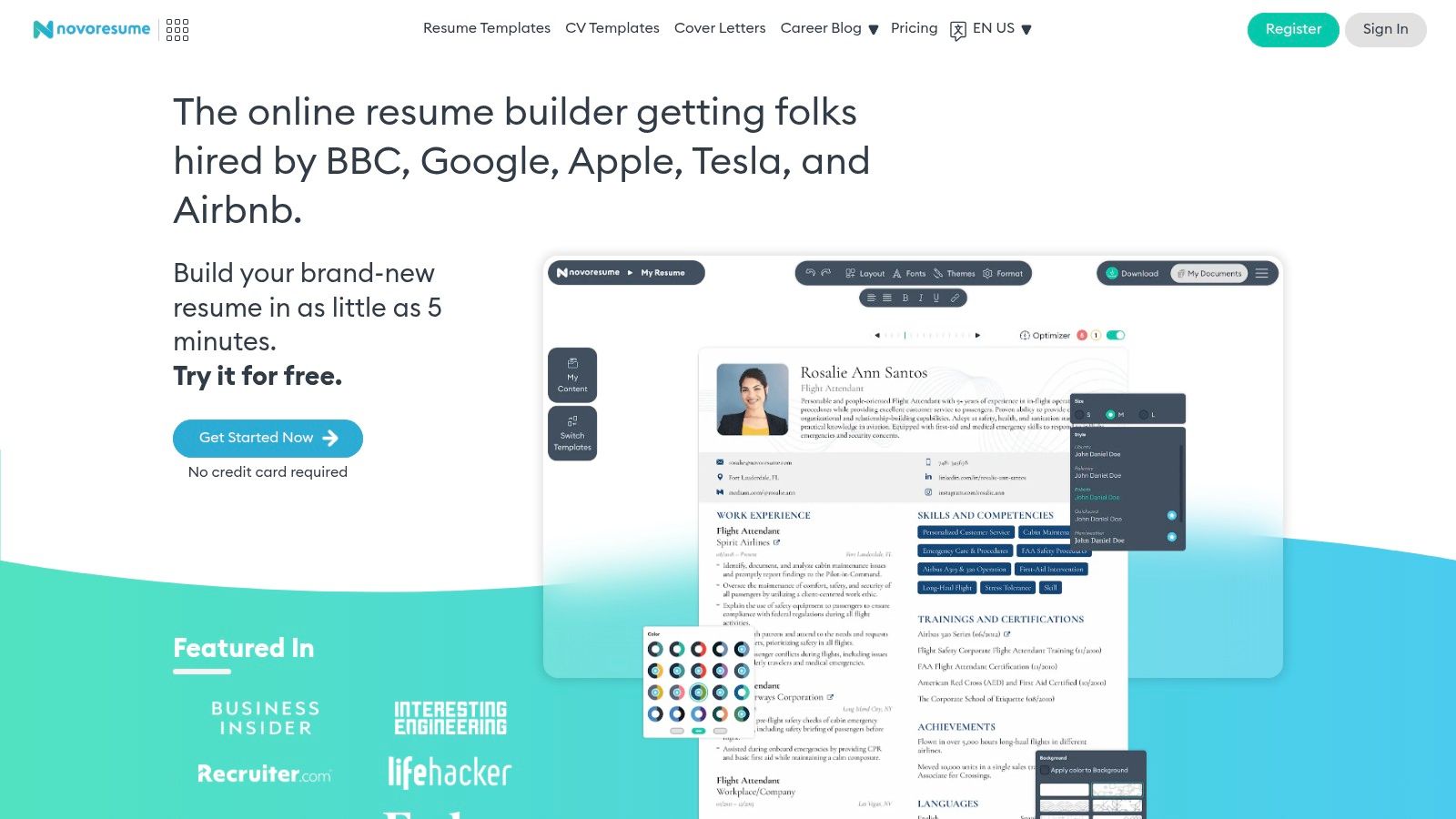
The platform also provides an extensive library of resume examples, including specific samples for career changers, offering inspiration and practical writing advice. This focus on content and structure helps ensure your resume not only looks professional but also passes through automated screening systems effectively. To ensure your final document is optimized, it's a great idea to use a resume ATS scanner to confirm its compatibility before you apply.
Key Features & Considerations
- Best For: Professionals in technical, corporate, or academic fields who prioritize ATS compliance and a clean, modern aesthetic.
- Pricing: Free version available (one-page resume limit); Premium plans start at $29.99 for a month or $99.99 for 12 months, unlocking more templates and features.
- Pros: Strong focus on ATS-friendly layouts, live template switching saves significant time, and helpful content examples for career changers.
- Cons: The free version has notable limitations, including a strict one-page limit and fewer customization options.
Visit Novorésumé: https://novoresume.com
8. Kickresume
Kickresume is an AI-powered resume builder that provides a clear and guided path for professionals navigating a career pivot. Its strength lies in offering a dedicated, ready-to-edit career-change resume sample directly within its editor, giving you a tangible blueprint to follow. This approach removes the guesswork, showing you exactly how to structure a skills-based resume. The platform offers a variety of modern resume templates for career changers that focus on highlighting transferable skills and qualifications.
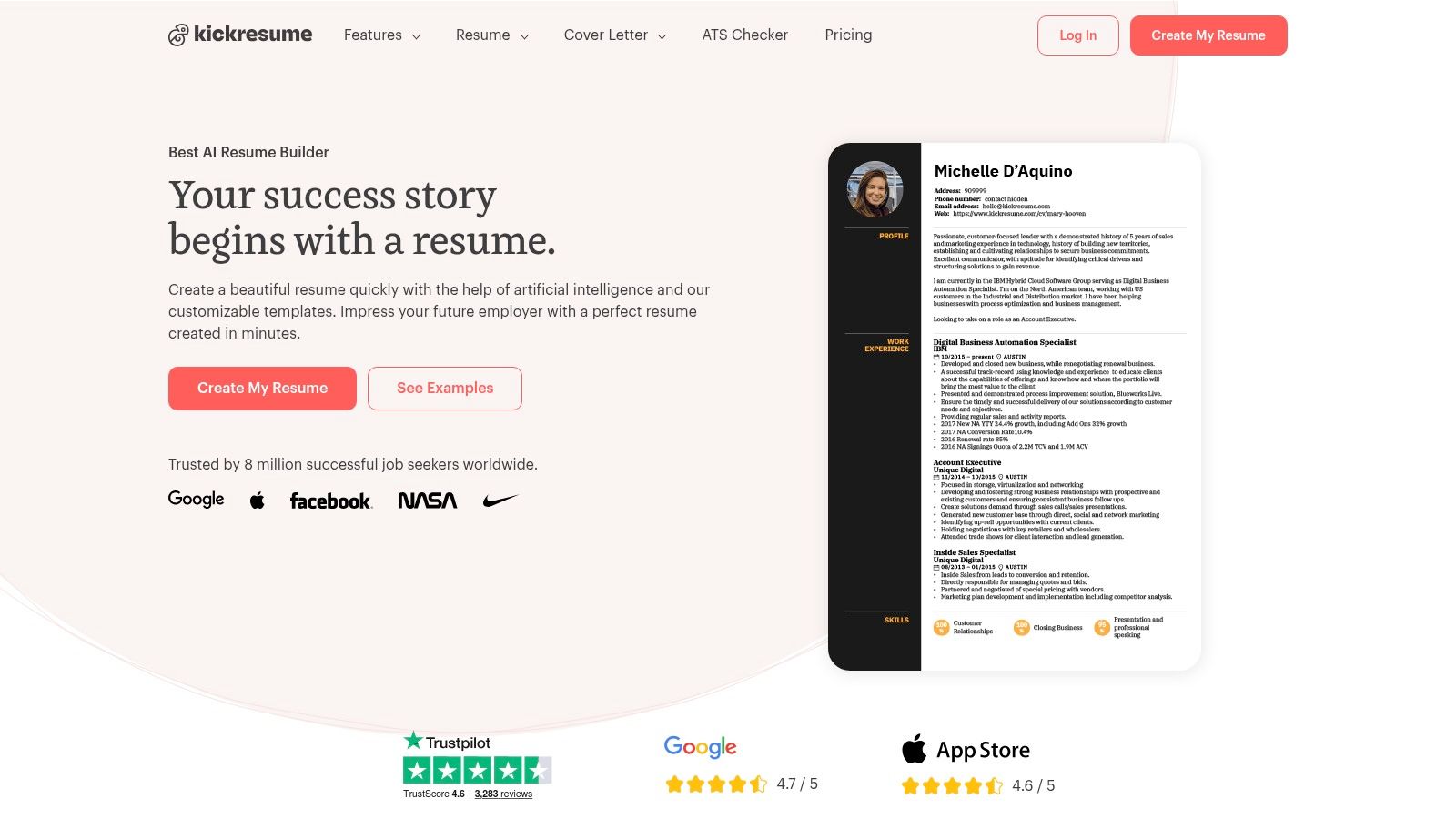
The platform’s integrated AI tools, like a resume rewriter and checker, are particularly useful for rephrasing past responsibilities to align with a new industry’s language. Kickresume's combination of practical examples and assistive technology makes it a strong contender for those who want a bit more hand-holding while crafting a compelling career change narrative. It effectively bridges the gap between a blank page and a polished, targeted document.
Key Features & Considerations
- Best For: Professionals who want a structured, example-led approach with AI assistance to reframe their experience.
- Pricing: Free plan with limited templates and features; Premium plans start at $24/month (or $7/month billed annually) to unlock all templates and AI tools.
- Pros: Excellent real-world career-change sample to model, helpful AI content suggestions, and a user-friendly interface.
- Cons: The most visually striking templates may not be fully ATS-compliant without simplification, and full access to AI features requires a premium subscription.
Visit Kickresume: https://www.kickresume.com
9. Hloom
Hloom is a long-standing template repository that offers a straightforward, no-fuss approach to finding the right resume. It excels in providing a wide variety of downloadable Microsoft Word templates, making it a great resource for career changers who prefer editing offline. The site clearly categorizes its resume templates for career changers into chronological, functional, and combination formats, helping users quickly select a layout that best highlights transferable skills over a linear career path.
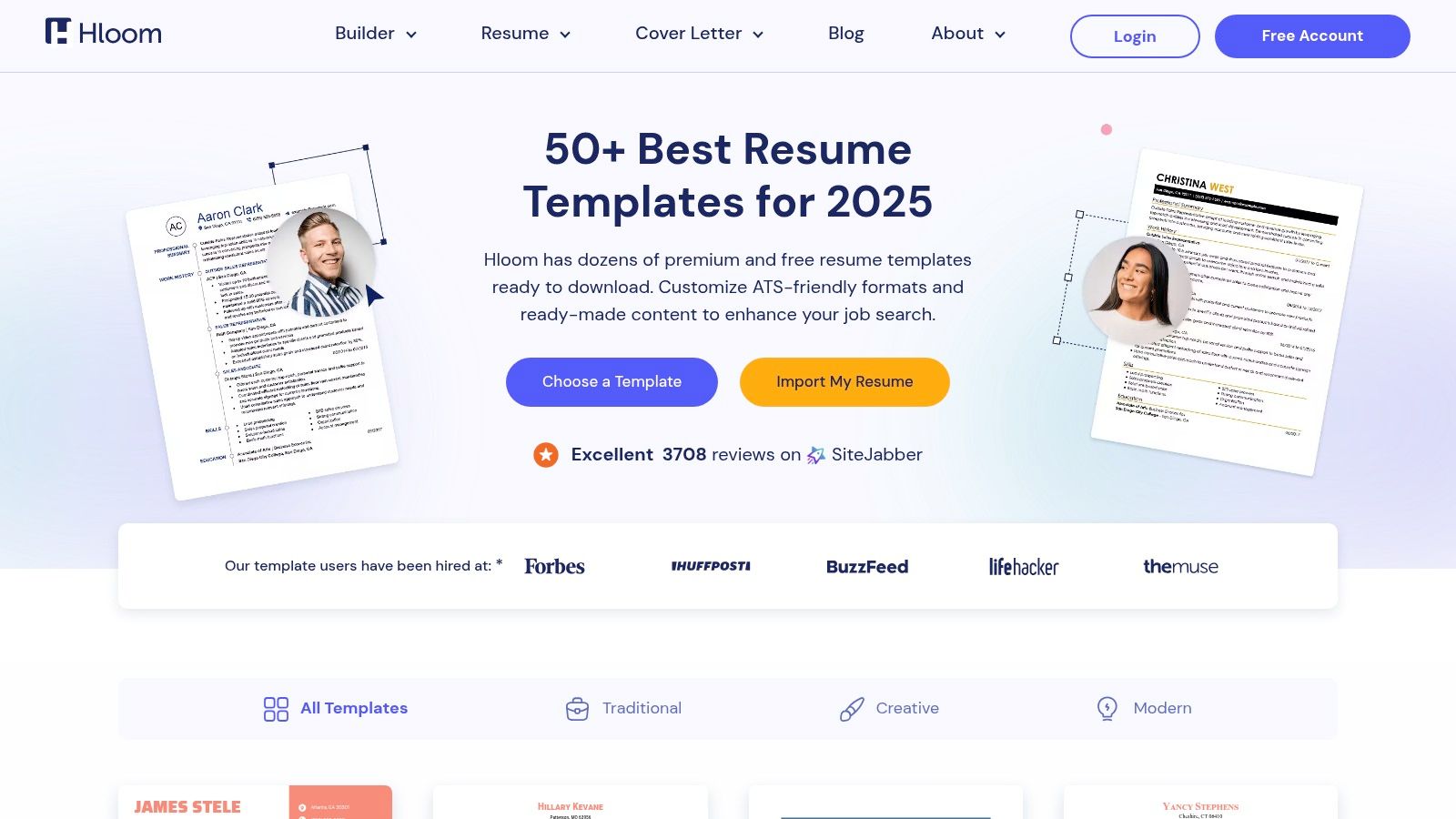
Unlike many modern builders, Hloom’s primary value is its simplicity. You can browse, select, and download a .docx file in seconds without signing up or using a proprietary editor. This makes it ideal for professionals who are comfortable with Word and want total control over their document. The templates lean toward clean, conservative designs, which are inherently more ATS-friendly and suitable for traditional industries like finance, law, or administration.
Key Features & Considerations
- Best For: Professionals in conservative fields or anyone wanting a simple, ATS-friendly Word template without a web-based builder.
- Pricing: The vast majority of templates are free to download.
- Pros: Huge library of free and easily downloadable Word files, strong focus on traditional and ATS-compliant layouts, and no registration required.
- Cons: Designs are less modern and visually creative compared to platforms like Canva, and the site lacks integrated resume-building tools or AI features.
Visit Hloom: https://www.hloom.com
10. Etsy
For a truly unique and handcrafted feel, Etsy stands out as an unexpected marketplace for resume templates for career changers. Independent designers offer a massive selection of templates, often packaged as complete career-change kits. These bundles frequently include matching cover letters, reference sheets, and even LinkedIn banner templates, all designed with a cohesive, professional aesthetic. Many sellers specifically market their templates for functional or hybrid formats, making it easy to find a layout that showcases transferable skills.
Since these templates are typically delivered as digital downloads for Word, Google Docs, or Canva, they are instantly accessible and easy to edit. The user review system is a key feature, allowing you to gauge the quality and support offered by each designer before purchasing. This direct-to-creator model provides a level of personalization and variety that larger platforms can't match, ensuring you find a design that truly represents your professional pivot.
Key Features & Considerations
- Best For: Job seekers wanting a unique, professionally designed template at a low cost with extensive matching branding documents.
- Pricing: Extremely affordable, with most high-quality templates ranging from $5 to $15 for a complete bundle.
- Pros: Huge variety of creative and professional styles, instant digital delivery, and direct support from the template designer.
- Cons: Quality can vary significantly between sellers, so it's crucial to read reviews. Some highly stylized designs may need tweaking to be fully ATS-friendly.
Visit Etsy: https://www.etsy.com
11. Creative Market
Creative Market is a curated marketplace where professional designers sell high-end assets, making it a goldmine for premium resume templates for career changers. Unlike free builders, these templates are crafted by seasoned designers and often come in bundles that include matching cover letters, business cards, and even icon sets. This level of polish is ideal for career changers who want to make a strong, professional impression from the start.
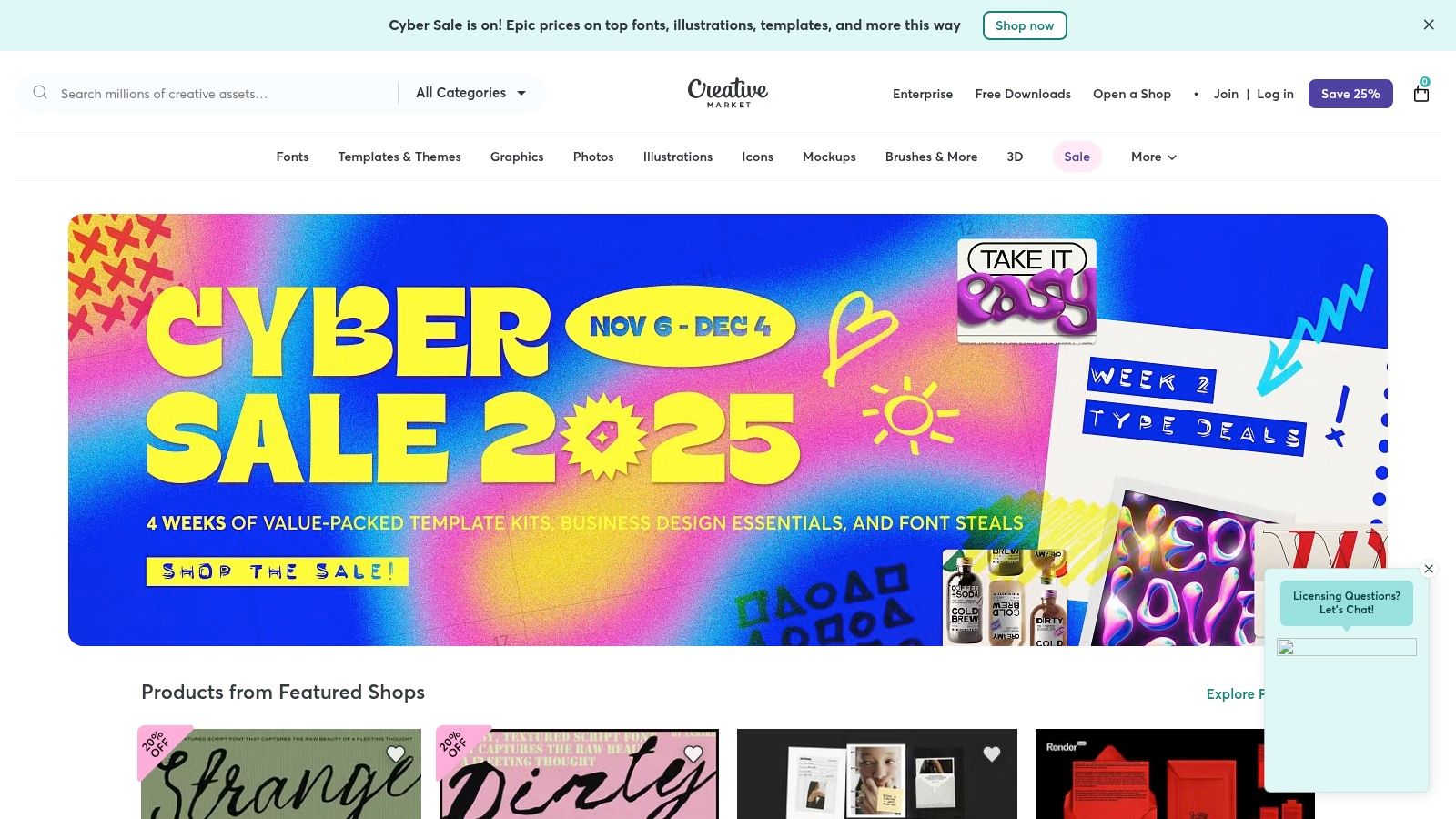
The platform stands out for its quality control and format versatility. Most templates are available for Word, Pages, Photoshop, Illustrator, and even Canva, ensuring you can edit them in software you already own. The designs prioritize clean layouts with clear sections for skills and summary statements, which helps you guide the recruiter’s focus. If you're seeking a polished and modern look outside of traditional formats, a professional Notion resume template can also help you stand out with a unique, web-based presentation.
Key Features & Considerations
- Best For: Professionals in any field seeking a premium, designer-quality look without hiring a designer.
- Pricing: One-time purchase per template, typically ranging from $8 to $40.
- Pros: Exceptional design quality and professionalism, multi-format compatibility (Word, Adobe, Canva), and comprehensive bundles with matching assets.
- Cons: Higher per-template cost compared to other marketplaces, and quality can vary slightly between vendors.
Visit Creative Market: https://creativemarket.com
12. Envato Elements
Envato Elements is a subscription-based creative asset library that offers a massive collection of high-quality resume templates for career changers. Unlike sites where you purchase templates individually, Envato gives you unlimited access to its entire catalog, making it perfect for professionals who want to experiment with multiple formats without committing to a single design. The templates are available in various file types, including Word, InDesign, Photoshop, and Figma, accommodating a wide range of technical skills.
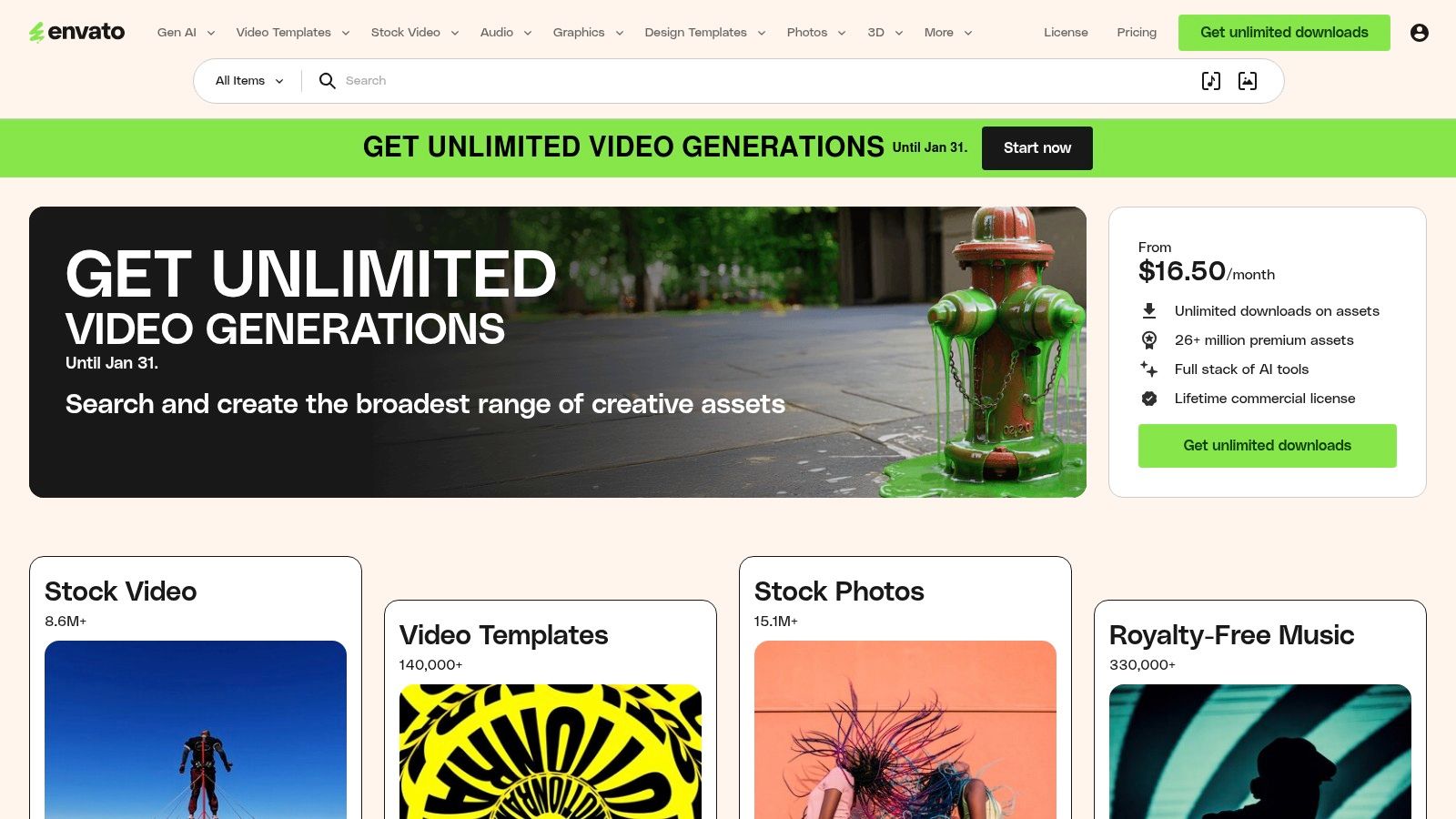
This platform stands out for its all-in-one value. A single subscription allows you to download not only resumes but also matching business cards, portfolio templates, and presentation decks, helping you build a cohesive personal brand for your career transition. This approach is ideal for career changers who want to present a polished, unified professional image across all their application materials, from the initial resume submission to the final interview presentation.
Key Features & Considerations
- Best For: Professionals with design software proficiency who want to test multiple creative layouts and build a consistent personal brand.
- Pricing: Subscription-based, starting at $16.50/month for unlimited downloads of all creative assets.
- Pros: Cost-effective for experimenting with numerous designs and file types, and includes matching brand assets for a cohesive look.
- Cons: Requires a subscription model with no single-purchase option. Many visually-driven templates will need careful editing to ensure they are ATS-friendly.
Visit Envato Elements: https://elements.envato.com
Top 12 Resume Template Platforms for Career Changers
| Product | ✨ Core features | ★ UX / Quality | 💰 Price / Value | 👥 Target audience | 🏆 Best for / USP |
|---|---|---|---|---|---|
| Eztrackr — Resume Builder | ✨ AI-tailored bullets, ATS templates, auto-parse & one‑click job link | ★★★★☆ Integrated with Kanban, timeline & analytics | 💰 Free → Paid plans for premium templates/integrations | 👥 Job seekers, grads, career changers, recruiting teams | 🏆 All-in-one ATS-aware builder + job-application workflow |
| Canva | ✨ Drag‑drop editor, AI layout, huge template library | ★★★★ Easy visual customization, very intuitive | 💰 Free; Pro subscription for premium assets | 👥 Visual creators, career changers wanting guided design | 🏆 Large template library + simple visual editor |
| Microsoft Create (Word) | ✨ ATS-friendly .docx templates, offline Word editing | ★★★ Familiar Word UI; universal compatibility | 💰 Free templates (Word/M365 may be required) | 👥 Traditional applicants & offline users | 🏆 Highly ATS-compatible, universal .docx files |
| Resume.io | ✨ 30+ templates, template switching, cloud saves | ★★★★ Smooth onboarding; easy format testing | 💰 Freemium; exports often require paid plan | 👥 Users testing functional vs hybrid formats | 🏆 Switch templates without retyping content |
| Zety | ✨ HR-reviewed templates, content suggestions, guides | ★★★★ Guided writing + career-change help | 💰 Freemium; downloads/subscription for full access | 👥 Job seekers wanting educational guidance | 🏆 Strong educational content and keyword help |
| Enhancv | ✨ Combination templates, career-change examples | ★★★★ Modern, clean designs | 💰 Freemium; premium for unlimited features | 👥 Career changers preferring hybrid resumes | 🏆 Focused library for hybrid/combination resumes |
| Novorésumé | ✨ ATS-aware templates, live template switching | ★★★★ Clean structures; ATS-conscious | 💰 Freemium; export limits on free tier | 👥 Applicants prioritizing ATS-readability | 🏆 Live switching that preserves content |
| Kickresume | ✨ Templates + AI rewrite/checker, sample resumes | ★★★ Accessible editor; good starter UX | 💰 Free & Premium tiers for advanced exports | 👥 Beginners and career changers | 🏆 AI rewrite tools + ready career-change samples |
| Hloom | ✨ Downloadable .docx templates (chron/func/comb) | ★★★ Simple, conservative, ATS-friendly | 💰 Free downloads | 👥 Users wanting quick Word templates | 🏆 Large free repository of ATS-friendly Word templates |
| Etsy | ✨ Marketplace kits (Word/Canva/Google/Pages) + bundles | ★★★ Varies by seller; shop reviews guide quality | 💰 $5–$15 common one-time purchases | 👥 Budget buyers seeking variety & custom styles | 🏆 Very affordable variety and direct seller support |
| Creative Market | ✨ Designer-level resume templates + matching assets | ★★★★ High polish; professional vendor quality | 💰 One-time premium purchases per asset | 👥 Professionals & designers wanting polished templates | 🏆 Designer-quality templates with matching assets |
| Envato Elements | ✨ Unlimited downloads of templates/assets (multi-format) | ★★★★ Broad asset library; versatile file types | 💰 Subscription (cost-effective for many assets) | 👥 Users experimenting with many designs/brand assets | 🏆 Best value for heavy users who need many designs |
Turn Your Template into an Opportunity
You've explored a dozen powerful platforms, from the AI-driven Resume Builder in Eztrackr to the vast creative marketplaces of Etsy and Creative Market. Each offers a unique pathway to crafting a compelling resume. The key takeaway is that the best resume templates for career changers are not just about aesthetics; they are strategic frameworks designed to re-contextualize your professional history for a new industry.
A well-chosen template provides the visual structure to grab a recruiter's attention, but the substance you infuse into it is what will secure the interview. As we've seen, platforms like Zety and Enhancv excel at guiding you through content creation, while tools like Canva and Microsoft Create offer unparalleled design flexibility. The right choice depends entirely on your specific needs and technical comfort level.
From Static Document to Dynamic Tool
The most critical mistake a career changer can make is creating one resume and using it for every application. Your resume must evolve. It should be a living document that you continuously refine to mirror the language and priorities of each specific job description.
Remember, your goal is to bridge the gap between your past experiences and your future aspirations. This requires a proactive approach.
- Focus on Transferable Skills: The combination, functional, and hybrid resume formats featured in these templates are your best assets. Use them to spotlight skills like project management, data analysis, client relations, and team leadership, demonstrating their relevance to your new target role.
- Quantify Your Achievements: Don't just list what you did; show the impact you made. Use metrics, percentages, and dollar amounts to prove your value, just as we demonstrated in the before-and-after examples. A template provides the space, but you must provide the proof.
- Optimize for ATS: Before a human ever sees your resume, it will likely be scanned by an Applicant Tracking System. This is non-negotiable. Using a clean, ATS-friendly template is the first step, but tailoring your keywords for each application is what gets you past the digital gatekeeper.
Making Your Final Selection
Choosing the right tool is your first significant action. If you're confident in your writing and design skills, a flexible platform like Canva or a marketplace like Creative Market might be perfect. If you need more structured guidance and content suggestions, a dedicated builder like Novorésumé or Resume.io is a stronger choice.
Ultimately, the template is just the beginning. It's the launchpad for telling your unique career change story. By selecting a design that aligns with your target industry and meticulously tailoring the content to each application, you transform a simple document into your most powerful marketing tool. This strategic effort is what separates a hopeful applicant from a hired candidate, turning your career transition from a possibility into a reality.
Ready to ensure your newly crafted resume is perfectly optimized for every job? Stop guessing and start scanning. Use Eztrackr's AI-powered Resume Builder and ATS Checker to score your resume against any job description, get actionable feedback, and track your applications all in one place. Sign up for Eztrackr today and take control of your career change.
 Interview Sidekick
Interview Sidekick