Best Job Application Tracking Template for 2025
Tired of juggling a messy spreadsheet, a cluttered inbox, and a stack of saved job descriptions? Managing a modern job search often feels like a full-time job in itself. When you're applying to dozens of positions, crucial details can easily fall through the cracks, leading to missed follow-ups, forgotten contacts, and a disorganized, stressful experience. A basic spreadsheet simply can’t keep up with the dynamic needs of tracking multiple application stages, customizing resumes, and managing networking contacts effectively. This is where a dedicated job application tracking template or platform becomes an indispensable tool, transforming chaos into a structured and efficient workflow.
This guide moves beyond the limitations of simple spreadsheets to give you a comprehensive roundup of the best job application tracking platforms available. We've done the research to bring you a curated list of powerful tools designed to streamline your entire job hunt. Whether you're a recent graduate, a career changer, or even a small recruitment team, you'll find an option tailored to your specific needs. Each entry provides a detailed breakdown of features, pros and cons, screenshots, and direct links so you can get started immediately.
We will explore a range of solutions, from browser extensions that automatically save job details like Careerflow and Teal, to more robust systems like Zoho Recruit and Workable that offer advanced pipeline management. You'll also discover tools like Jobscan that not only help you track applications but also provide critical resume feedback for ATS compatibility. Forget generic advice; this article gives you actionable insights to help you select the perfect job application tracking template and take control of your career journey.
1. Eztrackr
Eztrackr elevates the job search from a chaotic, spreadsheet-driven task into a streamlined, powerful, and intelligent process. It stands out not merely as a job application tracking template, but as a comprehensive, all-in-one management platform designed to give job seekers a significant competitive advantage. By integrating application tracking, AI-powered assistance, and resume optimization into a single, intuitive interface, Eztrackr addresses every major pain point of the modern job hunt, making it our featured choice for its sheer depth and user-centric design.
Its core strength lies in its powerful Chrome extension, which acts as a central nervous system for your job search. With a single click, you can save job postings from virtually any major job board, including LinkedIn, Indeed, Google Careers, and applicant tracking systems like Lever or Greenhouse. This feature automatically parses and populates all critical details, such as the company name, job title, location, and the full job description, eliminating the tedious and error-prone manual data entry that plagues traditional tracking methods.
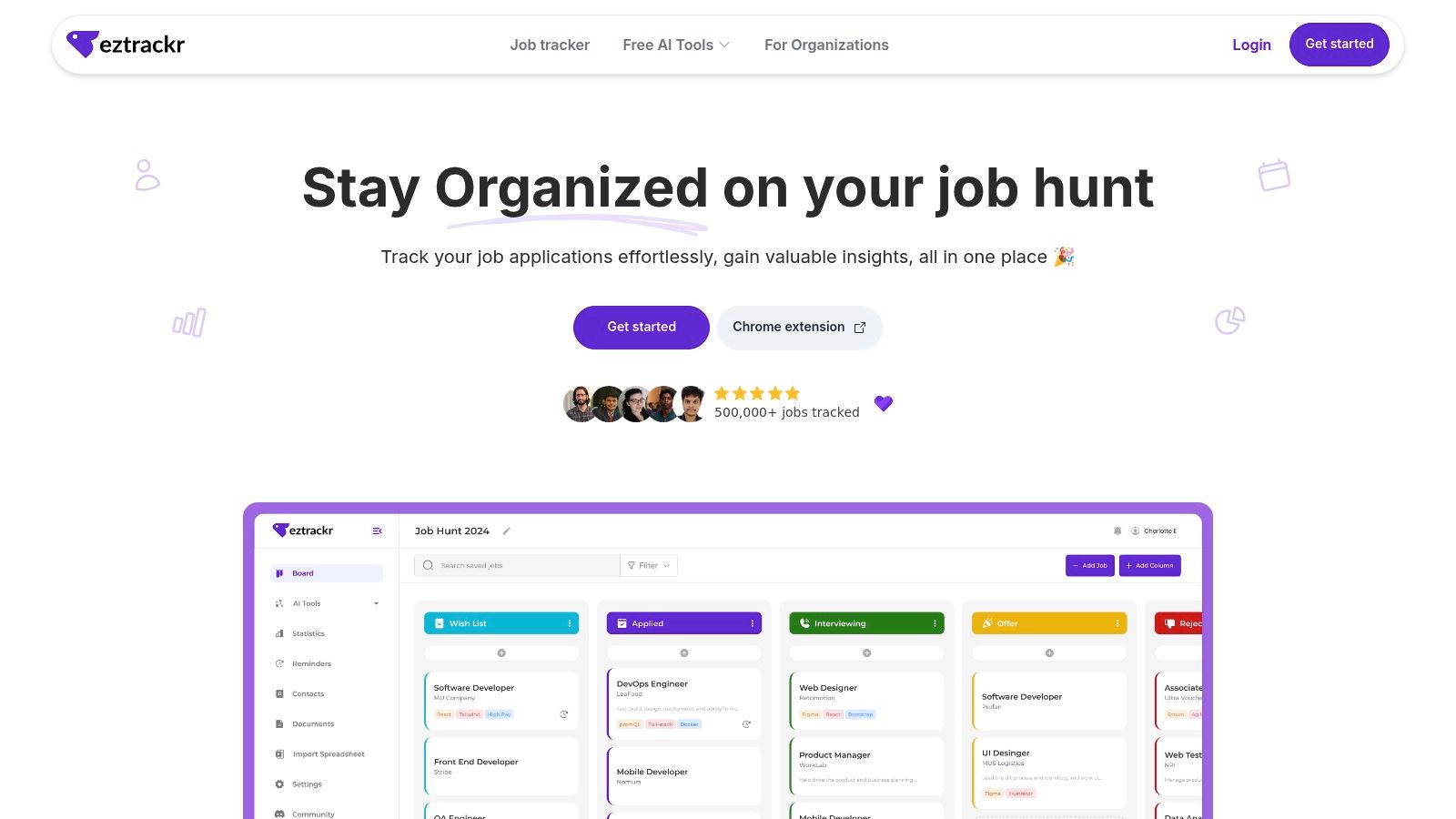
Core Features and Capabilities
Eztrackr is packed with functionality that goes far beyond simple tracking. It provides a robust suite of tools to manage and optimize your entire application lifecycle.
- Visual Workflow Management: Users can visualize their application pipeline using an intuitive Kanban board or a timeline view. This allows you to drag and drop applications between stages like "Saved," "Applied," "Interviewing," and "Offer," providing a clear, at-a-glance overview of your progress and upcoming deadlines.
- AI-Powered Application Tools: This is where Eztrackr truly shines. The platform incorporates several AI-driven features to supercharge your applications. These include an AI answer generator for crafting thoughtful responses to application questions, a personalized cover letter generator, and an ATS-friendly resume builder.
- Skill-Match Analyzer: A standout feature is the AI-powered skill-match analysis. After saving a job, Eztrackr compares the job description against your uploaded resume and provides a "match score." It highlights which keywords and skills are missing, offering actionable advice to tailor your resume for each specific role and increase your chances of passing through automated screening systems.
- Centralized Document Hub: You can link essential documents like resumes, cover letters, and portfolios directly to each application entry. This ensures you always have the correct version on hand, preventing stressful last-minute searches.
Expert Tip: Use the skill-match analyzer on every single application. Even a few small tweaks to your resume based on its feedback can dramatically improve your visibility to recruiters using Applicant Tracking Systems (ATS).
Practical Implementation and Use Cases
Eztrackr is exceptionally versatile, catering to a wide range of users from recent graduates to seasoned professionals and even small recruitment teams.
- For the Active Job Seeker: Manage dozens of applications without feeling overwhelmed. Set reminders for follow-ups, store recruiter contact information, and track every interaction in one place. The statistics dashboard provides insights into your application volume, success rates by source, and other trends to help you refine your job search strategy.
- For the Career Changer: The resume builder and skill-match analyzer are invaluable tools for repositioning your experience. You can effectively identify transferable skills and reframe your resume to align with new industry standards, making your transition smoother and more successful.
- For Recent Graduates: Getting started with a structured system is key. Eztrackr helps build disciplined job-searching habits from day one, ensuring no opportunity slips through the cracks during the crucial first steps of a career. For those still on the fence about dedicated platforms, you can learn more about the fundamentals by exploring how to build an effective job application tracking spreadsheet on the Eztrackr blog.
Pros and Cons
| Strengths | Weaknesses |
|---|---|
| Comprehensive All-in-One Platform: Integrates tracking, AI tools, and resume building seamlessly. | Primarily Browser-Based: Experience is optimized for desktop via the Chrome extension. |
| Effortless Job Saving: One-click capture from all major job boards saves significant time. | No Dedicated Mobile App: On-the-go management might be less convenient for some users. |
| Advanced AI Assistance: AI-powered cover letters, answers, and skill-matching provide a huge edge. | Advanced Features Pricing: Lacks explicit detail on potential future paid or team plans. |
| Highly Visual and Intuitive: Kanban and timeline views make tracking progress easy and engaging. | |
| Completely Free to Start: No limits on tracked jobs, with easy import from spreadsheets. |
Eztrackr is available for free, making it an accessible and powerful choice for anyone serious about landing their next role. Its blend of smart automation, insightful analytics, and user-friendly design makes it a top-tier job application tracking template solution that actively works to get you hired.
Website: https://eztrackr.app
2. Careerflow
Careerflow elevates the concept of a job application tracking template from a simple spreadsheet to a dynamic, browser-integrated platform. It's designed for the modern job seeker who needs more than just static rows and columns. This tool acts as a centralized command center for your entire job search, seamlessly integrating with your browsing habits to capture opportunities as you discover them.
The platform's standout feature is its powerful Chrome extension, which enables one-click job imports from virtually any website, including LinkedIn, Indeed, and company career pages. This eliminates tedious manual data entry and ensures accuracy. Once a job is saved, Careerflow's dashboard provides a comprehensive overview where you can organize applications with customizable stages like "Applied," "Interviewing," or "Offer," making your progress clear at a glance.
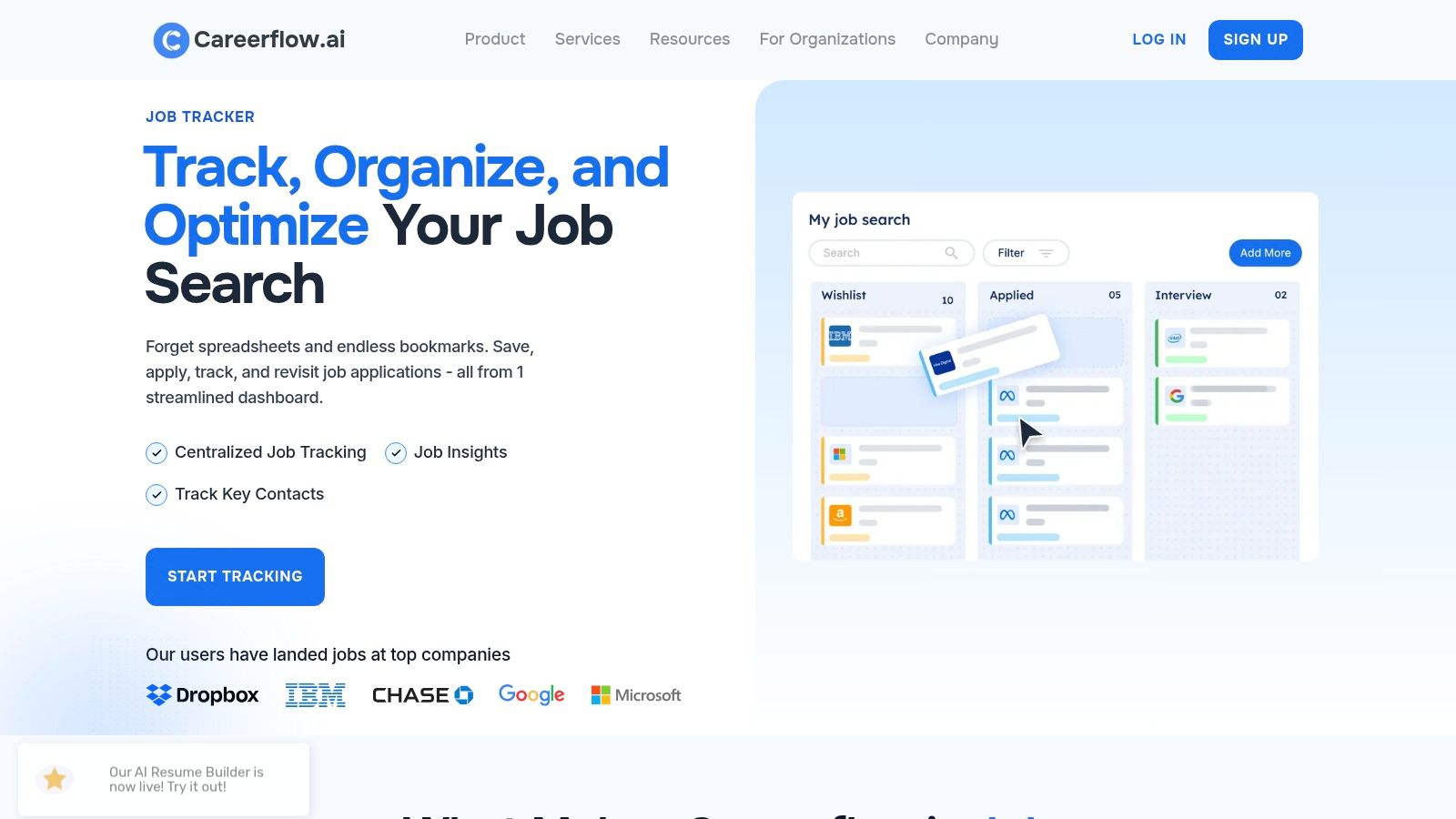
Key Features and User Experience
Careerflow’s user interface is clean and intuitive, reducing the learning curve for new users. It functions like a specialized CRM (Customer Relationship Management) tool tailored for job hunting.
- CRM-Style Management: Beyond tracking applications, you can link specific contacts (recruiters, hiring managers), attach relevant documents (customized resumes, cover letters), and add detailed notes for each opportunity.
- AI-Powered Suggestions: The platform incorporates AI to provide feedback on your application materials, helping you optimize your resume for Applicant Tracking Systems (ATS) and improve your overall strategy.
- Analytics Dashboard: Careerflow provides insights into your job search performance, showing you application trends, success rates by source, and other valuable metrics to refine your approach.
Expert Tip: To maximize Careerflow's potential, install the Chrome extension immediately. Use the notes feature to log every interaction, including emails, phone screens, and interview feedback. This creates a detailed record that is invaluable when preparing for follow-up interviews.
Pricing and Access
Careerflow operates on a freemium model, making its core job tracking functionalities accessible to everyone at no cost. The free version is robust and sufficient for most individual job seekers. For users who need more advanced capabilities, a Pro plan is available which unlocks unlimited storage, advanced analytics, and enhanced AI features. This structure makes it an excellent job application tracking template for users at all stages, from recent graduates to seasoned professionals.
| Feature Comparison | Free Version | Pro Version |
|---|---|---|
| Job Tracking | ✔️ Core Features | ✔️ Unlimited |
| Chrome Extension | ✔️ Included | ✔️ Included |
| Contact Management | ✔️ Basic | ✔️ Advanced |
| Document Storage | ✔️ Limited | ✔️ Unlimited |
| AI Resume Review | ✔️ Limited | ✔️ Full Access |
Pros:
- User-friendly interface simplifies complex tracking.
- Comprehensive tools for organizing applications, contacts, and documents.
- Core features are available for free, offering significant value.
Cons:
- Advanced analytics and AI features require a paid subscription.
- Full functionality is dependent on using the Chrome browser and its extension.
Website: https://www.careerflow.ai/job-tracker
3. Jobscan
Jobscan goes beyond simple application tracking by integrating powerful resume optimization tools directly into its workflow. It’s built for the strategic job seeker who understands that getting past the initial Applicant Tracking System (ATS) filter is the first major hurdle. This platform serves as a dual-purpose command center, combining a robust job tracker with an analytical engine designed to maximize your application's visibility to recruiters.
The core of Jobscan's offering is its ability to help you tailor your resume and cover letter for each specific job description. While its Job Tracker organizes your applications, its real strength lies in providing actionable feedback. It consolidates management of job listings, applications, and interview schedules into a single dashboard, making it an indispensable job application tracking template for those focused on quality over quantity in their applications.
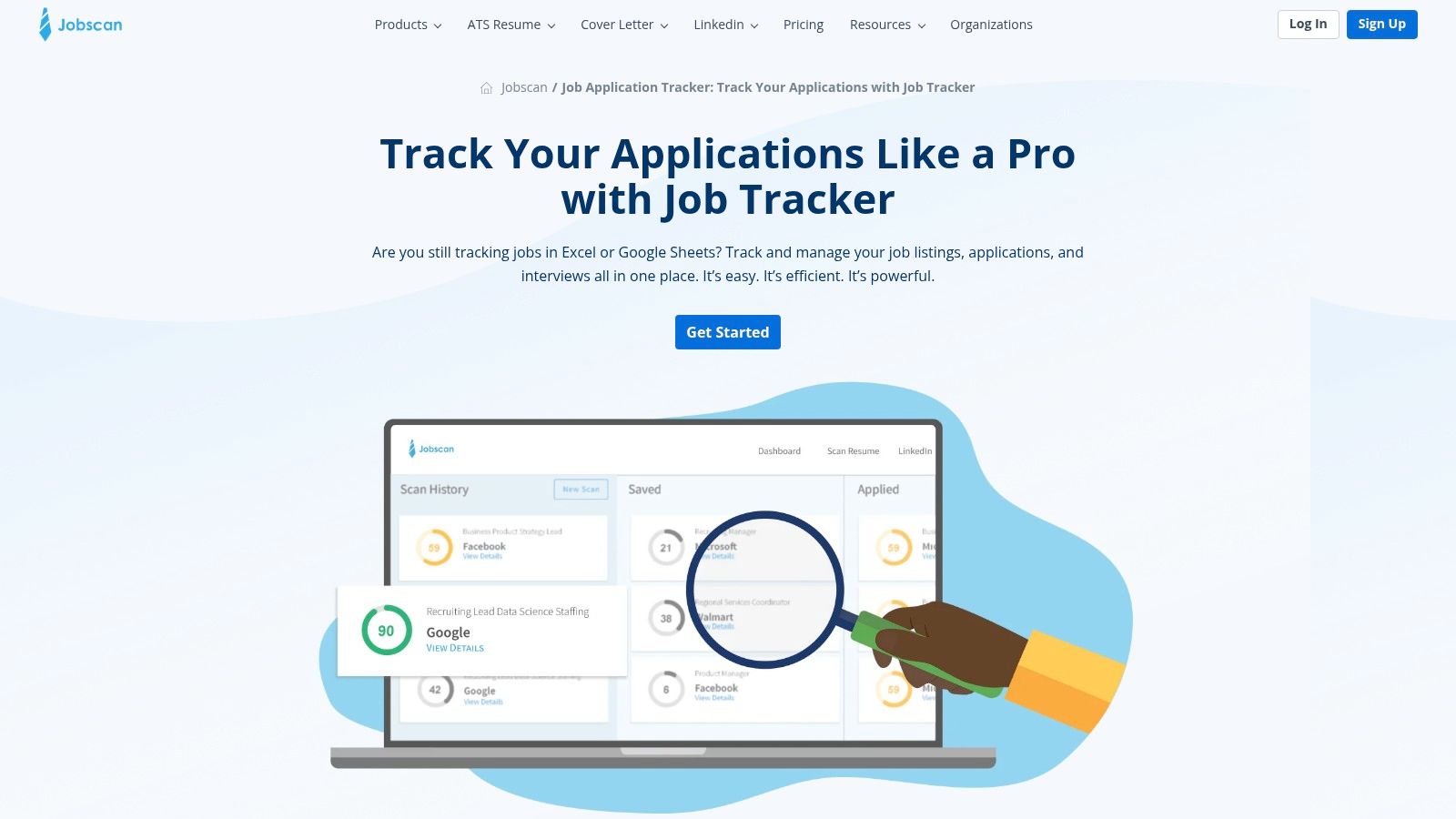
Key Features and User Experience
Jobscan’s interface is data-driven, providing clear metrics to guide your job search efforts. It helps you manage your pipeline while simultaneously improving the quality of the materials you submit.
- Resume Optimization & Match Rate: The standout feature is its detailed scan that compares your resume against a job description, providing a match rate score and highlighting missing keywords and skills.
- Centralized Job Tracker: The dashboard allows for comprehensive tracking of applications, contacts, interviews, and follow-ups. You can monitor your progress through customizable stages.
- Interview Scheduling Tools: Jobscan includes tools to help manage and prepare for upcoming interviews, keeping all critical dates and details in one place.
- Personalized Job Listings: The platform can suggest relevant job openings based on your profile and past applications, streamlining the search process.
Expert Tip: Don't apply for any role without first running your resume through the Jobscan analysis for that specific position. Aim for a match rate of 80% or higher by incorporating suggested keywords. To further enhance your application materials before submission, consider utilizing advanced AI writing assistants to refine phrasing and ensure clarity.
Pricing and Access
Jobscan offers a freemium model. The free plan provides a limited number of resume scans and basic access to the job tracker, which is often sufficient for casual job seekers. For those engaged in an active job hunt, the premium subscription unlocks unlimited scans, in-depth keyword analysis, and full access to all tracking features. Learn more about how to combine this with effective job search networking to boost your chances.
| Feature Comparison | Free Version | Premium Version |
|---|---|---|
| Job Tracker | ✔️ Core Features | ✔️ Unlimited |
| Resume Scans | ✔️ Limited (5/month) | ✔️ Unlimited |
| Keyword Comparison | ✔️ Basic | ✔️ In-depth |
| LinkedIn Optimization | ❌ Not Included | ✔️ Included |
| Cover Letter Scan | ❌ Not Included | ✔️ Included |
Pros:
- Excellent for optimizing resumes for ATS.
- Provides concrete, data-driven feedback for improvement.
- Integrates tracking with application material enhancement.
Cons:
- Core optimization features are heavily limited in the free version.
- The user interface can feel more analytical and less intuitive than some competitors.
Website: https://www.jobscan.co/job-tracker/
4. Teal
Teal advances the idea of a job application tracking template by merging it with powerful, resume-optimization tools. Built for the strategic job seeker, this platform goes beyond simple organization, focusing on helping users tailor their application materials to perfectly match the requirements of each specific job description. It serves as a comprehensive hub for managing your search while actively improving your chances of getting noticed.
The core of Teal's power lies in its Chrome extension, which allows you to effortlessly save job postings from major boards like LinkedIn, Indeed, and company sites directly into your tracker. This feature eliminates manual data entry and populates your dashboard with crucial information. Within the tracker, you can organize applications using customizable tags and stages, track your progress, and keep all your job-related activities in one streamlined view.
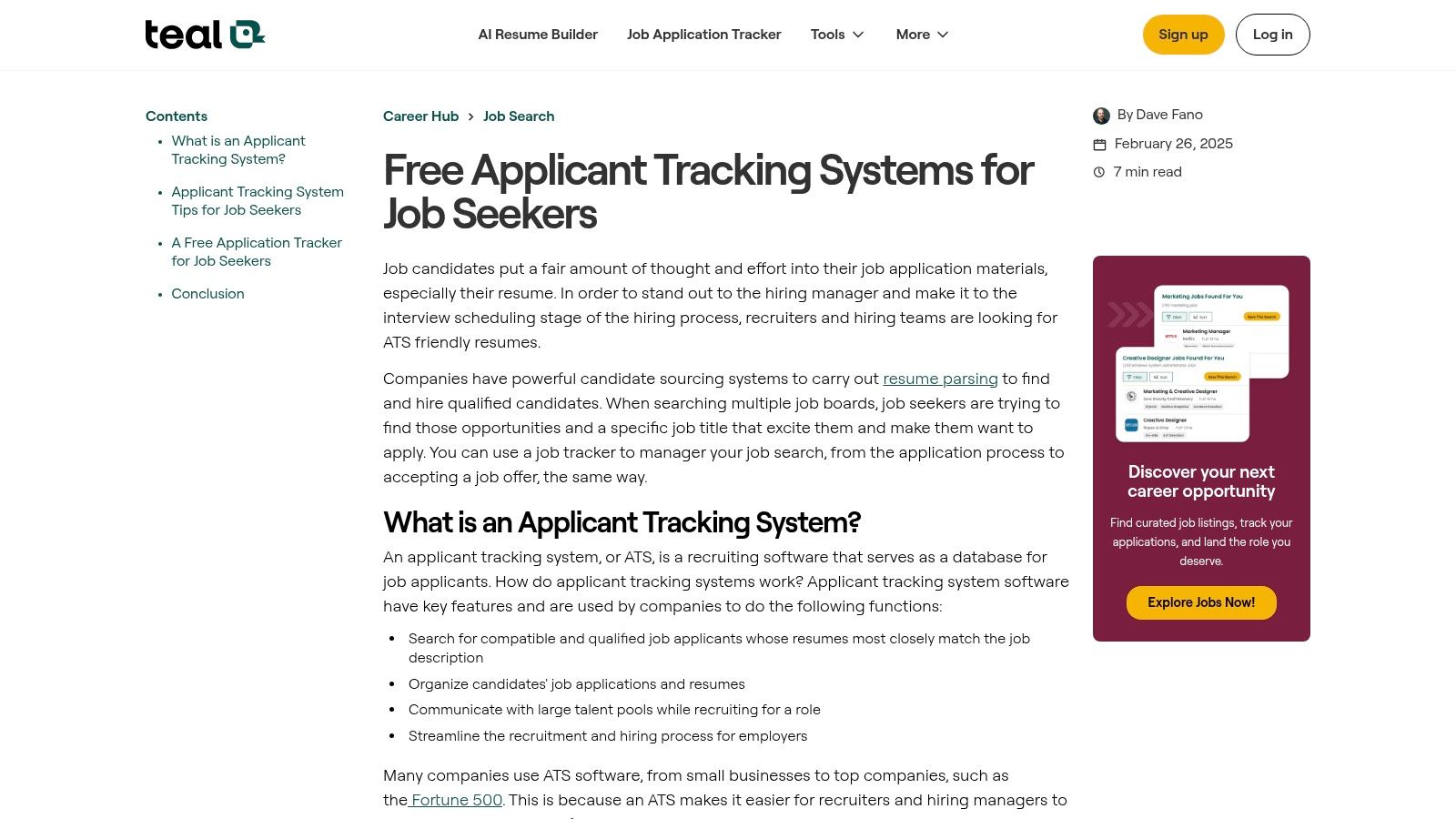
Key Features and User Experience
Teal’s interface is exceptionally user-friendly and designed to guide you through a more effective application process. It feels less like a simple list and more like an interactive toolkit for your job search. Learn more about the advantages of a dedicated job search tracker to see how it compares to manual methods.
- Keyword and Skill Analysis: This is Teal’s standout feature. It analyzes job descriptions and highlights the most important keywords and skills, allowing you to seamlessly integrate them into your resume and cover letter to pass through Applicant Tracking Systems (ATS).
- Integrated Resume Builder: You can manage multiple versions of your resume within Teal, tailoring each one to a specific job application. The platform scores your resume against the job description, providing direct feedback for optimization.
- Centralized Dashboard: The main dashboard provides a clear, Kanban-style view of your pipeline, letting you drag and drop applications between stages like "Bookmarked," "Applying," and "Interviewing." You can also store notes, contacts, and key dates for each role.
Expert Tip: Use the keyword analysis feature for every single application. After saving a job, go to the "Job Description" tab within that entry and identify the top 5-7 keywords. Make sure these exact terms appear naturally in the resume you submit for that role.
Pricing and Access
Teal operates with a generous freemium model. The free version provides access to the core job tracker, resume builder, and keyword analysis, making it a highly functional job application tracking template for anyone. For power users, the Teal+ plan unlocks unlimited features, such as tracking more skills, creating unlimited resumes, and accessing advanced analytics.
| Feature Comparison | Free Version | Teal+ Version |
|---|---|---|
| Job Tracking | ✔️ Unlimited | ✔️ Unlimited |
| Chrome Extension | ✔️ Included | ✔️ Included |
| Keyword Analysis | ✔️ Limited | ✔️ Unlimited |
| Resume Builder | ✔️ Limited | ✔️ Unlimited |
| Email Templates | ❌ Not Included | ✔️ Included |
Pros:
- Excellent keyword analysis tool helps optimize resumes for ATS.
- The user-friendly interface makes tracking and organization simple.
- Core features are available for free, offering significant value to all job seekers.
Cons:
- Advanced optimization and unlimited usage require a paid subscription.
- Relies heavily on its Chrome extension for the best user experience.
Website: https://www.tealhq.com/post/free-applicant-tracking-systems-for-job-seekers?utm_source=openai
5. Zoho Recruit
Zoho Recruit brings enterprise-level applicant tracking system (ATS) power to the individual job seeker, offering a platform that scales from personal use to full-fledged recruitment agency needs. While primarily designed for recruiters and HR departments, its robust feature set and free plan make it a surprisingly effective job application tracking template for savvy individuals managing a high volume of opportunities. It transforms the job search into a professional talent acquisition pipeline.
The platform's strength lies in its comprehensive, data-driven approach. It allows you to source candidates (in this case, job openings) from multiple channels and manage them through a customizable, stage-based workflow. This level of organization is ideal for those who want to apply professional project management principles to their career hunt. To efficiently process the high volume of applications, many top tracking platforms like Zoho Recruit employ powerful data extraction techniques to automatically pull relevant information from various documents.

Key Features and User Experience
Zoho Recruit’s interface is more akin to a business software than a simple tracker, which presents both a learning curve and immense power. Once navigated, it offers unparalleled control over the job search process.
- Multi-Channel Sourcing: You can create "job openings" for each role you're targeting and then link applications from various sources like job boards, company websites, and referrals back to that opening.
- Customizable Workflows: Define your own application stages, from "Initial Research" and "Applied" to "Technical Interview" and "Negotiation." This allows you to create a personalized pipeline that matches your specific job search strategy.
- AI-Powered Assistance: The platform includes an AI assistant, Zia, which can help parse resumes, match skills to job descriptions, and automate certain communication tasks.
- Recruitment Analytics: Gain insights into your search with reports on application sources, time-in-stage, and success rates, helping you identify what's working and what isn't. Learn more about how to leverage Zoho Recruit for your search.
Expert Tip: Treat yourself as the "hiring manager" and each job opportunity as a "candidate." Set up custom fields for each application to track key details like salary range, key contacts, and required skills. This structured approach helps maintain clarity when juggling dozens of applications.
Pricing and Access
Zoho Recruit offers a "Forever Free" edition designed for a single recruiter, which is perfect for an individual job seeker. This free plan is remarkably feature-rich, providing access to candidate management, job opening tracking, and basic email integration. For those needing more advanced automation, analytics, and integrations, paid plans are available, scaling up to enterprise-level solutions.
| Feature Comparison | Free Version | Standard/Pro Versions |
|---|---|---|
| Users | ✔️ 1 User | ✔️ Multiple Users |
| Job Openings | ✔️ Unlimited | ✔️ Unlimited |
| Candidate Management | ✔️ Core Features | ✔️ Advanced Features |
| Email Integration | ✔️ Basic | ✔️ Full Integration |
| Analytics | ✔️ Basic Reports | ✔️ Advanced Dashboards |
Pros:
- Extremely powerful and comprehensive ATS features for free.
- Highly customizable workflows and data fields.
- Integrates seamlessly with other Zoho products (CRM, Mail).
Cons:
- Can be overly complex for a simple job search; has a notable learning curve.
- The interface and terminology are designed for recruiters, not job seekers.
- Advanced AI and analytics features are locked behind paid tiers.
Website: https://www.zoho.com/recruit/applicant-tracking-system.html?utm_source=openai
6. Workable
Workable transitions the concept of a job application tracking template from an individual's tool to a comprehensive recruitment platform. While primarily designed for employers, its sophisticated features offer invaluable insights for job seekers aiming to understand the hiring process from the other side. It is an all-in-one system for posting jobs, sourcing candidates, and managing the entire pipeline, giving users a clear view of how modern companies operate.
The platform's core strength lies in its unified approach to recruitment. It allows companies to post openings to multiple job boards simultaneously and then funnels all applicants into one centralized dashboard. For a job seeker, understanding this system reveals how critical it is for an application to be well-structured and optimized, as it will be evaluated alongside hundreds of others within a streamlined, often automated, environment.
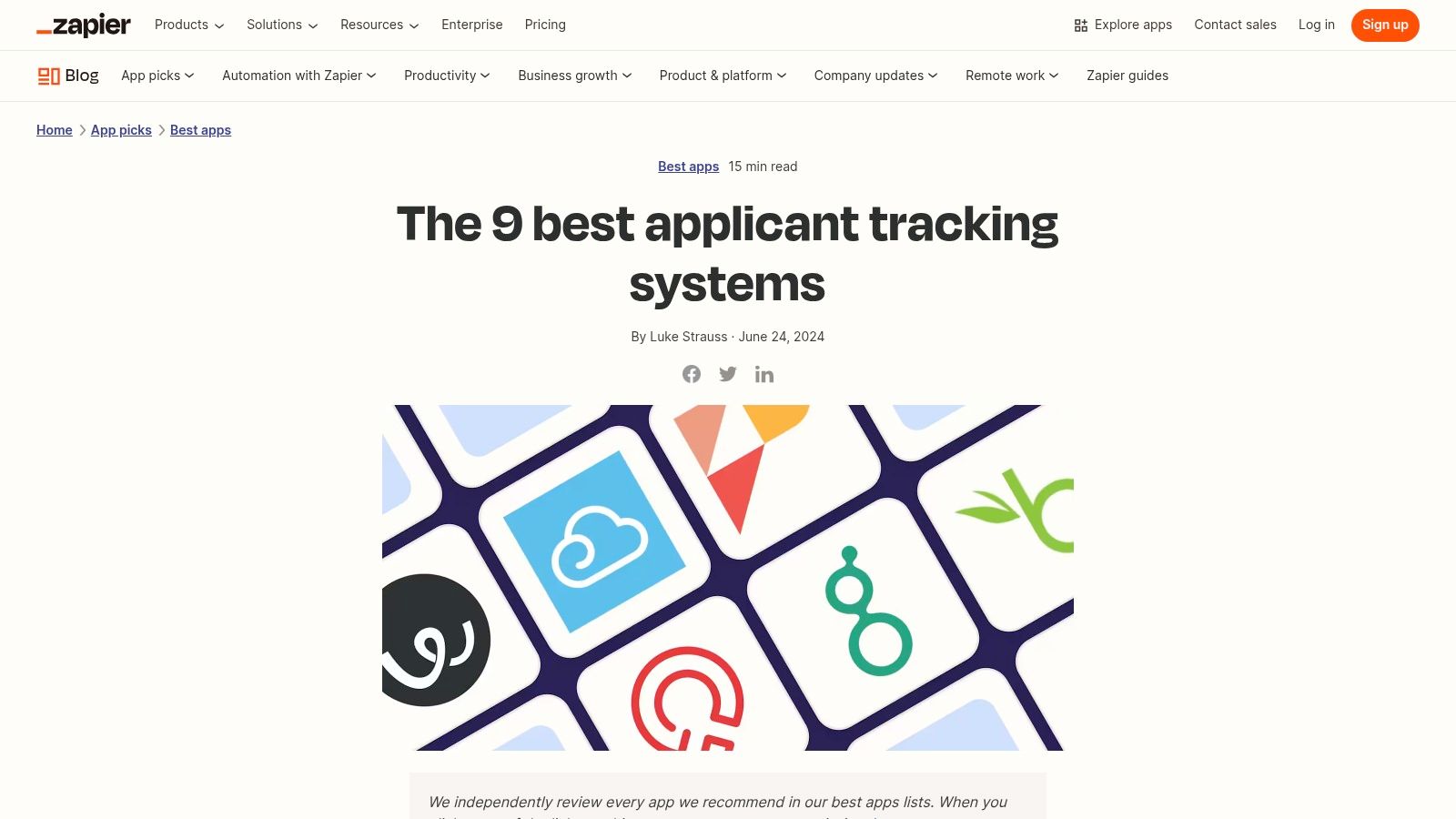
Key Features and User Experience
Workable’s interface is renowned for its user-friendliness, making complex recruitment tasks feel manageable and intuitive. It effectively serves as a powerful job application tracking template for hiring teams, with features that advanced job seekers can learn from.
- AI-Powered Job Descriptions: Workable utilizes AI to generate clear, effective, and inclusive job descriptions. Job seekers can analyze these to better understand what companies prioritize and how to tailor their resumes to match.
- Centralized Candidate Tracking: The system offers advanced search and filtering options that allow recruiters to quickly find qualified candidates. This highlights the importance of using relevant keywords and skills in your application materials.
- Comprehensive Mobile App: Recruiters can manage the hiring process on the go, meaning communication can happen at any time. This underscores the need for applicants to be responsive and professional in all their interactions.
- HR Template Library: Workable provides a vast library of HR templates, from offer letters to interview questions, giving job seekers a sneak peek into the standardized documents used in professional hiring.
Expert Tip: While you can't use Workable as a personal tracker, study the platform's features from a recruiter's perspective. Pay attention to how it automates sourcing and screening. This knowledge will empower you to build a resume and cover letter that are designed to pass through sophisticated systems and capture a hiring manager's attention.
Pricing and Access
Workable is a premium, subscription-based service for businesses, with pricing tiered based on company size and feature needs. There is no free version for individual job seekers. However, its value lies in the strategic advantage gained by understanding the tools your potential employers are using. Plans are scalable, and some advanced features or integrations may require add-ons, making it a significant investment for companies.
| Feature Comparison | Standard Plans | Premium Plans |
|---|---|---|
| Multi-Board Job Posting | ✔️ Included | ✔️ Included |
| AI-Generated Content | ✔️ Included | ✔️ Enhanced |
| Candidate Sourcing | ✔️ Basic | ✔️ Advanced Tools |
| Reporting & Analytics | ✔️ Standard | ✔️ Advanced |
| Integrations | ✔️ Key Integrations | ✔️ Full Suite |
Pros:
- Offers an inside look at modern, professional-grade recruitment software.
- User-friendly interface is a benchmark for quality HR tech.
- Comprehensive tools highlight best practices for applicant screening.
Cons:
- Not a tool for personal job application tracking.
- Pricing structure is aimed at businesses, not individuals.
- Access is limited to interacting with it as an applicant.
Website: https://zapier.com/blog/best-applicant-tracking-systems/?utm_source=openai
7. BambooHR
While primarily known as a comprehensive HR software suite for businesses, BambooHR includes a powerful Applicant Tracking System (ATS) that offers valuable insights for job seekers looking to understand the hiring process from the inside. Though not a personal tracker, its features provide a clear model for what a best-in-class job application tracking template should emulate. It’s designed for seamless recruitment management, giving an inside look at how companies organize and evaluate candidates.
For job seekers, studying the structure of a system like BambooHR reveals how hiring managers and recruiters manage pipelines. It highlights the importance of aligning your application materials with specific job stages and keywords, as the platform is built around customizable workflows, automated communication, and data-driven decision-making. This perspective helps you craft more effective applications by anticipating the process on the other side.
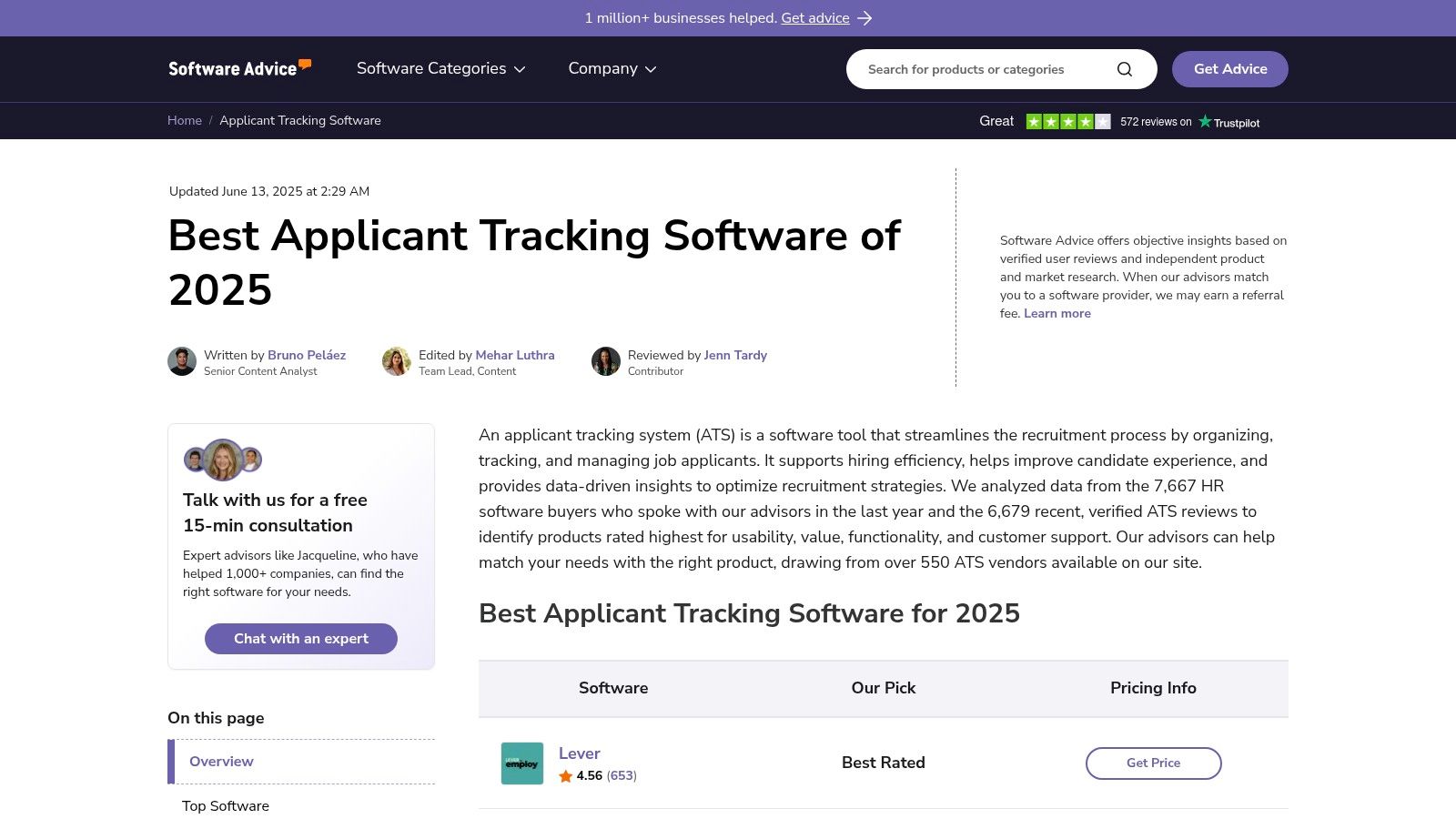
Key Features and User Experience
BambooHR’s interface is famously clean and intuitive, making complex HR and recruitment tasks manageable. From a job seeker's viewpoint, its features demonstrate what recruiters are looking for at each stage of the hiring funnel.
- Customizable Workflows: The system allows HR teams to create unique hiring stages, from "Application Received" to "Offer Extended." This underscores the need for job seekers to track their own progress using a similar, structured pipeline.
- Automated Communication: BambooHR automates emails to candidates at different stages. Understanding this helps job seekers recognize automated updates versus personalized messages from a recruiter.
- Recruitment Analytics: The platform provides detailed reports on hiring metrics. This reinforces the value of personal tracking; if companies analyze their pipeline performance, so should you to optimize your job search strategy.
- Mobile App Integration: Its mobile functionality shows that modern hiring is fast-paced, making it crucial for candidates to have their own tracking information accessible anytime, anywhere.
Expert Tip: While you cannot use BambooHR directly as a job seeker, you can model your personal tracking spreadsheet or system after its logic. Create columns for specific stages like "Applied," "Screening," "First Interview," "Final Interview," and "Follow-Up," and log every communication to mirror the detailed record-keeping that recruiters use.
Pricing and Access
BambooHR is a premium B2B (business-to-business) software sold to companies, so it is not directly accessible for individual job seekers as a personal tracking tool. Pricing is quote-based and tailored to company size and feature requirements, typically involving a monthly subscription fee per employee.
For individuals, the value lies not in purchasing it, but in understanding its design to build a superior personal job application tracking template. The platform's features serve as an industry-standard blueprint for efficient candidate management.
| Feature Comparison | Free Version | Paid Version |
|---|---|---|
| Personal Use | ❌ Not Available | ❌ Not Available |
| Recruitment Workflow Model | ✔️ Publicly showcased | ✔️ Core product for businesses |
| Automated Communication Insights | ✔️ Informational | ✔️ Core product for businesses |
| Analytics Dashboard Insights | ✔️ Informational | ✔️ Core product for businesses |
| Mobile Access Model | ✔️ Informational | ✔️ Core product for businesses |
Pros:
- Provides an excellent model for building a professional-grade tracking system.
- User-friendly interface and logical workflows are easy to replicate.
- Integrates all aspects of hiring, offering a holistic view of the process.
Cons:
- Not a tool for individual job seekers, but rather a system to learn from.
- Access is limited to businesses, and pricing can be high.
- Its comprehensive nature can be more complex than what a single user needs.
Website: https://www.softwareadvice.com/hr/applicant-tracking-software-comparison/?utm_source=openai
Job Application Tracking Tools Comparison
| Platform | Implementation Complexity 🔄 | Resource Requirements ⚡ | Expected Outcomes 📊 | Ideal Use Cases 💡 | Key Advantages ⭐ |
|---|---|---|---|---|---|
| Eztrackr | Low – Browser-based, Chrome extension | Minimal – Free with easy import | Streamlined job tracking, AI-enhanced applications | Individual job seekers, recent grads, career changers | All-in-one tool with AI-powered cover letters, ATS resume builder, skill matching |
| Careerflow | Low – Chrome extension needed | Low – Free core features | Organized application management, performance insights | Job seekers needing detailed organization and CRM | Custom tags/statuses, document & contact management, AI suggestions |
| Jobscan | Moderate – Web platform with some premium features | Moderate – Some features require subscription | Optimized resumes, ATS match, interview scheduling | Job seekers focusing on ATS optimization and interview prep | Resume optimization, job board integration, progress monitoring |
| Teal | Low – Chrome extension based | Low – Free core features | Tailored resumes and cover letters, application tracking | Job seekers focusing on content optimization and organization | Keyword/skill analysis, notes for interviews, user-friendly dashboard |
| Zoho Recruit | High – Business-grade ATS with integration | High – Requires paid plans for full features | Enhanced hiring quality, reduced time-to-fill | Recruiters and businesses needing scalable ATS solutions | Multi-channel sourcing, AI recruiting assistant, customizable workflows |
| Workable | Moderate to High – Multi-board posting, integrations | Moderate to High – Pricing higher, add-ons needed | Simplified hiring with AI tools and candidate tracking | Organizations wanting user-friendly, AI-supported recruitment | AI job descriptions, multi-board posting, mobile app, HR templates |
| BambooHR | Moderate to High – Full HR suite with ATS | High – Pricing higher, enterprise-focused | Integrated HR and recruitment management | Small to medium businesses seeking all-in-one HR platform | Automated communications, HR integration, customizable workflows |
From Tracker to Offer: Choosing Your Strategic Partner
Navigating the modern job market requires more than just a strong resume and a handful of applications. It demands a systematic, strategic approach to managing every opportunity. Throughout this guide, we've explored a diverse range of powerful tools, from specialized Chrome extensions like Careerflow and Teal to comprehensive Applicant Tracking Systems (ATS) like Zoho Recruit, Workable, and BambooHR. Each platform offers a unique way to transform your job search from a chaotic scramble into a well-oiled machine.
The core takeaway is clear: a dedicated job application tracking template or system is no longer a "nice-to-have" but an essential component of a successful career move. It provides the structure needed to prevent promising leads from slipping through the cracks, ensures you follow up at the right moments, and offers invaluable data on what’s working in your search. Whether you’re a recent graduate juggling internship applications or a seasoned professional executing a calculated career pivot, organization is your greatest ally.
Distilling Your Options: How to Choose Your Tracker
With options ranging from simple spreadsheets to feature-rich software, selecting the right tool can feel like another daunting task. The best choice is not the one with the most features, but the one that aligns perfectly with your personal workflow, career goals, and specific needs.
To make an informed decision, consider these critical factors:
- For the Individual Job Seeker: If you are managing your personal job hunt, your primary needs are organization, deadline tracking, and contact management. Tools like Teal, Careerflow, and Eztrackr are built specifically for you. They often include valuable extras like resume keyword optimization (a key feature in Jobscan as well) and AI-powered cover letter assistance, which can significantly speed up your application process.
- For Recruiters and Small HR Teams: If your responsibility is managing a pipeline of candidates for multiple roles, your focus shifts to collaboration, reporting, and candidate communication. This is where dedicated ATS platforms like Zoho Recruit, Workable, and BambooHR excel. They provide the infrastructure to source, screen, and hire candidates efficiently, making them the standard for professional recruitment.
- For the Tech-Savvy and Data-Driven: Do you thrive on analytics and integration? Look for a job application tracking template that offers robust data dashboards, browser extensions for easy data scraping, and the ability to analyze your application success rates. Platforms like Teal and Jobscan provide deep insights that can help you refine your strategy based on real-world feedback.
- For Simplicity and Ease of Use: If you prefer a straightforward, no-fuss system, prioritize tools with a clean interface and a minimal learning curve. A complicated system you never use is far less effective than a simple one you engage with daily. Many job seekers find that a well-designed template or a user-friendly app like Eztrackr provides the perfect balance of function and simplicity.
Implementing Your System for Maximum Impact
Once you’ve chosen your tool, successful implementation is key. Don't just download it and hope for the best. Proactively integrate it into your daily routine. Set aside 15 minutes each day to update your tracker with new applications, follow-up reminders, and interview notes. This small, consistent effort compounds over time, building a powerful database of your job search activities.
Remember, your tracker is more than a digital filing cabinet; it's a strategic partner. Use the data it collects to ask critical questions. Which job boards are yielding the most interviews? Are applications with customized cover letters getting more responses? Answering these questions can help you pivot your strategy for better results. While a dedicated tracking system is a powerful tool, a holistic approach to your job search also includes mastering broader top strategies for a successful job application.
Ultimately, the goal of any job application tracking template is to free up your mental energy. By outsourcing the administrative burden of your job search, you can focus on what truly matters: preparing for interviews, networking effectively, and showcasing your unique value to potential employers. Choose the tool that empowers you to do just that, and you’ll be well on your way from tracker to offer.
Ready to take control of your job search with a tool designed for simplicity and power? Eztrackr offers a clean, intuitive interface to manage your applications, track your progress, and stay organized without the clutter. Start your journey toward a more effective job search today with Eztrackr.
 Interview Sidekick
Interview Sidekick