10 Powerful Workplace Productivity Hacks for 2025
In today's hyper-connected workplace, the line between being busy and being productive has never been blurrier. Constant notifications, endless meetings, and a culture of immediate response can leave you feeling drained at the end of the day, often with little to show for your most strenuous efforts. This cycle of reactive work, or "busywork," chips away at your focus and prevents you from engaging with tasks that deliver real value. But what if you could strategically reclaim your time and attention, ensuring every action has a purpose?
This guide moves beyond generic advice to offer a curated collection of powerful, actionable workplace productivity hacks you can implement immediately. We're not just telling you to "be more organized"; we're providing specific, proven frameworks designed to bring clarity and control to your schedule.
You will learn how to:
- Structure your day for maximum focus using techniques like Time Blocking.
- Prioritize tasks effectively with the Eisenhower Matrix.
- Tackle procrastination head-on by applying the Two-Minute Rule.
Prepare to transform your workflow, reduce stress, and finally concentrate on the work that truly matters. These methods will empower you to do less, but achieve significantly more.
1. Time Blocking
Time blocking is a powerful time management method that involves partitioning your entire day into dedicated blocks for specific tasks or activities. Instead of reacting to a never-ending to-do list, you proactively assign every minute of your workday a purpose. This approach transforms your calendar from a record of appointments into a strategic plan for execution, making it one of the most effective workplace productivity hacks for intentional work.
By scheduling everything from deep work sessions and client meetings to email responses and breaks, you create a clear roadmap for your day. This structured schedule minimizes decision fatigue and protects your focus from constant interruptions.

How to Implement Time Blocking
To get started, begin by blocking off non-negotiable commitments like meetings. Next, schedule your most demanding tasks during your peak energy hours to maximize cognitive performance. A project manager, for example, might block 9-11 a.m. for "Deep Work: Finalize Q3 Project Plan" and 2-2:30 p.m. for "Respond to Team Emails."
Here are some actionable tips for success:
- Color-Code Your Calendar: Assign different colors to categories like deep work, meetings, administrative tasks, and breaks for an at-a-glance overview of your day.
- Include Buffer Time: Schedule 15-minute buffer blocks between major tasks to allow for transitions, unexpected delays, or a quick mental reset.
- Theme Your Days: Group similar tasks together on specific days. For instance, dedicate Mondays to planning and strategy, and Fridays to administrative wrap-up and reporting.
- Review and Adapt: At the end of each week, review your time blocks. Identify what worked and what didn't, then adjust your schedule for the upcoming week accordingly.
2. Pomodoro Technique
The Pomodoro Technique is a cyclical time management method that uses a timer to break work into focused, 25-minute intervals separated by short breaks. Created by Francesco Cirillo, this system leverages urgency and regular rests to sustain concentration and prevent burnout. Each focused work session is a "pomodoro," and this method is one of the simplest yet most powerful workplace productivity hacks for overcoming procrastination and maintaining mental stamina.
This approach works by forcing you to commit to a single task for a short, manageable period. The built-in breaks act as a reset, helping you return to your work refreshed and ready to refocus, which is ideal for tasks requiring high levels of concentration.
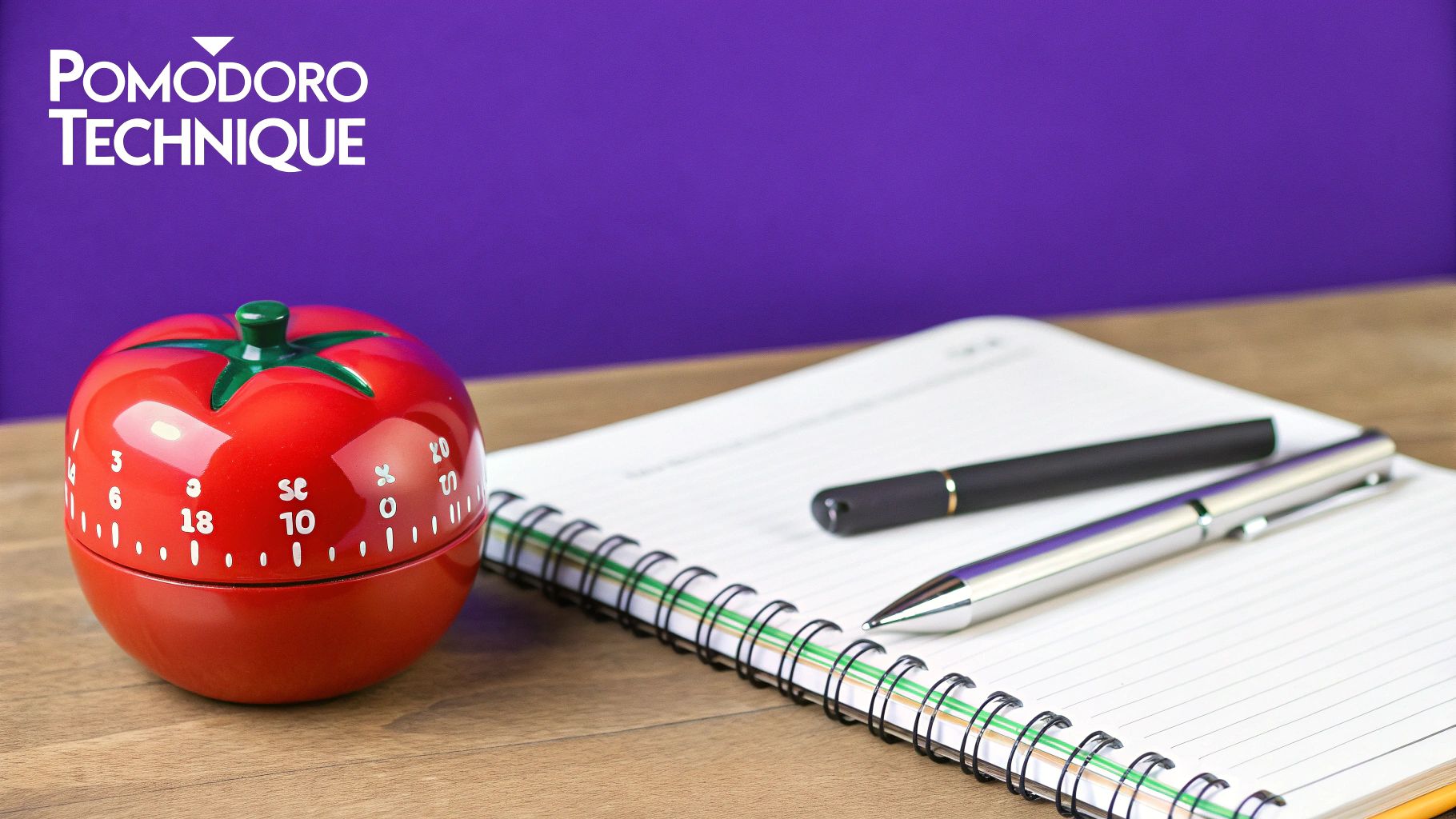
How to Implement the Pomodoro Technique
To begin, choose a single task, set a timer for 25 minutes, and work without interruption until it rings. Take a 5-minute break, then repeat. After four "pomodoros," take a longer break of 15-30 minutes. For instance, a software developer might use one pomodoro for debugging a specific function, take a break, then start another for writing new code. For those looking to dive deeper, you can explore how to maximize productivity with the Pomodoro Technique for more advanced strategies.
Here are some actionable tips for success:
- Protect Your Pomodoro: Treat the 25-minute interval as sacred. Silence notifications and let calls go to voicemail to avoid breaking your flow.
- Adjust Interval Length: The standard is 25 minutes, but feel free to experiment. You might find a 45-minute work block with a 10-minute break better suits your attention span.
- Use Breaks Wisely: Step away from your desk during breaks. Stretch, get a glass of water, or walk around to give your mind and eyes a genuine rest.
- Track Your Progress: Keep a simple tally of completed pomodoros each day. This visual progress can be a great motivator and helps you understand your work capacity.
3. Two-Minute Rule
The Two-Minute Rule is a surprisingly effective productivity principle popularized by David Allen in his "Getting Things Done" (GTD) methodology. The rule is simple: if a task takes less than two minutes to complete, do it immediately instead of deferring it. This prevents small, quick tasks from piling up and creating a sense of overwhelming administrative debt.
This approach attacks procrastination at its source by lowering the barrier to action. It recognizes that the effort required to log, track, and later return to a small task often outweighs the effort of simply completing it on the spot. Adopting this habit is one of the simplest yet most impactful workplace productivity hacks for maintaining a clear and manageable to-do list.
How to Implement the Two-Minute Rule
To integrate this rule, you must train yourself to quickly assess incoming requests and tasks. When a new email or message arrives, ask yourself: "Can I handle this in under two minutes?" If the answer is yes, do it right then. For example, a marketing coordinator could immediately respond to a quick Slack message from a colleague asking for a file link instead of marking it "to-do" for later.
Here are some actionable tips for success:
- Be Honest with Time: Be realistic about what actually takes two minutes. If you're unsure, it likely takes longer and should be scheduled properly.
- Protect Deep Work: Suspend the Two-Minute Rule during pre-scheduled deep work sessions to avoid derailing your focus. Apply it during transition periods or dedicated administrative blocks.
- Combine with Batching: Use this rule strategically during your scheduled email or communication blocks. Quickly clear out the two-minute responses first before tackling more complex messages.
- Set Boundaries: Just because a task from a colleague takes two minutes doesn't mean it should derail your high-priority work. Use your judgment to decide when to apply the rule.
4. Batch Processing
Batch processing is a productivity strategy where you group similar tasks together and complete them in a single, focused time block. Instead of constantly shifting gears, you handle all related work consecutively, which minimizes context switching and the associated cognitive drain. This method is one of the most effective workplace productivity hacks for streamlining repetitive work and building momentum.
Popularized by authors like Tim Ferriss, this technique transforms your workflow from scattered to systematic. By dedicating specific periods to one type of task, like responding to emails or processing invoices, you reduce interruptions and complete work faster and more accurately through focused repetition.
How to Implement Batch Processing
Begin by identifying repetitive tasks that frequently interrupt your day. Instead of addressing them as they appear, schedule them into one or two dedicated blocks. For example, a social media manager might batch-create and schedule all posts for the week on Monday morning, freeing up the rest of the week for engagement and strategy.
Here are some actionable tips for success:
- Start with Email: Limit checking and responding to emails to 2-3 specific times per day instead of keeping your inbox open constantly.
- Theme Your Days: Dedicate entire days to specific functions. For instance, a hiring manager could schedule all candidate interviews on "Interview Tuesdays."
- Use Templates: Create templates and checklists for frequently batched tasks, such as weekly reports or client onboarding, to accelerate the process.
- Set Expectations: Communicate your batching schedule to your team. Let them know you’ll be responding to non-urgent messages during specific windows. You can also organize your tasks visually using tools like a personal Kanban board.
- Prepare in Advance: Before starting a batch, gather all necessary information and resources to avoid stopping mid-flow to find a file or data point.
5. Eat That Frog
Inspired by a Mark Twain quote, the "Eat That Frog" principle is a powerful productivity method focused on tackling your most challenging and important task first thing in the morning. This "frog" is the one task you are most likely to procrastinate on, yet it's also the one that will have the most significant positive impact on your day. By getting it done first, you build momentum and ensure your highest-priority work is completed.
This strategy is one of the most effective workplace productivity hacks for overcoming procrastination and starting your day with a major win. Completing your biggest task first reduces anxiety and creates a positive ripple effect, making subsequent tasks feel easier and more manageable.
How to Implement Eat That Frog
Begin by identifying your single most crucial task for the next day. A sales professional, for instance, might identify their "frog" as making their most difficult prospecting calls, while a developer might choose to tackle the most complex bug in their queue.
Here are some actionable tips for success:
- Identify Your Frog the Night Before: Decide on your most important task before you finish your workday. This eliminates decision fatigue in the morning and allows you to start immediately.
- Protect Your "Frog" Time: Schedule a dedicated, interruption-free block of time first thing in the morning to work exclusively on this task. Avoid checking emails or messages until it's done.
- Break It Down: If your frog seems too large or overwhelming, break it into smaller, more manageable steps. Focus on completing just the first step to get started.
- Start, Even If You're Not Ready: Action creates motivation, not the other way around. Commit to working on your frog for just five minutes. Often, that initial push is all you need to keep going. Getting tasks done faster is a key skill, much like knowing how to get hired faster.
6. The Eisenhower Matrix (Urgent-Important Matrix)
The Eisenhower Matrix is a decision-making framework that helps you prioritize tasks by categorizing them based on two criteria: urgency and importance. Attributed to President Dwight D. Eisenhower, this method distinguishes between truly productive work and merely reactive busyness, making it one of the most powerful workplace productivity hacks for effective prioritization.
This framework sorts your to-do list into four distinct quadrants: Do (urgent and important), Schedule (important, not urgent), Delegate (urgent, not important), and Eliminate (neither). By doing so, it forces you to confront what truly deserves your attention versus what is simply making noise.
The infographic below visualizes the hierarchy of action within this framework.
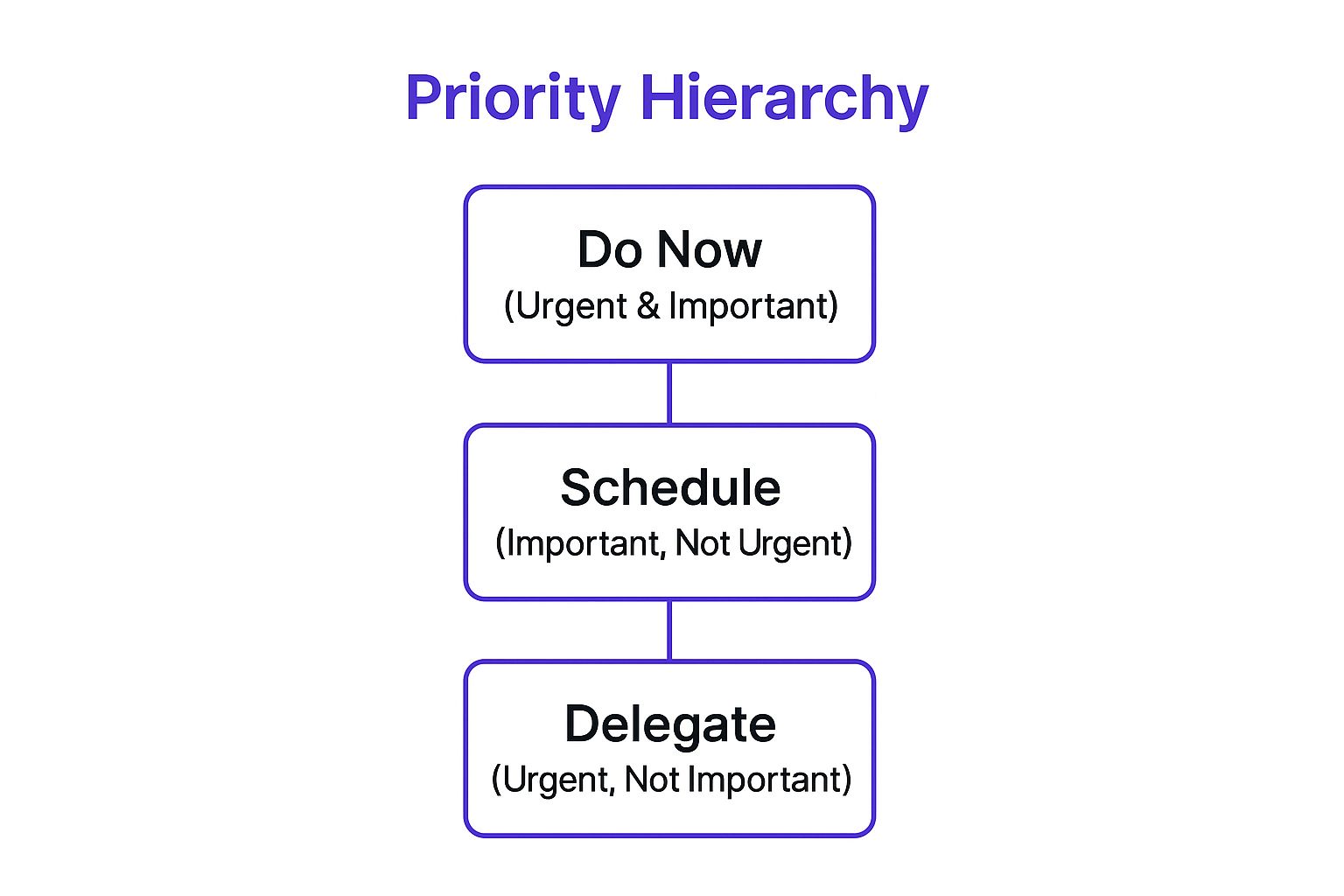
This hierarchy clearly shows that immediate action is reserved for top-priority tasks, while less critical items are systematically scheduled or delegated.
How to Implement The Eisenhower Matrix
Begin by listing all your tasks and then assign each one to a quadrant. A startup founder might place "Fix critical website bug" in Quadrant 1, while "Develop Q4 marketing strategy" goes into Quadrant 2. The goal is to spend most of your time on important, non-urgent tasks that drive long-term success. To truly master this prioritization tool, explore practical Eisenhower Matrix examples.
Here are some actionable tips for success:
- Aim for Quadrant 2: Proactively schedule and spend the majority of your time on important but not urgent tasks, as this is where strategic growth happens. Learn more about how this applies to a structured job search strategy.
- Challenge Urgency: Question everything that feels urgent but isn't important (Quadrant 3). Ask yourself, "What would happen if I didn't do this right now?" This often reveals tasks that can be delegated or automated.
- Be Ruthless with Quadrant 4: Eliminate tasks that are neither urgent nor important. These activities are distractions that drain your energy and provide no real value.
- Define 'Important' Clearly: Your definition of "important" should align directly with your long-term personal and professional goals, not just someone else's priorities.
7. Digital Minimalism and Notification Management
Digital minimalism is a philosophy focused on intentionally curating your digital life to eliminate distractions and reclaim focused attention. The practice involves aggressively managing notifications, removing non-essential apps, and creating deliberate friction between yourself and potential time-wasting activities. By controlling digital interruptions at their source, you protect your most valuable asset: your attention. This approach is one of the most impactful workplace productivity hacks for increasing deep work capacity in an always-on world.
This strategy counters the constant barrage of digital noise that fragments our focus. Research from UC Irvine revealed that workers interrupted by notifications and emails took significantly longer to complete tasks and experienced higher stress levels. Implementing digital minimalism allows you to engage with technology on your own terms.

How to Implement Digital Minimalism
Start by auditing your digital tools and notifications, keeping only what adds significant value to your work and life. A software developer, for instance, might turn off all social media and email alerts but keep notifications active for system monitoring tools like Datadog. This ensures they are only interrupted by truly urgent and relevant information.
Here are some actionable tips for success:
- Disable Most Notifications: Turn off all non-essential notifications on your phone and computer. Allow only calls from key contacts or alerts from mission-critical applications.
- Use Focus Modes: Leverage features like Apple's Focus or Android's Digital Wellbeing to create contexts (e.g., "Work," "Personal") that filter which apps and people can reach you.
- Remove Distracting Apps: Delete social media and news apps from your phone. If you must access them, use a web browser, which adds an extra step and reduces mindless scrolling.
- Establish Communication Rules: Set clear team expectations. For example: urgent issues warrant a phone call, important but non-urgent matters are for instant messaging, and everything else can be an email.
- Schedule Tech Checks: Instead of reacting to every ping, schedule specific times during the day to check email and messages. This batches administrative work and protects your flow state.
8. The 80/20 Rule (Pareto Principle)
The Pareto Principle, or the 80/20 rule, is a concept that suggests roughly 80% of effects come from 20% of the causes. In the context of work, this powerful mental model reveals that approximately 80% of your results are generated by just 20% of your efforts. Applying this principle is one of the most transformative workplace productivity hacks for focusing on what truly matters.
By identifying and prioritizing the vital few tasks that yield the most significant impact, you can dramatically amplify your output. This allows you to consciously dedicate your best energy to high-value activities instead of spreading your efforts thinly across tasks with diminishing returns.
How to Implement The 80/20 Rule
To begin, analyze your daily activities and their outcomes. For instance, a sales team might discover that 80% of its revenue comes from 20% of its clients, prompting them to deepen those key relationships. Similarly, software developers often find that fixing the top 20% of reported bugs resolves 80% of user-related issues.
Here are some actionable tips for success:
- Audit Your Tasks: At the end of the week, review your accomplishments. Which 20% of your actions produced 80% of the positive results? Double down on those next week.
- Identify High-Impact Work: Before starting your day, scan your to-do list and ask, "Which one or two of these tasks will create the most value or move the needle the furthest?"
- Apply a "Stop Doing" List: Use the principle in reverse. Identify the 20% of activities causing 80% of your problems or stress and find ways to eliminate, delegate, or automate them.
- Focus Your Learning: When acquiring a new skill, concentrate on the 20% of core concepts and techniques that you will use 80% of the time.
9. Weekly Reviews and Planning Sessions
A weekly review is a dedicated time block where you reflect on the past week and strategically plan for the next. This practice, popularized by methodologies like David Allen's Getting Things Done (GTD), bridges the gap between daily tasks and long-term goals. Instead of just reacting to what comes next, you proactively align your upcoming week with your most important priorities, making it one of the most impactful workplace productivity hacks for maintaining focus and momentum.
By consistently reviewing progress, clearing your inboxes, and scheduling key tasks, you ensure nothing falls through the cracks. This habit creates a powerful weekly reset, providing clarity and control over your workload and preventing you from getting lost in the tactical weeds of day-to-day execution.
How to Implement Weekly Reviews and Planning Sessions
Start by scheduling a non-negotiable 60-90 minute appointment with yourself at the same time each week, such as Friday afternoon or Sunday evening. During this time, disconnect from distractions and follow a consistent checklist. For example, a project manager might review last week's calendar, update all project next-actions, and then block time for the "Big 3" priorities for the upcoming week.
Here are some actionable tips for success:
- Create a Checklist: Follow a consistent agenda, such as reviewing your calendar, processing inboxes to zero, updating project lists, and reviewing goals.
- Celebrate Wins: Begin by acknowledging your accomplishments from the past week to build positive momentum and reinforce good habits.
- Look Ahead: Don't just plan the next week; scan your calendar for the next 2-4 weeks to anticipate future commitments and prepare accordingly.
- Define Your Priorities: Identify the 1-3 most critical outcomes you must achieve in the coming week and block time for them before your calendar fills up. This proactive approach is also crucial when managing complex projects, such as a job search. For structured guidance, explore our job application tracking strategies.
10. Single-Tasking and Deep Work Sessions
Single-tasking, also known as monotasking, is the practice of focusing on one task at a time without distraction. This pairs perfectly with the concept of deep work: professional activities performed in a state of distraction-free concentration that push your cognitive abilities to their limit. Together, they form one of the most powerful workplace productivity hacks for producing high-quality, complex work.
By abandoning the myth of multitasking, which can reduce efficiency by up to 40%, you allow your brain to fully engage. This dedicated focus, championed by figures like Bill Gates with his "Think Weeks," enables you to solve difficult problems and generate valuable output much faster than if you were constantly switching contexts.
How to Implement Single-Tasking and Deep Work
Start by scheduling non-negotiable deep work blocks into your calendar, just as you would a meeting. For instance, a software developer might block 9:30-11:30 a.m. for "Code new feature" or a marketer might schedule a 2-4 p.m. block for "Develop Q4 campaign strategy." The goal is to protect this time fiercely from interruptions.
Here are some actionable tips for success:
- Start Small: Begin with focused 60 to 90-minute sessions and gradually increase the duration as your concentration stamina improves.
- Create a "Shutdown" Ritual: Develop a routine to signal the end of your workday, such as organizing your desk and planning the next day, to help your brain disengage completely.
- Use a 'Closed Door' Signal: Use a physical sign, a Slack status, or headphones to signal to colleagues that you are in a deep work session and should not be disturbed.
- Prepare Your Environment: Before you begin, gather all necessary materials, close irrelevant tabs, and put your phone on airplane mode to eliminate potential distractions.
- Track Your Time: Monitor how many deep work hours you achieve each week. This creates accountability and helps you deliberately build this critical skill over time.
Top 10 Workplace Productivity Hacks Comparison
| Method | Implementation Complexity 🔄 | Resource Requirements ⚡ | Expected Outcomes 📊 | Ideal Use Cases | Key Advantages ⭐💡 |
|---|---|---|---|---|---|
| Time Blocking | Moderate (planning and regular adjustments) 🔄 | Calendar tools, discipline ⚡ | Increased focus, reduced procrastination 📊 | Knowledge workers, executives | Reduces context switching ⭐, improves work-life balance 💡 |
| Pomodoro Technique | Low to moderate (timer-based, fixed intervals) 🔄 | Timer or apps ⚡ | Sustained concentration, motivation boost 📊 | Focused tasks, combating procrastination | Easy to implement ⚡, breaks large tasks into chunks ⭐ |
| Two-Minute Rule | Very low (simple decision rule) 🔄 | None or minimal tools ⚡ | Fewer small task backlogs, momentum building 📊 | Email, quick administrative tasks | Prevents task accumulation ⭐, reduces decision fatigue 💡 |
| Batch Processing | Moderate (identifying & grouping tasks) 🔄 | Scheduling tools, communication ⚡ | Time savings via reduced switching 📊 | Email, content creation, admin tasks | Dramatically reduces context switching ⭐, increases efficiency ⚡ |
| Eat That Frog | Low (daily priority setting) 🔄 | None ⚡ | Consistent completion of important tasks 📊 | Overcoming procrastination | Builds momentum early ⭐, reduces anxiety 💡 |
| Eisenhower Matrix | Moderate (task classification) 🔄 | Task list or planner ⚡ | Strategic prioritization, reduced busyness 📊 | Strategic planning, reducing reactive work | Clarifies urgency vs importance ⭐, identifies delegation opportunities 💡 |
| Digital Minimalism & Notification Management | Moderate to high (habit and environment changes) 🔄 | Device settings, blockers ⚡ | Reduced interruptions, better focus 📊 | Knowledge workers, phone addiction management | Greatly reduces interruptions ⭐, improves flow state 💡 |
| 80/20 Rule (Pareto Principle) | Moderate (analysis and focus) 🔄 | Data tracking, reflection tools ⚡ | Maximized impact by focusing on vital 20% 📊 | Strategic planning, resource allocation | Maximizes time ROI ⭐, narrows focus effectively 💡 |
| Weekly Reviews & Planning Sessions | Moderate (time commitment & checklist) 🔄 | Calendar, task management ⚡ | Improved alignment & long-term progress 📊 | Maintaining perspective, goal alignment | Reduces mental clutter ⭐, proactive course correction 💡 |
| Single-Tasking & Deep Work Sessions | High (discipline and environment control) 🔄 | Distraction blockers, scheduling ⚡ | Higher quality output, faster completion 📊 | Complex problem-solving, creative work | Produces superior work quality ⭐, builds sustained focus 💡 |
From Hacks to Habits: Building Your Personal Productivity System
We've explored a powerful arsenal of ten distinct workplace productivity hacks, from the focus-enhancing Pomodoro Technique to the strategic clarity of the Eisenhower Matrix. Each method offers a unique solution to a common challenge, whether it's the overwhelming feeling of a massive to-do list or the constant barrage of digital distractions. Yet, the true secret to unlocking sustained high performance isn't about frantically applying every single tip at once.
The real goal is to move beyond isolated "hacks" and build a cohesive, personalized productivity system. These techniques are the building blocks, not the finished structure. Your mission is to experiment, combine, and refine them until they become second nature, transforming conscious effort into unconscious, effective habits.
Crafting Your Unique Workflow
Think of this article as a menu of options, not a rigid prescription. Your ideal system will be a unique blend that aligns with your specific role, personality, and professional goals.
- For the Procrastinator: Start by pairing the "Eat That Frog" method with Time Blocking. Identify your most dreaded task and dedicate the first focused block of your day to completing it. This combination tackles both the psychological barrier and the practical execution.
- For the Overwhelmed Multitasker: Your starting point should be Single-Tasking and Batch Processing. Group all your similar, shallow tasks (like answering routine emails or updating your job application tracker) into one dedicated block. This frees up the rest of your day for the deep work that truly moves the needle.
- For the Strategically Minded: Combine the 80/20 Rule with a dedicated Weekly Review. Use your weekly planning session to identify the 20% of activities that will yield 80% of your desired results for the upcoming week, ensuring your effort is always directed toward high-impact outcomes.
The Path from Action to Automation
The initial implementation of any new workplace productivity hack requires discipline. Setting a timer, sorting tasks into a matrix, or consciously ignoring notifications will feel awkward at first. However, with consistent practice, these actions transition from being deliberate choices to automatic behaviors. This automation is where the magic happens.
When your productivity system runs on habit, you stop spending valuable mental energy just on managing your work. Instead, that energy is liberated and can be reinvested into creative problem-solving, strategic thinking, and producing higher-quality output. The ultimate benefit isn't just getting more done; it's about creating the mental space to do your best, most meaningful work with less stress and more intention. Your system becomes a reliable foundation that supports your ambitions, whether you're navigating a complex job search or excelling in a new role.
Ready to apply these productivity principles to your job search? Managing applications, tracking deadlines, and customizing resumes can feel like a full-time job. Eztrackr is a powerful, all-in-one job tracking system designed to automate the administrative burden, so you can focus on what matters: landing your dream role. Streamline your entire application process and gain a competitive edge by visiting Eztrackr today.
 Interview Sidekick
Interview Sidekick