8 Actionable Time Management Tips for Students in 2025
The life of a student is a constant juggling act of lectures, assignments, social commitments, and personal well-being. It often feels like there aren't enough hours in the day, leading to stress, burnout, and last-minute cram sessions. But what if you could reclaim your time, reduce anxiety, and consistently stay ahead of your workload? Effective time management isn't about working harder; it's about working smarter. This is the critical skill that separates struggling students from those who excel academically while still having a life outside the library.
This guide moves beyond generic advice like 'use a planner.' We're diving deep into eight powerful, actionable frameworks used by top performers to transform chaos into a structured, productive, and balanced academic life. These proven time management tips for students provide a system for prioritizing tasks, focusing your attention, and making consistent progress on your most important goals.
Whether you're a freshman feeling overwhelmed or a graduate student managing a complex research load, these strategies will provide you with the tools to take control of your schedule. By implementing these methods, you'll not only improve your grades but also learn how to study smarter not harder, which can dramatically improve your academic performance without adding more hours. Let's explore the techniques to help you master your schedule and achieve your goals with confidence.
1. The Pomodoro Technique
The Pomodoro Technique is a cyclical time management method that breaks down complex work into focused, manageable intervals. Developed by Francesco Cirillo, it uses a timer to structure work into 25-minute sessions, known as 'pomodoros,' followed by a short 5-minute break. This rhythm is designed to enhance concentration and combat mental fatigue, making it one of the most effective time management tips for students facing long study sessions or intimidating projects.
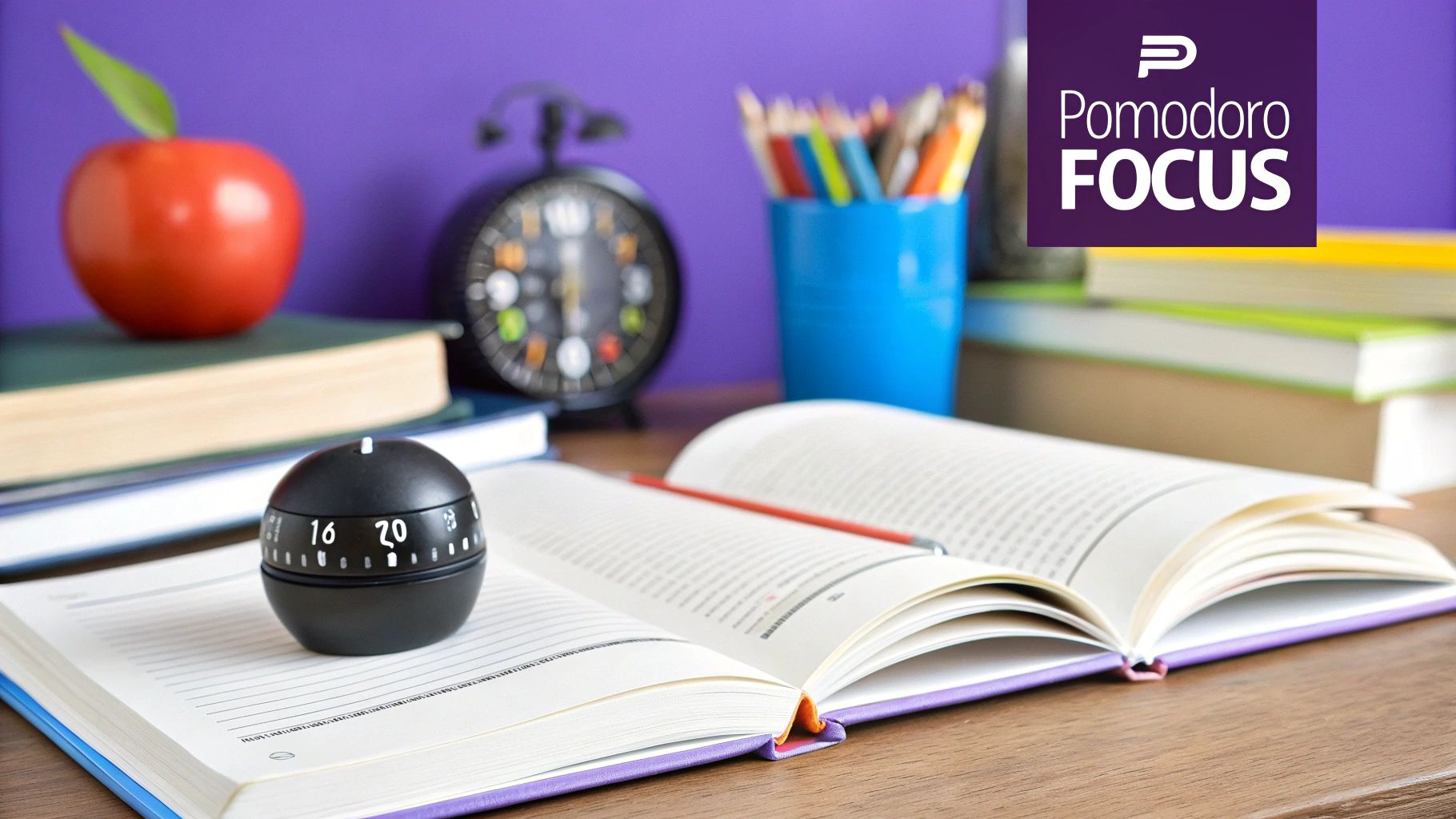
The core principle is simple: the frequent, mandatory breaks act as a mental reset, preventing the burnout that often accompanies marathon study sessions. This structured approach helps train your brain to focus intensely for short periods, improving both the quality and efficiency of your work. After completing four pomodoros, you take a longer break of 15-30 minutes to fully recharge.
How to Implement the Pomodoro Technique
Getting started is straightforward. You only need a timer and a to-do list.
- Step 1: Choose a task to work on from your list.
- Step 2: Set a timer for 25 minutes and work exclusively on that task.
- Step 3: When the timer rings, mark off one pomodoro and take a 5-minute break.
- Step 4: After four pomodoros, take a longer 15-30 minute break.
Practical Tips for Success
To make this technique work for you, consider these adjustments:
- Modify Intervals: If 25 minutes feels too long, start with 15-minute intervals and gradually increase the time as your focus improves.
- Use Digital Tools: Apps like Forest, Pomodone, or Focus Booster can automate the timing and even block distracting websites during your work sessions.
- Protect Your Breaks: Your break time is non-negotiable. Step away from your desk, stretch, grab a snack, or do something completely unrelated to your work to refresh your mind.
- Plan Ahead: Decide which tasks you will tackle during your pomodoros the night before. This eliminates decision fatigue and lets you start immediately.
2. Time Blocking and Calendar Management
Time blocking is a planning method where you divide your entire day into specific blocks of time, each dedicated to a particular task or activity. Instead of working from a simple to-do list, every item, from attending classes to studying for an exam or even taking a break, is assigned a concrete slot in your calendar. This approach provides a clear, visual roadmap of your day, making it one of the most effective time management tips for students juggling coursework, extracurriculars, and personal commitments.
This method, championed by figures like Cal Newport and Bill Gates, transforms your calendar from a record of appointments into a strategic plan for your time. By pre-committing to when and how you will complete your tasks, you eliminate decision fatigue and reduce the likelihood of procrastination. It forces you to be realistic about how much you can accomplish, preventing overcommitment and burnout.
The concept map below illustrates the core components of an effective time blocking system.
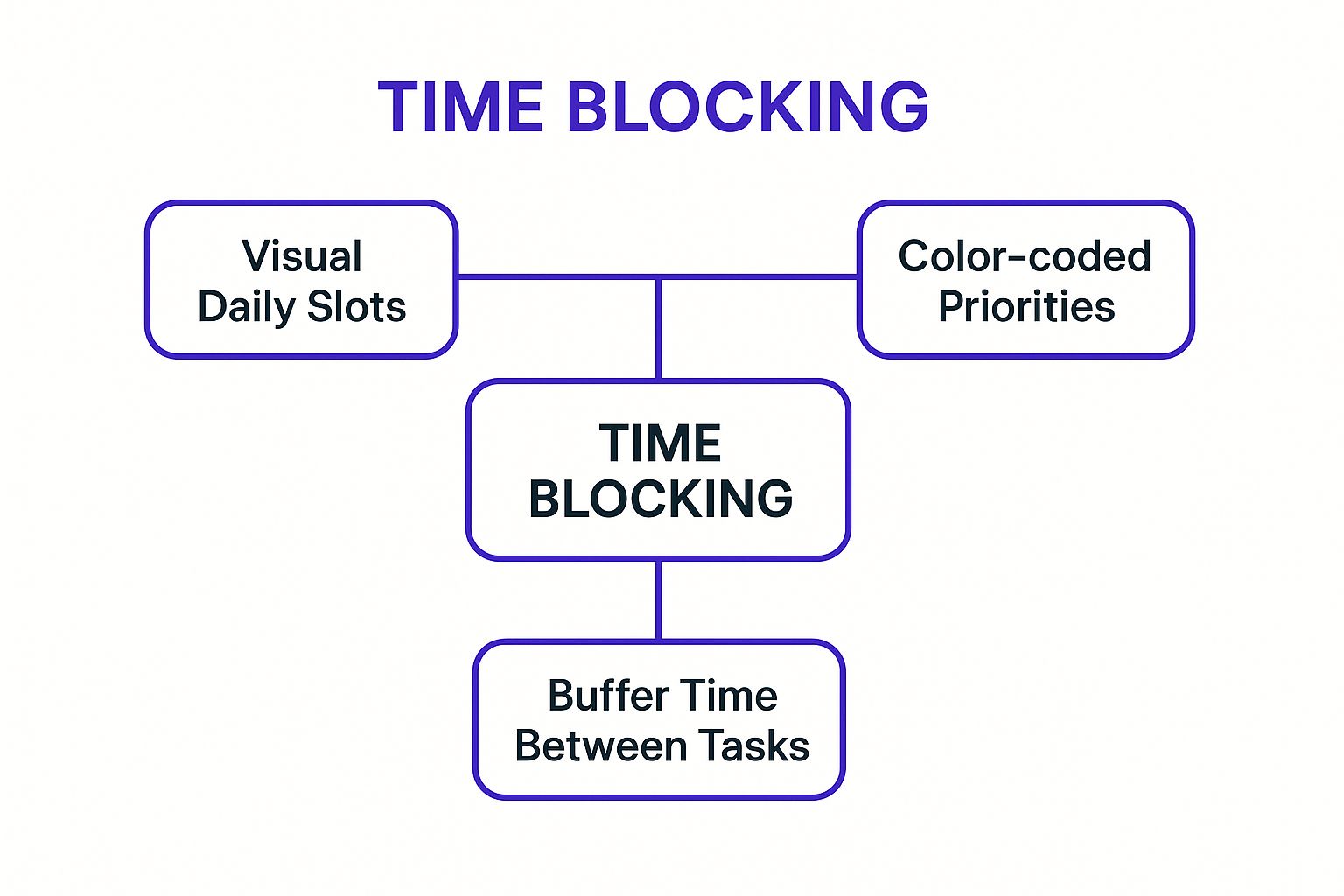
This visualization highlights how dividing your day into visual slots, using color to denote priorities, and scheduling buffer time are foundational to successful time blocking.
How to Implement Time Blocking
To get started, all you need is a digital or physical calendar.
- Step 1: Start by blocking out your fixed commitments like classes, appointments, and work shifts.
- Step 2: Identify your most important tasks for the day or week (e.g., study for a specific exam, write a paper).
- Step 3: Estimate how much time each task will require and schedule these as dedicated blocks in your calendar, preferably during your peak energy hours.
- Step 4: Fill in the remaining time with smaller tasks, routine activities (meals, exercise), and buffer time for unexpected delays.
Practical Tips for Success
To maximize the benefits of time blocking, consider these strategies:
- Use Digital Tools: Apps like Google Calendar, Outlook, or Notion are perfect for creating and adjusting your time-blocked schedule on the fly.
- Color-Code Everything: Assign different colors to various categories of your life, for instance, blue for academic work, green for personal time, and red for deadlines. This gives you an at-a-glance overview of your commitments.
- Include 'White Space': Always schedule buffer blocks between tasks. These 10-15 minute gaps can absorb overruns or provide a moment to reset before your next activity. For a different visual approach to task management, you might also explore a personal Kanban board.
- Review and Adapt: At the end of each week, review your calendar. Note what worked and what didn't, and use those insights to create a more realistic and effective schedule for the following week.
3. The Eisenhower Matrix (Urgent-Important Matrix)
The Eisenhower Matrix is a decision-making framework that helps students prioritize tasks based on their urgency and importance. Named after President Dwight D. Eisenhower and popularized by Stephen Covey, this method sorts your to-do list into four distinct quadrants. This distinction helps you separate tasks that truly matter for your long-term goals from those that merely demand immediate attention, making it an invaluable time management tip for students who feel constantly overwhelmed.
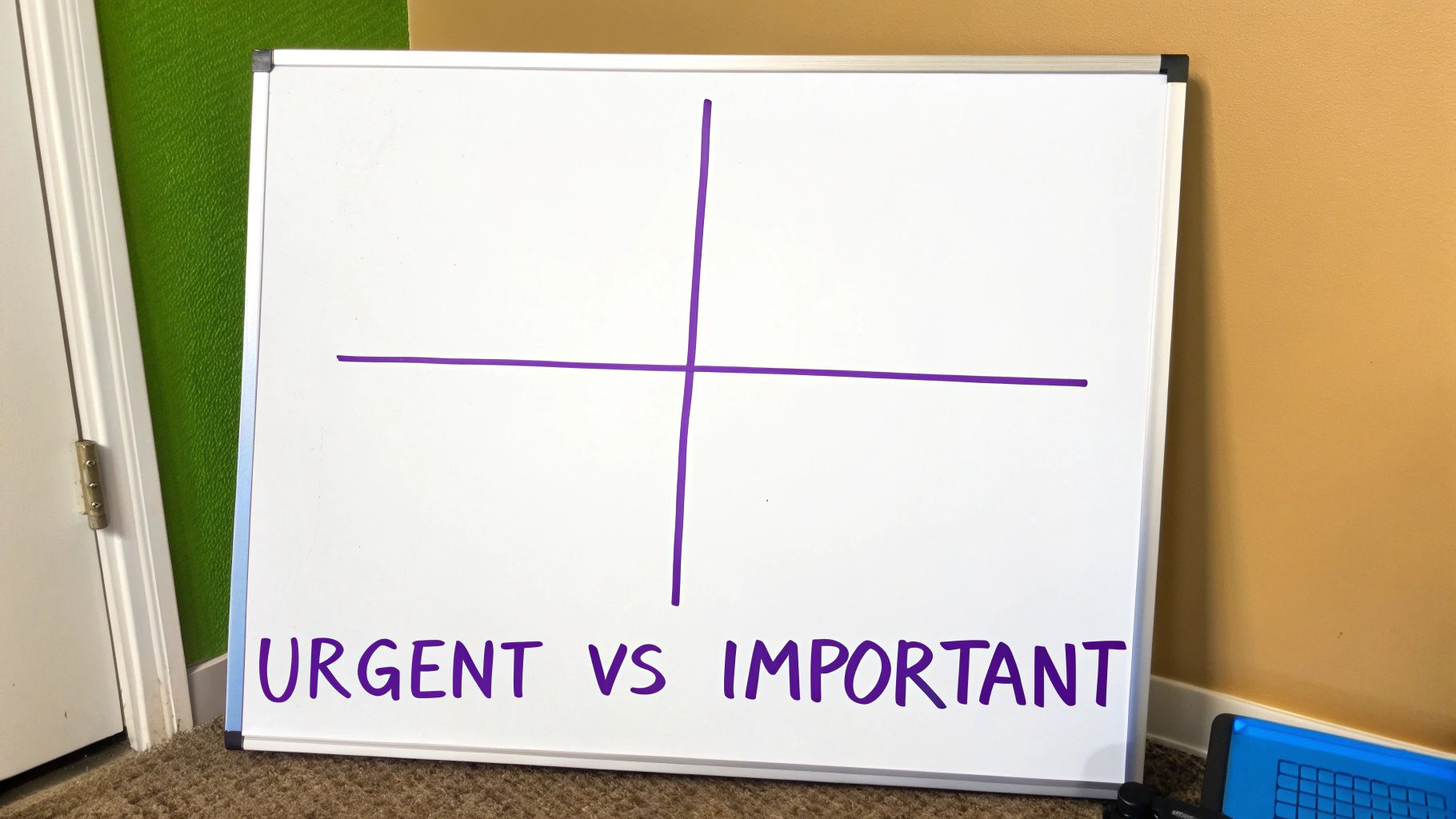
The core principle is to focus your energy on what is important, not just what is urgent. By categorizing your tasks, you can make conscious decisions about what to do now, what to schedule for later, what to delegate, and what to eliminate entirely. This strategic approach prevents you from being reactive and allows you to proactively work on activities that contribute most to your academic success and personal growth.
How to Implement the Eisenhower Matrix
To begin, draw a four-quadrant grid and sort your tasks into the appropriate boxes.
- Quadrant 1 (Do): Urgent and Important. These are your crises and deadlines. For example, studying for an exam that is tomorrow or finishing an assignment due by midnight.
- Quadrant 2 (Schedule): Important, but Not Urgent. This is where long-term success is built. Examples include planning a research paper due next month, exercising, or career planning.
- Quadrant 3 (Delegate): Urgent, but Not Important. These are often distractions. Think of some non-critical emails or requests from others that you can minimize or pass on.
- Quadrant 4 (Eliminate): Neither Urgent nor Important. These are time-wasters. This includes mindless social media scrolling or watching TV when you have other priorities.
Practical Tips for Success
To get the most out of this method, integrate it into your weekly routine.
- Weekly Review: Set aside time every Sunday evening to categorize your tasks for the upcoming week. This provides a clear action plan.
- Focus on Quadrant 2: The most effective students spend most of their time in Quadrant 2. Proactive planning here prevents tasks from becoming last-minute emergencies in Quadrant 1.
- Use Digital or Analog Tools: Apps like Eisenhower.me or a simple grid in your notebook work equally well. The key is consistent use.
- Regain Perspective: When you feel overwhelmed, review your matrix. It provides a visual guide to what truly needs your attention, helping you regain control and focus.
4. The 2-Minute Rule
The 2-Minute Rule is a powerful productivity principle popularized by David Allen that helps prevent the buildup of small, everyday tasks. The concept is simple: if a task takes less than two minutes to complete, do it immediately instead of postponing it. For students, this rule is a game-changer for managing the constant flow of minor administrative and organizational duties that can quickly become overwhelming.
By handling these quick tasks on the spot, you reduce mental clutter and prevent your to-do list from becoming an intimidating wall of tiny obligations. This approach also builds momentum, creating a series of small wins throughout the day that keeps you feeling productive and in control. It's one of the most practical time management tips for students because it targets the very tasks that are easiest to ignore but collectively drain your energy.
How to Implement The 2-Minute Rule
Integrating this rule into your daily routine is about creating an instant-action habit.
- Step 1: When a new task arises, ask yourself: "Will this take less than two minutes?"
- Step 2: If the answer is yes, do it immediately. Don't add it to a list, don't schedule it for later.
- Step 3: If the answer is no, add it to your to-do list or schedule it using another time management technique.
- Step 4: Examples include: replying to a professor's simple email, filing downloaded lecture notes into the correct folder, or responding to a group project message about a meeting time.
Practical Tips for Success
To maximize the benefits of the 2-Minute Rule without disrupting your focus, consider these strategies:
- Protect Deep Work: Avoid using this rule during a focused study session like a Pomodoro. Instead, apply it during transition periods, such as between classes or before starting a larger assignment.
- Be Honest with Time: Accurately estimate if a task truly takes less than two minutes. A "quick email" can easily turn into a 10-minute task, so be realistic.
- Batch Similar Tasks: If you have several two-minute tasks, consider creating a "quick task block" of 10-15 minutes to clear them all at once without constant context switching.
- Focus on Administration: The rule works best for organizational and communication tasks like scheduling, quick replies, and digital file management, not for academic work that requires deeper thought.
5. Weekly Planning and Sunday Review Sessions
Weekly planning combined with a Sunday review session is a proactive time management strategy that sets the stage for a productive and organized week. This dedicated time involves reflecting on the previous week’s accomplishments and challenges, then strategically mapping out the upcoming seven days. This practice, popularized by productivity experts like David Allen, provides students with a high-level view of their commitments, preventing last-minute cramming and reducing weekly stress.
The core principle is to create a weekly blueprint. By assessing what worked and what didn't, you can make informed adjustments to your study habits, social life, and personal goals. This structured reflection and planning process ensures that you allocate time not just to urgent tasks but also to important long-term goals, like preparing for a job search or working on a thesis.
How to Implement Weekly Planning
Setting aside just one hour on a Sunday can transform your entire week.
- Step 1: Review the past week. Look at your calendar and to-do lists. What did you accomplish? What tasks remain undone?
- Step 2: Check all sources. Consult your syllabi, email, and university portal for any new deadlines or announcements for the week ahead.
- Step 3: Schedule your "big rocks." Block out non-negotiable commitments first: classes, work shifts, and major assignment deadlines.
- Step 4: Plan daily tasks. Break down larger goals into smaller, actionable steps and assign them to specific days.
Practical Tips for Success
To make your weekly review a powerful habit, consider these adjustments:
- Use a Template: Create a consistent checklist for your review. Include sections for academic goals, personal priorities, and self-care activities.
- Identify Top Priorities: Each Sunday, define your top 3 most important tasks for the week. This helps you focus your energy where it matters most.
- Look Ahead: Briefly scan your calendar for the next 2-3 weeks to anticipate exams, project due dates, or busy periods, allowing you to prepare in advance.
- Include Buffer Time: Don't overschedule your days. Leave empty blocks in your calendar for unexpected tasks or much-needed breaks.
- Plan Your Career: Dedicate a small part of your weekly plan to career development activities. You can learn more about how to stay organized in your job hunt with a job search organizer.
6. Eating the Frog (Tackle Hardest Task First)
The "Eat the Frog" method is a productivity strategy rooted in a Mark Twain quote: "If it's your job to eat a frog, it's best to do it first thing in the morning." In time management for students, this means identifying your most challenging, important, or dreaded task (your "frog") and completing it before anything else. This approach leverages your peak mental energy and willpower at the start of the day, creating momentum and a sense of accomplishment that carries you through easier tasks later.

Popularized by author Brian Tracy, this principle combats procrastination by forcing you to confront the one assignment you are most likely to avoid. By tackling a difficult calculus problem set or starting the introduction to a daunting research paper first, you eliminate the mental burden of having it loom over you all day. This frees up cognitive resources and reduces the anxiety associated with procrastination, making subsequent study sessions more productive and less stressful.
How to Implement the Eat the Frog Method
This strategy requires discipline but is simple to set up. It’s about prioritizing impact over ease.
- Step 1: At the end of your day, review your to-do list and identify your single most important and challenging task for tomorrow. This is your "frog."
- Step 2: Schedule "frog-eating" time as the very first work block in your day, when your focus is at its highest.
- Step 3: Work on this task without interruption until it is complete. Avoid checking emails, social media, or working on smaller, easier assignments.
- Step 4: Once the frog is "eaten," you can proceed with your other tasks, knowing the hardest part of your day is already behind you.
Practical Tips for Success
To effectively integrate this into your routine, consider these tips:
- Identify Your Frog the Night Before: Making this decision ahead of time eliminates morning indecision and allows you to start immediately.
- Break Down Big Frogs: If a task seems too overwhelming (like writing a 15-page paper), break it into smaller pieces. Your "frog" for the day might be to just write the thesis statement and outline.
- Protect Your Time: Treat your "frog" session as an unbreakable appointment. Silence your phone and let roommates know you are in a deep work session.
- Celebrate Your Win: Acknowledge the accomplishment of completing your hardest task. This positive reinforcement builds a powerful habit loop.
7. Eliminating and Minimizing Distractions
One of the most powerful time management tips for students is proactively creating a focused environment rather than just reacting to interruptions. This strategy involves identifying and systematically removing or reducing distractions before they derail your study sessions. Instead of relying on sheer willpower, you design your environment and systems to make deep work the path of least resistance, a critical skill in our hyper-connected world.
This approach acknowledges that modern distractions, especially digital ones, are designed to capture and hold our attention. A Stanford study revealed students check their phones over 150 times daily, leading to significant time lost in context-switching. By creating a fortress of focus, you protect your most valuable asset: your attention. This allows you to complete assignments faster, retain more information, and reduce the stress that comes from constant digital noise.
How to Implement a Distraction-Free Environment
Creating a focused workspace involves a few deliberate choices about your physical and digital surroundings.
- Step 1: Identify your biggest distractions. Are they notifications on your phone, social media websites, a noisy roommate, or a cluttered desk?
- Step 2: Choose specific tools and tactics to block or minimize each identified distraction before you begin studying.
- Step 3: Designate a specific study space that is used exclusively for academic work. This trains your brain to associate that location with focus.
- Step 4: Communicate your study schedule to friends and family so they know when you are unavailable.
Practical Tips for Success
To make this strategy a core part of your routine, consider these actionable tips:
- Use Digital Blockers: Tools like Freedom or Cold Turkey can block distracting websites and apps across all your devices for a set period.
- Create Phone-Free Zones: Put your phone on airplane mode or, better yet, leave it in another room entirely during study blocks.
- Optimize Your Space: Use noise-cancelling headphones or play background noise from a service like mynoise.net to block out auditory distractions. Keep your desk clear of everything except the materials for your current task.
- Batch Your Communications: Schedule specific times to check email and messages, such as once at noon and once in the evening, rather than responding to them as they arrive. Building such disciplined habits not only boosts focus but also mirrors the self-management needed when networking with professionals for future opportunities.
8. Batch Processing Similar Tasks
Batch processing is a time management strategy where you group similar tasks together and complete them in a single, dedicated time block. Instead of switching between writing an essay, solving math problems, and answering emails, you dedicate specific windows to one type of activity. This method, advocated by productivity experts like Tim Ferriss and Cal Newport, minimizes the mental cost of context-switching, which is the time and energy lost when your brain has to change gears. This makes it a powerful time management tip for students looking to improve focus and efficiency.
The core principle is to create momentum. By focusing on one type of task, like reading, writing, or problem-solving, you enter a state of deep work or "flow" more easily. This reduces the friction of starting new, unrelated tasks and allows you to complete a larger volume of similar work in less time than if you tackled each item individually throughout the day.
How to Implement Batch Processing
Getting started involves categorizing your to-do list and restructuring your schedule around these categories.
- Step 1: Identify and list all your recurring tasks for the week (e.g., reading, lab reports, emails, discussion posts).
- Step 2: Group these tasks into logical batches based on the type of brainpower required (e.g., "Analytical," "Creative," "Administrative").
- Step 3: Allocate specific time blocks in your calendar for each batch. For example, set aside Tuesday afternoon for all your weekly lab reports.
- Step 4: During a scheduled block, work exclusively on tasks from that batch until the time is up or the tasks are complete.
Practical Tips for Success
To maximize the benefits of batching, try these specific approaches:
- Use Themed Days: Assign a theme to each day. For example, Mondays could be for writing-intensive tasks like essays, while Wednesdays are for analytical work like problem sets.
- Batch Your Communications: Check and respond to emails, discussion board posts, and messages only 2-3 times per day in designated 30-minute blocks, not continuously.
- Group Your Errands: Consolidate all your out-of-the-house tasks like grocery shopping, library visits, and appointments into one trip to save travel time.
- Streamline Your Job Search: When applying for internships or jobs, dedicate specific blocks to batch tasks like updating your resume, writing cover letters, and submitting applications. This approach can be powerfully managed with a dedicated tool; for more on this, explore how to effectively track job applications.
Time Management Strategies Comparison
| Technique | Implementation Complexity 🔄 | Resource Requirements ⚡ | Expected Outcomes 📊 | Ideal Use Cases 💡 | Key Advantages ⭐ |
|---|---|---|---|---|---|
| The Pomodoro Technique | Moderate — requires timer setup and strict intervals | Low — needs a timer or app | Improved focus, reduced mental fatigue, productivity tracking | Students needing frequent breaks to maintain focus | Prevents burnout, measurable productivity |
| Time Blocking and Calendar Management | High — requires detailed planning and regular adjustments | Medium — digital calendar/tools recommended | Better time accountability, reduced decision fatigue | Students juggling multiple commitments and deadlines | Realistic scheduling, reduces conflicts |
| The Eisenhower Matrix | Low — simple matrix creation | Low — pen/paper or app | Prioritized tasks leading to reduced stress and improved focus | Students overwhelmed by many tasks needing prioritization | Clarifies priorities, reduces busywork |
| The 2-Minute Rule | Very Low — instant decision rule | None | Decreased task backlog, momentum from quick wins | Students with many small tasks or inbox management struggles | Simple, eliminates procrastination on small tasks |
| Weekly Planning & Sunday Review | Moderate — weekly time commitment | Low — planner or digital tools | Better weekly workload distribution, reduced last-minute stress | Students managing multiple courses and deadlines | Strategic foresight, increased clarity |
| Eating the Frog | Moderate — requires disciplined task identification | None | Increased productivity on hardest tasks, reduced procrastination | Students who procrastinate difficult tasks or have morning energy peaks | Builds momentum and discipline |
| Eliminating and Minimizing Distractions | High — involves environment and habit changes | Medium — apps/blockers, workspace setup | Increased focus, less interruption, better quality of work | Students addicted to phones/social media or easily distracted | Enhances deep focus, reduces cognitive load |
| Batch Processing Similar Tasks | Moderate — requires pre-planning | Low to Medium — depending on tools used | Increased efficiency and flow, reduced context-switching | Students with varied but similar task types needing focus | Saves time switching tasks, builds momentum |
From Theory to Action: Building Your Personal Productivity System
We've explored eight powerful time management tips for students, from the focused sprints of the Pomodoro Technique to the strategic clarity of the Eisenhower Matrix. Each method offers a unique approach to organizing your schedule, prioritizing your workload, and enhancing your focus. However, the most profound takeaway is not to rigidly adopt a single strategy, but to thoughtfully construct a personalized productivity system that aligns with your unique academic demands and personal working style.
True mastery of time management is a journey of self-discovery and continuous refinement. It's about moving from passively reading tips to actively implementing them in your daily life. Think of these strategies not as strict rules, but as building blocks. You are the architect of your own efficiency. The goal isn't to become a productivity machine; it's to create a sustainable framework that reduces stress, prevents burnout, and carves out more time for rest, hobbies, and personal growth.
Your Action Plan: Experiment and Iterate
The path forward is paved with experimentation. Don't feel overwhelmed by the need to implement everything at once. Instead, choose one or two techniques that resonate with you and commit to trying them for a specific period.
- For the next week: Try implementing Time Blocking for all your classes and study sessions. Does a visual calendar reduce your mental load?
- For your next big project: Use the Eisenhower Matrix to categorize every task. Does it help you focus on what truly drives progress versus what just feels urgent?
- Every morning for three days: Start by Eating the Frog. Do you feel a sense of accomplishment and momentum that carries you through the rest of the day?
As you experiment, be an objective observer of your own habits. What works? What doesn't? Perhaps combining 25-minute Pomodoro sprints with task batching for your research work is the perfect combination. As you build your personal productivity system, integrating strategies for effective research organization can significantly streamline your academic projects. Learning about modern approaches to research organization can provide complementary skills that enhance your study sessions and reduce time spent on gathering information.
Beyond the Classroom: A Skill for Life
Developing these time management skills as a student is an investment that will pay dividends throughout your career. The same principles that help you juggle multiple course loads, lab reports, and extracurricular activities are directly transferable to managing professional projects, client deadlines, and team responsibilities. The ability to prioritize, schedule, and execute efficiently is a core competency that employers value highly. You're not just learning how to pass an exam; you're building the operational discipline that defines a successful professional. By embracing these time management tips for students now, you are laying the foundation for a less stressful, more productive, and ultimately more fulfilling academic and professional life.
Ready to apply these organizational skills to your job search? Eztrackr helps you manage your applications with the same strategic clarity, using Kanban boards and timelines to track your progress from application to offer. Take control of your career journey and sign up for Eztrackr today.
 Interview Sidekick
Interview Sidekick