8 Best Practices for Email Communication in 2025
In a professional landscape saturated with digital noise, mastering effective email communication is no longer a soft skill-it's a critical tool for success. The average professional navigates a daily flood of over 120 emails, transforming the inbox from a simple messaging tool into a primary, and often chaotic, workspace. Within this high-volume environment, miscommunication is a constant risk, leading to lost productivity, strained professional relationships, and significant missed opportunities. A poorly worded message can derail a project, while a clear, concise email can accelerate it.
This guide moves beyond generic advice like "be polite." Instead, we will dissect the specific mechanics that define impactful professional correspondence. We will provide a comprehensive roundup of actionable best practices for email communication, designed to turn your messages from simple text into powerful instruments of clarity and influence. You will learn how to structure your emails for maximum readability, craft subject lines that demand attention, and use tone to build rapport and drive action, ensuring every message you send is purposeful and effective.
By implementing these proven strategies, you'll not only enhance your professional brand but also achieve more efficient outcomes, reduce inbox clutter for yourself and your colleagues, and build stronger, more reliable professional connections. This isn't just about writing better emails; it's about reclaiming your time, preventing costly misunderstandings, and making every single word count in a competitive professional environment where clear communication is paramount.
1. Craft Clear and Descriptive Subject Lines
The subject line is your email's first impression, and in many ways, its most critical component. It functions as a digital headline, directly influencing whether a recipient opens your message, prioritizes it, or ignores it completely. A vague or blank subject line often signals spam or low-importance mail, while a well-crafted one provides immediate context and sets clear expectations. Adopting this as one of your core best practices for email communication can dramatically improve your response rates and overall efficiency.
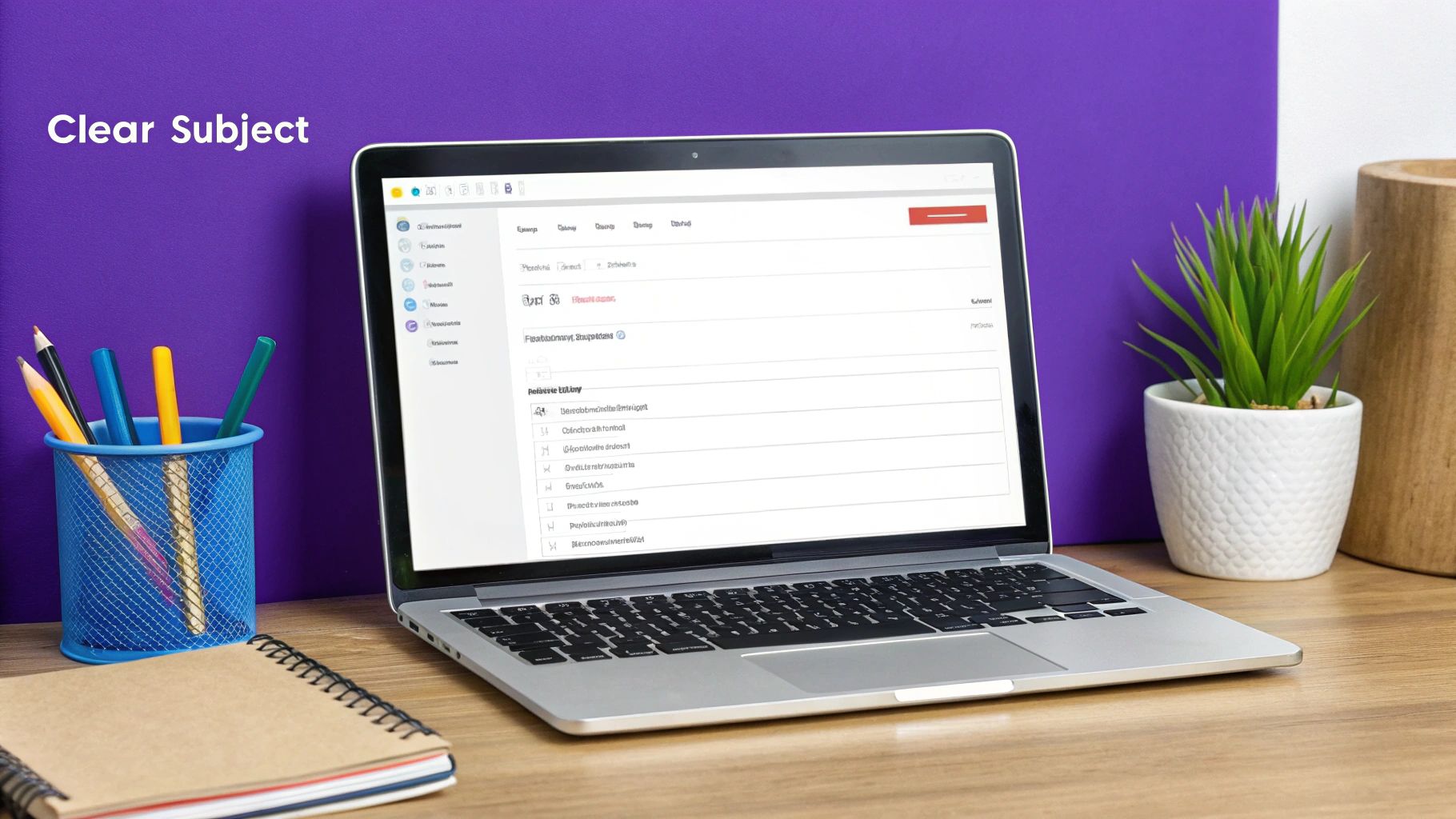
Pioneers like advertising legend David Ogilvy understood that headlines determine whether the rest of the content gets read. This principle is even more vital in the fast-paced world of email, where professionals may receive hundreds of messages daily. An effective subject line acts as a powerful sorting tool for your recipient, telling them exactly what the email is about and what is expected of them, saving them valuable time.
How to Write Effective Subject Lines
The goal is to be specific, concise, and informative. Your subject line should accurately summarize the email's core message or required action. This approach respects the recipient's time and helps them locate the email later when searching their inbox.
Consider these transformations from vague to specific:
- Vague: "Meeting"
- Specific: "Q3 Budget Review Meeting – Tuesday, Nov 5th at 2pm"
- Vague: "Question"
- Specific: "Need Approval: Marketing Budget for Campaign X by EOD Friday"
- Vague: "Update"
- Specific: "Project Phoenix Update: 2 Days Ahead of Schedule"
Actionable Tips for Implementation
To elevate your subject line strategy, integrate these techniques into your workflow:
- Use Brackets for Clarity: Categorize your emails for quick scanning. For example,
[ACTION REQUIRED],[FYI], or[URGENT]immediately signal the email's intent. - Leverage Preview Text: Most email clients show a short snippet of the email's first line next to the subject. Use this space strategically to add context that couldn't fit in the subject line itself.
- Check Mobile View: A long subject line might look fine on a desktop but will be cut off on a mobile device. Aim for 30-50 characters to ensure full visibility across all platforms.
- Avoid Deceptive Prefixes: Only use "Re:" or "Fwd:" when you are actually replying to or forwarding a message. Using them otherwise can feel misleading and damage your credibility.
2. Use Professional Formatting and Structure
Beyond the words you choose, the visual presentation of your email significantly impacts its readability and the recipient's perception of your professionalism. Proper formatting guides the reader’s eye, making your message easier to digest and act upon. A well-structured email respects the recipient's time and cognitive load, preventing your key points from getting lost in a dense wall of text. Implementing professional formatting is one of the most effective best practices for email communication, as it ensures your message is not just delivered, but understood.
This decision tree infographic outlines a simple flow for structuring your email body for maximum clarity.
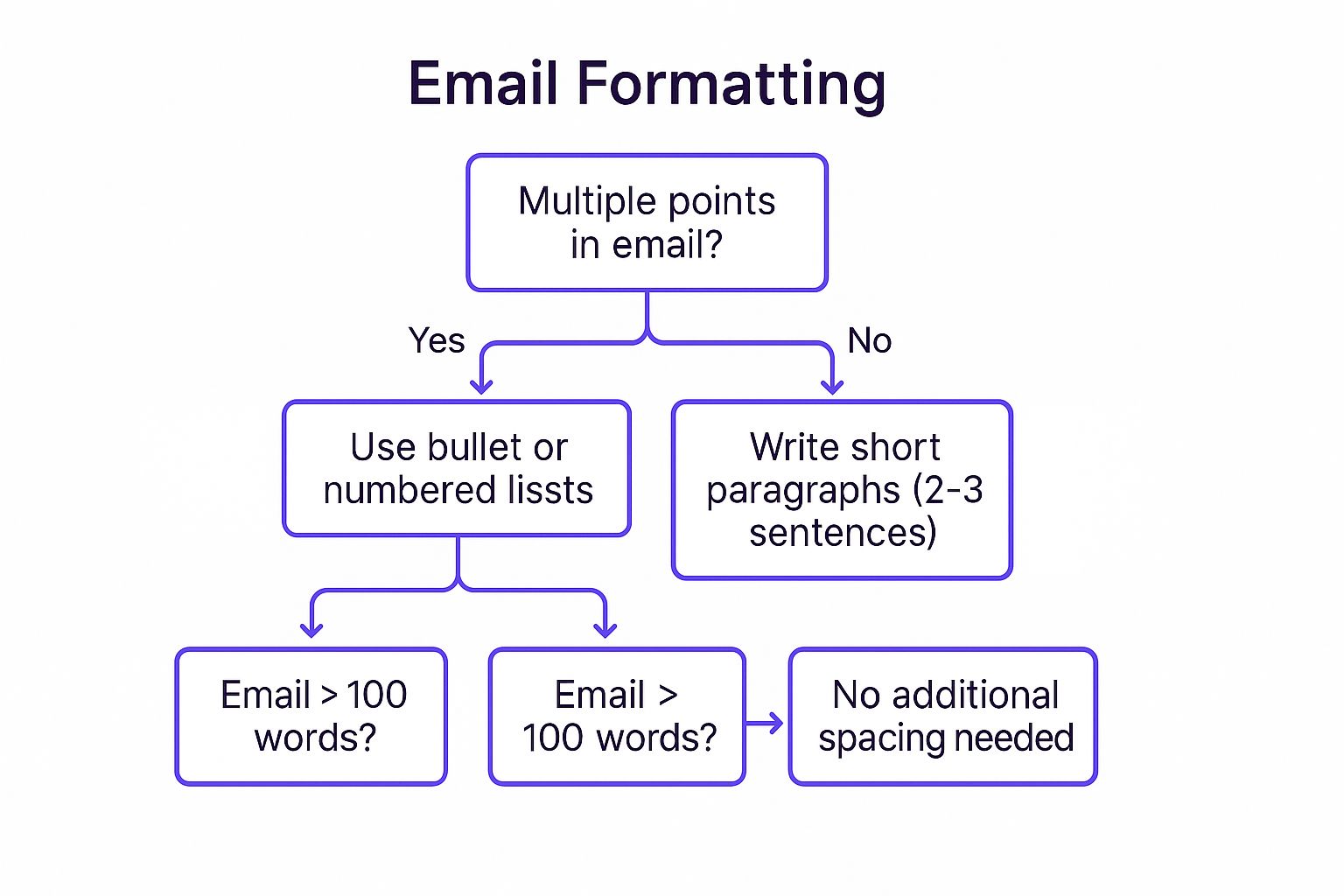
The visualization shows that using lists for multiple points and adding white space for longer messages are simple but critical steps to improve readability. Just as a well-organized personal Kanban board helps manage workflow, a structured email helps manage information. Companies like Amazon, with Jeff Bezos's famous 'six-page narrative' memo structure, have long understood that clear formatting is essential for conveying complex ideas effectively.
How to Structure Emails Professionally
The core principle of effective email structure is the "inverted pyramid," a concept borrowed from journalism where the most critical information is presented first. This ensures that even if the recipient only skims the first few lines, they grasp the main point. The email should flow logically from a clear purpose to supporting details and end with a specific call to action.
Consider these common structural elements:
- Greeting: A professional salutation (e.g., "Hi [Name]," or "Dear [Mr./Ms. Last Name],").
- Opening: A single sentence stating the email's primary purpose.
- Body: Short paragraphs (2-3 sentences each) or bullet points providing necessary details.
- Action: A clear, concise statement of what you need the recipient to do.
- Closing: A professional closing (e.g., "Best regards," or "Thank you,") followed by your signature.
Actionable Tips for Implementation
To improve the structure and formatting of your emails, apply these practical techniques:
- Embrace White Space: Use line breaks between paragraphs to create visual separation. This makes the text less intimidating and easier to read, especially on mobile devices.
- Use Bullet Points and Numbered Lists: When presenting multiple items, questions, or steps, use lists. They are far easier to scan and comprehend than a long, continuous sentence.
- Adhere to the 'Five Sentences' Rule: For routine communications, try to keep your email five sentences or shorter, as advocated by author Cal Newport. This forces clarity and brevity.
- Avoid Distracting Formatting: Steer clear of unconventional fonts, colored text, or patterned backgrounds unless they are part of your established professional branding. The goal is clarity, not creative expression.
3. Practice Strategic CC and BCC Usage
Understanding the distinct roles of the To, CC (Carbon Copy), and BCC (Blind Carbon Copy) fields is a cornerstone of professional email etiquette. Misusing these fields is a primary driver of inbox overload, a problem highlighted by the fact that the average worker receives over 120 emails daily. Mastering their strategic use is one of the most impactful best practices for email communication, allowing you to reduce digital noise, clarify responsibilities, and respect recipients' time.

This practice is championed by productivity experts like Leslie Perlow and movements such as the Email Charter, which advocate for more mindful communication. When companies like British Telecom implemented clear CC guidelines, they reportedly cut internal email volume by 30%. The goal is to ensure every recipient understands why they received the email, transforming a cluttered "reply all" culture into a streamlined flow of information directed only to those who truly need it.
How to Use To, CC, and BCC Effectively
The core principle is assigning roles. The 'To' field is for people who need to take direct action. The 'CC' field is for those who need to be kept aware but are not expected to act. The 'BCC' field is for protecting privacy when sending a message to a large, unassociated group.
Consider these common scenarios and the proper usage:
- Project Update: The project team is in To, their manager is in CC for awareness.
- Event Invitation: The main contact is in To, and all other attendees are in BCC to protect their email addresses.
- Final Report Submission: The direct manager who needs to approve it is in To, and a department head who just needs the final copy is in CC.
Actionable Tips for Implementation
Integrate these simple rules to refine your email habits and reduce inbox clutter for your entire team:
- Define the Role: Before adding a name, ask: "Does this person need to act (To) or just know (CC)?"
- Protect Privacy with BCC: Always use BCC for newsletters, mass announcements, or any communication to a large list of people who do not know each other.
- Avoid "Tattletale" CCs: Do not copy someone's manager to escalate an issue without first discussing it with the person directly. This can be perceived as passive-aggressive.
- Be Explicit: When moving someone off a long thread, state it clearly. For example, "Moving Jane to BCC to spare her inbox."
- Prune the Thread: Proactively remove recipients from a CC list when the conversation is no longer relevant to them.
4. Respond Within Appropriate Timeframes
The speed of your email response sends a powerful, non-verbal message about your professionalism, reliability, and respect for the sender's time. In a digital workplace, timeliness is a form of currency that builds trust and prevents communication bottlenecks. Failing to respond promptly can be interpreted as disinterest or disorganization, while a consistently timely reply reinforces your reputation as a dependable colleague. Adopting a clear response strategy is one of the most impactful best practices for email communication you can develop.
This principle is championed by productivity experts like Tim Ferriss, who advocates for email batching to manage response flow without constant interruption. The core idea is not about being perpetually available but about being predictably responsive. Establishing a reputation for timely communication ensures that projects move forward smoothly and that your professional relationships, whether with clients or colleagues, are built on a foundation of trust and efficiency.
How to Manage Response Times Effectively
The goal is to acknowledge receipt and set expectations, even if you cannot provide a full answer immediately. While business etiquette often suggests a 24-hour window, urgency dictates the pace. Acknowledging an important request quickly is far better than leaving the sender waiting for a comprehensive reply.
Consider these different approaches for managing expectations:
- No Acknowledgment: The sender is left wondering if you received their urgent request, causing anxiety and follow-up emails.
- Delayed Full Response: You wait three days to send a perfect, detailed answer, but by then, a decision has already been made without your input.
- Prompt Acknowledgment: "Received. I will review this and provide a detailed response by EOD tomorrow." This simple reply buys you time while assuring the sender you are on top of it.
Actionable Tips for Implementation
To build a habit of timely responses without letting your inbox control your day, integrate these strategies:
- Use the '2-Minute Rule': If an email requires a response that will take less than two minutes to write, handle it immediately. This prevents small tasks from piling up.
- Send a Quick Acknowledgment: For complex requests, a simple "Got it, will get back to you by [Date/Time]" is a powerful tool to manage expectations.
- Schedule Email 'Sprints': Instead of checking email constantly, dedicate specific blocks of time (e.g., 10 am and 3 pm) to process and respond to messages.
- Utilize Auto-Responders Wisely: When out of the office, set up an auto-responder that clearly states when you will return and who to contact for urgent matters.
- Communicate Your Policy: For those in leadership roles, consider adding a line in your email signature like, "I aim to respond to all emails within 24 business hours." For job seekers, this kind of promptness is especially critical. To see how timely communication plays a role in your career search, you can get more insights on how to get hired faster.
5. Write with Clarity and Conciseness
In an era where professionals spend over a quarter of their workday on email, clarity and conciseness are not just stylistic choices; they are signs of respect for the recipient's time. An effective email delivers its message without ambiguity or unnecessary fluff, preventing the costly back-and-forth of clarification requests. Adopting a clear and concise writing style is one of the most impactful best practices for email communication, ensuring your message is understood and acted upon quickly.
This principle is championed by efficiency experts and communication leaders alike. Silicon Valley investor Guy Kawasaki advocates for the "five-sentence rule," suggesting most business emails can achieve their goal in five sentences or fewer. This philosophy forces the sender to distill their message to its essential core, making it easier for the recipient to process and respond.
How to Write with Clarity and Conciseness
The central idea is to prioritize the key information and eliminate anything that doesn't serve a direct purpose. This means starting with the main point and trimming filler words and passive language. This front-loading approach, often called BLUF (Bottom Line Up Front) in military communications, immediately gives the reader the most critical information they need.
Consider these transformations from wordy to concise:
- Wordy: "I just wanted to reach out because I was wondering if you might have a few moments to review the attached Q3 report at your earliest convenience."
- Concise: "Please review the attached Q3 report by Friday EOD."
- Wordy: "Due to the fact that the project deadline has been moved up, it is now necessary for all team members to submit their updates."
- Concise: "Because the project deadline was moved up, please submit your updates."
Actionable Tips for Implementation
To make your emails more direct and effective, integrate these habits into your writing process:
- Lead with the Ask: Place your primary request or key information in the very first sentence. Don't bury the lede under pleasantries or background information.
- Eliminate Filler Phrases: Cut weak opening phrases like "I just wanted to ask…" or "I was wondering if…". Be direct.
- Use Simple Language: Swap complex words and jargon for simpler alternatives. For instance, use "now" instead of "at this point in time" and "because" instead of "due to the fact that."
- Read It Aloud: Reading your email out loud helps you identify awkward phrasing and run-on sentences that can be shortened or simplified.
- Use Readability Tools: Tools like the Hemingway App can analyze your text and suggest improvements to enhance clarity and aim for an 8th-grade reading level, which is ideal for business communication.
6. Maintain Appropriate Tone and Professionalism
The tone of your email is a critical element that can be easily misinterpreted. Without the context of vocal inflection and body language, the recipient is left to guess your intent, and studies show they correctly interpret the sender's tone only about 50% of the time. A misjudged tone can lead to misunderstandings and is reportedly responsible for over 60% of email-related workplace conflicts. Mastering this aspect of best practices for email communication is essential for building trust and maintaining positive professional relationships.
Linguistic experts like Deborah Tannen have long highlighted how conversational styles differ and lead to conflict. In the digital realm, these differences are magnified. Your choice of words, punctuation, and even greeting can convey anything from warmth and competence to aggression and disrespect. Striking the right balance between being approachable and maintaining formality is key to effective and conflict-free communication, reflecting a high degree of emotional intelligence.
How to Manage Your Email Tone
The primary goal is to align your tone with the context of the message, your relationship with the recipient, and your organizational culture. A casual, emoji-filled email might be perfect for an internal team update at a tech startup but completely inappropriate when communicating with a client at a financial institution. Professionalism doesn't always mean being overly formal; it means being appropriate.
Consider these tonal adjustments:
- Too Casual: "hey, need that report asap"
- Professional & Clear: "Hi David, I hope you're having a good week. Could you please send over the Q3 performance report by the end of the day? Thanks for your help with this."
- Too Cold/Demanding: "The attached draft requires your immediate review."
- Collaborative & Respectful: "Hi Team, I've attached the first draft of the project proposal. I would appreciate it if you could take a look and provide your feedback by Thursday. Thank you!"
Actionable Tips for Implementation
To ensure your tone is always on point, integrate these habits into your email routine:
- Read It Out Loud: Before hitting send, read your email aloud. This simple check helps you hear how your words might sound to the recipient and catch any unintended harshness.
- Avoid "Shouting": Using ALL CAPS or excessive exclamation points can make you seem angry or unprofessional. Use them sparingly, if at all.
- Mirror the Recipient: Pay attention to the formality and tone of the emails you receive. Mirroring the other person’s style is a safe way to ensure your response is appropriate.
- Draft and Wait: If you are writing an email while feeling frustrated or angry, draft it and save it. Revisit it later when you are calm to ensure the tone is constructive, a key skill outlined in any effective professional development planning.
- Use Emoji with Caution: Only use emoji if it aligns with your company culture and you have an established rapport with the recipient. When in doubt, leave them out.
7. Include Clear Calls-to-Action (CTAs)
The purpose of most professional emails is to prompt an action, whether it's a decision, a review, or a simple reply. Ambiguous requests are a primary source of workplace friction, leading to missed deadlines and unnecessary follow-up chains. A clear call-to-action (CTA) eliminates this ambiguity by explicitly stating what you need, from whom, and by when. Making this one of your core best practices for email communication transforms your messages from passive updates into effective instruments for progress.

Productivity experts like David Allen, author of "Getting Things Done," emphasize the importance of defining the "next action" to move projects forward. This principle applies directly to email. When a recipient can immediately identify the required task, they are far more likely to complete it efficiently. Companies like Atlassian and Salesforce have embedded this into their internal communication culture, using clear formatting and subject line tags to ensure every message has a purpose.
How to Write Effective CTAs
An effective CTA is specific, visible, and easy to execute. It leaves no room for interpretation and provides all necessary information for the recipient to act. This approach respects everyone's time and streamlines workflows, preventing emails from languishing in inboxes as unresolved questions.
Consider these transformations from vague to specific:
- Vague: "Let me know what you think."
- Specific: "Please review the attached proposal and provide your feedback on Section 3 by EOD Thursday."
- Vague: "Attached is the document."
- Specific: "Please approve the attached budget draft by 3 PM today."
- Vague: "We should meet."
- Specific: "Are you free for a 15-minute call tomorrow at 10 AM or 2 PM to discuss the Q4 timeline?"
Actionable Tips for Implementation
To make your CTAs impossible to miss, integrate these techniques into your emails:
- Strategic Placement: Position your CTA at the very beginning or end of your email. Burying it in the middle of a long paragraph ensures it will be overlooked.
- Use Formatting to Stand Out: Use bold text, bullet points, or a numbered list to make your action items visually distinct from the rest of the content.
- Be Explicit with Deadlines: Always include a specific date and time, including the time zone if necessary (e.g., "by Friday, Nov 15th at 5pm EST").
- State "No Action Needed": If the email is purely informational, explicitly state it. A simple "FYI only, no response needed" prevents recipients from wasting time wondering what they're supposed to do. For sales-specific communication, mastering the art of the CTA is crucial. You can find inspiration and structured examples by exploring these powerful sales follow-up email templates.
- Explain the 'Why': Briefly explain why the action is needed. A short justification like "Your approval is needed to move to the next phase" can significantly improve compliance rates.
8. Proofread and Use Proper Grammar
An email riddled with spelling and grammar errors can instantly undermine your credibility and professionalism. These mistakes suggest carelessness or a lack of attention to detail, which can negatively influence how your message is perceived. With studies showing that readers often judge competence based on writing quality, meticulous proofreading is one of the most critical best practices for email communication. A single, preventable error can lead to misunderstandings, damage your professional reputation, or even result in significant financial consequences.
The importance of flawless writing is championed by grammar experts like Lynne Truss and Mignon Fogarty (Grammar Girl), who emphasize that clarity and correctness are forms of respect for the reader. In a business context, this respect translates directly to results. A Taylor & Francis study, for example, found that business emails containing grammatical errors received a 50% lower response rate. This demonstrates that a well-written message is not just about appearances; it's about effectiveness.
How to Ensure Error-Free Emails
The goal is to eliminate any mistake that could distract from your core message or cause confusion. This involves more than a quick once-over; it requires a systematic check for spelling, grammar, punctuation, and clarity before you hit "send." A diligent proofreading process ensures your message is received exactly as you intended.
Consider the impact of these common but easily avoidable errors:
- Costly Mistake: A JPMorgan investment banker's typo once caused a wire transfer to be misrouted, costing the company millions.
- Corrected: Double-checking every number and detail, especially in financial communications, prevents such catastrophic errors.
- Confusing Phrasing: "Let's meet their, you're team can join us."
- Corrected: "Let's meet there; your team can join us."
- Incorrect Name: Addressing a recipient as "Brian" when their name is "Bryan."
- Corrected: Verifying names by copying them from a previous email or signature ensures a respectful and professional tone.
Actionable Tips for Implementation
To build a strong proofreading habit, integrate these techniques into your email routine:
- Read It Aloud: Reading your message out loud helps you catch awkward phrasing, run-on sentences, and typos that your eyes might otherwise skim over.
- Step Away and Return: For highly important emails, write your draft and then step away for a few minutes. Proofreading with fresh eyes makes it easier to spot mistakes.
- Leverage Technology (Wisely): Use tools like Grammarly, Hemingway, or your email client’s built-in spell checker, but don't rely on them exclusively. They are excellent for catching obvious errors but can miss context-specific mistakes.
- Implement a Send Delay: Configure your email client to have a 30- to 60-second delay before sending. This brief window gives you a final chance to catch an error right after you click send.
Best Practices Comparison for Email Communication
| Email Best Practice | Implementation Complexity 🔄 | Resource Requirements ⚡ | Expected Outcomes 📊 | Ideal Use Cases 💡 | Key Advantages ⭐ |
|---|---|---|---|---|---|
| Craft Clear and Descriptive Subject Lines | Medium 🔄 | Low ⚡ | +50% open rates; sets clear expectations 📊 | All emails needing higher open engagement 💡 | Increases opens; prioritization; professionalism ⭐ |
| Use Professional Formatting and Structure | Medium-High 🔄 | Medium ⚡ | +73% more responses; improved readability 📊 | Emails with multiple points or longer content 💡 | Enhances clarity; professionalism; accessibility ⭐ |
| Practice Strategic CC and BCC Usage | Low-Medium 🔄 | Low ⚡ | Reduces email overload; clarifies roles 📊 | Group emails; mass communications 💡 | Limits unnecessary emails; protects privacy ⭐ |
| Respond Within Appropriate Timeframes | Medium 🔄 | Medium ⚡ | Builds reliability; prevents delays 📊 | Time-sensitive communications; customer service 💡 | Improves trust; reduces follow-ups ⭐ |
| Write with Clarity and Conciseness | Medium 🔄 | Low ⚡ | Reduces reading time by 40%; better responses 📊 | All business emails needing clear communication 💡 | Increases comprehension; fewer clarifications ⭐ |
| Maintain Appropriate Tone and Professionalism | Medium-High 🔄 | Medium ⚡ | Reduces conflicts; improves relationships 📊 | Sensitive or cross-cultural communication 💡 | Prevents misunderstandings; builds reputation ⭐ |
| Include Clear Calls-to-Action (CTAs) | Medium 🔄 | Low ⚡ | +371% response rates; better task completion 📊 | Emails requiring specific actions or decisions 💡 | Clarifies tasks; accountability; prioritization ⭐ |
| Proofread and Use Proper Grammar | Medium 🔄 | Low to Medium ⚡ | Increases credibility; prevents errors 📊 | All professional and formal emails 💡 | Enhances clarity; avoids costly mistakes ⭐ |
From Inbox Overload to Communication Mastery
Navigating the digital landscape of professional communication can feel like a perpetual battle against an overflowing inbox. However, armed with the right strategies, you can transform this daily challenge into an opportunity for growth and connection. The journey from inbox overload to communication mastery isn't about finding a single secret hack; it's about consistently applying a set of foundational principles that build upon one another to create a powerful, professional, and effective communication style.
The tips outlined in this guide, from crafting laser-focused subject lines to maintaining a professional tone, are not just isolated suggestions. They are interconnected components of a holistic communication system. A clear call-to-action is only effective if the recipient opens the email, which depends on a strong subject line. Similarly, a concise message can be undermined by poor grammar, damaging your credibility before your ideas are even considered. Mastering these best practices for email communication is an investment in your professional brand, signaling to colleagues, clients, and potential employers that you are organized, respectful, and detail-oriented.
Turning Knowledge into Action
The true value of these principles lies in their application. Theoretical knowledge is a great starting point, but habit formation is where real progress is made. To begin this process, don't try to implement every single practice at once. Instead, adopt a more strategic, incremental approach to build lasting skills.
Here’s a simple action plan to get started:
- Week 1: Focus on Subject Lines and CTAs. For every email you send this week, spend an extra 30 seconds refining the subject line to be as descriptive and clear as possible. Conclude each message with an explicit call-to-action, ensuring the recipient knows exactly what you need from them.
- Week 2: Prioritize Conciseness and Structure. Challenge yourself to cut the length of your emails by 20%. Use bullet points, short paragraphs, and bold text to structure your message for maximum readability. This forces you to get straight to the point.
- Week 3: Master Tone and Proofreading. Before hitting "send," read every email aloud. This simple trick helps you catch awkward phrasing and assess if your tone is appropriate for the audience. Use a grammar checker and then do a final manual proofread to catch any remaining errors.
By focusing on one or two areas at a time, you allow these practices to become second nature. For those navigating the complexities of a job search, this level of polish is non-negotiable. A well-crafted email can be the deciding factor that moves your application from the "maybe" pile to the "interview" list. For a deeper dive into more advanced strategies and to further refine your approach, exploring these comprehensive email communication best practices can provide additional valuable insights.
Ultimately, effective email communication is about more than just conveying information; it’s about building relationships, driving action, and solidifying your professional reputation. Each email you send is a reflection of your competence and attention to detail. By committing to these best practices, you are not just cleaning up your inbox-you are paving the way for clearer collaborations, stronger connections, and greater professional success.
Ready to pair your polished email skills with a powerful organizational tool? Eztrackr helps you manage your job applications, track communication, and stay on top of every opportunity, ensuring your meticulously crafted emails never get lost in the shuffle. Take control of your job search and see how seamless organization can amplify your efforts.
 Interview Sidekick
Interview Sidekick