How to Write a Professional Resume That Gets You Hired
Let's be real for a second. Your resume isn't just a list of past jobs. It's a high-stakes marketing document, and you've got less than 10 seconds to make it work.
Think about it from the hiring manager's perspective. They're staring at a pile of 250 resumes for a single opening, and they only spend about 6 to 8 seconds on that first glance. That's it. That’s your window to either grab their attention or get tossed into the "no" pile.
So, how do you make every one of those seconds count?
Crafting a Resume That Wins in Seconds
Forget everything you think you know about just listing your job duties. That old-school approach just doesn't cut it anymore. We're going to build a resume engineered to fly past the automated filters and make a human recruiter stop and say, "Okay, I need to talk to this person."
The goal is to stop thinking like a historian documenting your past and start thinking like a marketer selling your best asset: you.
The Modern Resume Mindset
Your resume should never be a one-size-fits-all document you blast out for every application. The most effective resumes are living, breathing documents tailored specifically for the job you want.
It's less about "Here's what I've done" and more about "Here's how I can solve your company's problems."
The only question your resume needs to answer for a recruiter is: "Does this person have the specific skills and experience to fix what's broken or build what we need?" Every single word should lead them to a clear "yes."
This requires a mental shift. Instead of asking, "What were my responsibilities?" you need to ask, "What did I actually achieve, and how can I prove it?" This means getting comfortable with numbers, metrics, and framing your experience around the employer's pain points.
Modern vs. Outdated Resume Approaches
The rules of the game have changed. What worked ten, or even five, years ago can now get your resume instantly disqualified. It's crucial to understand the difference between old habits and modern, effective strategies.
Here’s a quick comparison to make sure you're on the right track:
| Resume Component | Outdated Approach | Modern Professional Approach |
|---|---|---|
| Objective Statement | A generic sentence like "Seeking a challenging role…" | A sharp, customized Professional Summary that highlights your key skills and value proposition in 2-3 sentences. |
| Work Experience | Listing job duties and responsibilities. | Focusing on quantifiable achievements and results using the STAR method (Situation, Task, Action, Result). |
| Skills Section | A long, jumbled list of every skill you have. | A curated list of relevant hard and soft skills, often separated, that match the job description. |
| Design & Formatting | Ornate fonts, graphics, photos, and complex layouts. | A clean, simple, and ATS-friendly format with a professional font, ample white space, and clear headings. |
| Customization | Sending the same resume for every job. | Tailoring keywords and content for each specific application to align with the company's needs. |
Seeing it laid out like this makes the path forward pretty clear, right? Ditching the old habits is the first step toward getting noticed for the right reasons.
Key Ingredients of a Winning Resume
So, what does a truly great resume actually contain? It’s a careful balance of substance and style—a document that's as compelling to read as it is easy to scan.
Here are the non-negotiables for any modern resume:
- Targeted Content: Every bullet point feels like it was written specifically for the job you're applying for, using keywords and skills pulled directly from the description.
- Achievement-Focused Language: You lead with strong action verbs and back up your claims with metrics—think percentages, dollar figures, or time saved.
- Clean, Scannable Formatting: The layout is your friend. It uses white space, bold headings, and a professional font to guide the recruiter’s eye exactly where you want it to go.
- ATS Compatibility: The structure is simple. No fancy tables, columns, or graphics that will confuse the Applicant Tracking Systems (ATS) that most companies use for initial screening.
Think of this as your pre-flight checklist. Before you even start writing, you need to have this strategy locked in. Every single piece of your resume has a job to do: convince the reader you're the one.
Choosing the Right Resume Format and Layout
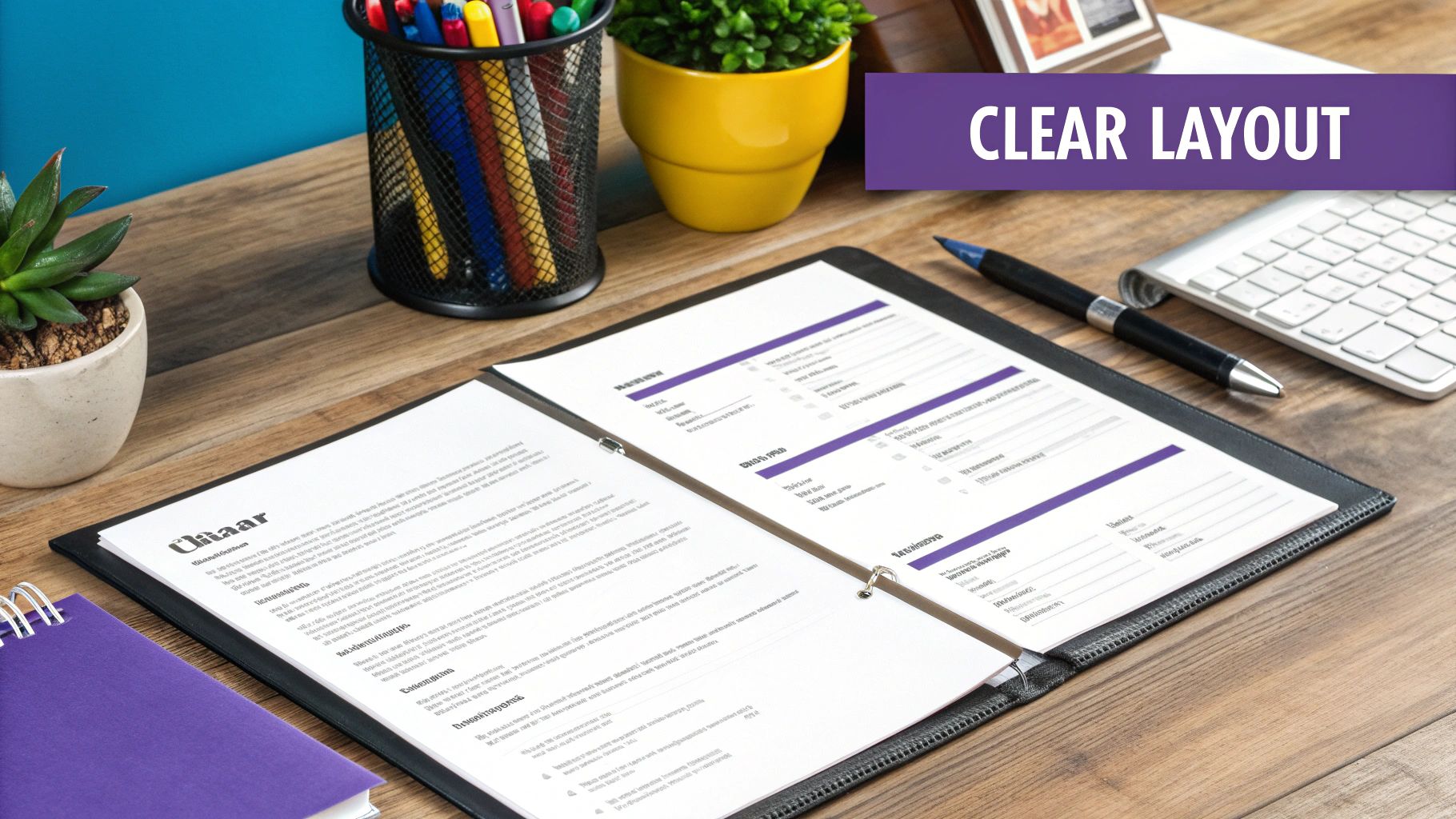
Before you even think about writing a single bullet point, you need to decide on your resume's structure. Think of the format as the frame for your professional picture—it directs the recruiter’s eye and immediately emphasizes what you think is most important. This isn't just a design choice; it's a strategic move that shapes your entire career story.
There are three main resume formats out there, and each one serves a very different purpose. Picking the right one means aligning it with your specific career history and your future goals.
The Chronological Resume: Your Go-To Format
This is the classic format everyone knows, and for good reason. The chronological resume lists your work experience in reverse-chronological order, starting with your most recent role. It’s clean, easy to follow, and exactly what most recruiters expect to see.
This format is perfect for showcasing a steady career path within the same industry. If you have a strong, consistent work history without any major gaps, this is almost always your best bet. It tells a simple, powerful story of growth.
The Functional Resume: For Unique Situations
Then you have the functional resume. Instead of focusing on a timeline of jobs, this format puts your skills front and center. It groups your accomplishments into categories like "Project Management" or "Content Creation," pushing your actual work history into a much smaller, secondary section.
So, when would you actually use this? It’s really only for a few specific scenarios:
- A Major Career Pivot: If your old job titles have nothing to do with the role you want, this format lets you highlight your transferable skills instead.
- Significant Employment Gaps: It can help gloss over gaps by drawing attention away from dates and focusing on what you can do.
But be warned: many recruiters are wary of this format. It can sometimes feel like you’re trying to hide something, so use it with caution and only when you have a very clear reason.
The Hybrid Resume: The Best of Both Worlds
Finally, there’s the hybrid resume, which is exactly what it sounds like—a combination of the other two. It typically kicks off with a powerful skills summary or an "Areas of Expertise" section right at the top, followed immediately by your reverse-chronological work history.
This format lets you spotlight your most relevant skills right away while still giving recruiters the clear timeline they appreciate. It's a fantastic choice for mid-career professionals, people changing careers who have relevant experience, or anyone whose key talents aren't obvious from their recent job titles alone.
Choosing the right format isn’t about following a rigid rule; it’s about controlling the narrative. Ask yourself: "What do I want the hiring manager to see first?" Your answer will point you to the perfect format.
Designing a Visually Appealing Layout
Once you've picked a format, the visual design is your next priority. A cluttered, hard-to-read resume is a one-way ticket to the "no" pile. A clean, modern layout isn't just a trend; it's a necessity for getting noticed. Research shows that top resumes often feature simple designs, sans-serif fonts, and two-column layouts. Interestingly, job seekers spend an average of 18.76 minutes building their resumes, and the old one-page rule is fading, with the average length now being around 2.59 pages. You can review the full analysis of resume trends on zety.com to see more of the data.
Here’s how to create a layout that’s easy on the eyes:
- Use a Clean Font: Stick with professional, easy-to-read fonts like Arial, Calibri, or Helvetica in a 10-12 point size.
- Embrace White Space: Don’t cram everything onto the page. Generous margins (around 1 inch) and space between sections make your resume feel less intimidating and much easier to scan.
- Use Bold Strategically: Make your job titles, company names, and key metrics pop with bold text. This helps guide the reader's eye to the most important info.
Ultimately, a great resume is all about clear communication. If building one from scratch feels overwhelming, using a professional resume builder with modern templates can give you a solid starting point, ensuring your format is both sharp and effective.
Alright, let's break down how to build a resume that actually tells your story and gets you noticed. This is where we move beyond just listing jobs and start crafting a narrative that shows a hiring manager exactly why you're the person they need.
We'll go piece by piece, starting from the very top. The goal is to make sure every single section works hard for you.
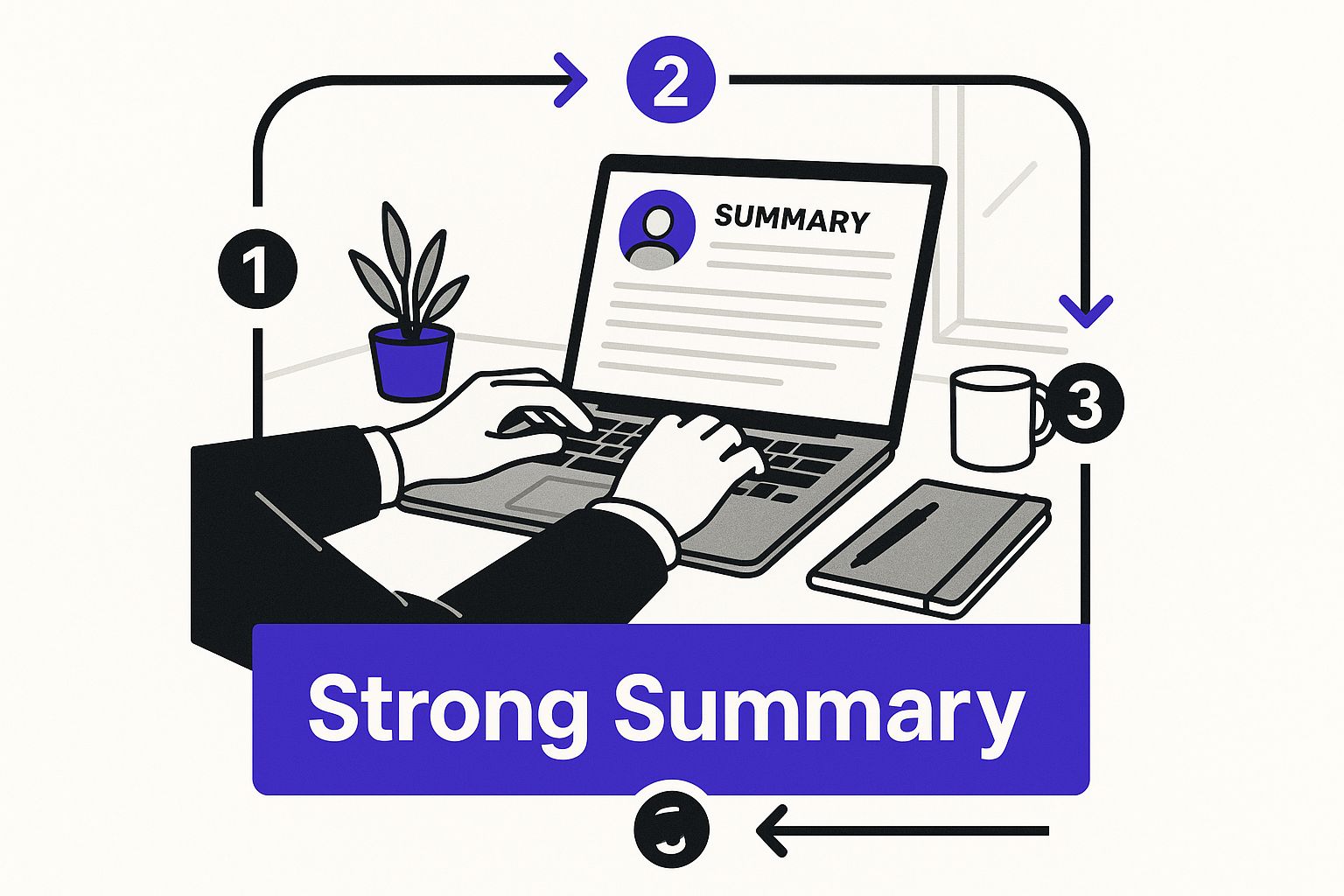
Think of your resume like a movie trailer. The professional summary is that opening scene that has to grab the audience immediately and convince them to stay for the whole show.
Perfecting Your Header and Contact Information
This might feel like a small detail, but getting the header right is your first impression. A sloppy header signals disorganization before they’ve even read a word about your experience. Keep it clean, professional, and easy to scan.
Here’s what you absolutely need:
- Full Name: This should be the biggest thing on the page. No question who this document is about.
- Professional Title: Use your current title or the one you're aiming for. Something like "Senior Project Manager" or "Digital Marketing Specialist" works perfectly.
- Phone Number: Just one, your cell phone. That's it.
- Professional Email Address: Stick to the classic
FirstName.LastName@email.com. Now is not the time for that email you made in high school. - Location: Your City and State are plenty. No one needs your full street address anymore.
- LinkedIn Profile URL: Ditch the default URL with all the random numbers. Take a few seconds to customize your LinkedIn URL so it looks clean and professional.
Getting this right sets a confident, detail-oriented tone from the jump.
Writing a Powerful Professional Summary
The old "Objective" statement is dead. In its place is the professional summary, and it's your single best chance to hook a recruiter. This is a quick, 2-4 sentence pitch at the very top of your resume that sums up who you are, what you’re a master at, and how you'll make their company better.
It’s shocking, but only about 38% of resumes even have one. Including a sharp, well-written summary immediately puts you ahead of the pack.
Here’s a simple formula that works every time:
- Who you are: Kick off with your professional title and years of experience.
- What you've done: Drop in 1-2 of your biggest, most impressive achievements—and put numbers to them.
- What you offer: Connect your skills directly to the company's needs.
Let's see it in action for a Sales Manager:
Results-driven Sales Manager with over eight years of experience leading high-performing teams and crushing revenue targets. Grew regional sales by 35% in just two years and rolled out a customer retention strategy that boosted repeat business by 20%. Excited to bring strategic leadership and growth-focused insights to the Apex Sales team.
This works because it’s specific, packed with achievements, and directly addresses the target company. It’s not a generic statement; it’s a confident pitch.
Transforming Your Work Experience Section
This is the main event. It's the core of your resume, and it's also where most people drop the ball. Stop just listing your duties. A hiring manager already knows what a "Project Manager" does. What they don't know is what you accomplished while you were one.
You need to shift from responsibilities to accomplishments.
The best way to frame your accomplishments is with the STAR method. For every bullet point, think:
- Situation: What was the scenario? (e.g., "Company was losing market share…")
- Task: What were you supposed to do? (e.g., "…tasked with revamping the social media strategy.")
- Action: What did you actually do? (e.g., "I developed and launched a new content calendar…")
- Result: What was the outcome? (e.g., "…which grew engagement by 45%.")
Key Takeaway: Every bullet point in your experience section must answer the question, "So what?" If it doesn't show a clear, positive impact, it's just taking up space.
Look at the difference.
- Before (Responsibility): "Responsible for managing social media accounts."
- After (Achievement): "Grew social media engagement by 45% across three platforms in six months by developing and executing a new content calendar and targeted ad campaigns."
See? The second one has teeth. It uses a powerful action verb ("Grew"), gives crucial context, and slaps a big, juicy number on the result. That's what gets you an interview.
Curating the Perfect Skills Section
Think of your skills section as a targeted list, not a brain dump of everything you can do. Your goal here is to mirror the job description. Read it closely, identify the most important hard and soft skills they're asking for, and feature those prominently.
I like to break it up for scannability:
- Hard Skills: These are the teachable, technical abilities. List things like software (Salesforce, Adobe Creative Suite), languages (Python, Java), or specific methodologies (SEO, Agile).
- Soft Skills: These are your interpersonal strengths. Think leadership, team collaboration, problem-solving, and communication.
A clean, organized skills section lets a recruiter check the boxes in their head and quickly confirm you’re a match.
Making Your Education Section Work for You
Where you put your education section depends entirely on where you are in your career. If you're fresh out of college, it belongs right up top. If you've got a decade of experience, it can sit comfortably at the bottom.
No matter what, always include:
- Your degree and major
- The name of your university
- Your graduation year
If you’re a recent grad, you can bulk this section up to show off your potential. Feel free to add things like relevant coursework, a high GPA (if it’s 3.5 or above), academic awards, or major projects.
Adding Optional Sections to Stand Out
Want to really separate yourself from the pack? Add a "bonus" section. This is where you can show a little personality and highlight what you do beyond your 9-to-5. It gives a more complete picture of who you are.
A few great options:
- Certifications: Got a PMP, Google Analytics IQ, or another industry-specific cert? List it here.
- Volunteer Work: This shows initiative and that you're an engaged member of your community. It can be a great conversation starter.
- Projects: Essential for anyone in tech, design, or writing. Briefly describe a project you’re proud of and drop in a link to your portfolio or GitHub.
- Languages: If you speak another language, list it with your proficiency level (e.g., Basic, Conversational, Fluent).
These final touches can be the very thing that makes a hiring manager pick up the phone to call you instead of the other person in the "yes" pile.
Optimizing Your Resume for Applicant Tracking Systems
Before your resume ever lands on a hiring manager’s desk, it has to get past the digital gatekeeper: the Applicant Tracking System, or ATS. Think of it as the first hurdle in the race. If you don't clear it, you're out before you even start.
The hard truth is that technology runs the modern hiring process. About 59% of employers in the U.S. now lean on AI-powered Applicant Tracking Systems to sift through applications. This initial scan can knock out up to 75% of resumes that don't tick the right boxes. You can see more of the data behind these resume statistics to get the full picture.
What does this mean for you? It means even the most qualified person for the job can be silently rejected by a robot, and a human will never even know they applied.
The secret to beating the bots is to think like one. An ATS doesn't read between the lines or appreciate your clever design choices. It's a machine scanning for specific keywords and a format it can easily digest. If your resume is too fancy or doesn't speak its language, you're effectively invisible.
Speaking the Language of the ATS
Your number one job here is to make your resume dead simple for the software to read. That all starts with using the right keywords. These aren't just empty buzzwords; they're the specific skills, tools, and qualifications pulled directly from the job description.
The process is simple but absolutely crucial:
- Dissect the Job Posting: Open up the job description and read it like you're studying for a test. Zero in on the "Requirements," "Qualifications," or "What You'll Bring" sections.
- Pull Out the Keywords: Start a list of all the hard skills (like "Salesforce," "Python," "SEO"), job titles ("Project Manager," "Data Analyst"), and phrases ("client relationship management," "agile methodologies") they mention.
- Weave Them In: Now, naturally sprinkle these exact terms throughout your resume. They belong in your professional summary, your work experience bullets, and your skills section. Don't just list them randomly—context is key.
For instance, if a job requires "market trend analysis," a bullet point under your relevant experience could be: "Conducted in-depth market trend analysis to pinpoint new growth opportunities, driving a 15% jump in quarterly leads." You've just mirrored their requirement and proven your impact in one shot.
Avoiding Common Formatting Traps
That visually stunning resume you spent hours designing? It might look amazing to you, but it's a nightmare for an ATS. These systems crave simplicity and get completely confused by complex layouts, graphics, or weird fonts.
To keep your resume out of the digital trash can, make sure you avoid these common traps:
| Formatting Element | The Problem for an ATS | The Safer Alternative |
|---|---|---|
| Tables and Columns | The ATS often reads across columns instead of down, turning your carefully crafted experience into gibberish. | Stick to a clean, single-column layout. Use simple headings and line breaks to separate sections. |
| Graphics and Logos | The software can't read images. Any text you put inside a logo or graphic will be completely ignored. | Use standard text and universal symbols, like simple round or square bullet points. Nothing fancy. |
| Text in Headers/Footers | Some ATS programs, especially older ones, skip the header and footer sections of a document entirely. | Put all essential info, especially your contact details, squarely in the main body of the resume. |
| Uncommon Fonts | Script, decorative, or overly stylized fonts can be unreadable to the parsing software. | Play it safe with standard, sans-serif fonts like Arial, Calibri, or Helvetica. |
When in doubt, simpler is always better. If you're not sure how your resume stacks up against the bots, it's a smart move to run it through a reliable resume ATS checker. A quick scan can spot problems you might miss and save your application from getting tossed before it has a chance.
Applying Advanced Strategies and Final Checks

Once your resume is written and looking good, the temptation to immediately start blasting it out is real. But hold on. This final stage is where the truly meticulous candidates separate themselves from the rest of the pack. It's time to stop creating and start refining.
This isn't about a total rewrite. It’s about taking what you’ve built and polishing it into a sharp, targeted tool that gets results.
Tailoring Your Resume Without Starting from Scratch
Sending the same generic resume for every single opening is a rookie mistake, and it's one of the fastest ways to get your application tossed. Recruiters can spot a one-size-fits-all resume from a mile away.
But here’s the secret: you don't have to rewrite the whole thing every time. The smart move is to create a comprehensive "master resume" that you can quickly customize. This document is your everything-burger—it includes every job, skill, project, and achievement you can think of.
When a promising role pops up, just make a copy of that master document. Then, trim it down, keeping only the experiences and skills that directly map to the job description. Pay special attention to your professional summary and skills section; tweak them to reflect the language and priorities you see in the posting. This shows you've actually read the description and are serious about the role.
The point of tailoring isn't to pretend you're a different person for each job. It’s about shining a spotlight on the most relevant parts of your professional story—the parts that prove you can solve that specific employer's problems.
The Cover Letter: Your Resume's Storytelling Partner
Your resume lays out the facts—the hard data and quantifiable results. But the cover letter is what gives those facts a personality and a voice. Believe it or not, a whopping 83% of hiring managers admit that a great cover letter can still sway their decision to offer an interview. If you skip it, you're missing a huge opportunity to connect on a human level.
Think of them as a team:
- Your Resume delivers the "what"—your skills, your experience, your accomplishments.
- Your Cover Letter explains the "why"—why you are so excited about this company and how your background perfectly aligns with their mission.
Use your cover letter to pick one or two standout achievements from your resume and tell the story behind them. This is your chance to show genuine enthusiasm and prove you understand what the company is all about.
Meticulous Proofreading Is Non-Negotiable
After all the hours you've poured into this, don't let a stray typo sink the whole ship. To a hiring manager, even one small error can look like carelessness, instantly undermining your credibility.
Spell-check is a start, but it’s not enough. It'll miss grammatical goofs, weird formatting inconsistencies, and correctly spelled words used in the wrong context (think "manger" instead of "manager"). The final review absolutely has to be done by a human.
Read it over yourself, then pass it to a friend or mentor with a good eye for detail. A fresh pair of eyes will always catch mistakes you've become blind to.
The Final Pre-Submission Checklist
Before you finally hit that "send" or "apply" button, run through one last quick check. This is your final audit to make sure no small-but-critical details have slipped through the cracks.
- Professional Email: Is your contact info still professional, like
FirstName.LastName@email.com? - File Name: Did you save your resume as a PDF with a clean, professional name? Something like
YourName-Resume-JobTitle.pdfis perfect. - Consistency: Are all your dates, job titles, and formatting styles consistent from top to bottom?
- Link Check: Click on your LinkedIn and portfolio links. Do they actually work?
Trying to remember these details for every application gets messy fast. That's why using a dedicated job search tracker to manage applications can be a lifesaver. It helps you log which resume version you sent where, so you always stay organized. This final, methodical check is your last line of defense, ensuring you present yourself as the polished, professional candidate you truly are.
Frequently Asked Questions About Resume Writing
Even with a solid guide, you're bound to run into some tricky situations when putting your resume together. It happens to everyone. Let's walk through some of the most common questions I hear from job seekers so you can move forward with confidence.
How Long Should My Resume Be?
Ah, the age-old "one-page rule." Think of it less as a strict law and more as a strong recommendation.
For most people—especially if you have less than 10 years of experience or you're a recent grad—a single page is your best bet. It really forces you to be ruthless about what you include, focusing only on the details that pack the biggest punch.
But if you're a seasoned pro with a long track record of relevant roles, complex projects, or a string of publications, a two-page resume is perfectly fine. The real test is value. Is every single line on that second page earning its keep? If not, cut it. Never add fluff just to fill space.
How Should I Handle Employment Gaps?
First, take a deep breath. Employment gaps are incredibly common and nowhere near the red flag they used to be. The absolute worst thing you can do is try to hide one by fudging your employment dates. It’s a small world, and that can come back to bite you during a background check.
Instead, own the narrative. You have a few smart ways to handle it on your resume:
- Go broad with dates. Simply using years ("2021–2023") instead of months and years ("May 2021–October 2023") is a subtle way to smooth over shorter gaps.
- Show your productivity. Were you freelancing, taking courses, volunteering, or tackling a personal project? Great! Add a "Professional Development" or "Projects" section to show you were still growing your skills.
- Use your cover letter. For a more significant gap (think a year or more), a quick, positive sentence in your cover letter can provide all the context a hiring manager needs. Something like, "After taking time to care for a family member, I am excited to bring my refreshed energy back to the marketing field."
This approach shows you're proactive and in control of your career story.
Your resume is a marketing document, not a legal confession. You don’t need to account for every single month. Focus on presenting a compelling story of your qualifications and readiness for the role you want now.
What Should I Leave Off My Resume?
Knowing what to cut is just as crucial as knowing what to include. A cluttered resume is a confusing resume, and it only buries the good stuff.
Here’s a quick list of things that are probably just taking up space:
- An objective statement. Ditch it for a modern, powerful professional summary.
- Irrelevant jobs. That summer job you had 15 years ago? It's likely not helping you land that senior developer role today. Keep it relevant.
- Too much personal info. No photos, no marital status, and no full home address. A city and state are all they need.
- "References available upon request." This is a relic from another era. It's a given. Employers will ask for references when they're ready for them.
By keeping your resume lean and laser-focused, you make it incredibly easy for recruiters to see why you're the right person for the job. And for more strategies to speed up your search, check out our guide on how to get hired faster. It's filled with practical tips to get you from application to offer in less time.
 Interview Sidekick
Interview Sidekick